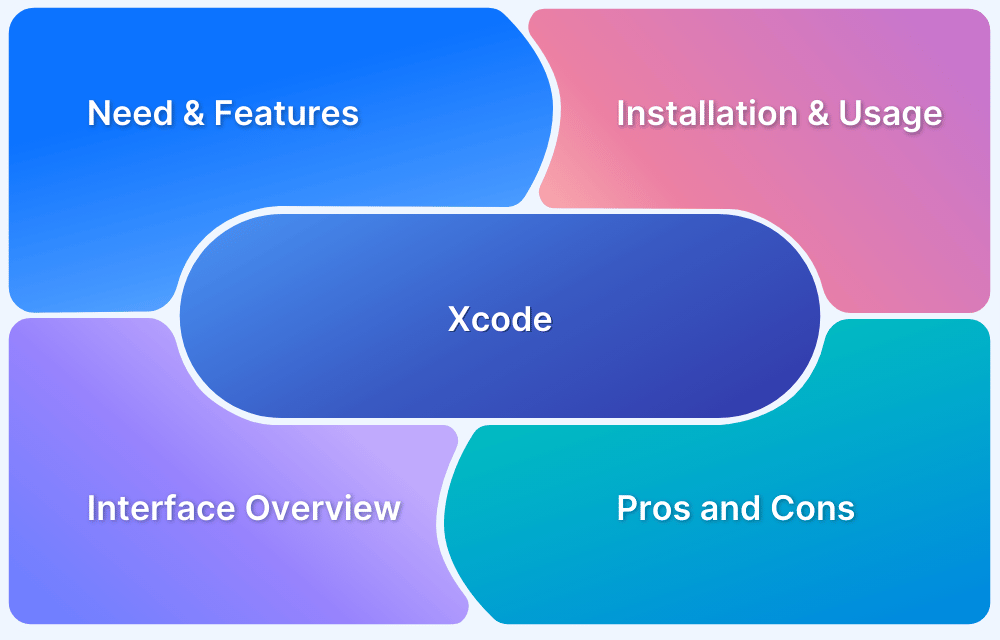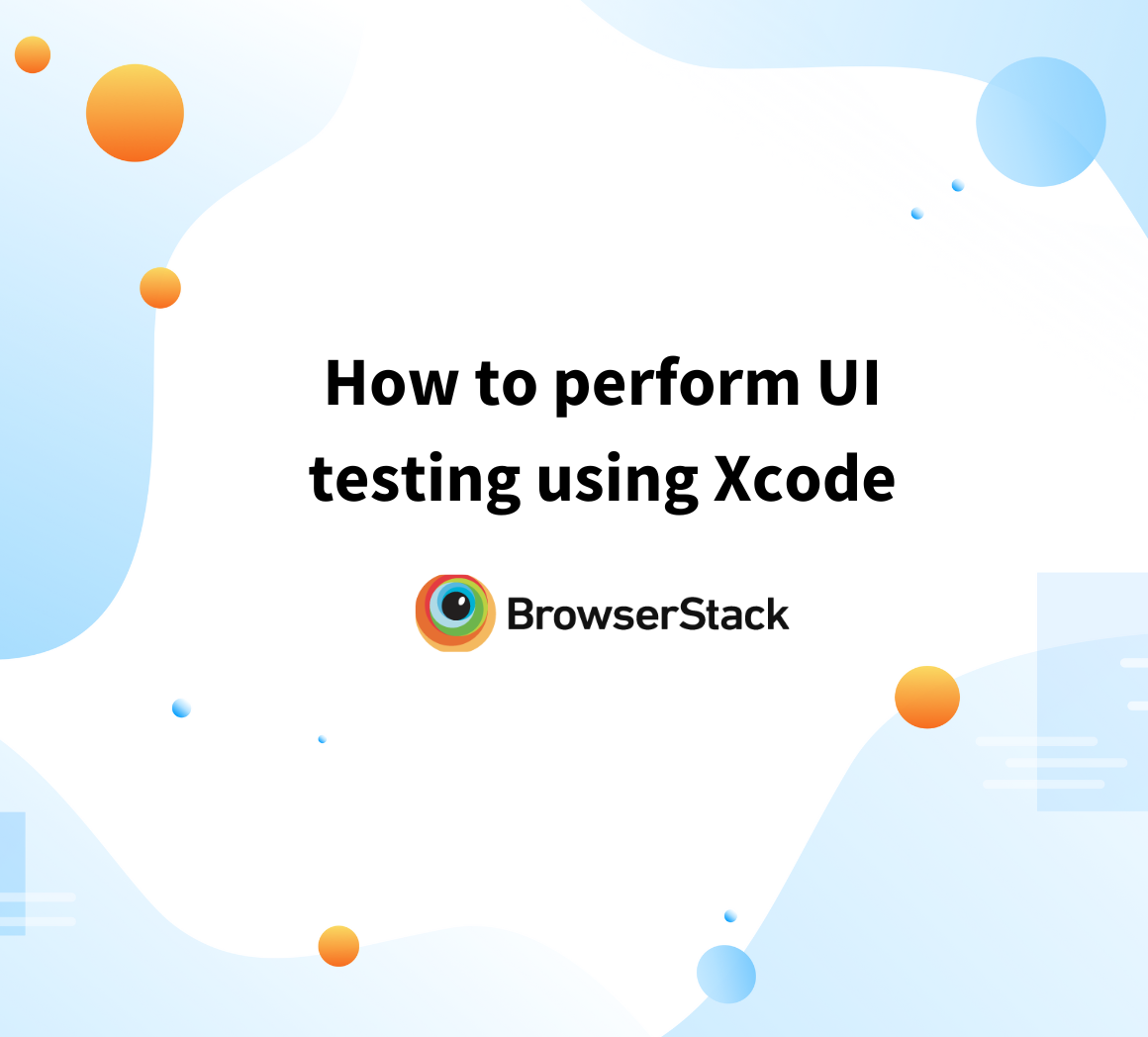When choosing an integrated development environment (IDE) for app development, two popular options often come up: Xcode and Visual Studio Code (VSCode). While both are widely used, they cater to different needs and development environments.
Overview
Xcode is Apple’s official IDE for macOS, iOS, and other Apple platform development, offering a robust suite of tools for building apps within the Apple ecosystem.
Visual Studio Code (VSCode) is a lightweight, open-source code editor, known for its flexibility, cross-platform support, and vast plugin ecosystem.
Xcode vs VScode
- Platform Support: Xcode is exclusive to macOS, while VSCode is cross-platform (Windows, macOS, Linux).
- Development Focus: Xcode is optimized for Apple development (iOS, macOS), while VSCode is versatile for various programming languages and frameworks.
- Performance: Xcode is a full-featured IDE with extensive resources, while VSCode is a lighter, faster code editor that relies on extensions for additional functionality.
This article explores the key differences between Xcode and VSCode to help you choose the right tool for your development needs.
Importance of Choosing the Right IDE
Choosing the right IDE plays a pivotal role in the development process, as it directly impacts productivity, code quality, and project scalability. Here’s why it’s essential to select the right one:
- Efficiency & Productivity: The right IDE speeds up development by offering features like code completion, error detection, and debugging tools, allowing developers to focus more on coding than troubleshooting.
- Tailored Tools: Specialized IDEs provide platform-specific tools and features, ensuring smoother project execution with fewer workarounds.
- Code Quality: IDEs with integrated testing, profiling, and performance analysis tools help ensure cleaner, more optimized code.
- Flexibility & Versatility: Customizable IDEs support multiple languages and frameworks, making them ideal for cross-platform or full-stack development.
- Project Scalability: The right IDE supports the scalability of a project by offering features that make maintaining and updating the codebase easier over time.
Read More: Getting Started with Selenium IDE
What is Xcode?
Xcode is an Integrated Development Environment (IDE) specifically designed for building software across Apple platforms, including iOS, macOS, watchOS, and tvOS. It offers a seamless development experience tailored to Apple’s ecosystem, making it the go-to tool for developers working within it.
Some of its key features include an Interface Builder with drag-and-drop functionality for designing user interfaces and an Asset Catalog that helps manage multimedia files by organizing them in a central location.
Xcode also supports integration with popular tools like CocoaPods, a dependency manager for incorporating third-party libraries, and Carthage, a lightweight alternative for managing dependencies in iOS and macOS projects.
Companies such as Apple, Google, Facebook, and Airbnb use Xcode extensively in their development workflows.
Here are some pros and cons of using Xcode.
Pros of XCode
- Xcode provides a complete suite of iOS/macOS development tools, including a code editor, interface builder, testing framework, debugging tools, and more.
- It provides extensive features for Apple platforms, offering a seamless development of native applications and a smooth experience.
- The most used language for Apple development is Swift. Xcode provides comprehensive support for the Swift language, including automatic code completion, syntax highlighting, and more.
- Offers powerful debugging and profiling capabilities, including breakpoints, stack traces, and performance analysis tools
Cons of XCode
- Xcode is limited to developing apps exclusively for Apple’s platforms, such as iOS, macOS, watchOS, and tvOS.
- It consumes a lot of space whenever you’re compiling projects. Moreover, the process is significantly time-consuming.
- Has a steep learning curve, especially for developers new to iOS/macOS development or unfamiliar with Apple’s dev ecosystem.
Follow-Up Read: What is Xcode Cloud and How to use it?
After development in Xcode, testing on real iOS and macOS devices is crucial for app performance and compatibility. With BrowserStack App Live, you can test your iOS apps on real devices in the cloud, including iPhones and iPads.
You can upload your apps directly or integrate them with build tools and the App Store for seamless testing. Conduct in-depth performance tests like geolocation, push notifications, and network simulations to ensure flawless app performance across various devices.
What is VSCode?
Visual Studio Code (VS Code) is a free, open-source code editor developed by Microsoft. Unlike platform-specific IDEs, VSCode supports a wide range of programming languages, making it a versatile choice for developers working across different tech stacks.
While it’s often confused with Microsoft Visual Studio, the two serve different purposes. Visual Studio is a full-featured integrated development environment (IDE), whereas VS Code is a lightweight, fast, and highly customizable source code editor.
VS Code comes with several built-in features that enhance productivity, such as an integrated terminal, task automation, and intelligent code completion. Developers can define and run multiple tasks in parallel, streamlining their workflow.
VS Code offers a rich ecosystem of extensions and third-party integrations. Popular tools include GitLens for Git insights, Docker support, and containerization tools.
Major tech companies like Amazon, IBM, and Twitter use VS Code in their development workflows.
Here are some pros and cons of using VSCode.
Download the BrowserStack VSCode Extention
Pros of VSCode
- VS code is extremely lightweight and fast compared to other code editors.
- It has a vast ecosystem that could incorporate several third-party services, such as plugin extensions, more smoothly.
- VS Code offers IntelliSense, a powerful code-completion feature that provides context-aware suggestions as you type.
Cons of VSCode
- Although VS code is fairly popular, being an open-source application, it does not have official user support channels. However, the community support for VS code is solid.
- For mobile native development, it does not offer significant support as compared to other IDEs, such as a built-in emulator, native integrations, and more.
- VS Code relies heavily on extensions and plugins to extend its functionality.
- It may slow down when working with larger codebases or projects.
With its robust features and extensions, VS Code streamlines the development process. To further enhance productivity, integrate BrowserStack with VS Code for cross-browser testing. Developers can easily test their web applications on real devices and browsers without leaving the editor.
By leveraging BrowserStack’s cloud testing platform, teams can ensure compatibility across various environments, identify issues faster, and improve the overall quality of their applications. This integration helps maintain a smooth, efficient workflow from coding to testing.
Xcode vs VSCode: Comparison
The following table highlights the key differences between Xcode and VSCode:
| Parameter | Xcode | VS Code |
|---|---|---|
| Language Support | Only C++, Swift, and ObjC | All languages are supported |
| Debugging Process | Advanced debugging features are present, however, they can be complex sometimes. | The overall debugging process is quick. |
| Disk Space usage | More than 10GB | Less than 200MB |
| Popularity | 34% of developers are using Xcode | 56.7% of all the developers prefer VS Code |
| Compiling Speed | Can be slow sometimes. | Fast |
| Customization | Limited customization features available | Highly customizable |
| Community Support | Yes | Larger community support |
Read More: Eclipse vs VS Code
Choosing between Xcode and VSCode
When deciding between Xcode and VSCode, it’s important to consider factors such as platform compatibility, development needs, and the specific features each IDE offers. The following points can help guide the decision-making process.
- Primary Motive: Choose the official IDE created by Apple, Xcode, if developing software for Apple systems is your main goal. However, VS Code is better if you work as a web developer or software developer in a language other than Swift and ObjC.
- Programming Language: Xcode integrates well with Apple’s preferred programming languages, Swift and Objective-C. Xcode offers advanced functionalities if you’re working with one of these languages. VSCode has all the functionalities in-house for development with languages like HTML, JavaScript, Python, C++, and more.
- Cross-platform support: Because VS Code is compatible with Windows, Linux, and MacOS and allows for simple developer communication, it is an excellent option for getting cross-platform support if you frequently work with developers that use multiple operating systems.
- Ease of Use: Consider the user interface and ease of use. Xcode has a more specialized interface, which can benefit Apple platforms. VSCode follows a more general-purpose IDE layout and is known for its simplicity and customization options.
It’s worth considering trying out both IDEs to see which one aligns better with your workflow and provides the necessary features for your development projects.
Best Practices for Xcode and VSCode
Here are some recommended practices you may use further to improve the productivity and efficiency of your development experience.
- Learn shortcuts: If you’re familiar with multiple keyboard shortcuts, you can complete the task quickly. Moreover, there is at least a shortcut for even the basic task you can do on VS Code.
- Extensions and Plugins: You may use third-party plugins and extensions to further improve your work by developing better language support and code formatting to get the most out of any programming language.
- Utilize the integrated terminal: If you need to use the terminal while developing, utilizing the terminal conventionally is less convenient than using the integrated terminal of VS Code and Xcode without leaving the editor.
- Leverage Customization: With VS Code’s extensive customization options, you may change your font, theme, and other settings to create a more aesthetically pleasing user experience.
Conclusion
Both Xcode and VSCode offer unique features tailored to different development needs. Xcode excels for developers working within the Apple ecosystem, offering powerful tools for iOS and macOS app development. VSCode, with its lightweight and extensible nature, is ideal for developers working across various platforms and programming languages.
Regardless of which IDE you choose, BrowserStack enhances the development process by enabling seamless cross-browser and real-device testing. Whether you’re working on iOS apps in Xcode or web apps in VSCode, BrowserStack helps ensure compatibility and performance across multiple devices and browsers, streamlining the testing workflow.