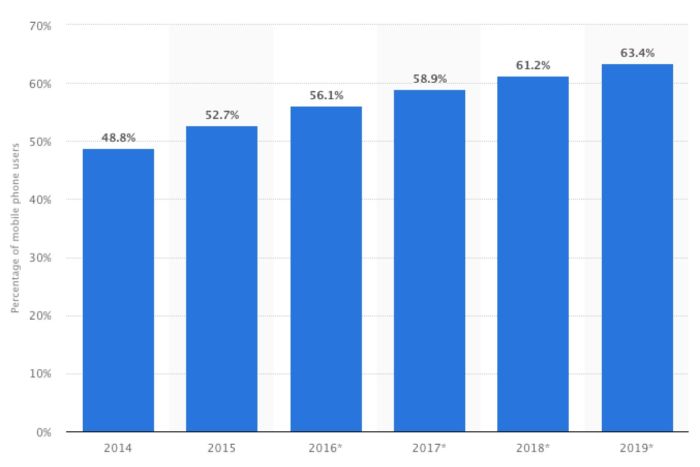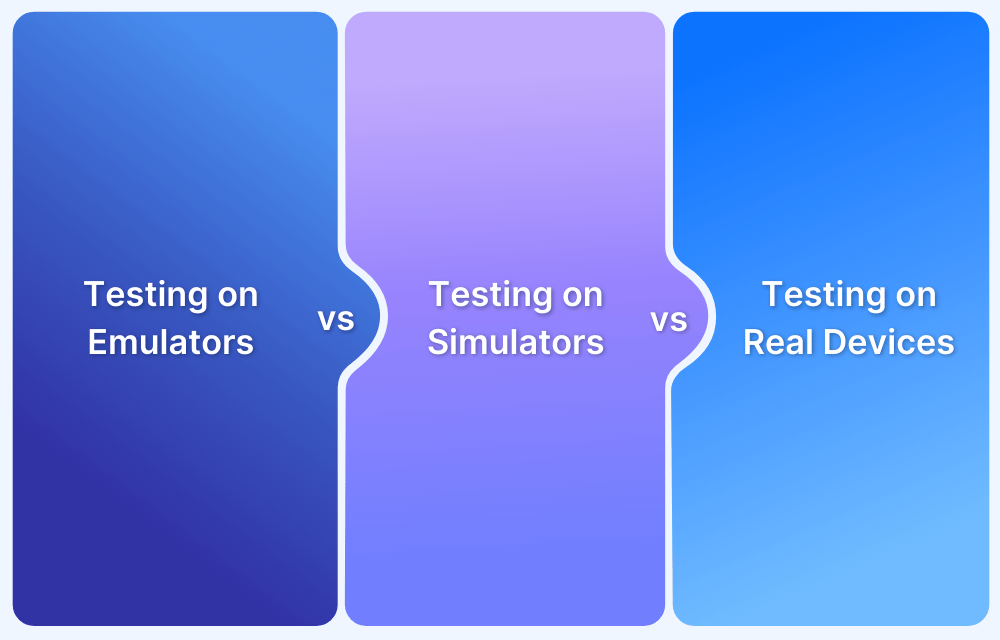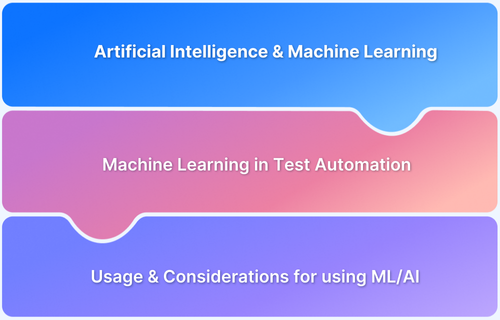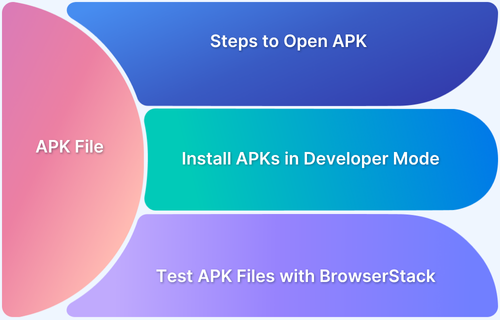Mobile application testing is gaining importance with constant growth in the mobile industry. As per Statista, mobile phone users have grown from 48.8 to 63.4% in the past 5 years. Mobile manufacturers are continually rolling out various devices with different specifications and operating systems at regular intervals.
Given the proliferation of smartphones, several organizations and brands are developing mobile applications and releasing them in the hands of consumers.
However, the most critical challenge for the application developers is to ensure that the application works well across various devices and is compatible with all the other configurations.
Try Testing on 2000+ Devices for Free
There are several approaches to mobile testing like:
- Testing mobiles applications on Emulators
- Simulating the mobile applications using Simulators
- Testing mobile applications on real devices
It is essential to understand testing using Emulator vs Simulator vs Real Devices. Each approach has its benefits and limitations which one should keep in mind before finalizing any one approach.
Common Issues with testing mobile applications on Emulator or Simulator
- As mobile emulators simulate both hardware and software, they are slow. As a result, the testing process becomes times consuming and also increases the overhead
- Mobile emulators do not take into consideration essential factors like battery drainage, overheating and internal conflicts with other applications. This may result in incomplete testing of application which is unfit for release
- Sometimes, emulators end up being incompatible with a specific application or app elements. In such cases, one may need to create or purchase software patches which may not be free to keep working on the emulator
- Mobile emulators support only specific operating systems or specific platforms. In such situations, testing the applications across platforms becomes difficult
- Simulators are not capable of identifying abnormal behaviors in an app because the tester won’t be able to determine whether the unexpected behavior is due to the simulator or a bug in the application itself
- The simulation results are challenging to analyze due to partial or incomplete data. As a result, many bugs may be overlooked
After considering the above points, we can conclude that emulators and simulators are suitable for testing mobile apps in the initial stages of development. However, they are not reliable enough to release applications in the production stage.
Why do Developers prefer Testing on Real Devices?
Following are a few significant reasons that justify why developers prefer testing on real devices:
- It enables the developers or testers to test mobile applications in a real environment. This is the most significant advantage as the developers can observe the exact behavior of the application which the end-users would see
- Developers can quickly test the screen resolutions and brightness of the device in various light conditions
- It enables the developer to identify unexpected behavior of the app quickly as actual devices use all hardware like Bluetooth, GPS, built-in sensors like wifi, in real-time
- Testing on real devices is faster as compared to emulator/simulator-based testing
- Helps the developer to evaluate the battery performance issues like battery drainage or overheating
- Developers can also evaluate test results for incoming interrupts like push notifications, messages, or calls.
- It allows the developer to test the applications on real operating systems and analyze any bugs that the end-user may face
Drawbacks of using Device Labs for Testing
- There exist thousands of mobile devices and maintaining a proper testing pool with a wide range of devices demands enormous investment.
- Maintaining the testing pool at regular intervals is a very challenging task as every device needs to be updated periodically.
- Updating devices is a time-consuming process
- Ensuring the availability of different devices for testing is very difficult
In order to overcome such adversities, one can opt for a Real Device Cloud.
Test on Real Device Cloud for Free
Conclusion
- Mobile testing is slowly gaining massive importance with the rapid growth in the smartphone industry
- Emulators and Simulators both prove to be an optimal solution for mobile app testing, but in the initial stages of development
- Testing on the Real device is more reliable and efficient when compared to simulators and emulators. However, it has few limitations too
- It is not an either/or approach when it comes to emulators, simulators, and real devices
- Each approach has its importance depending on the stage of an application’s lifecycle
BrowserStack provides instant access to 2000+ real devices to test your web applications and mobile apps. Testers can do interactive responsive design testing or run automated Selenium testing for cross-browser testing of web applications. Teams can also run interactive app testing or run automated Appium testing for mobile apps.