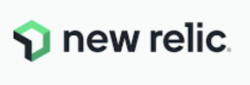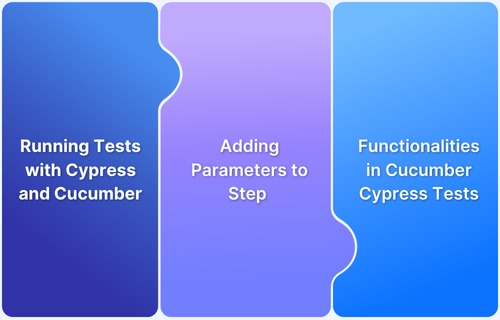Testing in Production (TiP) brings software validation to the heart of the real user environment, where new features and updates are evaluated directly in live production. Unlike traditional testing in controlled environments, TiP provides the unique advantage of seeing how updates perform under actual conditions—revealing how they affect real users, live data, and unpredictable traffic patterns.
What is Testing in Production?
Testing in Production (TiP) is a practice where new features, updates, or changes are tested directly in a live production environment with real users and data. This approach allows developers to assess software performance, functionality, and user experience in actual conditions that can’t be fully replicated in staging environments. TiP minimizes risk by controlling the exposure of new features, helping ensure any issues are contained before reaching all users.
A practical example of TiP is using feature flags for a gradual rollout. Take an e-commerce company introducing a new recommendation algorithm on their product pages. Instead of deploying it to all users at once, they use a feature flag to enable the new algorithm for just 5% of their traffic initially.
This way, they can monitor key metrics like click-through rates, conversion rates, and server performance using real user interactions. If the new algorithm shows positive results, they can gradually increase its exposure to more users. But if issues come up, they can quickly turn off the feature for the affected users, preventing widespread disruption.
Why Test in Production
While traditional testing methods in development and staging environments are valuable, they often fall short of replicating real-world conditions. This is where Testing in Production (TiP) comes in. Companies are increasingly adopting TiP because –
- Real-world complexity: Production environments have intricacies that are hard to simulate in staging, including actual user behavior, data volumes, and system interactions.
- Uncovering hidden issues: Some bugs only surface under specific conditions that may not be anticipated in pre-production testing.
- Resource efficiency: It can be more cost-effective to catch certain issues in production rather than trying to simulate every possible scenario beforehand.
- Immediate feedback: TiP provides instant, real-user feedback on new features or changes.
- Gradual rollouts: Companies can release features to a small percentage of users, minimizing risk while gathering valuable data.
- Performance under load: True system performance can only be measured under actual user loads and traffic patterns.
- Continuous improvement: TiP aligns with modern DevOps practices, enabling rapid iteration and improvement based on real-world usage.
- Edge case discovery: Production testing helps identify rare but impactful scenarios that might be missed in controlled environments.
- Industry standard: Major tech companies like Google, Netflix, and Amazon regularly use TiP techniques to refine their services.
Boost your Testing in Production (TiP) with BrowserStack by leveraging its access to over 3,500 real devices and seamless integration with CI/CD tools for automated testing. This allows for faster releases while ensuring cross-browser compatibility and real-world performance.
With parallel testing and automated visual regression capabilities, BrowserStack helps you quickly identify and resolve issues in production, enhancing overall software quality.
Testing in Production vs Test on Staging
When building and refining software, teams must ensure that updates function as expected and provide a positive user experience. Two primary methods for this are Testing in Production (TiP) and Testing on Staging. Each approach has its strengths and limitations
| Parameter | Testing in Production (TiP) | Testing on Staging |
|---|---|---|
| Environment | Live production environment with real user data | Separate environment that mimics production but uses test data |
| User Impact | Limited exposure to real users; gradual rollout or feature flags often used | No impact on real users; testing is isolated from the production base |
| Real-World Conditions | Reflects real-world traffic, data, and usage patterns | Simulates production conditions but lacks unpredictable user behavior |
| Risk Level | Higher risk, but mitigated by controlled rollouts and monitoring | Lower risk, as issues don’t affect live users |
| Bug Detection | Identifies issues that may not surface in staging, especially performance under load | Effective for detecting functional bugs but may miss environment-specific issues |
| Rollback Capability | Often has quick rollback options (e.g., disabling feature flags) to minimize impact | No rollback needed as staging issues don’t affect users |
| Cost and Complexity | Requires robust monitoring and tools for safety, adding complexity | Generally less costly, simpler setup without need for monitoring live data |
How to Test in Production?
Testing in Production (TiP) allows teams to validate features in real-world conditions. Common steps to do this can include:
- Use Feature Flags for Controlled Rollouts
Deploy new features gradually by enabling them only for a small user segment using feature flags. This way, you can monitor performance with limited exposure. If issues arise, you can quickly turn off the feature without affecting all users. - Set Up Robust Monitoring and Alerting Systems
Real-time monitoring is crucial in TiP. Ensure you have tools to track key metrics like performance, error rates, and user feedback. Alerts should be in place to notify teams instantly if metrics deviate from expected norms, allowing for quick interventions. - Implement Canary Releases
Roll out changes to a small subset of servers or regions as a “canary” test. This strategy helps you gather insights on how the update performs with actual production traffic before expanding it to a larger audience. - Leverage Real Device Testing Platforms
Testing features on real devices in the live environment is essential, as it helps catch device-specific or browser-specific issues. Platforms like BrowserStack Live allow you to test on actual devices and browsers, giving insights into how users experience your product across various conditions. - Collect User Feedback and Monitor User Behavior
Use session replays and feedback tools to observe how users interact with the new feature. This data can reveal usability issues that may not be apparent through automated testing alone. - Establish Rollback Procedures
Have a plan to revert changes if issues arise. Rollback options, like disabling feature flags or redeploying previous versions, minimize disruption and protect the user experience.
When testing in production, use BrowserStack Live to check how your updates perform across different real devices and browsers instantly. This lets you catch device-specific issues in the live environment, ensuring a smoother experience for all users. Just enable the feature with limited rollout, then use BrowserStack to test on varied devices under real conditions.
Tools used to Test in Production
Testing in Production (TiP) requires specialized tools that allow developers to monitor, test, and control new features safely in a live environment. Each of these tools serves a unique role in the Testing in Production landscape, with strengths that cater to different aspects of live testing, monitoring, and feature management.
Some commonly used tools for TiP in 2024 are listed below :
1. BrowserStack Live
Allows testing on real devices and browsers in a live production environment to catch device-specific issues. Ideal for ensuring cross-browser compatibility with real-world conditions.
Verdict: Excellent for live testing across devices and browsers. For automated testing needs, BrowserStack Automate can complement it, enabling broader coverage and efficiency.
2. LaunchDarkly
A feature flag management tool that enables controlled rollouts, allowing teams to toggle new features for specific user segments. Ideal for gradual rollouts and quick rollbacks.
Verdict: Great for managing features and minimizing risk, but can add complexity to the codebase if overused.
3. Datadog
Provides real-time monitoring, alerting, and data visualization for production environments, helping teams detect and respond to issues as they arise.
Verdict: Powerful monitoring tool with comprehensive insights, but it requires setup and ongoing tuning to avoid data overload.
4. New Relic
An application performance monitoring (APM) tool that tracks the performance of apps in real time, identifying bottlenecks and issues under actual user traffic.
Verdict: Effective for tracking performance issues but can be complex to set up for smaller teams.
5. Optimizely
Known for A/B testing and experimentation, Optimizely lets teams experiment with features and variations directly in production, providing insight into user behavior.
Verdict: Excellent for data-driven feature validation, though A/B testing can sometimes slow performance slightly.
6. Sentry
Real-time error tracking tool that notifies teams of bugs and performance issues as they happen, allowing quick identification and fixing of issues.
Verdict: Great for catching errors in production but may generate false positives, requiring thoughtful alert tuning.
7. Kubernetes
Allows deploying canary releases in a production environment by routing a small percentage of traffic to a new version, making it ideal for gradual rollouts.
Verdict: Essential for complex deployments, though setup and configuration can be time-intensive.
8. AWS CloudWatch
A monitoring service for AWS resources that provides insights into production workloads, helping teams observe application behavior under live traffic.
Verdict: Reliable for AWS-hosted applications, though it can become costly for large-scale monitoring.
9. Honeycomb
Helps teams visualize and analyze complex production data, making it easier to understand how new changes impact the system in real-time.
Verdict: Offers deep insights, especially for debugging, but requires significant setup and familiarity with data queries.
10. PagerDuty
Incident response tool that alerts teams of critical issues in production, helping ensure rapid response to minimize user impact.
Verdict: Great for incident management but can be disruptive if not carefully configured to avoid alert fatigue.
Benefits of Testing in Production
Testing in Production (TiP) offers several key advantages that can enhance software quality and user satisfaction. Some key benefits are :
- Real-World Validation: TiP allows developers to test features in the actual environment where users interact with the product, ensuring that any issues specific to production are identified and addressed.
- Early Issue Detection: By testing changes on a small scale, teams can quickly spot and resolve problems before they escalate, minimizing the impact on a broader user base.
- Faster Time-to-Market: TiP accelerates the deployment process by reducing the need for extensive pre-release testing, enabling companies to deliver new features and updates more rapidly.
- Improved User Experience: Gathering real-time feedback from users during production testing helps teams make iterative improvements based on actual usage patterns and preferences.
- Cost Efficiency: Testing in production reduces the need for multiple staging environments, allowing organizations to allocate resources more effectively while maintaining high-quality standards.
Challenges faced when Testing in Production with Solutions
Testing in Production (TiP) offers valuable insights into real-world conditions, but it comes with unique challenges.
- Risk of Exposing Bugs to Real Users: Bugs in production can impact the user experience and reduce trust.
Solution: Use feature flags to control exposure, gradually rolling out changes to small user segments. This allows quick rollbacks if issues arise. - Difficulty Monitoring Live User Interactions: Without proper monitoring, it’s hard to know how new features impact real users in production.
Solution: Set up real-time monitoring tools like Datadog or New Relic, and use session replay software to observe user interactions and spot potential issues early. - Data Privacy and Security Concerns: Testing in production may expose sensitive data to unauthorized access, violating data privacy regulations.
Solution: Use synthetic or anonymized data where possible, and ensure compliance by working with legal and security teams to monitor data exposure risks. - Performance Issues Under Load: New features can cause unexpected slowdowns or resource strain in production.
Solution: Implement canary releases, directing only a small portion of traffic to the new feature. Load testing tools like Apache JMeter can simulate traffic to measure performance before wider rollout. - Inability to Reproduce Errors: Debugging issues in production can be challenging due to limited access to user data and interaction details.
Solution: Implement robust logging and error tracking tools, such as Sentry or LogRocket, to capture detailed information when issues occur, making troubleshooting more manageable.
Best Practices for Testing in Production
Testing in Production (TiP) is an effective way to ensure that features work smoothly in real-world conditions, but it requires careful planning to minimize risks. Some best practices to help optimize TiP are:
- Start with Controlled Rollouts
Gradually release new features to a small percentage of users to minimize risk. This controlled exposure allows you to observe performance with real traffic before a full rollout.
Example: A social media app launches a new photo-editing tool by enabling it only for 5% of users, then monitors server load and user feedback before expanding access. - Use Real-Time Monitoring and Alerts
Set up comprehensive monitoring and alerts to track key metrics, such as performance and error rates, in real-time. Quick alerts allow the team to respond swiftly if issues arise.
Example: An e-commerce site introducing a new checkout process monitors transaction success rates and error logs. If error rates spike, they are alerted and can disable the new checkout temporarily. - Implement Feature Flags for Flexibility
Feature flags allow teams to toggle new features on or off without redeployment. This is particularly useful for quick rollbacks if issues are detected in production.
Example: A video streaming service tests a recommendation engine by enabling it via a feature flag. If users experience slower load times, they can quickly disable the feature and investigate. - Run A/B Tests to Validate Changes
Use A/B testing to compare the new feature or change against the current version, allowing you to measure its impact on user behavior and key metrics.
Example: A news website introduces a new layout, presenting it to half of the visitors to compare bounce rates and engagement with the old layout. They use the results to decide whether to proceed with the change. - Ensure Strong Logging and Error Tracking
Detailed logging and error tracking help capture information about issues that arise, making troubleshooting easier. Log specific events related to the new feature to isolate its impact.
Example: A fintech app launching a new transfer feature logs each transfer event and related errors. This way, if issues are reported, the team can quickly identify error patterns specific to the new feature.
Why use BrowserStack to Test in Production?
Testing in Production (TiP) can be complex, but BrowserStack’s suite of tools simplifies the process, offering real-device testing and powerful integrations to ensure smooth, rapid releases.
Here’s how BrowserStack helps:
- Access to 3,500+ Real Devices: Test on real devices and browsers to ensure cross-browser compatibility and consistent performance across user environments.
- Geolocation Testing: Simulate different locations to test region-specific features and ensure accurate, localized experiences for users worldwide.
- CI/CD Integration: Automate testing with seamless CI/CD tool integration, speeding up production releases while maintaining quality.
- Parallel Testing: Run multiple tests simultaneously, accelerating issue identification and resolution during feature rollouts.
- Automated Visual Regression: Quickly spot visual discrepancies and maintain UI consistency with automated visual regression testing.
Conclusion
Testing in Production (TiP) involves evaluating new features in a live environment, providing real-world insights that staging environments can’t replicate. It minimizes risk by allowing controlled rollouts and quick rollbacks, ensuring smoother user experiences. Real-device testing, like that offered by BrowserStack, plays a key role in TiP by ensuring cross-browser compatibility, performance consistency, and localized accuracy across diverse user devices, ultimately enhancing the quality and reliability of your production releases.