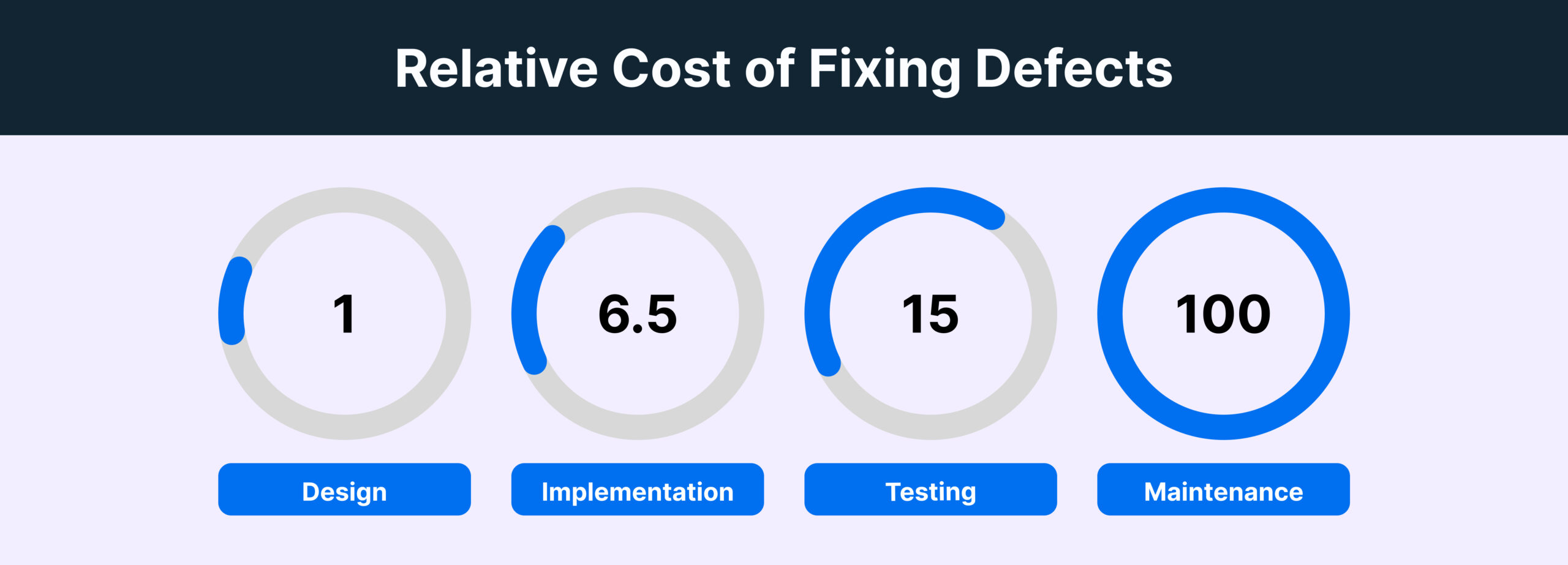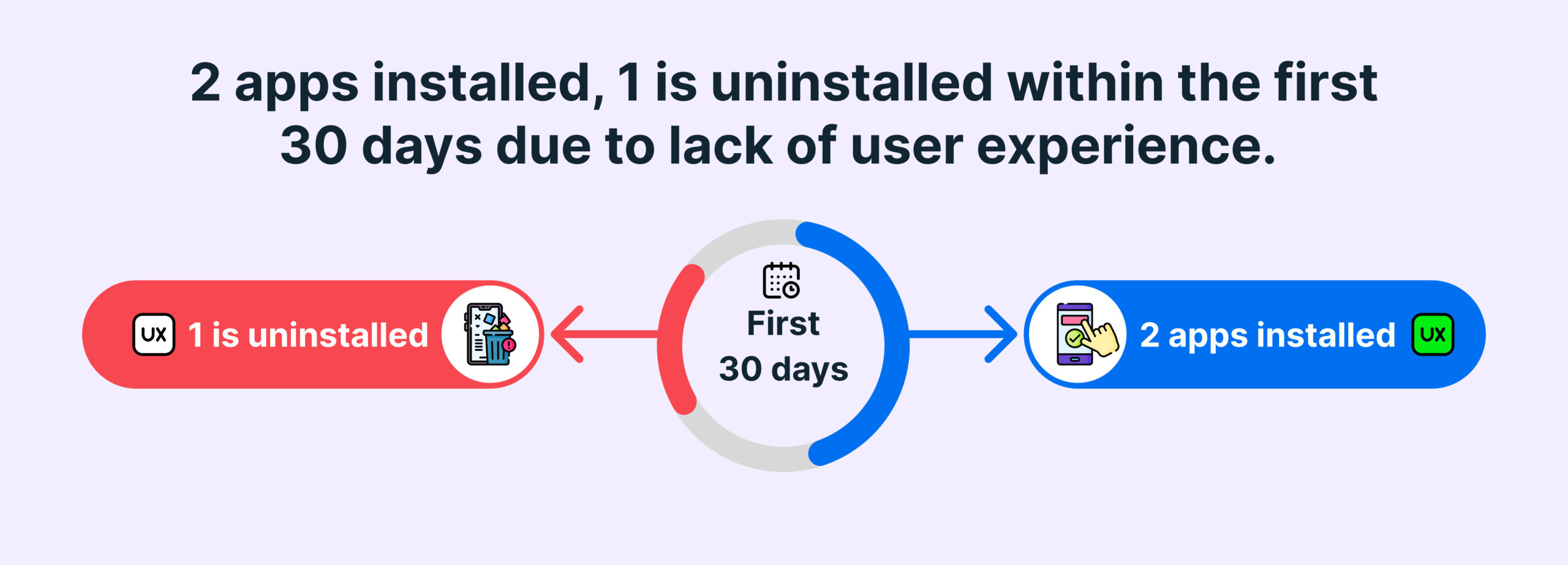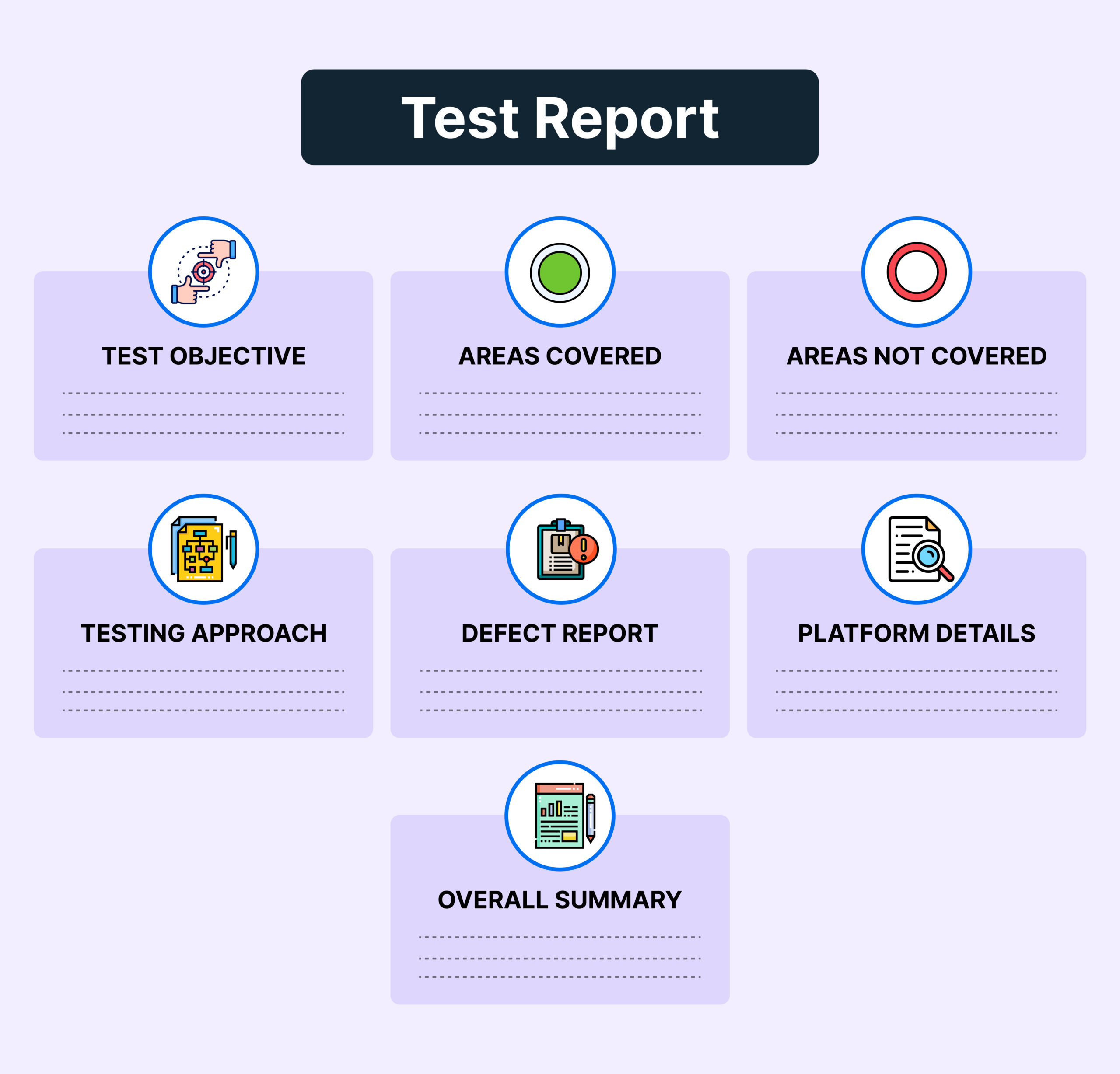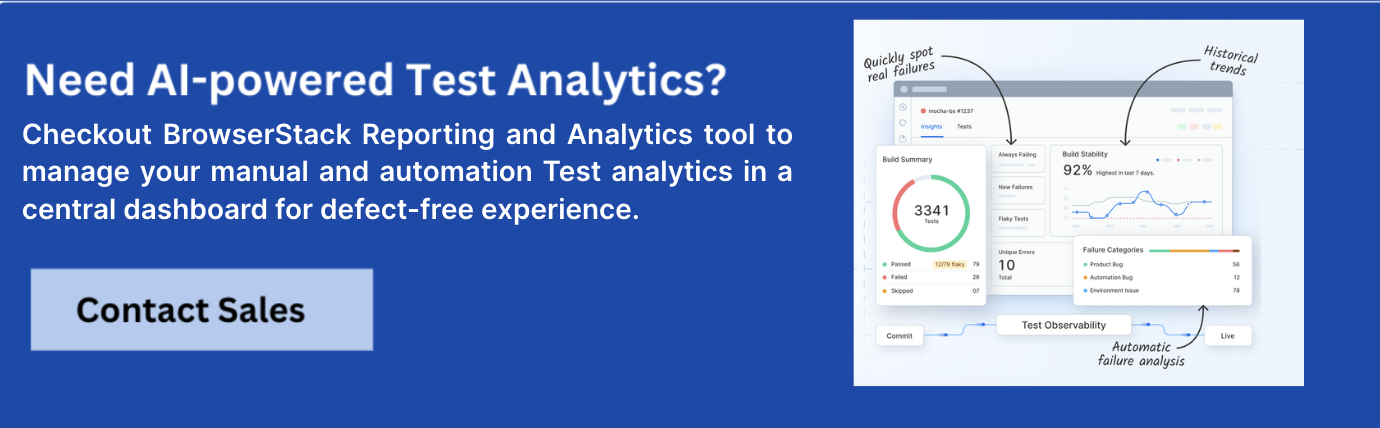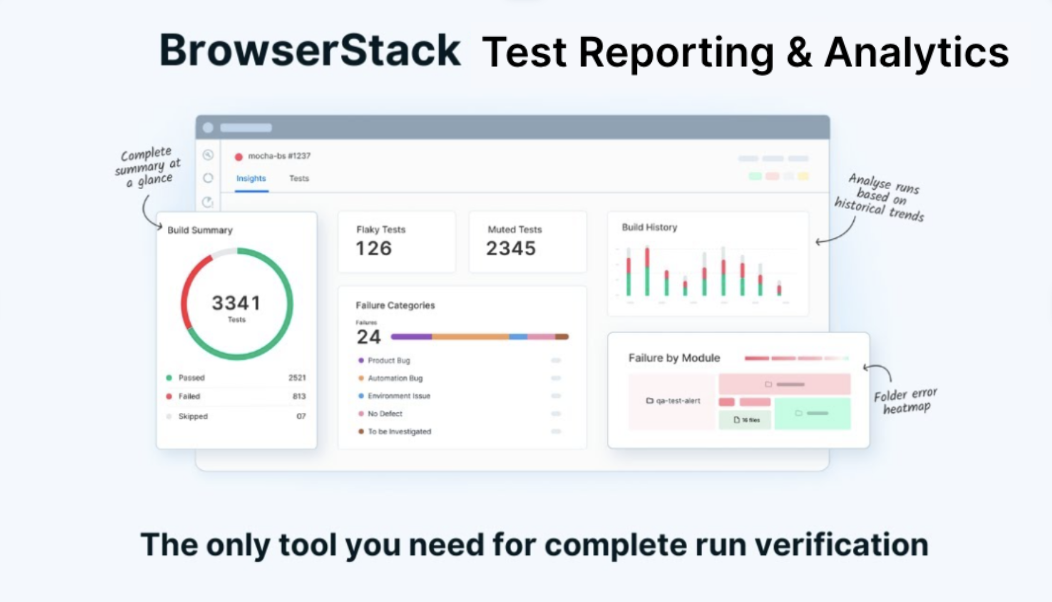What is Test Reporting?
What is Test Reporting?
Test reporting is a process in software testing that involves gathering, analyzing, and presenting essential test results and statistics to stakeholders. Additionally, a Test Report is a detailed document that contains a summary of the test, the process involved and the final test results.
In simple terms, A Test Report is a summary of all the tests that were done, what was intended to be achieved with them, and what were the testing results once the tests were complete. It aims to summarize the results of the entire testing process formally and shares a comprehensive view of the testing status overall.
Test Reporting helps foster collaboration among the team as well as the stakeholders, and it makes sure everyone involved in the software development process is on the same page.
While the Daily Status Reports only deliver the daily test status and results to the stakeholders, the Test Report, on the other hand, provides a consolidated report on the overall testing activities performed in the cycle.
Importance of Test Reporting
Did you know software bugs cause economic damage of $316 billion per year globally?
Test reporting is crucial for software development from an ROI perspective. It helps:
- Maintain Cost-effectiveness
- Ensure release readiness
- Improve User Churn Rate
- Better Visibility and Control
Maintain Cost-Effectiveness
A good Test Report helps identify critical bugs very early in the cycle. It helps in the Root Cause Analysis, empowering the team with better debugging capabilities. This saves a lot of time and cost as the testers do not need to manually run the tests and report issues.
Detecting a bug faster is always crucial as it can save up to 85% of the cost that would occur if they are caught later in the cycle.
Ensure Release Readiness
Nearly 21% of the software project failure is caused due to premature release or time constraints.
Getting a clear sense of release readiness with test coverage assessment, defect root cause analysis, and requirements validation by Test Report helps deliver high-quality software.
Test Report validates if the requirements are successfully met. It aids in decision-making by presenting the current status of the software under test. It helps identify defects and issues, classifying them based on severity, which makes it easier to decide the release readiness.
Improving User Churn Rate
Software industry is highly competitive, and users expect a seamless bug-free user experience to continue using an application.
Did you know out of every 2 apps installed, 1 is uninstalled within the first 30 days due to lack of user experience.
Test reports have detailed information about the number of tests executed, test scenarios, no of the tests that were passed/failed, known defects, if any and much more. These details provide valuable insights about the overall product health.
Test Report contributes to continuous improvement in the testing process. Teams can analyze the report to identify areas for process enhancement and optimization. This can ensure a bug-free software release for the users, improving the overall user churn rate with a better experience.
Better Visibility and Control
Test Report allows project stakeholders to track progress, identify bottlenecks, and make informed decisions, especially for larger projects. It enables project managers to have better control over the testing activities.
Test reports provide the necessary information and valuable insights to stakeholders about the product quality, help them keep track of the product and decide whether it is ready for release. It also helps them in measuring whether it is aligning with the business requirements.
Who needs Test Reporting?
Test Execution Reporting is used for delivering high-quality software applications by:
- Developers, who perform unit testing and debug code based on test results to deliver error-free code.
- QAs, who test the application using different testing techniques like functional, regression, usability, and cross-browser testing to find bugs and document them in detailed Test Execution Reports.
- Product Managers, who foresee the entire software development lifecycle of the product and ensure optimum performance with faster delivery and high quality.
- Business Analysts, who ensure all the test cases are well aligned with the business requirements specs at every stage, keeping users’ interests in mind.
When to create a Test Report?
A test Report is ideally created at the end of testing cycles, so it can also include details about regression tests. However, there should be enough time after submitting the report and before the product is shipped to the customers for any troubleshooting.
The intention here is to help the client and the stakeholders with the information on the overall health of the testing cycle and the application being tested so that any corrective action can be taken if necessary.
Types of Test Reports
There are different types of test reports which have relevant information and key metrics regarding the tests:
- Test Summary Report: It provides a high-level overview of the testing activities conducted during a specific phase or cycle of the project. It includes metrics such as the number of test cases executed, passed, failed, and any outstanding defects. The summary report helps stakeholders understand the overall status of the testing effort.
- Test Execution Report (TER): It provides detailed information about the execution of test cases, including the test case ID, description, status (pass/fail), and any comments or observations from the tester. TER allows stakeholders to track the progress of testing and identify areas that may require further attention.
- Defect Report/Bug Report: It documents any defects or issues identified during testing. It typically includes information such as the defect ID, description, severity, priority, steps to reproduce, and status (open, fixed, closed, etc.). The defect report helps prioritize and manage the resolution of issues found during testing.
- Traceability Matrix: A traceability matrix maps requirements to test cases, ensuring that each requirement has been adequately tested. It helps verify that all project requirements have been addressed and provides a clear understanding of the test coverage.
- Performance Test Report: This report presents the results of performance testing, including metrics such as response time, throughput, resource utilization, and scalability. It helps assess the performance characteristics of the software under various conditions and identify any performance-related issues.
- Security Test Report: For applications handling sensitive data or operating in security-critical environments, a security test report documents the findings of security testing activities. It identifies vulnerabilities, potential threats, and recommendations for improving the security posture of the software.
- Regression Test Report: When conducting regression testing, a report may be generated to summarize the impact of changes on existing functionality. It includes information about the test cases executed, any regressions detected, and the overall stability of the system after changes.
- Compliance Test Report: In regulated industries such as healthcare or finance, compliance test reports ensure that software meets relevant regulatory requirements and standards. These reports document adherence to specific guidelines and may be required for certification or approval.
- User Acceptance Test (UAT) Report: This report documents the results of user acceptance testing, where end-users validate whether the software meets their requirements and expectations. It includes feedback from users, any issues encountered, and the overall readiness of the software for deployment.
Components of Test Report
A good Test Report should have the following components:
- Test Objective includes the purpose of the testing and clear requirements from the overall testing cycle.
- Areas Covered include the overall regions and the functionalities of the product that were covered in testing. It need not capture every test scenario in detail but should cover all the areas at a high level.
- Areas Not Covered capture the product areas that were not covered in testing. Any areas not tested are clearly highlighted, setting expectations accordingly. It also specifies the reasons for the areas not covered and the risks involved.
- Testing Approach indicates the systematic method used to plan, design, execute, and evaluate tests based on objectives, constraints, and requirements.
- Defect Report captures details about the defects identified, its root cause analysis, and management. Though it usually gets captured already during the testing process. However, including it in the test summary report gives additional information and insights about the defects.
- Platform Details include details of the platform and environment used during testing. This helps in troubleshooting if any defects are identified. Also, helps in analyzing coverage, risks, and robustness of the testing.
- Overall Summary includes commentary on the application’s overall status under test. It informs the stakeholders about the critical issues discovered and its status (open/closed). It helps understand the overall readiness of shipping the product to the customer.
Characteristics of a Good Test Report
Some of the core characteristics of a good test report are:
- It captures the purpose of the document clearly.
- It gives a high-level overview of the product’s functionality that is being tested.
- It captures the test scope, highlighting:
- Modules in scope
- Modules out of scope
- Module that was in scope but couldn’t be tested due to any underlying constraint or dependency.
- It captures different testing metrics for all kinds of tests that were performed, majorly
- No. of test cases planned
- No. of test cases executed
- No. of test cases passed
- No. of test cases failed
- It includes the different types of Testing that were performed, such as Unit Testing, Smoke Testing, Sanity Testing, Regression Testing, and Performance Testing
- It specifies the Test Environment, Tools and Frameworks used for testing.
- It clearly defines the Exit Criteria, which, once successfully met, the Testing team gives a go-ahead for the application to Go Live.
Learn More about Test Reporting and Analytics
Challenges in Test Reporting
Several challenges faced in Test Reporting are:
- Clarity and Understandability: Test reports must be clear and understandable to stakeholders with varying levels of technical expertise.
- Relevance: Test reports should focus on relevant information and key metrics that directly impacts the quality of the software. Filtering out irrelevant data and presenting only essential findings can be challenging.
- Timeliness: Test reports should be generated and delivered in a timely manner to support decision-making processes. Delays in test reporting can hinder the development process.
- Consistency across different test reports, especially in large-scale projects with multiple teams, can be challenging. Establishing standardized formats, templates, and processes can help maintain consistency.
- Automation: Manual test reporting processes can be time-consuming and error-prone. Implementing automated test reporting tools and frameworks can help streamline the process, improve accuracy, and reduce manual effort. BrowserStack Test Management Tool offers AI-driven Test Reporting for faster, and accurate reporting.
- Visualization: Presenting test results in a visually appealing and easy-to-understand format can enhance comprehension and decision-making. Visual charts and data can help with better understanding.
- Integration with Other Tools: Test reporting tools should seamlessly integrate with other tools and systems used in the development process, such as issue tracking systems, version control systems, and continuous integration servers. Ensuring smooth integration can be challenging due to differences in formats and protocols.
- User Access: Test reports should be accessible to all relevant stakeholders, including developers, testers, project managers, and clients for better collaboration.
- Data Privacy and Security: Test reports may contain sensitive information about the software under test, such as vulnerabilities and performance issues.
- Feedback Loop: Test reports should facilitate a feedback loop by providing actionable insights for improving the quality of the software.
Create & Analyze Effective Test Reports with BrowserStack Test Reporting and Analytics
BrowserStack Test Reporting and Analytics is a unified platform that can help users monitor, debug, and optimize their tests on BrowserStack effectively. It is the ultimate solution for test reporting and debugging, which helps filter real test failures with auto-tagging into:
- Flaky
- Always Failing
- New Failures
- Performance Anomaly
It supports a wide range of test frameworks and out-of-the-box tools
Using BrowserStack Test Reporting and Analytics, you can create and manage Test Reports with:
- Automated flaky & failure reason detection with AI.
- Intelligent AI-driven Test Reporting mechanism
- A centralized view of all build runs, where you can Click on any build to view its metadata and navigate to each of them for detailed insights.
- Historical test results details – Against each failed test, you can see the assertion failure reason and the test status across the last 10 runs with their respective reasons.
- AI-powered test failure analysis to identify and troubleshoot root cause of failure
- Custom test reporting views, and
- Summary of all runs of a build
You can even debug your builds using BrowserStack Test Reporting and Analytics. Here’s how you can use Test Reporting and Analytics to debug your tests:
- Build Runs: View your build runs and gain high-level insights about your builds.
- Build Insights: View charts and widgets in Build Insights that provide detailed information and statistics on your builds.
- Test Listing: Inspect the tests using Smart Tags, test execution history, stack traces, etc. You get a complete picture of what happened with each of your tests in your build run.
- Timeline Debugging: View historical runs of the same test case in the Timeline Debugging view to make debugging easier.
- Report bugs: If you spot a bug, you can report it on Jira from the Test Listing or the Timeline Debugging view.
- Share and Download: You can download a PDF of your Build Insights or share a link with your teammates.
Try BrowserStack Test Reporting and Analytics
Best Practices for Writing Effective Test Reports
Below are some of the best practices that should be kept in mind while creating test reports.
- Capture Information in a crisp, concise, and clear manner for both Technical and Non-technical stakeholders to understand.
- Adhere to a standard template of Test Reports.
- Manage and maintain the Test Reports in a document repository system for easy access to any previous report for reference if needed.
- Ensure that all important Test Report evaluation metrics are covered, such as test count, defect count, test case effectiveness, etc.
- Include any relevant attachments, like screenshots or logs, wherever required.
- Maintain consistency in the format and structure of Test Reports across different cycles.
- Use clear and concise formatting to structure the test execution report for better understanding.
Conclusion
Test Reporting helps in getting a comprehensive understanding of the software’s status and allows us to take any essential steps in order to improve the overall quality. It also helps in fostering collaboration and ensures everyone is on the same page. It offers transparency which is essential in developing complex software.
Using tools like BrowserStack Test Reporting and Analytics you can create, manage and analyze AI-driven test reports with its centralized dashboard. You can maintain a centralized repository for all your manual and automated test execution results for better visibility and control over the testing process.