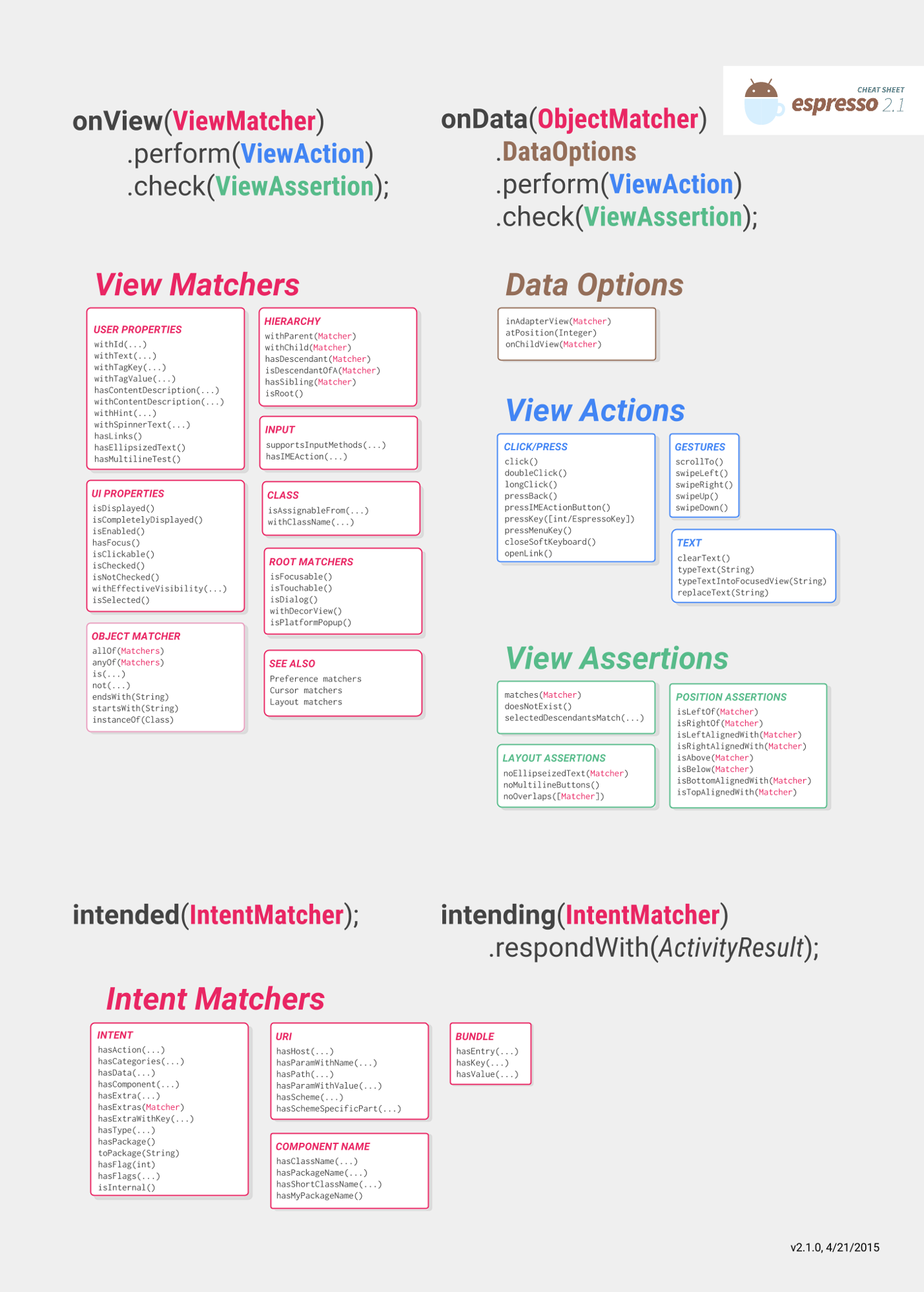App Automation Using Espresso on Cloud
What is the Espresso Automation Framework?
The Espresso automation testing framework, designed by Google, is a powerful and intuitive tool specifically for Android app testing. It offers a robust set of APIs that enables developers and QA engineers to write concise and reliable UI tests.
Espresso tests interaction with Android UI elements by simulating user actions. It inspects the application’s state to ensure that the app behaves as expected across different devices and Android versions.
Why Choose Espresso Automation Testing?
Android holds a global market size of 71.5% of the Mobile Operating system worldwide.
Given Android’s leading position and potential in the mobile platform market, the necessity for thorough testing of Android apps is crucial.
However, validating Android apps is challenging due to frequent build validations, test flakiness, slow tests due to dependencies, the need for easy test execution, and testing across the latest Android OS APIs on both emulators and real devices. These challenges drive users to opt for Espresso as a popular choice for efficient Android testing.
Espresso Android testing offers significant benefits for enhancing app quality and testing efficiency:
- Ease of Use: Developers can easily install test suites on target devices and start testing immediately.
- Reduces Flakiness: Reduces test flakiness by ensuring synchronized execution and reliable UI interaction checks
- Fast Feedback: Offers quick feedback on code changes by running tests directly with the app, speeding up the development cycle without a server.
- Ease of Development: Streamlines writing tests using Java and JUnit, skills familiar to Android developers, and integrates seamlessly with the Android Studio
- Effortless Test Creation: Simplifies UI test creation without needing to write any test code using Espresso Test Recorder to capture user interactions.
- Enhanced Test Reliability: Enhances test stability with Espresso’s automatic synchronization, which waits for the UI to be ready before actions, cutting down errors and boosting accuracy.
- Streamlined UI Testing: Simplifies UI testing with Data Binding, which automatically links UI components to data sources, ensuring tests are straightforward and up-to-date
- Accurate Intent Testing: Ensures your app interacts correctly with other apps through precise intent validation through Espresso-Intents.
- Precision Testing with Custom Matchers: Tailors your tests to meet specific requirements by creating Custom Matchers and enables testing of complex UI components.
These streamlined features make Espresso an efficient tool for developers and testers aiming for high app quality with reduced testing time.
Espresso Testing Cheat Sheet
Take a look at this detailed article to understand how Espresso works. This article will help you learn how to set up Espresso and understand its different components and dependencies. Check out the following cheat sheet for quick tips on faster Android automation testing using Espresso, helping you start easily and improve test efficiency.
Why Should You Run Espresso Tests on Real Devices?
Discover why BrowserStack’s Real Device Cloud is the top choice for Espresso testing as we compare it with emulators, simulators, and in-house device labs, highlighting its unmatched advantages.
- Emulators and Simulators: While they are fast, affordable, and always accessible, they tend to produce errors and false positives. They also lack access to native device functionalities, leading to unreliable test outcomes.
- In-House Device Labs: Though they allow for exhaustive testing on actual devices, granting full access to native features, the setup is capital-intensive. Additionally, ongoing maintenance and overheads present significant challenges.
- Real Device Cloud: It offers the convenience and speed of emulators and simulators yet enables extensive testing on real devices. This approach ensures broad coverage and more reliable testing results, all at a lower cost.
Espresso Automation Testing in BrowserStack
BrowserStack’s App Automate supports Espresso automation testing on a wide range of real Android devices and offers these exclusive features:
- Real Android Device Cloud: Gain instant access to a wide range of real Android devices, including the latest and legacy models, for more accurate and reliable app testing scenarios that closely mimic those of your end users.
- Speed Up Your Test Runs: Enhance the efficiency of your testing process by running tests concurrently across thousands of devices. This capability significantly reduces the time required to execute comprehensive test suites, accelerating the overall development cycle.
- Test on Different Environments: Seamlessly test your applications on internal development and staging environments by leveraging a secure and encrypted BrowserStack tunnel. This feature is crucial for ensuring the integrity and functionality of your app before it reaches the production stage.
- Debug Errors: Debug and fix issues in real time with detailed instrumentation logs, video recordings, and device logs from your test runs. This is invaluable for identifying and resolving issues swiftly, ensuring a smooth and stable app experience for users.
- Easy App Upload: Simplify the process of getting your app and tests ready for execution with the REST API, which allows for easy upload of your app and Espresso test suite.
- Test native device features: Test your app’s native device features like geolocation, push notifications, pre-loaded images, network simulation, testing of dependent apps, in-app purchases, and time zone adjustments. It thereby enables a comprehensive evaluation of your application’s performance and user experience across a diverse range of real-world scenarios.
- Security: Get tamper-proof testing by using fresh virtual machines and brand-new devices for each session, with all data, cookies, and processes reset. Moreover, all testing is secured with HTTPS encryption and SOC 2 compliance for the utmost integrity and privacy.
How to perform Espresso testing using BrowserStack?
- Sign in to your BrowserStack account.
- Upload your Android app (.apk or .aab file) to BrowserStack servers using a REST API request.
- Upload your Espresso test suite (.apk) file to BrowserStack servers using our REST API.
- After you upload your app and test suite to BrowserStack servers, send an API request to start the test execution.
- After you start an Espresso test-suite execution using the REST API, visit your App Automate dashboard to view your test results, debugging logs, and overall test details.
For more details, refer to this page.
The Espresso testing framework is an indispensable tool for Android developers and QA engineers aiming for precision, efficiency, and reliability in UI testing.
Run Espresso tests in parallel on BrowserStack’s reliable and scalable real device cloud to significantly cut test times and speed up your development.
Embrace the power of BrowserStack App Automate to supercharge your Espresso tests.