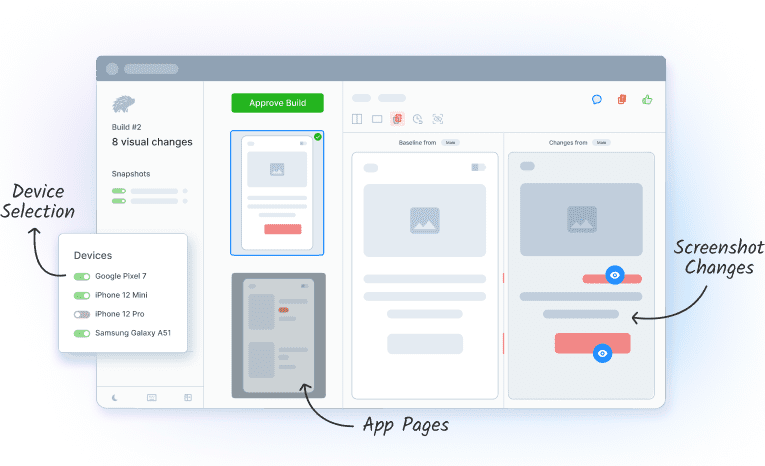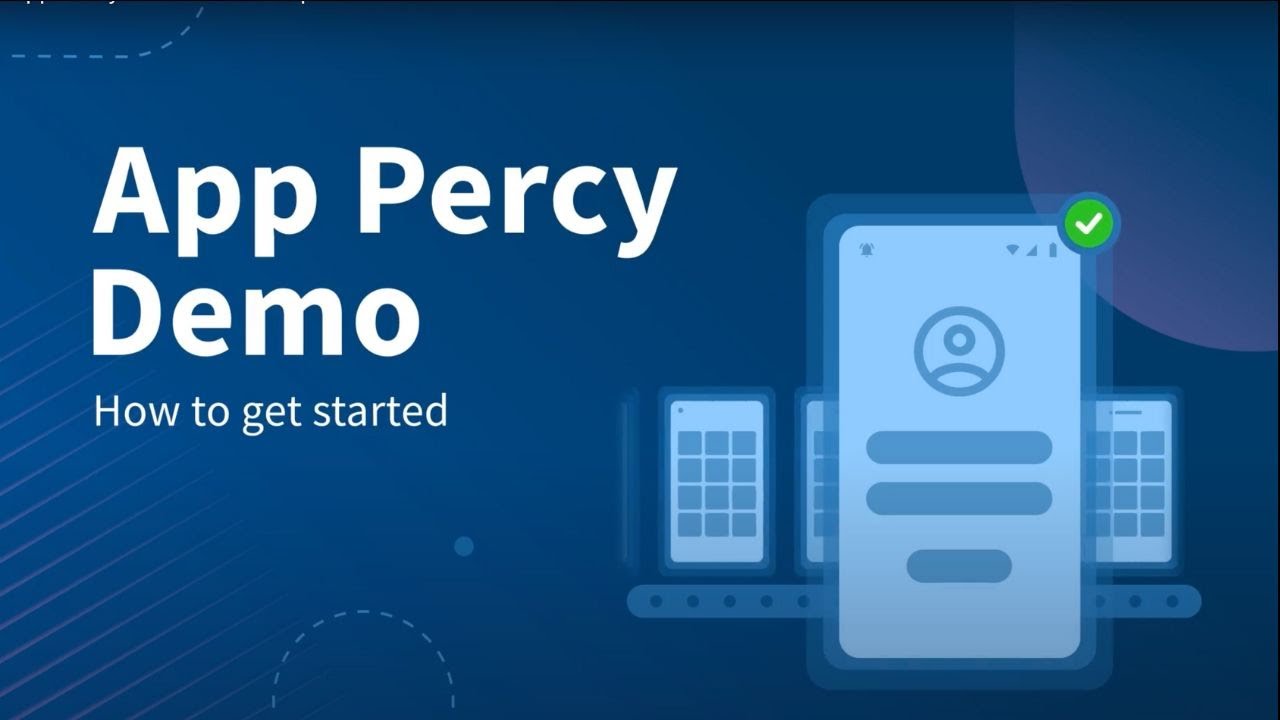Trusted by more than 50,000 customers globally
Spot visual bugs before your users do
App Percy streamlines visual testing for teams by automatically capturing screenshots, comparing them to the baseline, and highlighting relevant visual changes using Percy Visual Engine. With comprehensive visual coverage, teams can confidently deploy code changes with every commit.
Integrate
Incorporate visual testing to your current workflow by integrating with test automation frameworks, SCM and CI/CD tools
Detect
Capture screenshots, make comparisons against baselines using Percy Visual Engine, and detect visual bugs in your UI with every commit
Review
App Percy groups visual changes, and reduce noise and false positives for faster reviews. Comments and notifications ensure that teams are kept up-to-date.
Sign up today
Frequently Asked Questions
Yes. You can use App Percy if you have a way of generating screenshots on your own, via a grid of local devices or emulators. Click here to know more.
App Percy has plans available that let you test on BrowserStack’s suite of 120+ device-OS combinations. Click here to know more.
App Percy has plans available that let you use your own devices for visual testing. Click here to know more.
The App Percy review screen has the currently selected device and OS version on the top right.
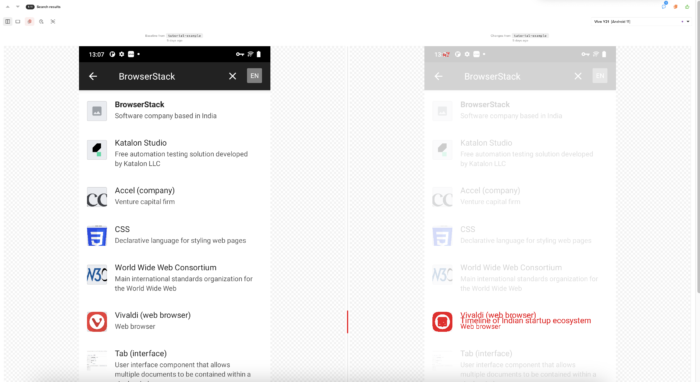
Yes, iPads and a number of android tablets are part of BrowserStack’s mobile device offering. Click here to view the list of devices available.
Yes. Please look at your SDK specific documentation to know how to configure your tests for landscape or portrait mode.
Yes, you can simply define the device details, including the device name and OS as part of your test configuration. You can look at this documentation for your specific SDK to understand how to do this.
The entire suite of BrowserStack mobile devices is available for visual testing on App Percy. Click here to view details.
Your BrowserStack account comes with a free trial for App Percy. You do not need to create a separate account.
You can manage each user’s access to individual products, including App Percy from User Management.
You can login into App Percy using your BrowserStack credentials. On the App Percy sign-in page, use sign-in using BrowserStack.