Run automated app tests in BrowserStack App Automate with the MCP server
Use natural language prompts in your AI assistant to instantly run automated app tests or take quick verification screenshots in BrowserStack App Automate on real devices.
Use the BrowserStack MCP server to run automated app tests and take quick verification screenshots in App Automate directly from your coding assistant (such as GitHub Copilot, Claude, or Cursor). Skip the dashboard and start testing your app on any real device with simple prompts.
To get started with BrowserStack MCP server, see the get started with BrowserStack MCP documentation.
To use App Automate tools on the MCP server, you need an App Automate license. Contact BrowserStack support to enable a license for your account.
Streamline app automation testing from your IDE
Use the following tools to set up the BrowserStack SDK, run app automation tests, and fetch screenshots from BrowserStack App Automate sessions, all through natural language prompts:
Run automated app tests (runAppTestsOnBrowserStack)
Use the runAppTestsOnBrowserStack tool to run your automated mobile tests (Espresso, XCUITest, etc.) on real devices in the cloud. This is the primary tool for executing your test suites.
Example: Using MCP server with App Automate using Github Copilot agent on VS Code
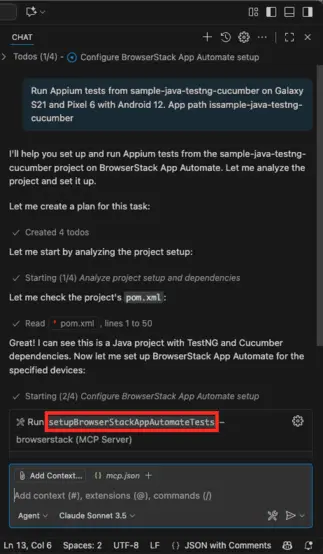
Take app screenshot (takeAppScreenshot)
Use the takeAppScreenshot tool to quickly verify your app has launched successfully on a device. This tool launches the app on a specified device and captures a screenshot.
Example: Using MCP server with App Automate using Github Copilot agent on VS Code
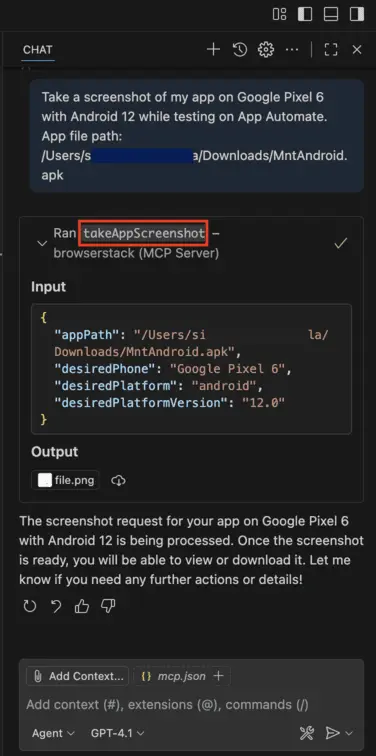
Tool reference
Use the takeAppScreenshot tool to quickly verify your app launch, and the runAppTestsOnBrowserStack tool to run automated mobile tests (Espresso, XCUITest, etc.) on real devices in the cloud.
For a complete list of supported browsers & mobile devices, refer to the BrowserStack App Automate supported devices & browsers page.
| Example prompt | Description | Input parameters | Invoked tool |
|---|---|---|---|
Run Espresso tests from /tests/checkout.zip on Galaxy S21 and Pixel 6 with Android 12. App path is /apps/beta-release.apk under project ‘Checkout Flow’ |
Runs automated mobile tests (Espresso/XCUITest, etc.) on real devices. | • App path (required) • Test suite path (required) • Device name(s) (required) • Platform version (required) • Project (optional) |
runAppTestsOnBrowserStack |
Take a screenshot of my app on Google Pixel 6 with Android 12 while testing on App Automate. App file path: /Users/xyz/app-debug.apk
|
Launches the app on a specified device and captures a screenshot to verify it has launched successfully. | • App path (required) • Device name (required) • Platform name (required) • Platform version (required) |
takeAppScreenshot |
| List failed test IDs for build auto_bld_6641. | Lists test IDs from a BrowserStack Automate build. You can filter by status (e.g., failed). | • Build ID (required) • Status filter (optional) |
listTestIds |
| Set up App Automate SDK for Java + Appium; run on Pixel 7 (Android 14) and iPhone 15 (iOS 17). | Sets up App Automate SDK integration for Appium tests (multiple languages). Not for Espresso/XCUITest bundles. | • Language (required) • Framework (required) • Device name(s) (required) • Platform version(s) (required) |
setupBrowserStackAppAutomateTests |
| Run Espresso tests from /tests/checkout.zip on Galaxy S21 and Pixel 6 (Android 12). App: /apps/beta-release.apk under project Checkout Flow. | Runs pre‑built native suites—Espresso (Android) or XCUITest (iOS)—by uploading app + tests. Not for Appium/SDK setups. | • App path (required) • Test suite path (required) • Device name(s) (required) • Platform version (required) • Project (optional) |
runAppTestsOnBrowserStack |
Common workflows
The following workflows are supported on the BrowserStack MCP server to accomplish complex testing scenarios. Each workflow shows the sequence of tools and automated actions that streamline common development tasks:
Ensure you have active licenses for all the BrowserStack products (e.g., App Automate, Percy) included in your workflows before running these prompts. Contact BrowserStack support to enable a license for your account.
Rapid SDK setup and integration
Run your automated app testing project on BrowserStack platform by seamlessly integrating BrowserStack SDK, configuring devices, and enabling visual testing (Percy) in one go. Enabling Percy tests is optional.
Tools invoked: setupBrowserStackAppAutomateTests, runAppTestsOnBrowserStack
Example prompts:
-
Set up App Automate SDK for my Appium (Python) project, configure it to run on Pixel 7 and iPhone 15, and enable Percy for visual testing.
-
Set up BrowserStack SDK for my Appium project, run these automated tests on BrowserStack using MCP server.
Project: [Insert GitHub URL]
Framework: Appium
Language: Java
Target Devices: Samsung Galaxy S23, iPhone 14 Pro
Enable Percy: true (optional)
Supported framework on App Automate is Appium. The MCP server can automatically set up the BrowserStack SDK for this framework to run your app automation tests on BrowserStack App Automate.
Automated actions (What the MCP server does):
-
Detects your project’s framework and language (e.g., Appium + Java).
-
Installs the necessary BrowserStack SDK and dependencies into your project.
-
Configures the
browserstack.ymlfile with your requested devices (e.g., Pixel 7, iPhone 15). -
Enables Percy for visual testing if requested.
Run tests and debug failures
Automate the complete execution and debugging loop by running tests, identifying failures, and using AI to determine the Root Cause Analysis (RCA).
Tools invoked: runAppTestsOnBrowserStack, getBuildId, listTestIds, fetchRCA
Example prompts:
-
“Run my Espresso tests on BrowserStack. Once finished, list any failed test IDs.”
-
“List failed test IDs for build
. Fetch the RCA for each failure and suggest code fixes to resolve them."
Automated actions (What the MCP server does):
-
Executes your test suite on the BrowserStack App Automate cloud.
-
Retrieves the specific Build ID and filters the list for
status=failed. -
Fetches RCA logs to diagnose if the failure is due to a script error, app crash, or device issue.
-
Provides AI-generated code fix suggestions based on the RCA logs.
Need help?
- FAQs for common questions.
- Troubleshoot for common issues.
We're sorry to hear that. Please share your feedback so we can do better
Contact our Support team for immediate help while we work on improving our docs.
We're continuously improving our docs. We'd love to know what you liked
We're sorry to hear that. Please share your feedback so we can do better
Contact our Support team for immediate help while we work on improving our docs.
We're continuously improving our docs. We'd love to know what you liked
Thank you for your valuable feedback!