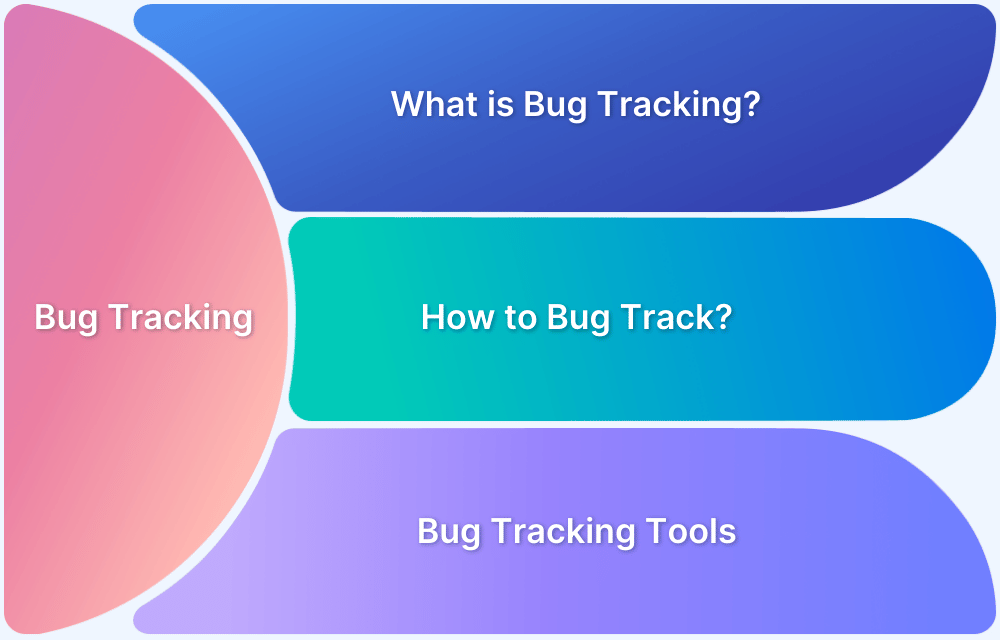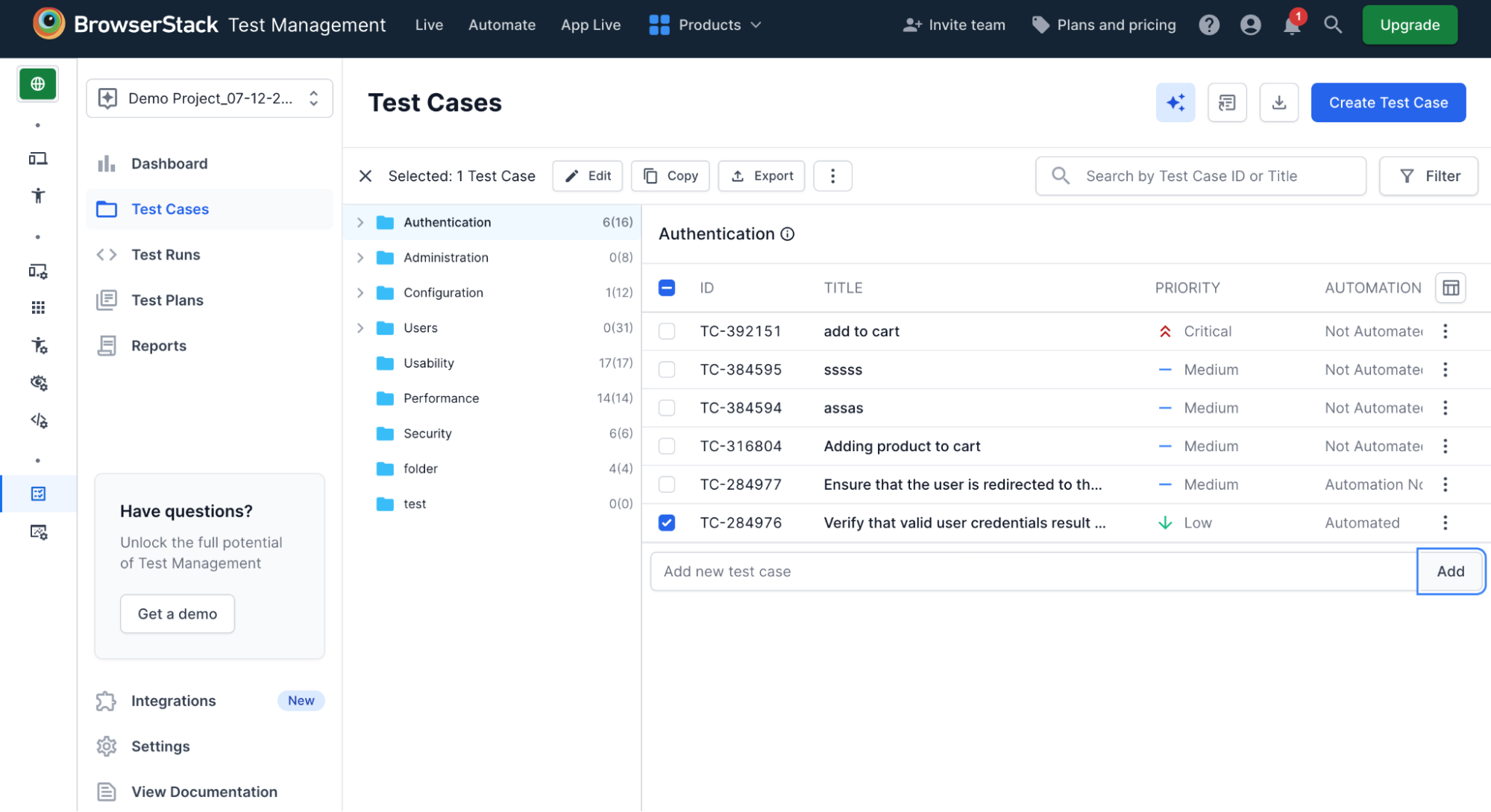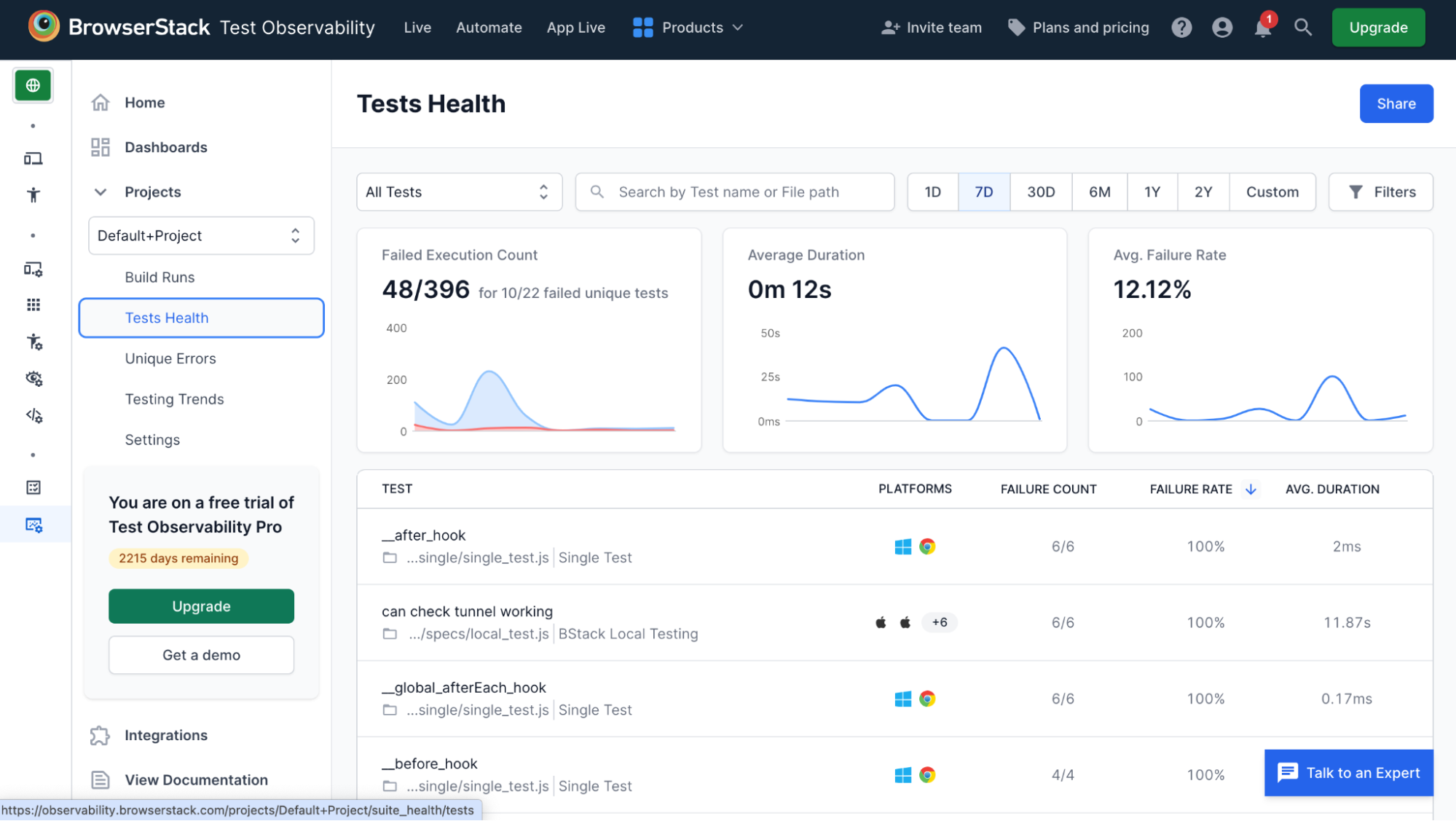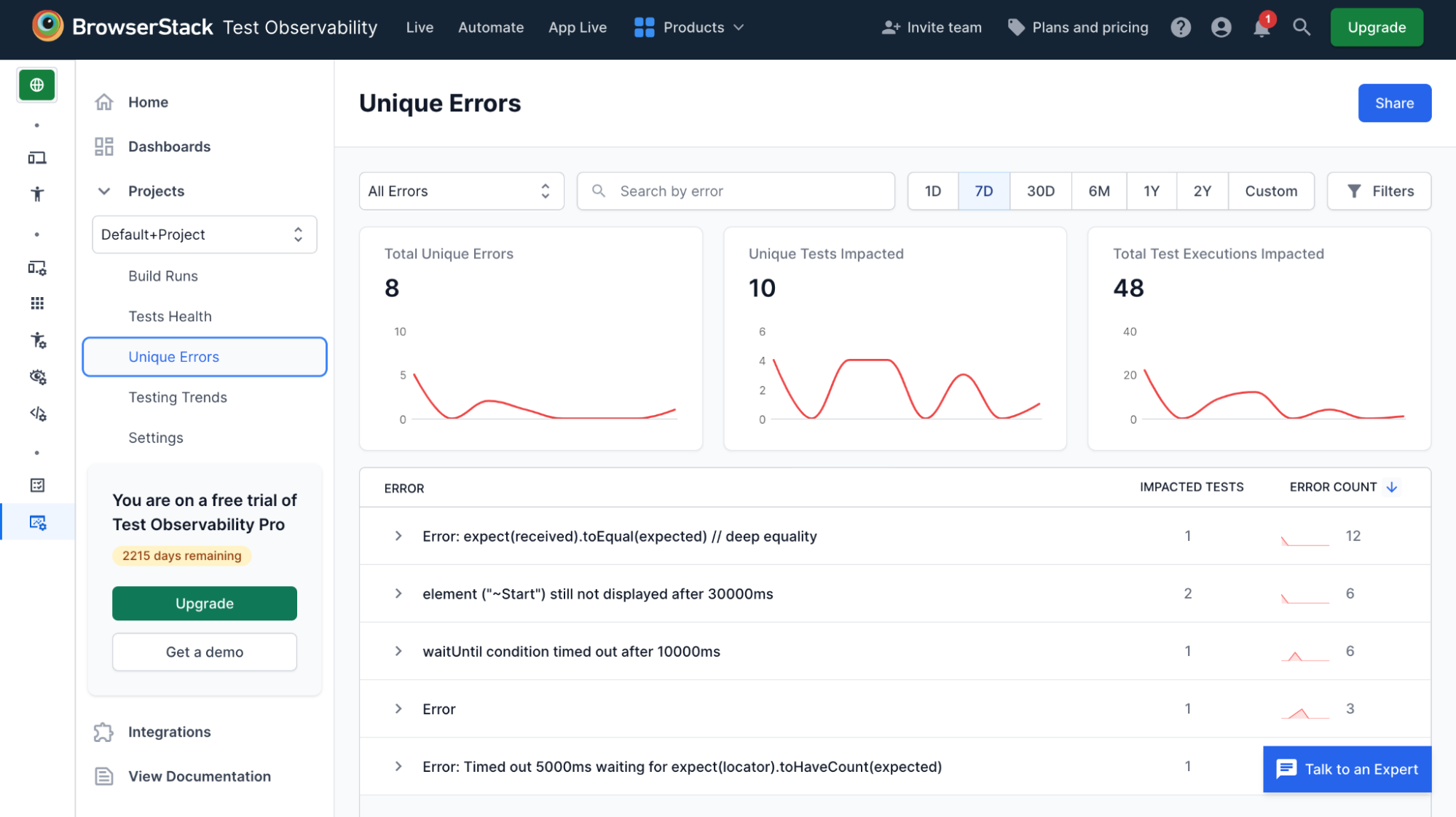Bug tracking is essential as it helps teams identify, record, and resolve software defects in a structured way. Bug tracking tools streamline the process, improve efficiency, and enhance product quality.
Overview
What is a Bug Tracking Tool?
A bug tracking tool manages and tracks bugs (defects) across the software development lifecycle. It centralizes bug reporting, assignment, and resolution to streamline issue handling.
Key Features of a Bug Tracking Tool
A good bug tracking tool should include:
- Detailed bug reporting: Log issues with steps, screenshots, severity, and logs
- Status and workflow tracking: Monitor bugs through stages like open, in progress, and resolved
- Role-based assignments: Assign bugs to the right team members with alerts and deadlines
- Tool integrations: Connect with CI/CD tools, test management, and communication platforms
- Audit logs and history: Track changes, comments, and resolution timelines
- Reports and analytics: Analyze trends, resolution times, and team performance
Benefits of a Bug Tracking Tool
Here’s why you should use a defect management tool.
- Faster issue resolution: Bugs are assigned and resolved without delay
- Better team collaboration: Developers and QA stay aligned on priorities
- Improved product quality: Critical issues are tracked and resolved consistently
- Reduced duplication: Centralized logs help avoid duplicate reports by maintaining a single source of truth
This article explains what bug tracking is, the role of bug tracking tools, why they are essential, and highlights 18 of the best bug tracking tools.
What is Bug Tracking?
Bug tracking is the process of identifying, recording, managing, and resolving bugs (defects or issues) that occur in software or applications during development and testing. It is an essential part of the software development lifecycle (SDLC) that helps ensure product quality by systematically addressing and documenting issues as they arise.
Bug tracking involves the below phases:
- Bug Identification
- Bug Reporting
- Bug Assigning
- Bug Fixing
- Testing the Bug Fix
- Tracking the bug
- Reporting and Analysis.
Importance of Bug Tracking
Bug tracking in software testing is essential as it helps teams catch and resolve defects before they reach users. It ensures every issue is documented, prioritized, and resolved, while reducing the risk of missed or repeated bugs. This improves product stability, shortens release cycles, and supports continuous improvement across development.
How Does Bug Tracking Work?
Bug tracking follows a structured process that ensures every reported issue is documented, addressed, and resolved efficiently. Here’s how it typically works:
- Log the Bug: When a bug is found, it is entered into the tracking tool with details like steps to reproduce, severity, and relevant screenshots or logs.
- Prioritize the Bug: The team assigns a priority level based on the bug’s impact and urgency.
- Assign the Bug: The bug is assigned to a developer or team responsible for fixing it.
- Track the Status: The tool monitors the bug’s status from reporting to resolution, showing stages like open, in progress, and resolved.
- Resolve and Close: After fixing the bug, QA re-verifies it and marks it as closed once it is confirmed.
What is a Bug Tracking Tool?
Bug tracking tools, also known as defect tracking tools, are tools used to record, manage, and track bugs, defects, or issues in software development projects. These tools help development teams identify, prioritize, and resolve problems that arise during the software development lifecycle.
Bug tracking tools help in Bug Creation, Bug Management, Collaboration, Reporting and Analytics. Bug tracking tools often integrate with other tools such as test automation frameworks, project management tools like JIRA, Trello, and CI/CD tools for seamless end to end bug tracking and management.
Why Do You Need a Bug Tracking Tool?
A bug tracking tool simplifies the process of capturing, organizing, and resolving defects. Without it, teams risk losing track of issues, duplicating efforts, or missing critical bugs. A good tool also ensures every bug is logged with the correct details, assigned to the right person, and tracked until it is resolved.
Read More: Why integrate with a Bug Tracking System?
18 Best Bug Tracking Tools for Software Testing in 2025
Bug tracking tools improve the efficiency and accuracy of your defect tracking process during software testing.
Here’s the list of bug tracking tools for software testing in 2025:
- BrowserStack Test Management
- Jira
- Bugzilla
- Monday.com
- Kualitee
- Zoho
- Trac
- Mantis
- Redmine
- Backlog
- BugHerd
- HP ALM/QC
- eTraxis
- BugFrog
- BugNET
- YouTrack
- Axosoft
- Marker.io
Below is a detailed description of each defect management tool and its features.
1. BrowserStack Test Management
BrowserStack is a real device cloud testing platform that gives you access to 3,500+ real devices, browsers, and OS combinations. You can create and manage test cases, track key metrics like passed, failed, and skipped tests, and integrate with issue trackers like Jira, Azure DevOps, and Asana.
Key Features of BrowserStack
- Real Device Cloud: Access over 3,500 real Android, iOS, Windows, and macOS devices to test in real user conditions.
- Unified Testing: Manage all test cases in one place to track bugs and monitor test progress.
- Comprehensive Integration: Integrate BrowserStack with your CI/CD tools, issue tracker tools, and automation frameworks to trigger tests automatically.
- Test Management: Use advanced search, AI suggestions, and bulk actions to find, organize, and edit test cases.
- Test Analytics: View top-level summaries and detailed reports on test runs, including defect insights and trend analysis.
Benefits of BrowserStack
- End-to-End Testing: Test websites and mobile apps across platforms, manage external test runs, and validate UI across real environments.
- Improved Testing: Find device-specific or browser-specific issues that emulators cannot detect.
- Better Decision-Making: Use detailed test reports and analytics to identify issues, track trends, and improve software quality.
- Scalable Testing Infrastructure: Run tests on multiple devices using the BrowserStack cloud without maintaining a device farm.
Customer Reviews:
G2: 4.5 / 2,158 reviews
TrustRadius: 8.6 / 445 reviews
Capterra: 4.6 / 421 reviews
Buyer’s Choice Award winner, based on verified customer feedback
Freemium Plan: BrowserStack’s free plan with robust features can be accessed by up to 10 users.
2. JIRA
JIRA is one of the popular bug tracking tools for manual testing. Atlassian is the owner of this tool. Several leading organizations in this world, such as NASA, Twitter, Audi, and more, are using this tool for bug tracking and reporting. It offers a free trial for new users.
Features:
- It supports agile workflow. The agile teams can use Scrum and Kanban templates for their testing.
- It can search, modify, and sort issues with a project issue navigator. Also, you can search the issues with the reporter, status, assignee, and type.
- The issue navigator helps you to get the overview of all the issues for your project with a table format.
- You can get insights about your team’s working through the JIRA roadmap.
3. Bugzilla
Bugzilla is a popular bug tracking tool with a web-based interface. This system helps to track the outstanding bugs, issues, problems, and more. Its defect-tracking capabilities are simple to use, and they are built from a source code management system like GitHub. It provides both free and priced licenses.
Features:
- It offers simple bug searches like Google for new users. The advanced search system lets you check the bugs by time and priority.
- It’s one of the common bug-reporting tools. It prepares the bug reports in different formats, like basic HTML, iCalendar, CSV, XML, long printable format, etc.
- You can schedule email notifications for receiving bug reports from Bugzilla.
- Moreover, it can identify duplicated bugs, modify bugs through emails, give a time estimation for bug fixing, and more.
4. Monday.com
This tool tracks the bugs with a simple drag-and-drop method. It has 180000+ customers globally. Also, it comes with several collaboration tools for the teams. It offers free, basic, standard, pro, and enterprise plans.
Features:
- It builds custom road maps and charts for bug tracking, sprint planning, agile process, backlogs, automation workflows, project, and task management, etc.
- The Monday dashboards provide data visualization, tracking progress, running reports, and more.
- It has seamless integration with other tools like – Outlook, Teams, Google Calendar, Drive, etc.
5. Kualitee
Kualitee offers end-to-end ALM solutions, including defect tracking and management. The Kualitee’s defect management tool helps in bug capture, logs, defect management solutions, and more. It offers both manual and automated solutions.
Features:
- It offers rich, formatted, personalized, and flexible reporting.
- It has integrations with several third-party tools, including JIRA. These integrations help in creating customized tests, bug reporting, defect syncing, pipeline integrations, and more.
- Also, it offers reusable tests, personalized dashboards, and pre-defined roles and privileges.
6. Zoho
The Zoho bug tracker is a module of the Zoho Projects software. It has a customized interface, quick issue tracking, and fixing solutions. You will get several integrations of other tools like – GitHub, Bitbucket, Dropbox, etc. with this tool. It has both free and premium plans.
Features:
- You can record, submit, export, and fix the bugs with the custom workflows of the Zoho bug tracker. Also, you will get email notifications about any new bug arrival.
- It offers detailed bug reports with the number of bugs, fixed bugs, outstanding bugs, and more. Additionally, it sorts the reports according to the bug severity.
- It automates the bugs by setting automation rules, and emails, and connecting third-party apps for communication.
7. Trac
It’s a web-based, open-source tool, specialized for issue tracking and project management. It refers to your issues with the tickets and later you can use the tickets for defect management. It’s free to use.
Features:
- Trac uses wiki markup for creating issue descriptions, messages, and links. Also, this markup offers reference between bugs, changesets, tasks, etc.
- It has a timeline to show the project events and roadmaps for upcoming tasks.
- Trac has integration with the other version control systems, Wiki, and reporting tools.
8. Mantis
It’s an open-source tool for web-based issue tracking. It has a mobile version for Android and iPhones. It has cross-browser compatibility.
So, it supports Chrome, Firefox, Safari, and more. You will get this tool both in free and commercial versions.
Features:
- The email notifications from Mantis, keep your teams and clients updated about the issues, bug fixing, resolutions, and comments.
- It provides role-based access control for the users.
- Also, you will get customized issue fields and workflows.
9. Redmine
Redmine is an issue-tracking tool that provides solutions for bugs and defects. It has several integrations with source code management systems (ex. Git, CVS, etc). It is written in Ruby on Rails. It supports different platforms and databases. This is a free tool.
Features:
- It has a flexible issue-tracking system and supports issue creation through email.
- The issue tracker offers related issues, watchers, subtasks, filtering, sorting, and more.
- Also, it offers role-based access control, a Gantt chart, email notifications, calendars, time tracking, a custom field, and more.
10. Backlog
This bug tracking tool offers software development with effective bug-capturing and tracking activities. Again you can get Kanban boards, burndown charts, access control, project management, etc from it.
Features:
- It offers push notifications, uploads attachments, pulls requests, updates, and more for the issues.
- You can integrate it with the backlog bug tracking tool by Jira, Slack, Jenkins, and more.
- With this tool you can easily break your tasks into checklists and subtasks.
11. BugHerd
With BugHerd, you can easily manage, track, and store your bugs in a central place. It offers visual feedback for the bugs. It offers different plans for projects and guests. It quickly captures the technical information about bug fixing, browsers, screen resolution, etc.
Features:
- Captures screenshots or short videos to offer more précised solutions for the issues.
- Offers Kanban task boards, pinned feedback, and real-time comments.
- Provides integrations with Jira, Trello, Slack, GitHub, and more.
12. HP ALM/ Quality Center QC
It offers application lifecycle management (ALM) to build, test, and deliver applications. It provides excellent solutions for defect management, reporting, and cross-project reports.
Features:
- Handles your projects’ quality and complexity with risk-based and requirement-based approaches. It efficiently manages test plans, automated workflows, results, and reusable tests.
- Offers test coverage analysis, traceability matrix, live analysis graphs, health reports, and more.
13. eTraxis
It’s an open-source bug-tracking tool that provides customized solutions for your project and bug reporting. Also, it offers a help desk and CRM system. It has a pricing offer of 4 Euros/ month per 5 users.
Features:
- Operations, transition, and customizing data fields for the tracking items.
- Allows attaching files, own filters, email notifications, and comments for the items.
14. BugFrog
It’s a visual defect reporting tool. BugFrog captures and shares annotated screenshots with the other tools. It offers integrations with Jira, Trello, Slack, Monday, and more. This tool offers a 14-day free trial and then $19/month.
Features:
- Provides easily accusable visual feedback with the drawing notes and bug reporting with emails.
- Developers can efficiently find the bug locations through metadata.
15. BugNET
BugNET is an open-source, free issue-tracking tool for the ASP.NET platform. It provides all the solutions for project management, also. It’s written on C#. The professional version requires a priced plan.
Features:
- Provides solutions for project issues using C# and ASP.NET. It uses Microsoft SQL DB to make the codebase simple and scalable.
- Also, it offers project vulnerabilities reports with the security confidence index and vulnerability exposure index.
16. YouTrack
With the YouTrack, you will get agile-centric solutions, such as scrum boards, Kanban boards, backlogs, custom workflows, and more. Also, it offers bug tracking, issue tracking, reporting, and time management. It supports mobile versions of Android and iPhones. It comes with both the free and commercial versions.
Features:
- Effortless team collaboration, automated tasks, helpdesks, planning, and time tracking.
- Offers 20 types of customizable reports to track, manage, and analyze the projects’ progress.
- Offers Gantt charts and dashboards for personalized solutions.
17. Axosoft
You can use this software as an on-premise or a hosted software. It offers Card View, a Kanban board to visualize real-time statuses for your project. It has customers like Cisco, IBM, and more.
Features:
- The scrum and bug tracking system of this tool offers sprint planning, release, progress visualization, item cards, burndown charts, and drag and drop.
- The help desk Supports email tickets and responses for customers.
- It offers a legendary set of Git tools, named GitKraken.
18. Marker.io
It’s a robust visual bug-reporting tool. With this tool, you can easily collaborate and annotate web pages and screenshots. It offers integration and 2-way sync with tools like BrowserStack, Trello, Jira, and more. It has a free trial and three types of commercial plans for the users.
Features:
- Provides automated records of the JavaScript errors to your issues.
- It adds console logs and environmental data automatically to your projects.
- Has the ability to export your annotations as PDFs/images/embedded to the web.
Why Use BrowserStack for Bug Tracking?
BrowserStack Test Management can significantly improve the speed, accuracy, and efficiency of bug tracking and resolution. Here are some reasons why it is the best bug tracking tool:
- Automated screenshots and videos for clearer bug reports and faster resolutions.
- Integration with JIRA for smooth bug reporting and management across platforms.
- Real-time collaboration with developers and testers to address bugs faster.
- Centralized test case management to organize and prioritize bugs and issues effectively.
- Comprehensive analytics to track bug trends and prioritize critical fixes.
- Cloud-based platform for scalable, on-demand testing without the need for physical infrastructure.
- Role-based access control for secure and streamlined team collaboration.
- Real-time debugging with console and network logs to provide detailed context for fixing issues.
- Faster bug detection through integrated visual testing and regression analysis.
How to perform Bug Tracking with Test Management?
Bug tracking through BrowserStack Test Management and Test Observability ensures systematic logging, monitoring, and resolving of defects, enhancing software quality and reliability.
Here’s how to integrate these processes for optimal results.
Step 1: Sign up for a BrowserStack account.
Step 2: Open BrowserStack Test Management.
Step 3: Create a new test case or export it from other tools.
Step 4: Once the test runs are completed you can find error and failure details of each run through a seamless transition to BrowserStack Test Observability tool.
Step 5: Navigate to ‘Test Health’ option to get a comprehensive view of how many test cases have failed and how many have been successful. It also displays the average failure rate.
Step 6: Access the ‘Unique Errors’ option from the left menu to get an overview of the unique errors, unique tests impacted, and total executions impacted.
Best Practices in Bug Tracking
Follow these best practices to identify, prioritize, and resolve issues efficiently.
- Clear and Descriptive Bug Reports: Provide detailed information, including steps to reproduce, expected results, and screenshots to make the issue more straightforward to understand and fix.
- Prioritize Bugs: Classify bugs based on severity and impact to ensure critical issues are addressed first.
- Assign Ownership: Assign bugs directly to ensure accountability and avoid miscommunication.
- Regular Updates: Update the bug status and provide progress reports to maintain visibility and clarity for stakeholders.
- Integrate with Other Tools: Sync with issue tracking, version control, and test management tools to streamline communication and workflows.
- Use Consistent Labels and Categories: Organize bugs with consistent labels, such as environment, component, or version, to make searching and filtering easier.
- Review and Retire Old Bugs: Regularly review and close outdated or irrelevant bugs to keep the tracking system focused and relevant.
How to Choose the Right Bug Tracking Tool?
A bug tracking system directly affects how efficiently your team identifies, tracks, and resolves issues. Below are the key factors to consider when choosing bug tracking software.
- Team Size and Workflow Complexity: A small team may benefit from a lightweight bug tracking tool with simple workflows, while larger teams or enterprise setups often require more advanced features like role-based access, workflow automation, and support for multiple projects.
- Integration with Development Tools: The bug management tool should integrate with your existing development environment, such as Git, CI/CD pipelines, test management tools, and project management platforms. This reduces context switching and keeps all relevant information in one place.
- Customizable Workflows and Fields: A good bug testing tool should allow you to customize issue types, status workflows, priorities, and fields to match how your team manages bugs and tasks. This flexibility allows teams to customize the defect management tools to meet their needs.
- Usability and Adoption: The interface should be clean and intuitive. If the bug tracking software is difficult to navigate or too complex, team members may avoid using it or make errors in reporting and tracking bugs.
- Collaboration Features: Look for features that support clear communication, such as comment threads, user mentions, notifications, and activity logs. These features help developers, testers, and project managers stay aligned on bug status and next actions.
- Reporting and Analytics: Bug tracking systems with advanced reporting capabilities allow you to track defect density, average resolution time, and bug recurrence metrics. These insights help identify recurring issues, optimize the testing process, and improve defect management.
Read More: How to write an Effective Bug Report
- Scalability and Performance: A scalable bug tracking system ensures that performance remains consistent, even as the number of bugs or the complexity of your projects increases.
Conclusion
Bug tracking tools are essential for developers and testers to produce high-quality software by efficiently logging, prioritizing, and resolving bugs. When choosing a bug tracking tool, consider features like ease of use, integration capabilities, and support for real devices.
For basic bug tracking and reporting, tools like Jira or Bugzilla are suitable. However, for comprehensive management of the entire Software Development Life Cycle (SDLC) and Software Testing Life Cycle (STLC), use product and test management tools that include defect tracking.
BrowserStack is highly recommended for its robust support for real device testing and extensive debugging toolkit. It offers all-in-one solutions for defect tracking and analysis.
This comprehensive approach streamlines QA processes, enhances software reliability, and improves overall product quality.
Frequently Asked Questions
1. How to verify a fixed bug?
To verify a fixed bug, re-test the issue in the environment where it occurred to confirm the bug no longer appears. Ensure the fix works across all relevant scenarios and hasn’t caused new problems.
2. What does bug priority mean?
Bug priority indicates the urgency of fixing a bug based on its impact on the product and users. It helps teams decide the order in which bugs should be addressed and resolved.
3. What’s a triage meeting?
A triage meeting is a session where teams review and prioritize bugs based on severity, impact, and urgency. The goal is to assign appropriate priorities and ensure that resources are focused on the most critical issues.
4. What common challenges are faced in bug tracking, and how can they be addressed?
Common challenges in bug tracking include poor communication, incomplete bug reports, and difficulty managing large volumes of issues. These can be addressed by using clear workflows, standardized bug reports, and defect management tools that support effective collaboration and prioritization.
5. How frequently should bug tracking be performed during the software development lifecycle?
Bug tracking should be performed continuously throughout the software development lifecycle. Regular updates during coding, testing, and post-release phases help address issues promptly and efficiently.