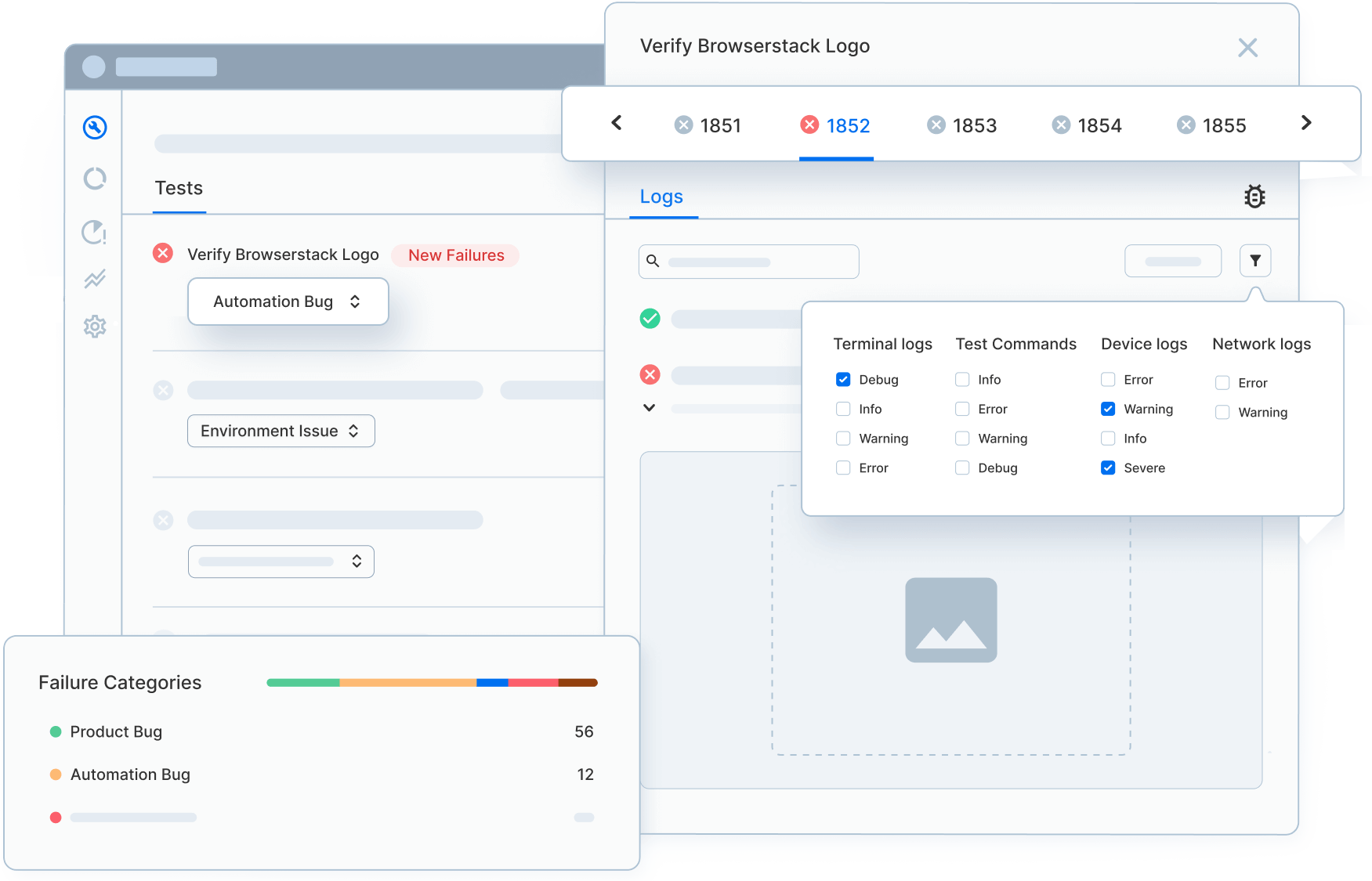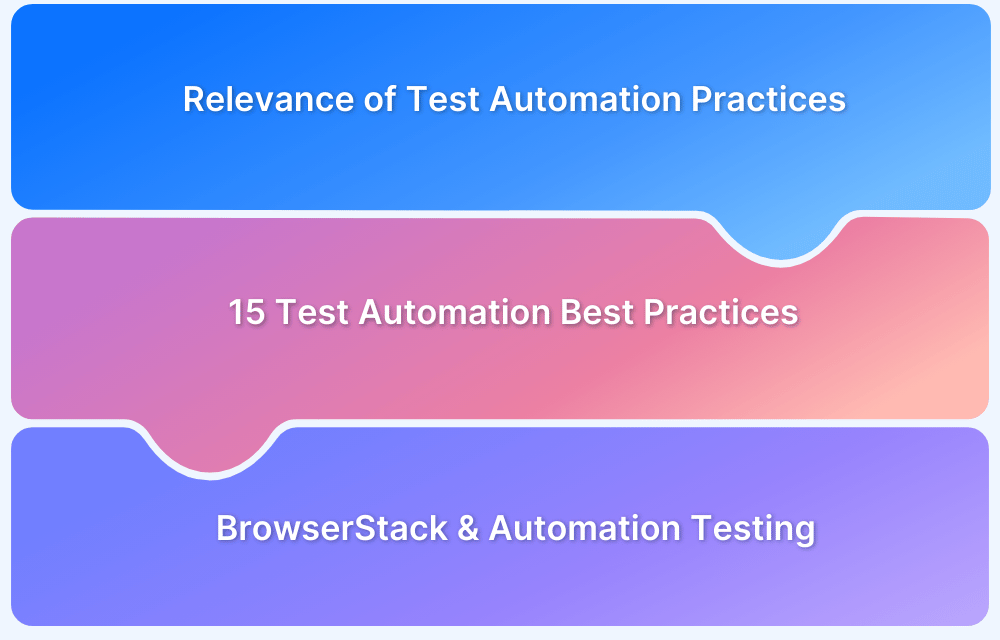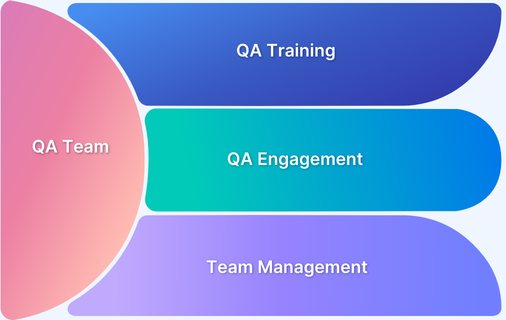Most product failures don’t happen because teams lack skill—they happen because defects are discovered too late.
When requirements aren’t reviewed, tests aren’t structured, and responsibilities aren’t clear, issues slip into production unnoticed and multiply with every release.
The QA process exists to prevent exactly this: it creates a systematic way to catch problems early, maintain consistency, and ensure every build moves closer to quality instead of drifting away from it.
Overview
What is a QA Process?
A QA process is a structured approach to testing software to ensure it meets quality standards before release. It involves planning, designing, executing, and refining tests to identify and fix defects. The goal of the QA process is to ensure a stable, high-performing, and error-free product that meets user expectations.
Steps to Set Up a QA Process
- Analyze Requirements: Understand business goals, user expectations, and technical specifications.
- Plan the Tests: Define testing scope, objectives, timelines, and required resources.
- Design the Tests: Create test cases, scenarios, and automation scripts based on requirements.
- Execute Tests and Report Defects: Run tests, log defects, and collaborate with developers for fixes.
- Run Re-Tests and Regression Tests: Verify fixed issues and ensure new updates don’t break existing functionality.
- Run Release Tests: Perform final checks to confirm the software is stable and ready for deployment.
This article explains everything you need to know about the quality assurance (QA) process, including its importance, common problems, and steps to set up QA from scratch.
What is Quality?
In software development, quality means delivering an application that is functional, reliable, user-friendly, and defects-free.
Achieving quality involves continuous testing, monitoring, and improvement throughout the software development lifecycle. It ensures that the final product provides value to end-users, meets business goals, and adheres to technical and user requirements.
What is QA Process?
QA (Quality Assurance) process is a systematic approach to ensuring that a product or service meets the specified quality standards through planning, monitoring, and testing activities.
The QA process involves defining standards, implementing checks, and validating outcomes at every phase of development. It includes various activities such as test planning, test case creation, execution, defect tracking, and reporting.
The goal is to identify and fix issues early, ensuring that the final product is reliable, performs well, and meets customer expectations.
How is QA different from QC?
Quality Assurance (QA) and Quality Control (QC) are both essential for ensuring high product quality, but they focus on different aspects of the process.
Below is a comparison between the two:
| Aspect | Quality Assurance (QA) | Quality Control (QC) |
|---|---|---|
| Focus | Proactive, focuses on preventing defects in the development process | Reactive, focuses on identifying defects in the final product |
| Stage of Involvement | Involved throughout the development lifecycle | Involved mainly during the final stages of production or development |
| Approach | Process-oriented, improving processes, standards, and methodologies | Product-oriented, inspecting and testing the final output |
| Tools and Techniques | Planning, documentation, audits, and process improvement | Testing, inspections, and reviews of the product |
| Goal | Prevent defects by ensuring correct processes are followed | Detect and correct defects in the finished produ |
QA focuses on preventing defects early by improving processes, while QC identifies defects later in the production cycle. Both are necessary to ensure high-quality standards.
Why is QA Process important?
The QA process is important because:
- Prevents Defects Early: QA helps identify and address issues during the development phase, reducing the likelihood of costly defects appearing later.
- Ensures Product Quality: It ensures that the product meets specified standards, improving reliability, functionality, and user satisfaction.
- Reduces Costs and Rework: By catching problems early, QA minimizes the need for extensive rework, reducing overall development costs.
- Enhances Customer Trust: A rigorous QA process leads to a more reliable product, building trust with customers and enhancing brand reputation.
- Compliance with Standards: QA ensures adherence to industry standards and regulations, helping avoid legal and compliance issues.
Risks of not having a QA Process
Operating without a defined QA process introduces gaps that directly affect product stability, user trust, and development efficiency. Without structure, defects surface late, testing becomes inconsistent, and teams struggle to maintain predictable release cycles.
- Increased Defect Leakage: Without systematic checks, bugs slip into production more frequently. These issues are often costlier to fix and can disrupt critical user flows.
- Unclear Responsibilities and Inconsistent Testing: When roles and processes aren’t defined, teams rely on ad-hoc testing. This leads to uneven coverage and overlooked edge cases.
- Higher Development and Maintenance Costs: Fixing defects late in the cycle—or after release—consumes more time, resources, and rework effort than detecting issues early through a structured QA process.
- Slower Release Cycles: Unpredictable defects and unplanned re-testing slow down development. Teams lose the ability to release reliably or confidently.
- Poor User Experience and Loss of Trust: Unstable features, broken flows, or performance issues negatively impact how users perceive the product, leading to drop-offs and churn.
- Lack of Quality Metrics and Visibility: Without a QA process, teams operate without insight into defect patterns, test coverage, or quality trends, making improvement difficult and reactive rather than proactive.
Stages in QA Process
Software Quality Assurance (SQA) ensures that software products meet the required quality standards through planned processes and activities. The key elements of SQA include:
- Requirements Analysis: Understanding the software requirements thoroughly ensures they align with business needs and user expectations.
- Test Planning: Creating a comprehensive test plan that outlines the scope, approach, resources, and schedule for testing, ensuring proper coverage.
- Test Design and Development: Writing detailed test cases and preparing test data to cover functional, performance, security, and usability aspects.
- Test Execution: Running tests based on the developed plan and scripts to identify software bugs, defects, or performance issues.
- Defect Tracking: Logging and managing defects found during testing, ensuring they are resolved before the product is released.
- Process Improvement: Continuously assessing and improving SQA processes to increase testing efficiency, enhance coverage, and reduce risk in future releases.
- Automation: Implementing automated testing where applicable to increase test speed, consistency, and coverage.
- Performance and Security Testing: Ensuring the software meets performance requirements (e.g., load, stress) and is secure from potential threats.
- User Feedback Integration: Incorporating user feedback into testing ensures the software meets user needs and expectations.
Common Problems in QA Process
When establishing the quality assurance testing process, a few issues may come up:
1. How and where to store test documentation?
- Each quality assurance testing professional usually works on multiple projects simultaneously. In that case, it’s essential to securely categorize and store test data and documentation.
- Initially, something like Google Drive works, but as the number of projects and team members expands, management will be better off transferring the information to a more professional test management tool.
- With BrowserStack Test Management, let your QA teams effectively collaborate and manage test cases. Manage manual and automated test cases in a central repository. Moreover, track test cases & test runs through two-way binding via Jira App
2. How to train new QAs?
As a QA department grows, newly hired personnel must be trained and informed about the processes, ongoing projects, and other data relevant to the team.
- Handle this by creating some knowledge base (perhaps a cookbook) that would contain how the particular quality assurance testing team works, what tools it uses, common bottlenecks, best practices, and the QA flow followed on projects.
- Once a new QA engineer joins, they can find all the information in one convenient location.
- However, remember to keep adding new information as QA processes keep evolving.
3. How to ensure comprehensive testing?
While working on multiple projects, testers may miss out on testing certain features or functionalities, thus allowing bugs to pass into production. To prevent such omissions, create a practical software testing checklist that details exactly what to test, check for, and verify.
Follow-Up Read: 7-Step QA Checklist for Website Testing
4. How to account for personnel changes?
For example, a QA is working on a big project and needs to go on leave in the middle of it. The project has to be transferred to another QA engineer who might not have any context on the project or the software structure.
- Instead of going through the entire project every time someone new comes on board, it’s easier to create a map detailing the structure and flow of each project.
- If someone new is involved in a project, they must refer to this map to understand the product and the methods required to test it.
- Through user management, access controls, and version controls of the documents, this problem can be managed well.
How to set up QA processes from scratch?
Here is a step-by-step guide to help you set up a QA process for the first time.
1. Analyze Requirements
It costs more to fix a bug detected during testing than prevent them at the stage of requirements design. QA professionals should be involved in analyzing and defining functional and non-functional software requirements. QAs must be offered consistent, comprehensive, traceable requirements and marked. This helps the QA team design tests specifically tailored to the software being tested.
2. Plan the tests
The information gained during the requirements analysis phase is used for test planning. The test plan should comprise the software testing strategy, the scope of testing, the project budget, and established deadlines. It should also outline the types and levels of testing required, methods, and tools for tracking bugs and allocate resources and responsibilities to individual testers.
3. Design the tests
QA teams must craft test cases and checklists encompassing the software requirements at this stage. Each test case must contain conditions, data, and steps to validate each functionality. Every test must also define the expected test result so that testers know what to compare actual results to.
- It is recommended that QAs start with a measure of exploratory testing to familiarize themselves with the software. This would help with designing appropriate test cases.
- If an automation strategy has been defined in the test scope, this is the stage for creating automation testing QA scenarios.
- This is also the stage for preparing the staging environment for execution. This environment should closely mirror the production environment regarding hardware, software, and network configurations.
- Other characteristics like databases and system settings should also be closely mimicked.
4. Execute Tests and Report Defects
Tests start at the unit level, with developers performing unit tests. Then, the quality assurance testing team runs tests at API and UI levels. Previously designed test cases run manual tests. All bugs detected are submitted in a defect tracking system for effective defect management.
- Use BrowserStack Test Observability which offers test reporting, precision debugging, flaky test detection on the same easy-to-use dashboard.
- Time-travel through every test with access to every log. Fix faster with Smart Failure Analysis, which learns from your testing and identifies the causes of test failures.
- Detect and fix flaky tests with intelligent suggestions or mute them to avoid false alarms.
5. Run Re-Tests and Regression Tests
Once bugs have been found, submitted, and fixed, QAs test the functions again to ensure they didn’t miss any anomalies. They also run regression tests to verify that the fixes have not affected the existing functions.
6. Run Release Tests
Once developers issue a release notification detailing a list of already implemented features, fixed bugs, recurring issues, and limitations, the QA team must identify the functionalities affected by these changes. Then, the team must design modified test suites that cover the scope of the new build.
The QA team must also perform smoke tests to ensure each build is stable. If the test passes, modified test suites are run, and a report is generated.
Set up the QA process for Agile Environments
Use a few simple methods to align the QA process with Agile development principles:
1. Make QA result-oriented
Agile development methods prioritize smaller goals and targets to be handled in smaller increments with greater speed. To fit into this practice, QA processes must follow the same tactics – faster, more dynamic, and more focused on specific objectives.
2. Prioritize transparency
Transparency benefits any developmental approach but is essential for procuring Agile success. Testers must be very clear on what the software is expected to do, what features to test in each sprint, and what “good results” look like. This clarity helps teams collaborate, test faster, and deliver results within short deadlines.
3. Make quality assurance testing an ongoing activity
Do not postpone testing until the end of the development cycle. As mentioned before, tests need to take place after every code commit. It must happen throughout each sprint in a way that enables teams to identify issues early on.
4. Implement DevOps
DevOps apply Agile practices to QA and Ops teams, streamlining the build, validation, deployment, and development of software. It eliminates conflicts between development and QA teams, along with multiple other advantages:
- Provides greater control over the production environment to developers
- Improves the frequency of deployment
- Lowers failure rate of new software releases
- Improves mean time to recovery
- Increases speed and quality of released software
- Achieves faster time to market
Learn More: How do Agile and DevOps interrelate?
Tools Required for Quality Assurance Testing
Quality Assurance (QA) testing plays a vital role in ensuring the quality, functionality, and reliability of software before its release. To effectively carry out QA activities, various tools are utilized across different stages of the testing process.
Here’s an overview of some key tools required for QA testing:
- Test Management Tools: Tools like Test Management help QA teams organize, plan, and track the testing process. They manage test cases, document requirements, schedule tests, and report progress, making it easier to ensure full coverage of requirements.
- Automation Testing Tools: Automation tools like Selenium, Appium, Cypress, Playwright and Puppeteer allow QA teams to automate repetitive test cases, improving testing efficiency. These tools are especially useful for regression testing, speeding up execution, and increasing test reliability.
- Bug Tracking Tools: Identifying and managing defects is crucial in QA. Tools like Test Management enable teams to log, track, and resolve bugs throughout the testing cycle, ensuring that no issue goes unresolved.
- Performance Testing Tools: Ensuring that the product can handle load and stress is critical. Tools like JMeter, LoadRunner, or Gatling help test the system’s performance under different conditions, providing insights into scalability and response times.
Read More: Top 20 Performance Testing Tools
- Continuous Integration (CI) Tools: Tools like Jenkins or CircleCI facilitate automated testing within the CI/CD pipeline. They ensure that code changes are tested immediately upon integration, helping teams detect issues early and maintain the product’s stability throughout development.
- API Testing Tools: With APIs being an integral part of most applications, tools like Postman, SoapUI, or RestAssured help QA teams validate API functionality, performance, and security by automating and simplifying the testing of API endpoints.
- Cross-Browser Testing Tools: Tools like BrowserStack allows QA teams to test applications across multiple browsers, devices, and operating systems, ensuring consistent performance and appearance across platforms.
QA Process Models and Frameworks
QA process models and frameworks provide structured approaches for integrating quality into every stage of software development.
They define when testing happens, how teams collaborate, and what level of rigor is required to prevent defects effectively. Understanding these models helps teams choose the right approach based on project complexity, delivery speed, and organizational maturity.
Waterfall Model
In the Waterfall model, QA begins only after development is complete. Testing follows a linear sequence, making this approach suitable for projects with stable, well-defined requirements. While predictable, it offers limited flexibility to adapt to changes discovered late in the cycle.
V-Model Testing Model (Verification and Validation Model)
An evolution of Waterfall, the V-Model pairs each development phase with a corresponding test phase. For example, requirement analysis aligns with acceptance testing, and design aligns with integration testing. This model emphasizes early test planning and improves defect prevention, though it still requires stable requirements.
Agile QA Model
Agile Testing model integrates QA throughout iterative development cycles. Testing occurs continuously inside each sprint, with QA collaborating closely with developers, product owners, and designers. This model supports rapid delivery, early detection of defects, and faster feedback loops, making it ideal for evolving requirements.
DevOps QA Model
DevOps extends Agile by combining development, QA, and operations into a unified pipeline. Automated testing, continuous integration, continuous delivery, and continuous monitoring ensure quality at every stage—from commit to deployment to post-release. This model emphasizes speed, reliability, and a shared responsibility for quality.
Shift-Left Testing and Shift-Right Testing
Shift-left testing model focuses on moving QA activities earlier in the lifecycle—starting quality checks during requirements, architecture, and design.
Shift-right complements this by validating quality in production through monitoring, real-user feedback, feature flags, and chaos testing. Together, they expand QA beyond traditional pre-release activities.
Hybrid and Customized Models
Many teams use a hybrid approach, blending elements of Agile, DevOps, and shift-left strategies to fit their workflow. These customized models allow organizations to adapt QA intensity, automation levels, and collaboration practices based on their product scale and delivery goals.
These frameworks help teams establish clear workflows, align quality with development pace, and ensure a predictable, repeatable process for delivering reliable software.
Metrics & KPIs to be measured for QA Process
Measuring the effectiveness of a QA process requires tracking metrics that reflect product quality, team efficiency, defect patterns, and release stability. These KPIs help teams identify bottlenecks, improve coverage, and maintain a predictable delivery cycle.
- Defect Density: Tracks the number of defects found per module, feature, or size of code. A lower density indicates better code quality and stronger early-stage defect prevention.
- Defect Leakage: Measures defects discovered after release compared to those found during testing. High leakage signals gaps in test coverage or insufficient early-stage validation.
- Defect Removal Efficiency (DRE): Shows the percentage of defects caught before release. Higher DRE indicates a more effective QA process and fewer production incidents.
- Test Coverage: Assesses how much of the application is validated through tests—functional, automation, or unit tests. Higher coverage reduces the likelihood of untested paths causing failures.
- Test Execution Rate: Captures how many planned tests are executed within a cycle or sprint. This metric reflects testing efficiency and helps teams understand workload balance.
- Pass/Fail Rate: Shows the ratio of passed to failed test cases. Significant fluctuations may indicate instability in features or environments.
- Mean Time to Detect (MTTD): Measures how quickly teams discover defects after they are introduced. Lower MTTD means faster identification, simpler fixes, and fewer cascading issues.
- Mean Time to Resolve (MTTR): Tracks how long it takes to fix and verify defects. MTTR highlights bottlenecks in collaboration, development, or re-testing.
- Automation Coverage: Indicates how much of the test suite is automated. Rising automation coverage improves speed, reduces manual effort, and strengthens regression reliability.
- Requirements Traceability Coverage: Ensures every requirement is connected to at least one test case. Gaps here signal missing validation or unclear requirements.
- Release Defect Rate: Measures how many defects occur post-release. Low rates reflect a stable pipeline and effective QA lifecycle.
- Reopen Rate: Shows the percentage of bugs that return after being marked “fixed.” High reopen rates point to poor fixes, unclear bug reports, or communication gaps.
These metrics give teams a clear view of how well the QA process prevents defects, supports development speed, and maintains consistent release quality.
Read More: What is Test Execution Report?
Importance of Testing on Real Device Cloud
Testing on real devices is essential for ensuring your app or website performs well in real-world conditions. Emulators and simulators often fail to replicate the diverse behaviors of real devices.
BrowserStack offers a real device cloud that enables testing on 3500+ real devices and browsers, eliminating the need for expensive in-house labs. Here are the key benefits:
- Real-World Testing: Test your app across various real devices and browsers to ensure accurate user experience in real user conditions.
- Seamless Collaboration: Allow unlimited team members to run tests simultaneously, improving team efficiency.
- Automated Testing: Run automated tests across multiple devices, ensuring high test coverage without the hassle of device management.
- Quick Feedback: Access immediate results with no wait times, enabling faster iteration and bug fixing.
- Scalability: Support for large teams and flexible configurations, scaling effortlessly as your testing needs grow.
Best Practices for QA Process
Here are some key best practices that you should follow during the QA process:
- Define Clear Objectives: Set specific goals for each stage of testing to ensure alignment with project requirements and user expectations.
- Automate Where Possible: Automate repetitive tests to improve efficiency and reduce human error while allowing for quick feedback.
- Test Early and Often: Start testing as early as possible in the development cycle and run tests frequently to catch issues early.
- Use Real Device Testing: Test on real devices to replicate actual user conditions and ensure compatibility across various platforms.
- Collaborate Across Teams: Foster collaboration between development, QA, and product teams to align goals and ensure comprehensive test coverage
Conclusion
Quality Assurance (QA) testing is critical for delivering software that meets user expectations. The right tools streamline the process, catching defects early, optimizing performance, and ensuring reliability.
BrowserStack is a comprehensive solution that covers cross-browser, cross-device, and mobile testing. It supports automated testing, performance analysis, and real-time debugging, ensuring your app works flawlessly across all platforms.
Using real device testing ensures your software is tested under real user conditions, leading to a higher-quality product.