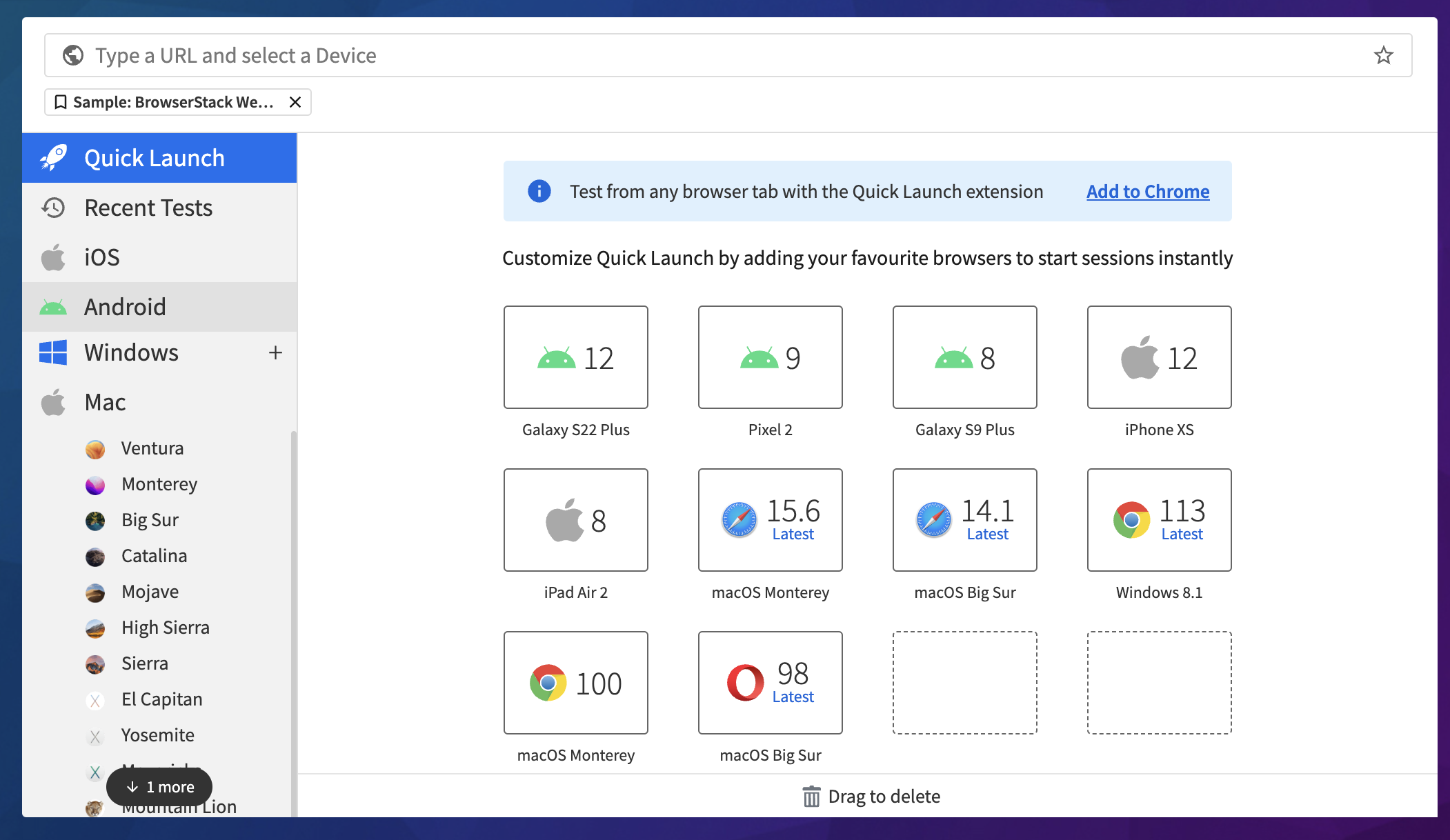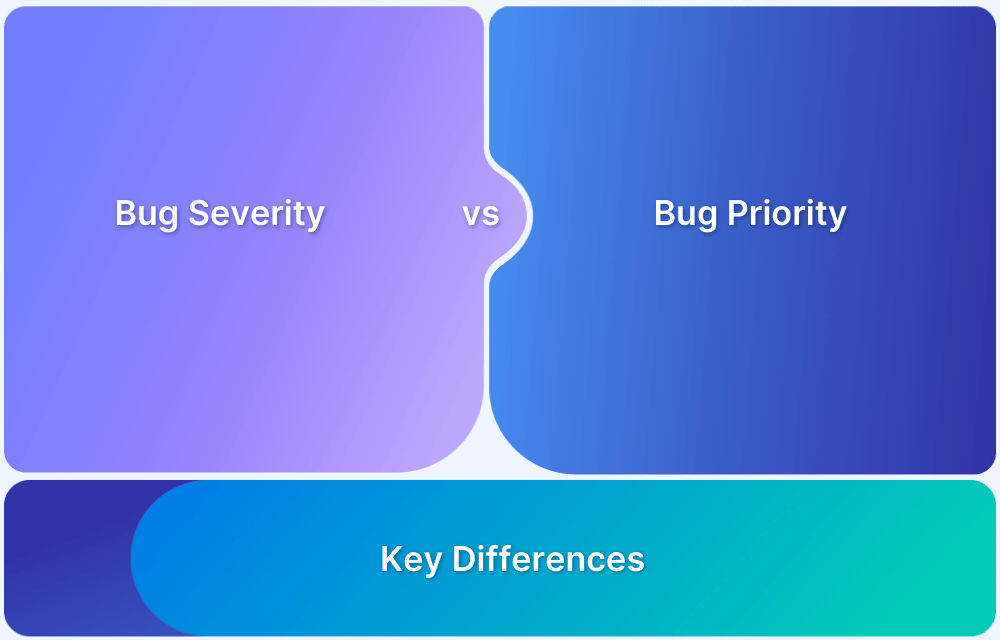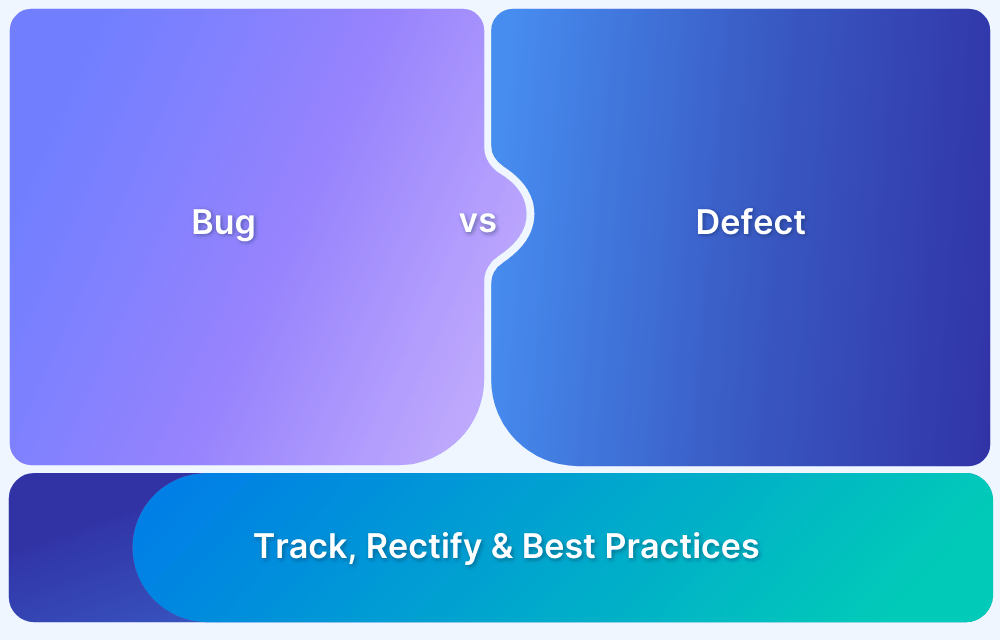In software development, errors are coding mistakes made during development, while bugs are the resulting issues that affect functionality. Understanding this distinction helps in effective debugging and testing.
Overview
An error is a mistake in the code, logic, or design introduced by a developer during development, often detected during compilation or code reviews. A bug, on the other hand, is a flaw in the software that causes incorrect behavior and is typically discovered during testing or after deployment.
For example:
Error: A developer writes total = price – discount; instead of total = price – (price * discount / 100);, causing incorrect discount calculations.
Bug: When the application runs, customers see incorrect pricing due to the faulty discount logic, affecting their purchase experience.
This article explores the key differences between bugs and errors, along with how to identify, categorize, and address them in software testing.
What is a Bug?
Bug refers to any shortcoming in a software system that causes it to behave in unexpected and undesirable ways. These could range from irrational or incorrect responses to unpredictable failures, system crashes, etc. Essentially, a programming error leads to software malfunction detected before the website or app is deployed to production. Bugs usually result from coding mistakes, such as syntax, logic, or data processing errors.
Read More: Bug Tracking: A Detailed Guide
Bugs can be of multiple types. A few of them would be:
- Bugs affecting algorithms
- Bugs affecting logic – e.g. infinite loops
- Bugs emerging due to uninitialized variables
Example of a Bug
For example, on an eCommerce website, if the Add to Cart button is clicked but instead of directing the user to the payment page, it redirects them back to the product catalog, indicating a functionality issue.
What is an Error?
Error refers to a coding or programming mistake, usually due to incorrect syntax or faulty loops. Errors emerge from the source code, caused by inconsistencies or outright fallacies in the internal code structure. They are anomalies triggered by misconceptions, oversights, or misunderstandings from the developer’s (engineers, testers, analysts, etc.) end.
Errors are also of various types:
- Errors in calculation caused by wrong formulae
- Data handling errors caused by overwriting necessary files
- Configuration errors caused due to insufficient storage space
Example of an Error
For example, if a developer types an incorrect variable name or misinterprets a design notation, it can lead to inconsistencies in code, such as incorrect logic or syntax errors. These errors can cause unexpected behavior or prevent the software from functioning correctly.
What is an Issue?
The term Issue is a bit of a catch-all. In software testing circles, it denotes the existence of some anomaly or flaw in a software system that requires resolution. Therefore, an issue can be anything from a bug, missing or incorrect documentation, a request for changing a feature, or some other task to be accomplished. It can include bugs and feature requests, user feedback, design problems, documentation gaps, or project management challenges.
Generally, issues are assigned severity levels to signal their priority in the dev and QA hierarchy – high, medium, low, and cosmetic.
The issue is the term clients and managers use to indicate something is wrong with the software. It is used when they aren’t sure where the problem emerges from. Once an issue is detected, it must be analyzed to verify its nature and then assigned to the relevant team for resolution.
Difference between Errors and Bugs
- Errors in software are mistakes made during development and can be more conceptual or logical.
- Bugs are the manifestations of those errors in the functioning of the software and are specific instances of incorrect behavior within the program.
| Bug | Error |
| Occurs due to shortcomings in the software system | Occurs due to some mistake or misconception in the source code |
| Detected before the software is pushed to production | Detected when code is to be compiled and fails to do so |
| May be caused by human oversight or non-human causes like integration issues, environmental configuration, etc. | Is caused by human oversight |
Difference between Bug and Issue
- A bug is a specific issue related to a defect or flaw in the software code or functionality. Bugs are technical problems that need to be fixed by developers.
- An issue is a broader term encompassing a range of problems, tasks, or concerns in a software project, including bugs and other types of requests or challenges.
| Bug | Issue |
| Indicates a specific kind of problem in the software system (see above) | Indicates anything from a bug, error, feature change request, documentation problem, etc. |
| Is a technical term used by devs and QAs | Is a more general term used by non-technical stakeholders like clients and managers |
Using BrowserStack for Debugging and Issue Resolution
Given the extent of browser-device fragmentation in the current digital landscape, any website or app will be accessed via multiple device-browser-OS combinations.
- Naturally, bugs may appear on one combination and not on others due to the unique specifications of one particular browser, device, or OS.
- To ensure that bugs and issues can be detected across browsers and devices, the software must be tested across said devices-browser-OS combinations.
- Without an in-house device lab, the best option is to opt for a cloud-based testing service that provides real device browsers and operating systems.
BrowserStack offers 3500+ real browsers and devices for manual and automated testing. Users can sign up, choose desired device-browser-OS combinations and start testing.
Additionally, Teams can access the following on BrowserStack:
- Live: Pre-installed developer tools on all remote desktop browsers and Chrome developer tools on real mobile devices (exclusive on BrowserStack)
- Automate: Screenshots, Video Recording, Video-Log Sync, Text Logs, Network Logs, Selenium Logs, Console Logs
- App Live: Real-time Device Logs from Logcat or Console
- App Automate: Screenshots, Video Recording, Video-Log Sync, Text Logs, Network Logs, Appium Logs, Device Logs, App Profiling
- Test Observability: Fix errors in software faster with Smart Failure Analysis, which learns from your testing and identifies the causes of test failures. Test Observability intelligently identifies errors and tags tests with their causes of failure.
- Test Management: Get a high-level overview or drilled-down details of your test cases and test runs on a single dashboard.
With BrowserStack, QA teams can fully investigate potential bugs or issues in their software and identify the root cause faster than ever before. As a result, organizations can shorten test timelines while minimizing risks associated with releasing faulty code that may disrupt customer experience.
Conclusion
Bugs, errors, and issues impact software quality in different ways. While bugs are coding flaws causing unintended behavior, errors prevent execution, and issues cover a broader range of software concerns.
Efficient debugging is key to seamless performance. BrowserStack’s Real Device Cloud offers instant access to 3,500+ real devices, enabling teams to test, debug, and fix issues in real-world conditions for a flawless user experience.