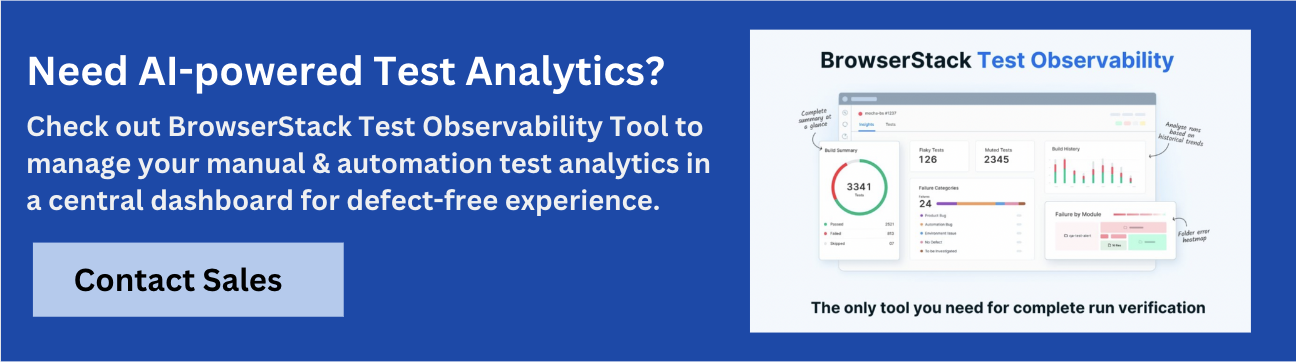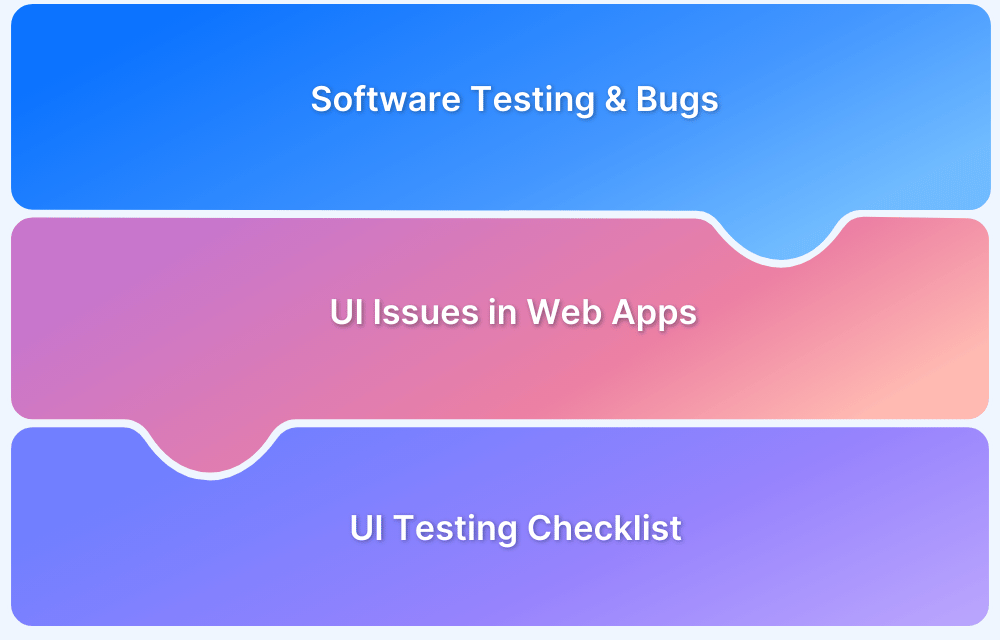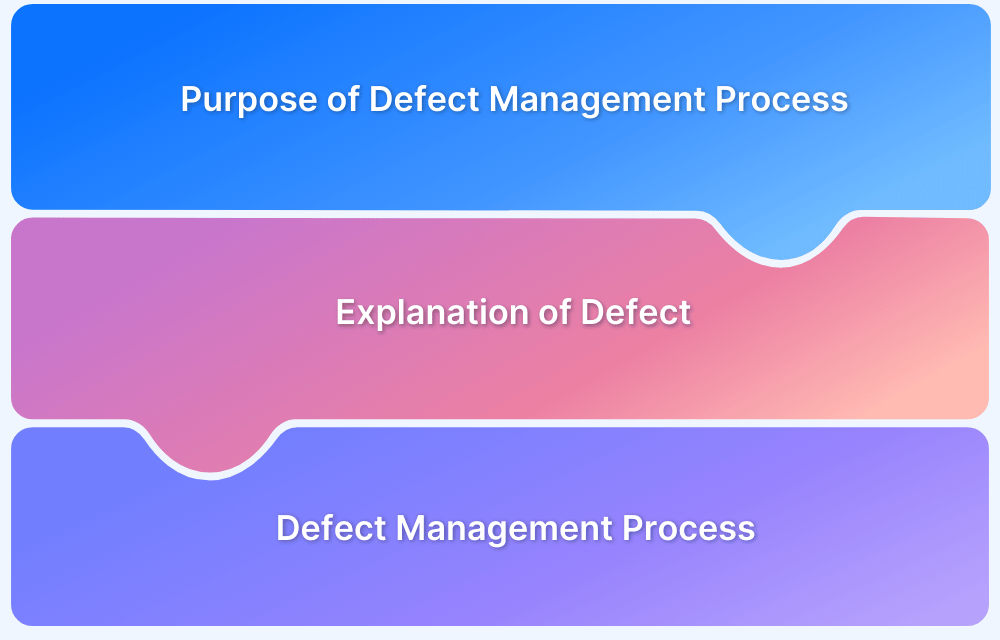In software testing, teams often use the terms bug and defect interchangeably, yet they carry distinct meanings that impact how issues are identified, reported, and resolved.
Overview
Bug vs Defect
Here are the key differences between a bug and a defect:
- Origin: A bug arises during coding or development, while a defect is usually detected when the software fails to meet requirements.
- Stage of Identification: Bugs are typically found during development or unit testing; defects are discovered during testing or after release.
- Focus: Bugs relate to incorrect code or logic, whereas defects highlight gaps between expected and actual outcomes.
- Reporting: Developers usually track and fix bugs; defects are logged by testers or end-users against requirements.
- Impact: Bugs affect functionality at a technical level; defects reflect mismatches in business or user expectations.
This guide explains in detail the difference between a bug and a defect.
What is a Bug?
A bug is a flaw in software that leads to unexpected behavior or incorrect results. It alters the intended functioning of the application, causing it to behave differently from what was expected. Bugs can be functional, behavioral, or cosmetic, ranging from logic errors to UI glitches.
They may arise from coding mistakes, unclear requirements, miscommunication between teams, design complexities, or changes in the environment. Typically, bugs are detected during the testing phase.
Example: A form requires users to select three options, but instead of checkboxes, only radio buttons are provided, restricting the selection to one.
Different Types of Bugs
Here are different types of Bugs:
- Functional bug: The user cannot log in to a website, or the search option is not working, and a high-priority bug is the application crashes or hangs
- Cosmetic bugs: Screen alignments, section divisions, string truncations, translation issues, the color of the texts, etc.
- Performance bugs: When the application takes a long time to load a screen, and the screen navigation in the application is very slow, etc.
- Compatibility bugs: When software behavior is inconsistent among different operating systems and multiple browsers.
Examples of Bug
For example, imagine a mobile banking app where users are supposed to be able to transfer money between accounts. If there’s a bug in the transfer function, the app might accidentally deduct funds from the wrong account or fail to complete the transaction, leading to financial discrepancies and user frustration. This malfunction results from an error in the app’s code, which is the essence of a bug.
For another example, Imagine an online shopping website where customers can filter products by size. If there’s a bug in the filtering functionality, users might select “Size Medium” but see products in all sizes, including Small and Large. This error in the code causes the website to display incorrect search results, leading to a poor user experience and potentially lost sales.
Consider a weather application that provides users with the current temperature. If there’s a bug in the app’s temperature display logic, it might show temperatures that are 10 degrees higher or lower than the actual value. This discrepancy can mislead users about the weather conditions, impacting their plans and possibly causing them to dress inappropriately for the weather.
Also Read: 5 Common Bugs Faced in UI Testing
What is a Defect?
A defect is an imperfection in software that deviates from the specified requirements, impacting its functionality, performance, or usability. Unlike bugs, defects are typically identified after release, when end-users experience unexpected behavior in production.
Defects often stem from poor design, requirement mismatches, incorrect data, or unforeseen errors. They are generally harder and costlier to fix compared to bugs, as they may require significant code changes. In some cases, fixing a defect may not be feasible, forcing users to rely on workarounds.
Example: A shopping cart allows users to add only three products, even though the requirement specifies unlimited additions.
Different Types of Defects
Here are different types of Defects:
- Design defects: Assume the logo of a company is improperly displayed on the home screen of any application. It is a major issue that needs to be fixed immediately as it will impact the company’s reputation.
- Logical defects: Code errors and issues due to incorrect logic in code, these types of defects can occur due to misunderstanding of the requirement. Assume there is a file upload option on the website if it fails to upload after a certain file size. (Assume the file size limit is 100 MB, but the software is failing to upload a 10 MB file).
- Integration Defects: When multiple modules exist in any software development, modules should interact with each other in such cases; integration testing will be carried out if any issues are missed out, capture at this stage may lead to a defect in production. ( Assume a mail trigger option fails to send mail to respective users).
- Performance Defects: The performance of any software is down in certain conditions. Assuming there is a delay in alerting the user of unauthorized access to his account, there will be a huge loss.
Also Read: Defect Management in Software Testing
Examples of Defect
For the first example, consider, in a project management tool, the “Add Task” feature is supposed to include fields for task priority and due date. A defect occurs if the priority field is missing or not functional, meaning users cannot set task priorities as specified in the requirements. This can hinder effective task management and project tracking.
Again, consider a video conferencing app designed to support high-definition video calls. If a defect causes the video quality to default to standard definition regardless of the user’s settings, the app fails to meet the specified requirement for high-definition support, leading to a suboptimal user experience.
Finally, in an e-commerce site, the checkout process is supposed to provide a summary of the order before finalizing the purchase. A defect might result in the summary page not displaying certain items in the cart, leading to incomplete or inaccurate orders that don’t align with user expectations or requirements.
Read More: How to write an Effective Bug Report
Difference between a Defect and a Bug
Bug or defect is a term used interchangeably by most people and depends from project to project and organization to organization. But if the issue identified in the development environment means before moving the software to production is called a bug. Once the software is in production, any issue identified by the end users is called a defect stating it as defective software.
| Parameter | Bug | Defect |
|---|---|---|
| Definition | An error or flaw in the software code that causes incorrect or unexpected behavior. | A discrepancy between expected and actual results in the software. |
| Scope | Typically refers to issues found during testing or production. | Broader term that includes both coding errors and discrepancies found during testing. |
| Discovery | Usually discovered during the testing phase or by end-users in production. | Identified during any stage of the development lifecycle, including testing, code reviews, or after deployment. |
| Nature | Specific to the code or functionality, often causing the software to fail or behave incorrectly. | Can be a broader category, including issues related to requirements, design, or implementation. |
| Impact | Directly affects the functionality or performance of the software. | Can impact various aspects of the software, including functionality, usability, or performance. |
| Resolution | Typically fixed by correcting the code or functionality. | Resolved by addressing the underlying issue, which might involve code changes, requirement clarifications, or design modifications. |
| Priority | Often assigned a high priority based on the severity of the issue and its impact on the software. | Priority may vary based on the nature of the defect and its effect on the overall project or product. |
| Lifecycle Stage | Primarily tracked during the testing phase but may continue into production if not resolved. | Can be identified at any stage of development, from requirements gathering to post-deployment. |
| Documentation | Documented in bug tracking systems with details about the issue, steps to reproduce, and the fix. | Documented in defect tracking systems or change management systems, often with a focus on the impact and resolution strategy. |
How To Track and Rectify a Bug
Bug tracking is essential in the testing phase; the tracking process varies from project to project, even in the same organization. Bug tracking with proper documentation helps to understand the bug; there should be details of the function area, steps to reproduce, screenshots, a tester who has identified the issue, and details of the developer who is responsible for fixing it, etc.
Bugs can be generally tracked and rectified in 5 simple steps:
Step 1. Identify and Report the Bug
- Action: Observe the bug in action and gather detailed information, including how to reproduce it, its impact, and any error messages.
- Tool: Use a bug tracking system (like Bugzilla, Jira, or Trello) to report the bug, providing a clear description and any relevant attachments or logs.
Step 2. Assign and Prioritize
- Action: Assign the bug to a relevant team member or developer who can address it. Set its priority based on the severity and impact on the project.
- Tool: Use project management or bug tracking tools to manage assignments and prioritize tasks.
Step 3. Analyze and Reproduce
- Action: Analyze the bug to understand its root cause. Follow the steps to reproduce the issue as described in the bug report.
- Tool: Utilize debugging tools and log analysis to pinpoint the cause of the problem.
Step 4. Fix and Test
- Action: Implement a fix or workaround to resolve the bug. After making changes, thoroughly test the fix to ensure that it resolves the issue without introducing new problems.
- Tool: Use testing frameworks or manual testing methods to validate the fix.
Step 5. Close and Document
- Action: Once the bug is resolved and tested, update the bug tracking system to indicate that the issue has been fixed and is closed. Document the resolution and any changes made.
- Tool: Update the status in your bug tracking tool and provide a summary of the fix for future reference.
Also Read: How to set up a Bug Triage Process?
Most of the time, testers face an issue with reproducing the bug, this could majorly be because, the bug could only appear in selected browsers, browser versions or devices. What might appear as a bug in Chrome Version 108.0 might not be a bug in Chrome Version 107.1. Therefore it is essential to understand the environment and the setup in which the bug was identified in order to rectify it.
BrowserStack allows you to seamlessly test your website and applications on 3500+ devices, browsers, and browser versions. You can now easily replicate your bugs just by selecting the OS, Browser, and version and start testing on them instantly.
How to Track and Rectify Defects
By following 5 simple steps, you ensure that defects are systematically managed and resolved, improving the overall reliability and quality of the software product.
Step 1. Detect and Log the Defect
- Action: Identify the defect by comparing actual behavior against expected results, often during testing or quality reviews. Document the defect with specific details such as affected modules, steps to reproduce, and impact.
- Tool: Use a defect management system (like., Jira, TestLink) to create a comprehensive defect report, ensuring all necessary details are captured.
Step 2. Categorize and Assign
- Action: Categorize the defect based on its type (example, functional, performance) and severity. Assign it to the appropriate team member or developer based on expertise and availability.
- Tool: Leverage defect management tools to categorize and assign defects, and set priorities according to their impact on the project.
Step 3. Investigate and Diagnose
- Action: Conduct a thorough investigation to understand the root cause of the defect. This may involve reviewing code, configuration, or requirements. Reproduce the defect to confirm its nature and scope.
- Tool: Utilize diagnostic tools, code analysis, and logs to aid in pinpointing the underlying issue.
Step 4. Develop and Implement a Solution
- Action: Develop and apply a solution or workaround to correct the defect. Ensure that the solution addresses the root cause and integrates seamlessly with existing functionality.
- Tool: Use development and testing environments to implement and validate the fix before deployment.
Step 5. Verify and Close
- Action: After implementing the fix, perform verification testing to ensure the defect is resolved and no new issues have been introduced. Update the defect management system to close the defect, and document the resolution details.
- Tool: Update the defect status in your management tool, provide a resolution summary, and conduct post-resolution reviews if necessary.
Best Practices in Bug Tracking and Defect Management
Here are some of the best practices you should follow in bug tracking and defect management:
- Establish Clear Reporting Guidelines
Define and communicate standard procedures for reporting bugs and defects, including the required information (example., steps to reproduce, severity, screenshots).
For example, In a large development team, having clear guidelines ensures that when a tester reports a bug, it includes all necessary details, such as how to reproduce the issue. This helps developers understand and address the problem quickly without needing additional information.
- Prioritize and Categorize Issues Effectively
Implement a system for categorizing and prioritizing bugs and defects based on severity, impact, and urgency. Use categories like “Critical,” “High,” “Medium,” and “Low.”
For example, During a software release, a critical bug that causes system crashes should be addressed immediately, while minor cosmetic issues can be scheduled for a later fix. Prioritizing issues ensures that the most severe problems are handled first, minimizing impact on users.
- Maintain an Organized and Updated Bug Database
Keep the bug tracking system well-organized with up-to-date records. Regularly review and update the status of bugs and defects to reflect their current state.
For example, If a defect tracking system is cluttered with outdated or duplicate entries, it can lead to confusion and inefficiency. Regular maintenance helps ensure that all team members work with accurate and current information, avoiding redundant efforts.
- Ensure Effective Communication and Collaboration
Facilitate clear communication and collaboration among team members involved in defect management. Use comments, status updates, and notifications to keep everyone informed.
For example, When a bug is assigned to a developer, having a comment feature allows testers to provide additional insights or clarifications. This fosters better collaboration and ensures that developers have all the necessary information to resolve the issue.
- Track Metrics and Analyze Trends
Monitor key metrics such as bug resolution time, defect density, and recurrence rates. Analyze these metrics to identify patterns and areas for improvement.
For example, If a project consistently encounters similar types of defects, analyzing trends might reveal underlying issues in the development or testing process. For example, a high recurrence rate of similar bugs could indicate a need for better code reviews or more thorough testing procedures.
By following these and similar best practices, teams can enhance the efficiency of their bug tracking and defect management processes, leading to higher quality software and a smoother development lifecycle.
Conclusion
While the terms bug and defect are often used interchangeably, understanding their differences is crucial for maintaining software quality.
Bugs are usually identified during development or testing, whereas defects emerge when software fails to meet user expectations in production. Recognizing this distinction helps teams streamline communication, prioritize fixes, and enhance overall product reliability.
To ensure software issues are detected early and resolved efficiently, it is vital to test across real browsers and devices. With a cloud-based platform like BrowserStack, teams can execute tests at scale, validate functionality under real user conditions, and deliver flawless user experiences.