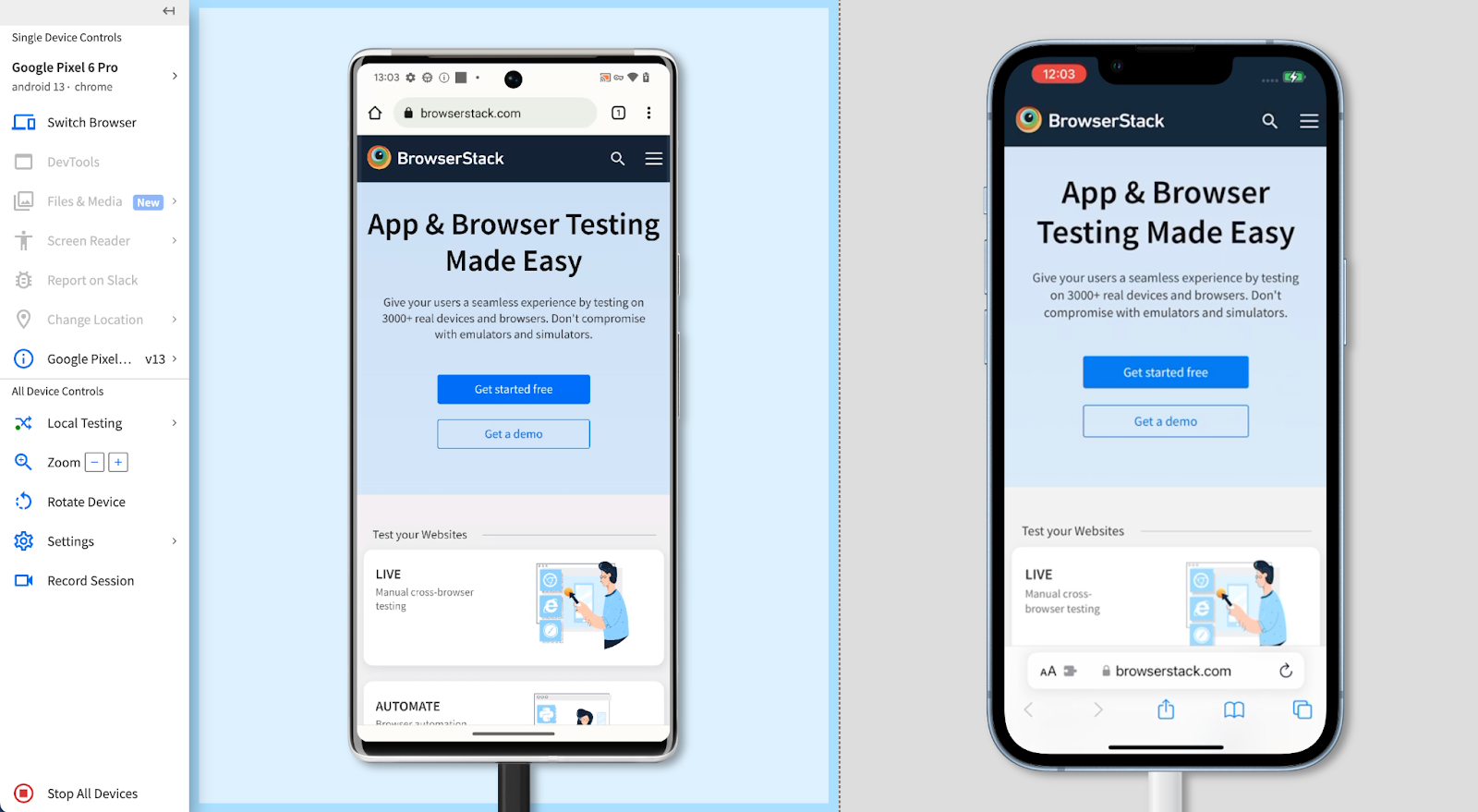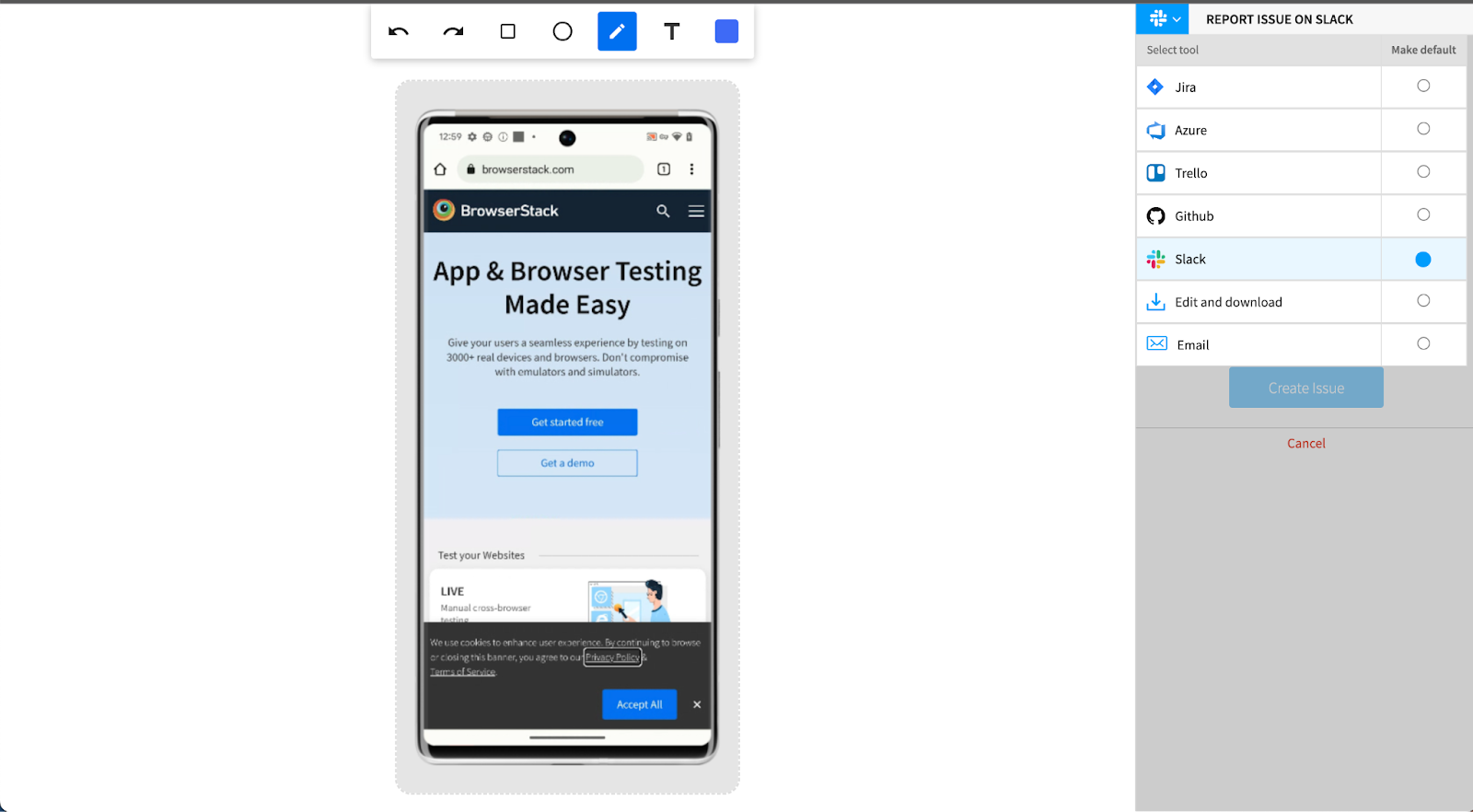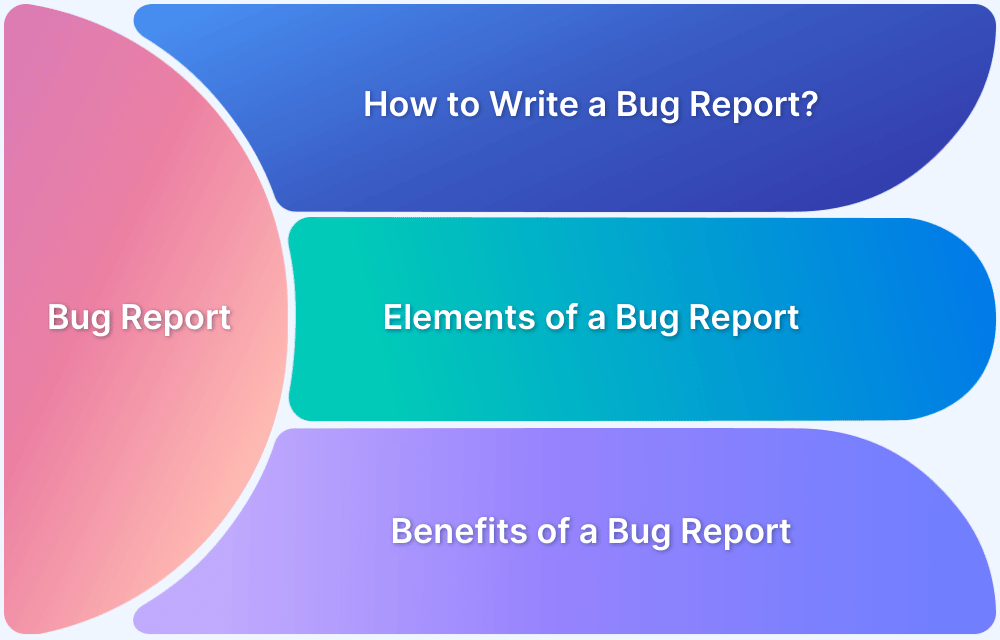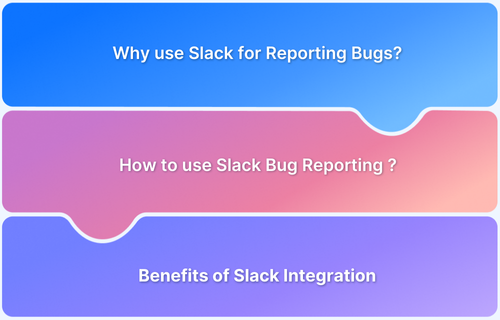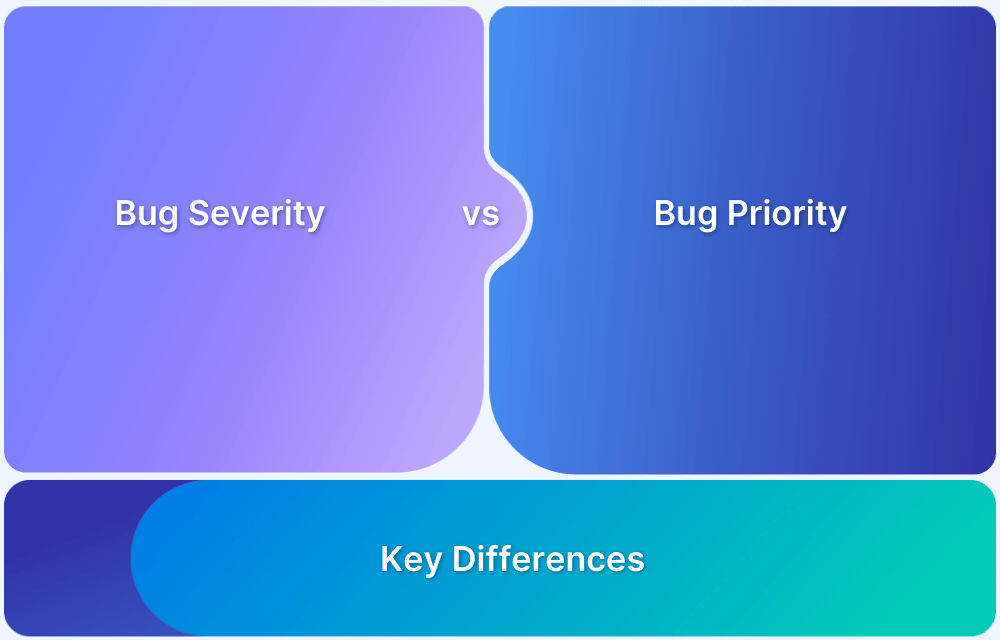Bug Bash is a powerful and cost-effective approach that helps ensure a smooth user experience by detecting flaws that may have been overlooked.
Overview
What is Bug Bash
Bug bashing is a collaborative testing event where teams of testers, developers, and other stakeholders come together to find and report hidden bugs and issues just before a major release.
What Happens During a Bug Bash
- Cross-functional teams like testers and developers work together
- Find hidden bugs collaboratively
- Document issues in a tracking system
- Categorize bugs according to severity
Why are bug bashes important?
- Identify critical issues before software releases
- Maximize test coverage
- Gather quick and robust feedback
Benefits of Bug Bash
- Early Bug Detection
- Enhanced Software Quality
- Cost-Effective
- Builds Product Knowledge
This guide discusses bug bash in detail, covering its purpose, benefits and how to run it effectively using tools like BrowserStack to deliver quality applications.
Introduction to Bug Bashes
Bug bashing is a collaborative testing event that brings together teams, from QA engineers, developers, designers, project managers, etc., to “bash the product” to expose bugs and issues before a major release. This testing method has been proven to be an effective and cost-saving technique for building confidence in delivery. However, for such an event to be influential, it must be well organized and structured to capture actionable items on completion.
Purpose of Bug Bash
The main purpose of bug bash is to detect bugs or usability issues that might have gone unnoticed during the regular testing efforts. Here are the other key objectives of bug bash:
- Expand test coverage: Utitlize effort of cross-functional teams to explore and analyze various product aspects, including edge cases.
- Improve Product Quality: Identify defects that may have been overlooked and find areas of improvement to ensure delivering a reliable product.
- Verify Usability: Gain the perspectives on the product’s functionality and usability by involving cross-functional teams.
- Better Feedback: To gain strong insights in a short time to address issues at speed before the product release.
Read More: Bug vs Defect: Core Differences
When to Run a Bug Bash
Here are the ideal scenarios when you should run a bug bash:
- Before a major release: You run a bug bash before a product launch or update to detect bugs and ensure product stability.
- Post-Feature Development: Identify issues early by running bug bashes after the development of a new feature or module, to validate its functionality.
- During Regression Testing: After fixing bugs or executing changes, run bug bash to verify that there are no new defects are introduced.
- Before Usability Testing: To spot and resolve usability issues before performing user experience evaluations.
- During Early Stages of a Beta Program: In order to collect feedback from external or internal beta users, when testing under real user conditions.
Read More: How to set up a Bug Triage Process?
Advantages of a Bug Bash
Bug bashing can significantly ensure a robust and high-quality product. Teams can deliver exceptional products by engaging in collaborative testing, early bug detection, and championing a proactive testing culture. Below are some key reasons bug bashes are vital in software development.
- Early Bug Detection: This is one of the major advantages of a bug bash. The early detection of bugs, glitches, and minor snags that might have otherwise gone undetected until after release can allow for a more straightforward method of resolution rather than alternatively resolving these at a time when they could be more challenging and costly to rectify.
- Enhanced Software Quality: The purpose of bug bashes is to expose as many bugs as possible early. Each bug resolved at the software development stage is one less bug discovered by a real user. Addressing these issues early improves the quality of the product. Holding bug bashes also promotes a quality-first environment, keeping quality in front of mind throughout the team.
- Cost-Effective: Conducting bug bashes is a cost-effective testing strategy compared to extensive and sometimes expensive post-release bug fixing from an issue identified by an end-user. Identifying and addressing issues early in the development cycle helps minimize the time and resources spent on fixing bugs in later stages.
- Builds Product Knowledge: Bug bashes can offer a straightforward method to build knowledge of the product functionality to people outside of the team that may not use the product frequently. Fresh perspectives can prove valuable as individuals may identify issues the delivery team might overlook. Team members can also challenge the product, exploring user journeys and potentially revealing undiscovered design flaws.
- Improved Team Morale: Bug bashes create a positive and collaborative atmosphere within the delivery team. Participating in bug bashes gives team members a sense of ownership over the product. It fosters a culture of continuous improvement and shared responsibility for software quality outside of the QA engineers.
Preparing for a Bug Bash
To get the most out of a bug bash session, preparation is critical. The following steps are what I believe to be crucial steps involved in preparing for a bug bash, which will set the foundation for a successful testing event.
- Set clear goals and objectives.
Before the event, it is essential to determine the specific outcomes you aim to achieve. Are you focused on finding critical bugs, exploring the new functionality/features, or validating recent fixes? Outlining and sharing these objectives with the team will help guide the testing efforts and ensure that the bug bash aligns with your overall goals.
- Determine the right time and place.
Selecting an appropriate time for the bug bash is crucial. The bug bash should be carried out when the product is in a stable state for user testing but also when fixes and optimizations can be made that do not affect the planned release time.
Consider factors such as team availability, release deadline, and the complexity of the product. Ensure the bug bash does not coincide with other critical activities, as the event requires full attention and focus. During project planning, time should be allocated for the bug bash to achieve maximum output. The duration of the bug bash depends on the size and complexity of the product being tested. However, a predetermined time should be set beforehand.
The preferable option to have an effective bug bash is to run it in person in an office/meeting room. Use an environment where conversations can be easily triggered. Alternatively, bug bashes can still work remotely. Use a conference call as your meeting room. Keep the call open for the duration of the bug bash to allow individuals to jump on if they have any issues or questions.
- Assemble the team.
Involve individuals from different departments, such as developers, testers, designers, project managers, and even non-technical team members. Diverse perspectives will lead to more comprehensive testing, covering various usage scenarios and potential issues that might otherwise be overlooked.
Ensure that any individual partaking in the bug bash can fully commit their efforts during the bug bash time. A bug bash is usually a voluntary event. Making the bug bash fun and adding some competitiveness (such as a competition to find the most bugs) can attract co-workers to take some time out of their day to partake.
- Gather the essential tools.
The tools provided to the team will depend on the type of software that is being tested. Identify and provide the necessary software and hardware resources for effective bug hunting. If your product caters to various devices and configurations, you should provide components that can support your software, including devices that might be considered unsupported. This approach better mirrors real-world use case scenarios, as not all users can access the ideal device setup.
You should also consider utilizing cloud-based testing platforms like BrowserStack, which offers comprehensive testing access to various devices and browsers. BrowserStack has become an essential product if performing a remote bug bash with your team. We will explore this approach further in this article.
- Prepare the environment.
Ensure the testing environment is set up and accessible to all participants. This may include providing test accounts or test data if needed. If users need to gain access to apps from a specific platform, e.g., Google Play Store, access should be provided to them beforehand.
Running a Bug Bash
Once you have prepared for the bug bash, you can start running it by following the steps below:
- Prerequisites
At the beginning of the session, the facilitator should clearly communicate the scope of the bug bash, providing information about the specific features or areas to be tested. All available devices and tools should be set out on a shared table for participants to use.
To Increase device coverage during testing, BrowserStack Live and App Live features are ideal tools to have during a bug bash, as it is not feasible for teams to constantly keep updating their physical test devices. If testing a web application, the site can be visited using a URL on any capable device. If testing an app, a .apk, .aab, or .ipa file can be uploaded using BrowserStack REST API.
Once all prerequisites are completed, kick off the bug bash.
- Kick-off
Ideally, A bug bash in person should run in a meeting room or open shared space with all participants present. This facilitates open conversations and questions in one space. The organizer should gather any available devices and bring them to the session. Participants should also be encouraged to bring along any devices they have to perform testing on.
- Execution
Allow participants to explore the software freely. Encourage them to think creatively and try scenarios that may lead to potential bugs. It is also important to encourage free-flowing conversation throughout the meeting. Let participants challenge requirements. The significance of assembling an efficient bug bash team becomes apparent when facilitating open discussions.
For instance, when discussing a particular feature decision, having a product manager present can prove very useful in providing justifications and elaborations.
Below is an example of using BrowserStack in a bug bash to simultaneously test the same path on two devices. This allows for larger device coverage quite effectively.
Whenever a participant identifies a bug, the bug should be recorded. This can be done in a number of formats. Submitting the bug in some shared space, e.g., Slack channel, is the most convenient way for the participant to note the details of the issue and for the lead to analyze the bug after the session.
Read More: How to use Slack Bug Reporting while Testing
Encourage detailed bug reports with steps to reproduce, expected behavior, and observed behavior. Capturing screen recordings and screenshots is also very useful. If using BrowserStack Live or App Live features, issues can be posted directly from the test session to a list of supported tools. All information from the test device is also captured this way, giving even more information to the developer when debugging.
Post Bug Bash: Follow-up and Next Steps
After the bug bash, all flagged issues should be reviewed and an action put upon them. The bug triage team, which should just start with the bug bash organizer and the project manager, convenes to review the recorded bugs and prioritize them based on their severity and impact. These bugs may require some investigation and refinement from the developers. Factor in this time when prioritizing these fixes. Throughout this phase, effective communication among team members is vital to keep everyone informed about the status of bug fixes, potential challenges, and last-minute risks to the product/feature release.
The bug bash participant’s feedback is invaluable in assessing previous and planning future bug bash events, identifying areas for process improvement, and fine-tuning testing strategies. Ensuring you listen and take action upon anything that doesn’t run quite as smoothly is vital.
Conclusion
It is important to reiterate that the bug bash is not meant to replace formal testing processes but rather to complement them and uncover issues that may have been overlooked. Bug bashes can be as informal as you like. The bug bash aims to have a successful collaborative session to catch potential problems before the software’s release. Therefore, you need to ensure that you have a strong process in place to collaborate effectively and use the right tools like BrowserStack to facilitate the bug bash efficiently.