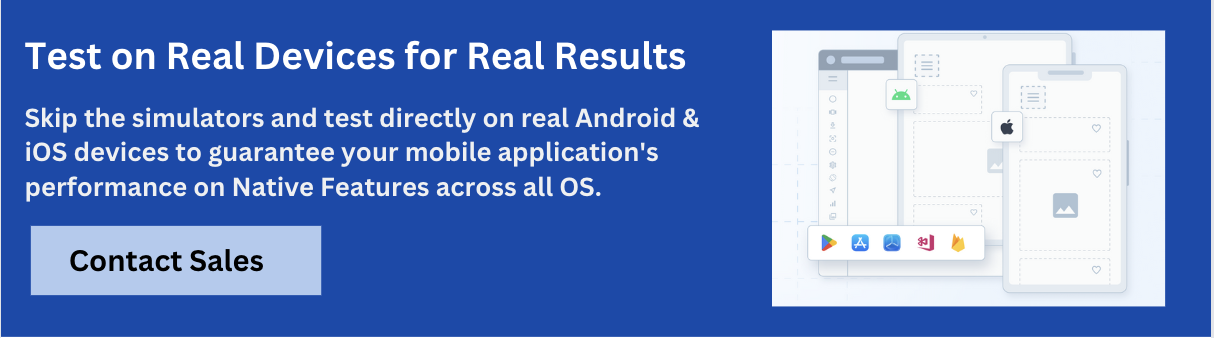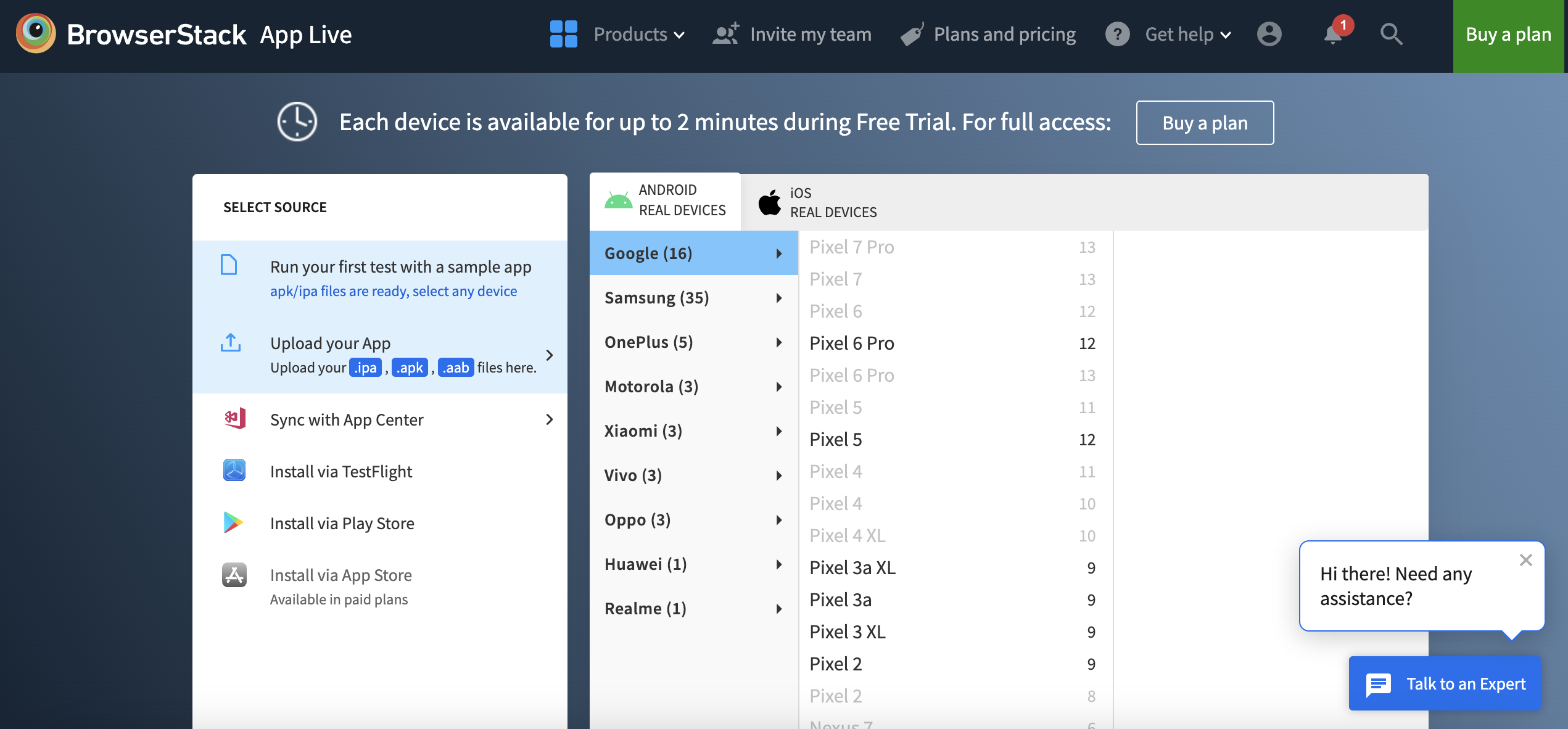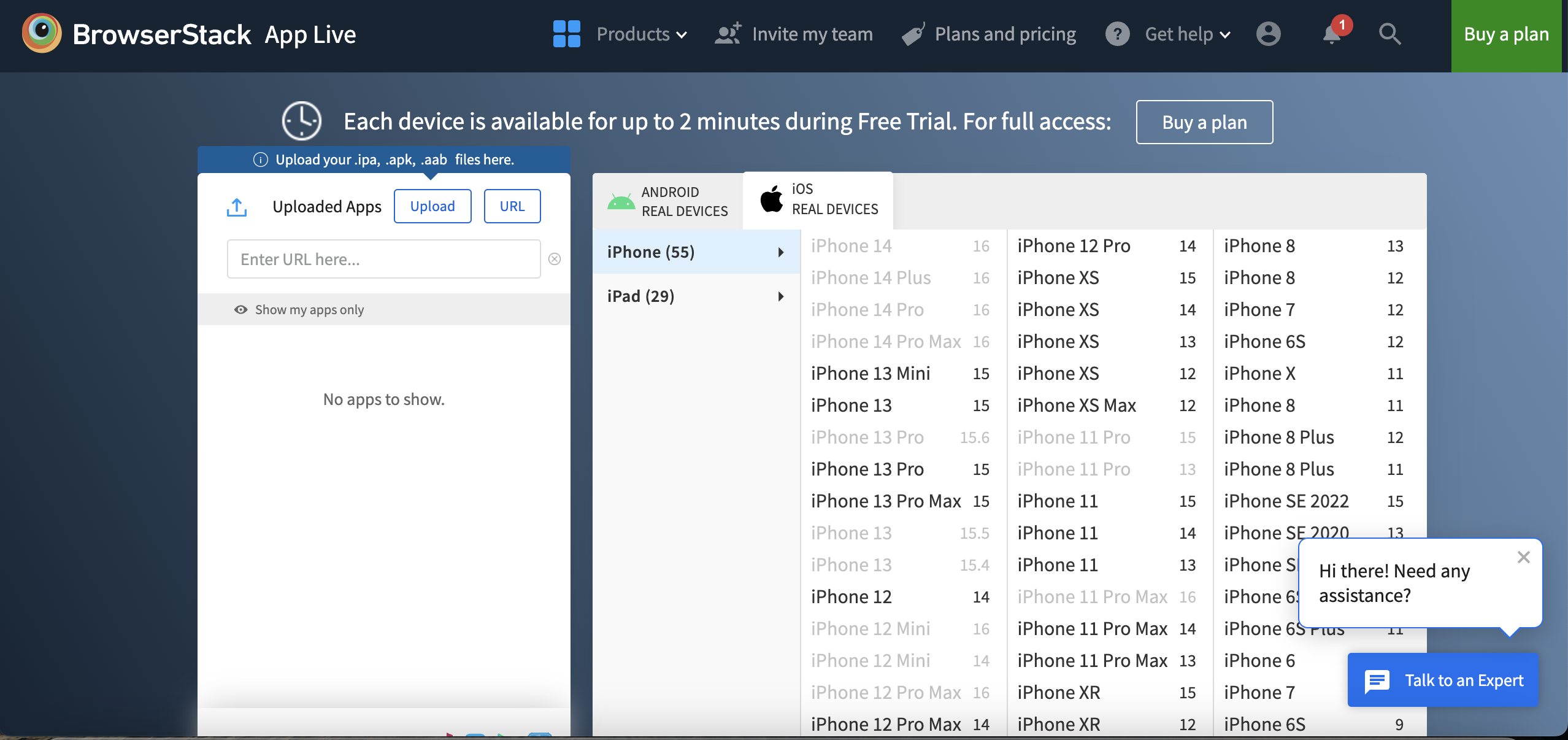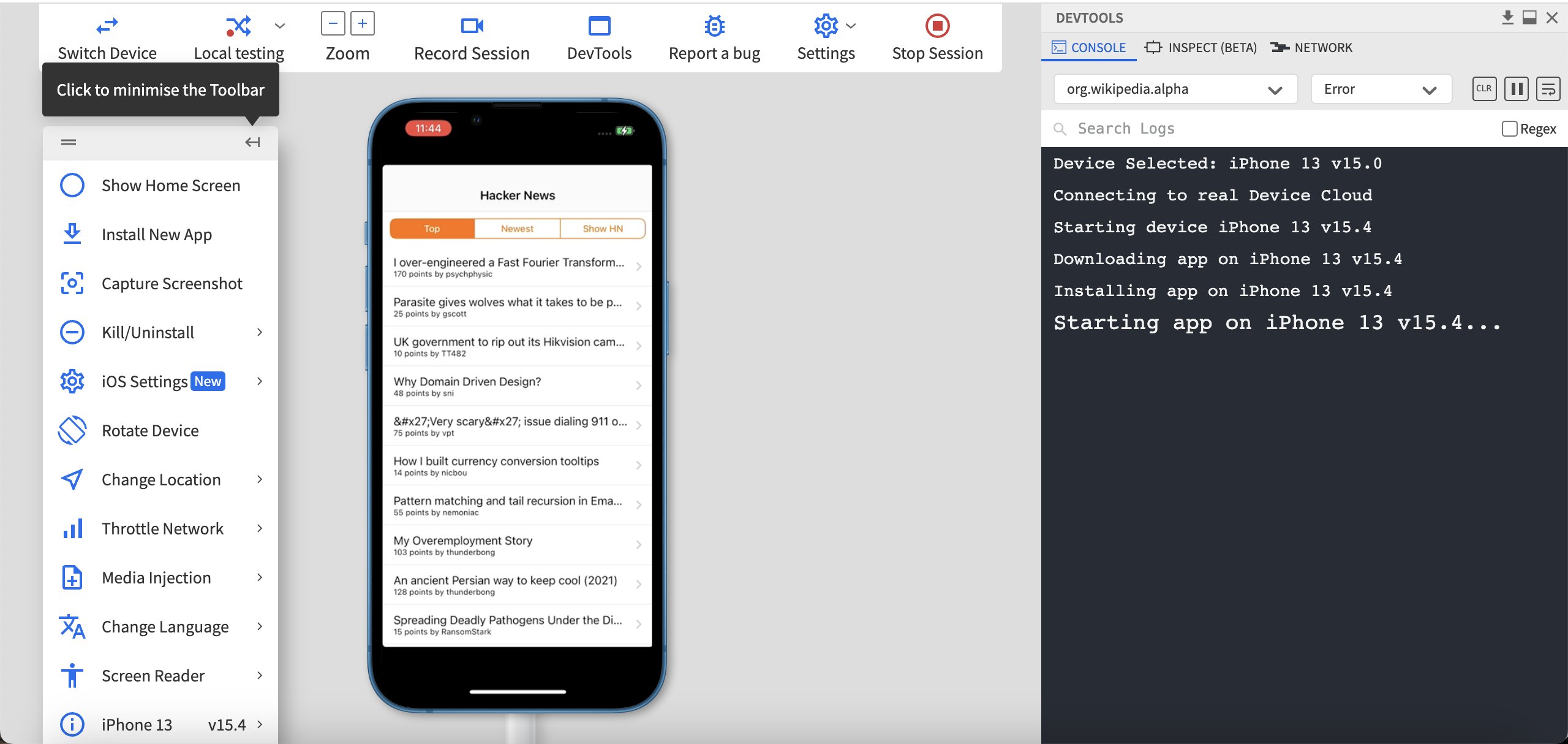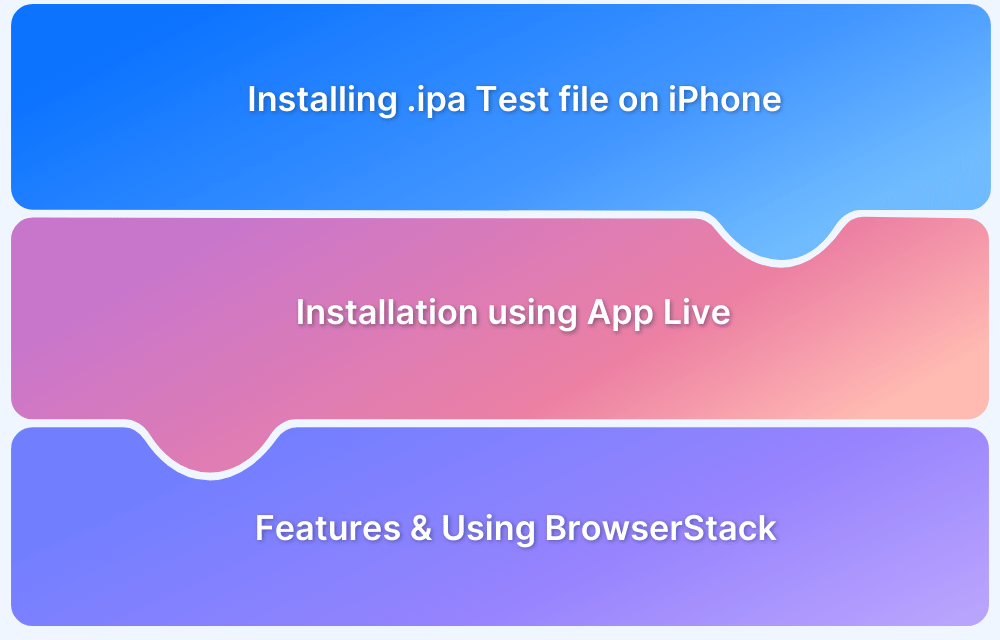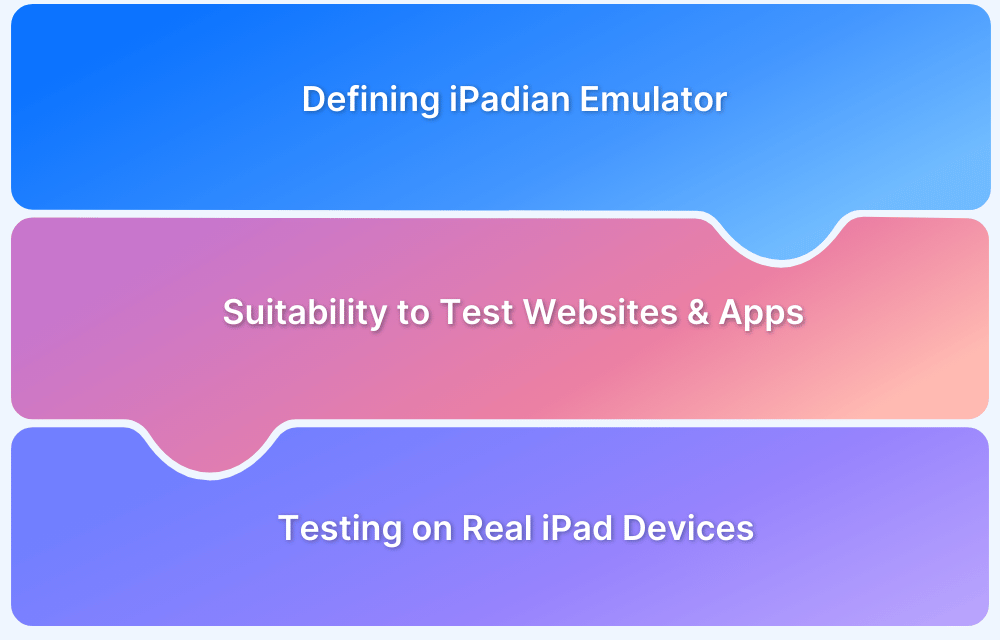iOS holds the second-largest share in the mobile operating system industry, with a global market share of 23.4%, with an average of over 1,230 new apps released every day on the iOS Apple App Store. To make an impact on iOS users, you require a robust and thoroughly tested IPA file before you launch your iOS app on the App Store.
IPA is an extension for the iOS App Store Package file is an app archive file that is used to distribute applications on iOS. IPA contains files in an uncompressed form, which can be installed only on iOS.
Like Android Application Package or APK files installed on Android devices, an IPA file is a document that holds various data pieces that make up an iPad, iPhone, or iPad touch app, like utilities, weather, news, and networking.
Using an IPA file, you can test your iOS application and push it to the Apple App Store to publish to the users.
This article discusses the deeper aspects of the IPA file and helps you become more aware of robust iOS app development and testing. It covers various use cases of IPA files, such as how to create, install, open, and test IPA files.
What is an IPA File?
An IPA file (iOS App Store Package) is an application file for iOS and iPadOS devices which stores it in bundle format. It contains the app’s code, resources, and metadata, allowing installation and execution on iPhones and iPads. IPA is a file format used by iOS to install and distribute apps across its ecosystem.
iOS package App Store (IPA) is a file containing a specific application’s compressed data in a ZIP file. The IPA file functions as a container to hold pieces of data that make up an iPod, iPad, or iPhone touch app.
The IPA file holds a specific code proprietary to Apple and can’t be run apart from iOS devices. Being a professional, you can use IPA executable files to develop multiple programs like:
- Finance-related software
- Educational applications
- Video games
- Newspapers
- Weather
- Social networking apps
Apart from these specific programs, you can build a wide variety of utility tools and hold the data for various apps in their IPA files.
But during the development of an iOS application, you must know when to create an IPA file.
When to Create an IPA File?
You should create an IPA file when:
- Distributing iOS apps: For testing via TestFlight, or for distribution outside the App Store (e.g., enterprise deployment).
- Submitting to the App Store: To upload the app for review and release.
- Archiving and backup: To preserve an app version for future updates or recovery.
- Beta testing: For sharing the app with testers before a public release.
The IPA file must be created before an app’s manual installation and testing on iOS devices. A developer who needs to test their app during the app development phase without publicly launching it in the Apple Store requires an IPA file. It is also used to push the application to the App Store to be publicly launched. So you need the file to complete your development, testing, and launch processes of your iOS app.
Once the app is launched, the users can download and decompress the IPA file to view the app’s data. A simple zip decompression utility can be used to decompress the IPA file and have easy access to the app’s data.
What are IPA Files used for?
The .ipa extension files can be used to test iOS applications before it’s made fully functional for the public. Developers and testers can understand the detailed aspects and spot the glitches and UX flaws of the raw iOS application by testing it on multiple iOS devices. But manually testing an IPA file on every iOS device can be tedious. That’s where a platform like BrowserStack App Live can help.
You can instantly access the cloud platform to comprehensively test your iOS application’s functionality, performance, and visual appeal on multiple iOS devices. Once the tests are finalized, the same IPA software is ready to be pushed into the Apple App Store for the target market’s access.
But creating an IPA file can be overwhelming and time-consuming if you are unaware of the process. Here’s how to create an IPA file for an iOS application to simplify your work.
How to Create an IPA File?
Creating an IPA file is handled in the app development phase. An iOS developer can export their Xcode app development project to generate an IPA file.
A strong development background or a team of professional developers can make the process simple and less time-consuming. You also require essential certificates and files to create an IPA file, which requires an App Store Connect (or Apple developer) account.
How to Open IPA Files?
An IPA file is an archive file encrypted with Apple’s FairPlay DRM technology, and it’s technically not meant to be opened. But if you wish to open the file and check your app’s data once it’s launched, you can uncompress it by changing the extension to .zip and unzipping. To simplify the process, you can unzip tools like Winzip or 7-Zip and view the content inside the IPA file.
Running iTunes (12.7 or newer) or using tools like AltStore or Diawi can help you access the IPA file. But if an iOS device has an older version of iTunes, you can locate the default directory path where download apps are stored.
Here are the default file paths for Mac and Windows:
- Mac: ~ > Music > iTunes > iTunes Media > Mobile Applications
- Windows: C:> Users > Music > iTunes > iTunes Media > Mobile Applications
Once you open the IPA file, you can view the content it contains.
What does an IPA File contain?
Apple ensures that all the IPA files have the same core structure. You will likely find the following folders and files in an IPA file:
- iTunesArtwork
- Payload
- WatchKitSupport/WK
- META-INF
- Application.app file
- iTunesMetadata.plist
The Payload folder contains all your application data. Other files and folders have information like copyright information, app name, release date, bundle ID, meta information, etc.
How to Install IPA Files?
Multiple ways can be used to install IPA files, but covering the easiest one using iTunes here:
Steps to install IPA Files
- Plug your iOS device into your laptop.
- Go to iTunes and find your iOS device in the section devices.
- Drag your Open IPA files into the iTunes device list.
Your iOS device will automatically locate the IPA files by the software you contain. Once you have access to the IPA file, you can now test it on your iOS device.
Read More: How to install .ipa test file on iPhone
How to Test IPA Files?
Testing is important because it ensures that your developed iOS app is bug-free before it is released on the Apple App Store. But many developers often test iOS apps on simulators available in Xcode or emulators or by installing apps on real iOS devices. It has multiple drawbacks, such as:
- Testing your IPA files on iOS simulators in Xcode is slow.
- Testing on a specific iOS device or version using Xcode can be effort-intensive and time-consuming.
- Testers and developers are restricted to testing their iOS apps on their real iPhone/iPad or the available simulators.
So, what’s the ideal solution to tackle these drawbacks?
The most effective solution can be to test your IPA files on a real device cloud like BrowserStack.
A cloud-based testing platform like BrowserStack can help quality assurance teams and developers bypass the dependency on extensive on-premise device labs. It can minimize the test time and increase the effectiveness of the test results. Here’s how simple testing an IPA file gets using BrowserStack.
The cloud-based testing platform offers you the latest and legacy versions of iOS devices running on distinct iOS versions. Here are the simple steps you can use to install and test .ipa test files on the desired iOS device:
Step 1 Signup for a free trial or purchase a tailored plan for Browserstack App Live.
Step 2 Access the App-live dashboard and click on the ‘Uploaded apps’ section.
Step 3 Upload the .ipa file you want to test.
Step 4 Choose the desired iOS device to test the app on.
Step 5 It will initiate a new App-Live session.
Step 6 Once the session begins, the .ipa file gets downloaded and installed on your chosen device for testing purposes.
Step 7. You can then test your iOS application on the selected devices and check its performance, user experience, and functionality. BrowserStack ensures all the tests are conducted in real user conditions.
Why Test IPA File on Real Devices using BrowserStack App Live?
BrowserStack App Live and App Automate makes real device testing easy. It provides instant access to real iOS devices, so you don’t need to buy or manage them yourself. It offers reliable testing to help your app meet user expectations on iOS and Android devices.
With BrowserStack App Live and App Automate, you can:
- Test Apps on Real Devices Anytime: Access a wide range of real devices instantly, no setup needed.
- Get Real-World Conditions: Test under actual network conditions to ensure a reliable app experience.
- Quickly Find and Fix Issues: Built-in tools help you identify and resolve issues faster.
- Collaborate Easily: Share test results with your team instantly, making it easier for everyone to stay aligned.
Conclusion
Minimize the hassles of testing IPA files using BrowserStack and get access to the best real device cloud ecosystem instead of choosing slow and complex simulators and emulators.
Also Read: How to Test In-App Purchases on iOS Devices
To achieve necessary test coverage before launching the iOS app, you must test your app across diverse versions and handsets. BrowserStack provides quick access to the latest devices, like iPhone 14 from Day 0, and legacy devices to test your iOS apps for improving the user experience and functionality. Testing teams can perform multiple tests after installing IPA files on real devices and get their desired results with minimum hassles and complexities.