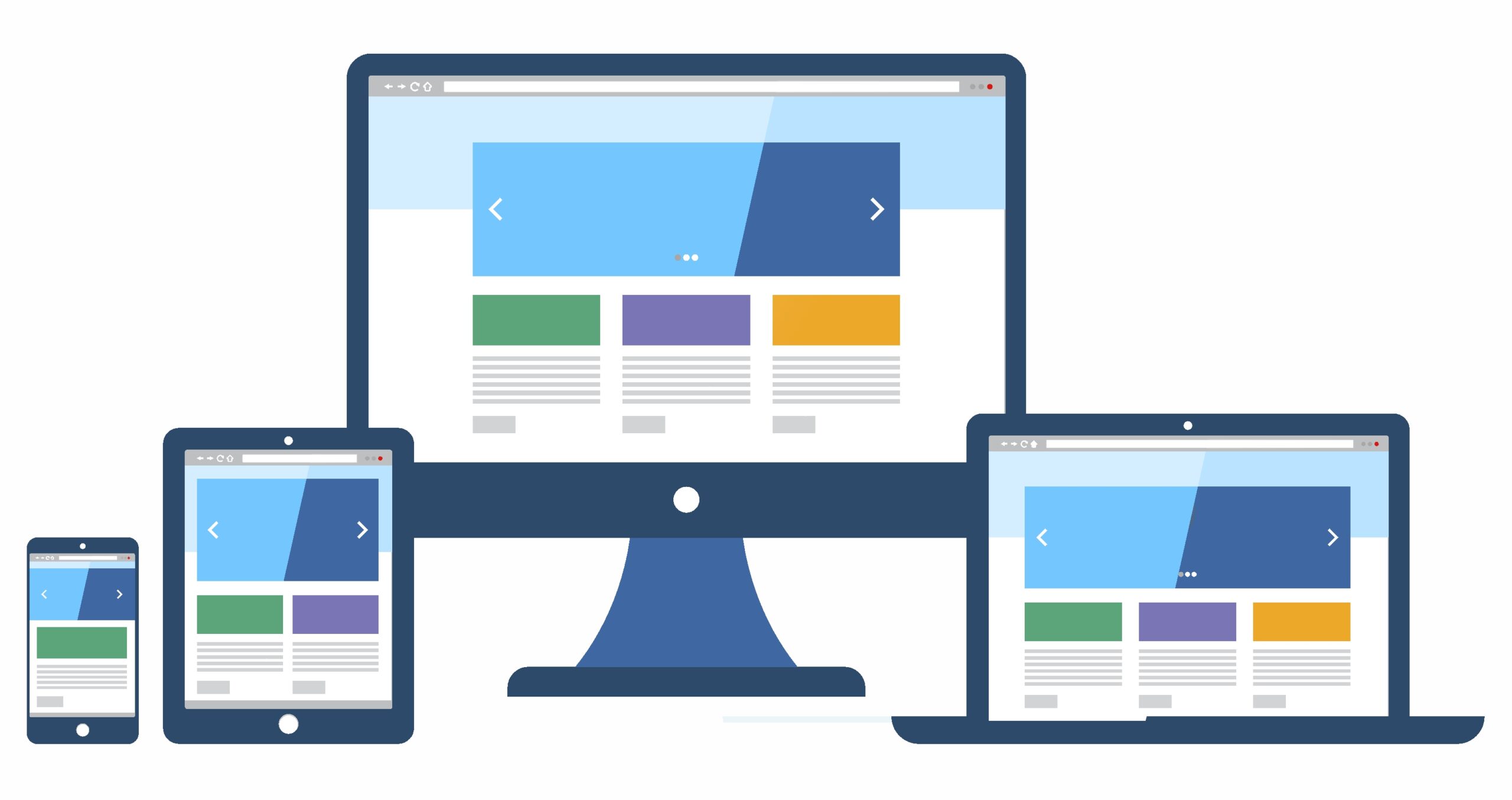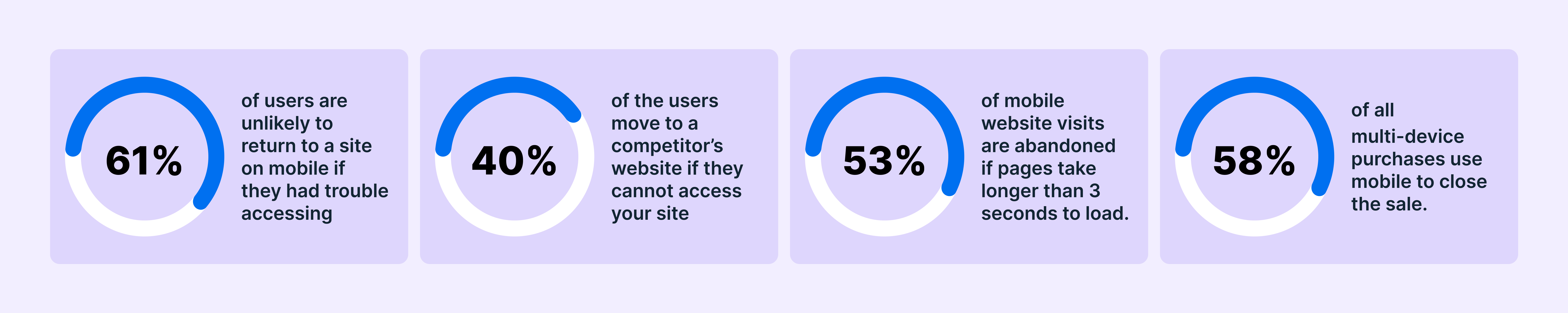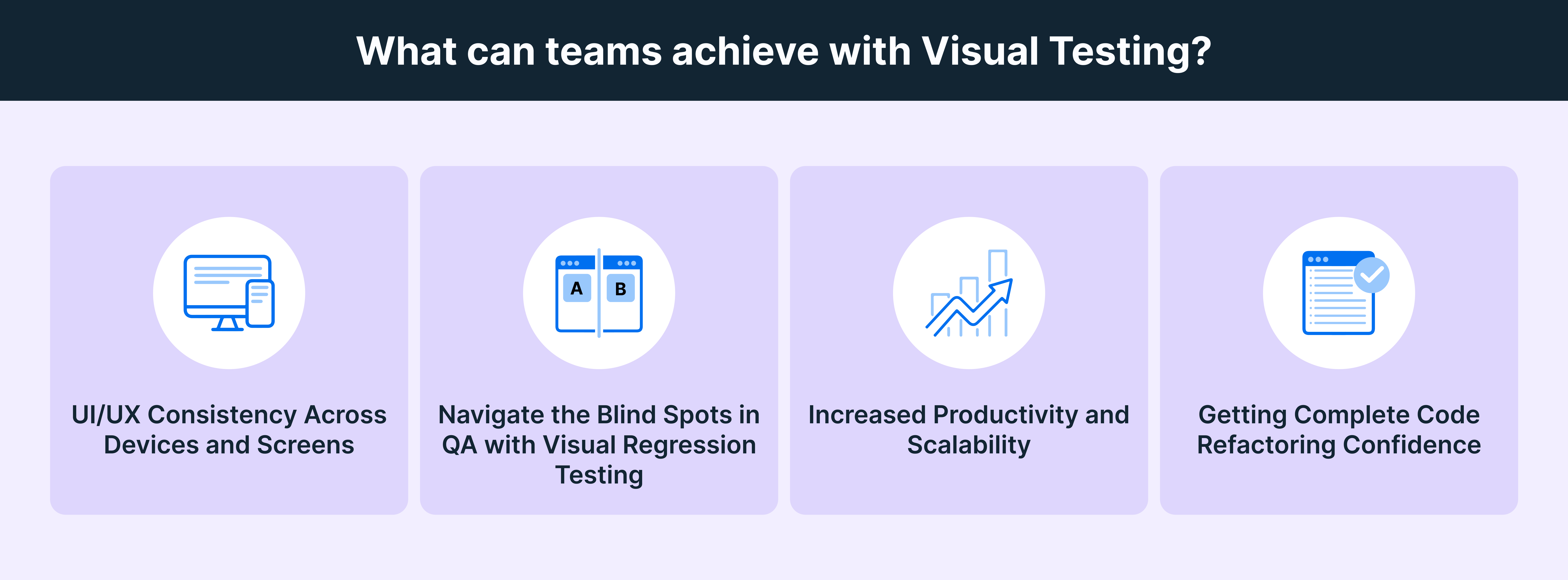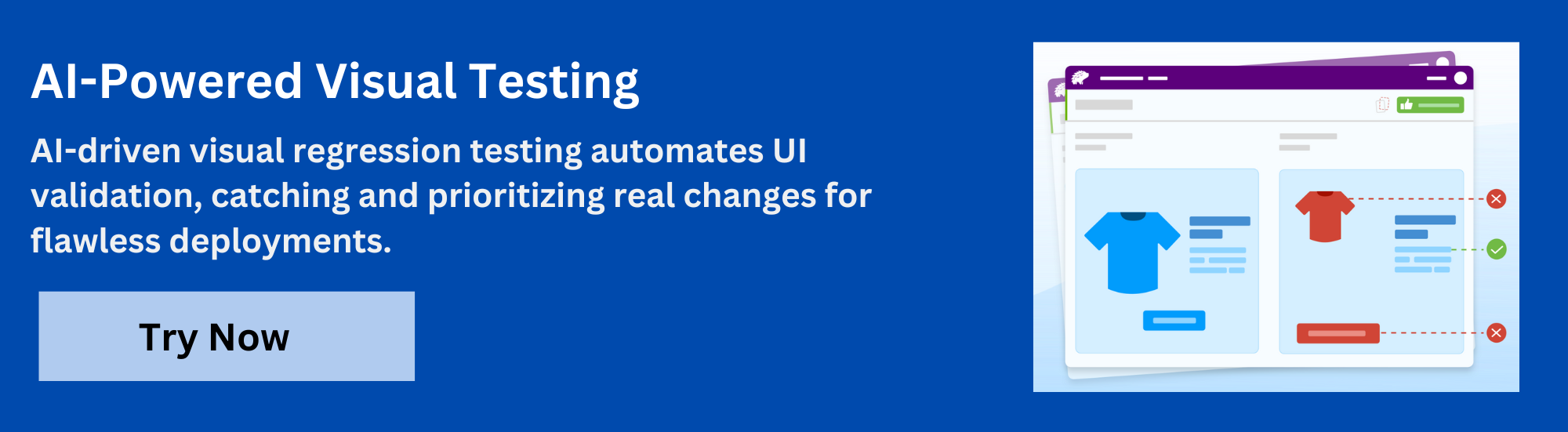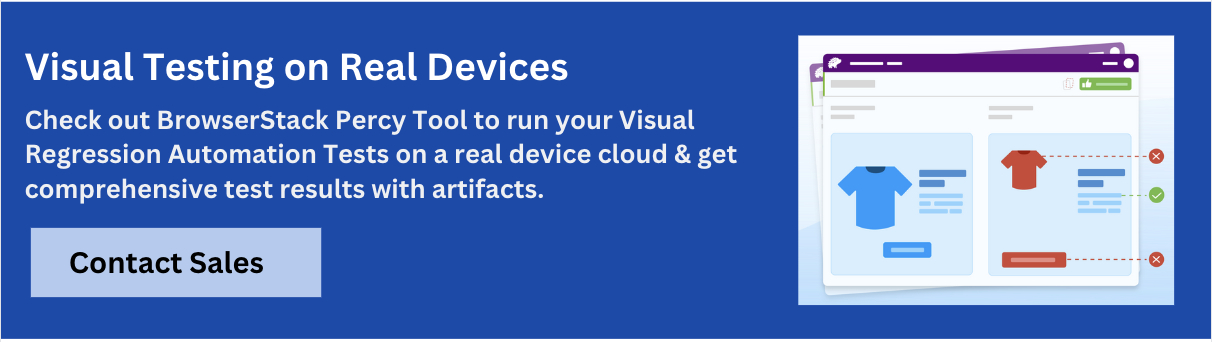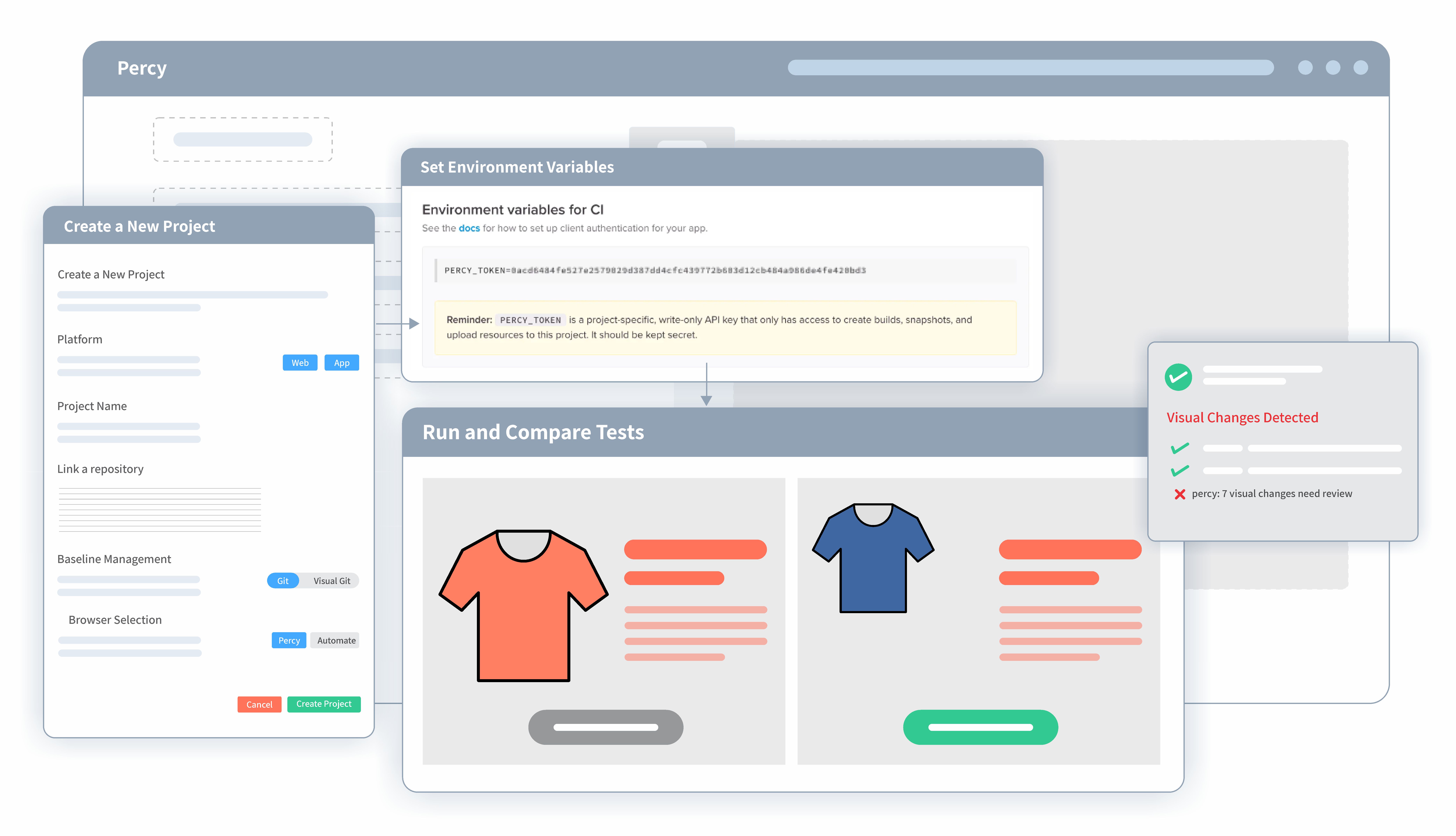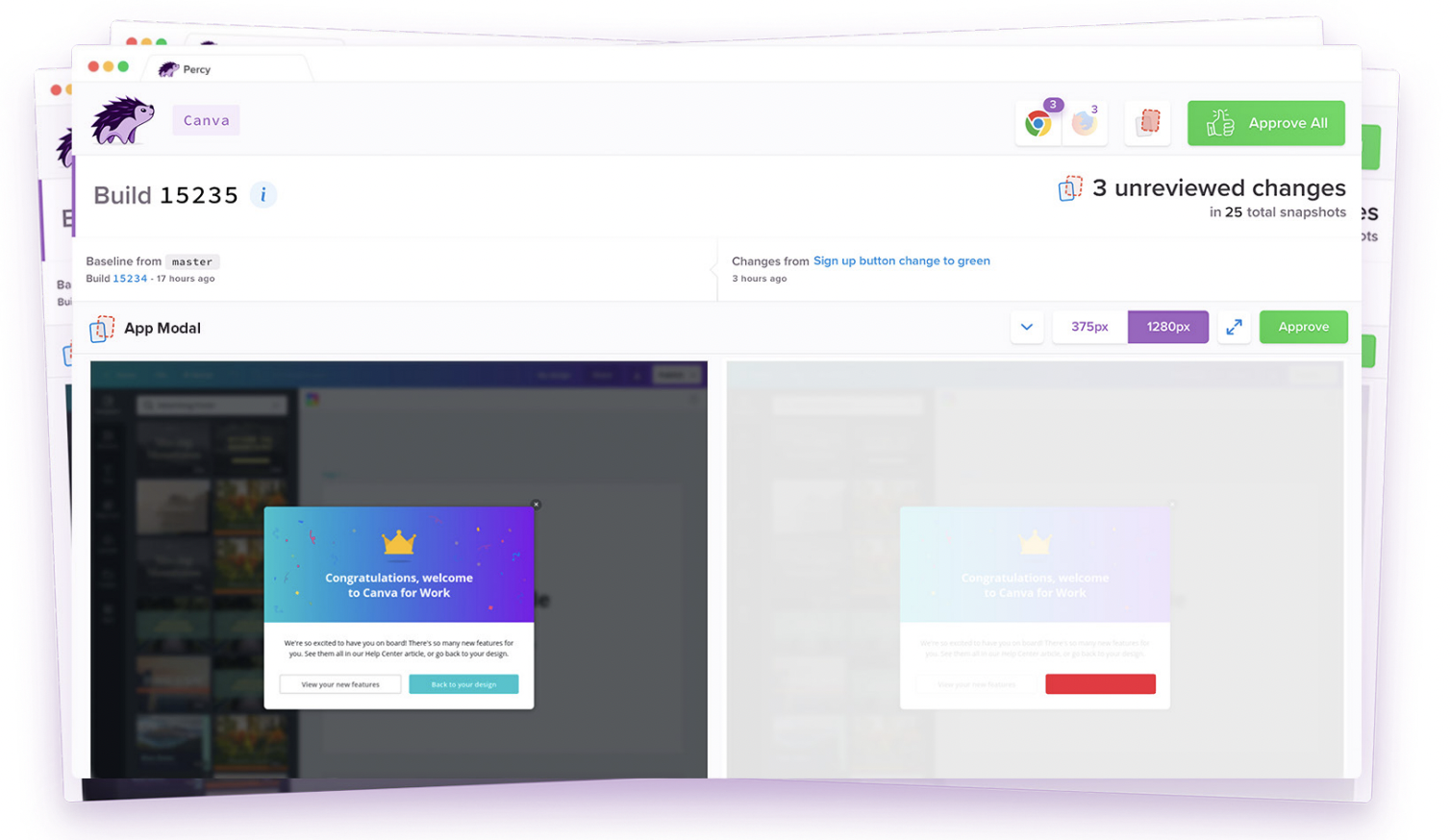Visual Testing
What is Visual Testing?
Visual testing is a software testing technique that evaluates the visual appearance and behavior of a software application’s user interface (UI). Visual testing aims to verify that the application’s visual elements, like colors, images, fonts, and layouts, are displayed correctly and consistently across different devices, operating systems, and browsers.
Why is Visual Testing Important?
To highlight the necessity of visual testing, Look at a case of a newly launched online shopping platform. Aimed at offering everything from apparel to snacks, the platform initially passed all automated tests. Yet, when it went live, a major flaw was discovered. The ‘Checkout’ button was inaccessible to mobile browser users and was hidden behind a text box due to limited screen space.
This oversight, not detected during testing, became a major obstacle in user experience, underscoring the importance of Visual Testing in app and website development.
As users take just 50 milliseconds ( 0.05 seconds) to decide whether to stay or leave a website. Considering the usage shift towards smartphones and tablets over desktops, apps and websites must provide superior experiences on various mobile devices.
Here are some stats to prove:
Diverse browsers, devices, and screen resolutions can cause inconsistent user experiences, including visual glitches, layout problems, and increased loading times, leading to higher bounce rates and reduced engagement.
Here are some reasons why you should perform Visual Testing
- Manual testing is time-consuming and inconsistent: Manual visual testing often leads to inaccuracies due to human error and inconsistency. It’s a time-intensive process, particularly challenging in complex applications, and can struggle to cover all scenarios, leading to overlooked defects. Additionally, reproducing issues for further analysis can be difficult. This approach also demands substantial resources, making it a costly option.
- Functional tests are not meant to assess visual aspects: While functional testing plays a pivotal role in verifying the operational aspects of a software application, it often overlooks a crucial component – the visual experience. Functional tests are designed to ensure that various elements of the software perform as intended, but they typically do not encompass the visual aspects that are vital from a user’s perspective. It includes detecting issues with alignment, pixel accuracy, rendering, layout, overlapping elements, font changes, and responsive design.
- Responsive tests are complex: As the range of devices and screen sizes expands, applications need to adapt responsively. Maintaining a uniform visual appearance across various devices and resolutions presents a significant and complex challenge.
What can Teams achieve with Visual Testing?
Visual testing offers the following benefits:
- UI/UX Consistency Across Devices and Screens
Automated Visual Testing continuously checks for visual stability, regardless of the changes being made. Whether it’s CSS modifications or updating dependencies, this testing ensures the user interface remains unchanged. It covers the entire UI spectrum, from key functions to error pages, across various browsers and screen sizes, offering broad and reliable coverage.
- Navigate the Blind Spots in QA with Visual Regression Testing
Visual regression tests play a crucial role in preventing visual bugs from reaching production and negatively impacting user experiences. Although functional and manual testing are effective in identifying many bugs, they frequently miss visual discrepancies.
Automated Visual Testing provides a solution, enabling consistent regression testing by comparing screenshots across devices and resolutions. This helps QA teams spot minor discrepancies in the user interface, indicating potential bugs or changes.
- Increased Productivity and Scalability
Automated Visual Testing surpasses human precision, operates faster, and is more cost-effective. Its scalable, low-cost nature benefits not just developers but also designers, product managers, and marketers. It’s a valuable tool for diverse teams, streamlining design verification, information sharing, and UI updates.
- Getting Complete Code Refactoring Confidence
Coding stress often arises from uncertainty about causing errors or not fully understanding design implementations. This leads to time-consuming manual searches for visual bugs and writing tests to prevent regressions. Visual Testing automates this, allowing for confident deployments with assurance that the app looks perfect across different browsers and screen sizes.
Why should you Automate Visual Testing?
Automating visual testing is essential for ensuring a seamless and consistent user experience across different devices, browsers, and screen sizes. Here’s why automation is crucial for visual testing:
- Detects UI Inconsistencies: Automated visual testing helps catch layout shifts, color mismatches, font issues, and broken elements that may not be obvious in functional testing.
- Saves Time and Effort: Manually verifying UI elements across multiple screens is time-consuming and error-prone. Automation speeds up the process and reduces human effort.
- Improves Test Accuracy: Automated tools use pixel-by-pixel comparison and AI-based techniques to detect even the smallest UI discrepancies, minimizing false negatives and false positives.
- Ensures Cross Browser Compatibility: Automated visual tests check for consistency in UI rendering across various browsers, operating systems, and screen resolutions.
- Enhances Regression Testing: Visual automation ensures that new changes do not unintentionally break the UI, making regression testing more efficient and reliable.
- Supports Continuous Integration and Deployment (CI/CD): By integrating automated visual testing into CI/CD pipelines, teams can catch UI bugs early and maintain design integrity in fast-paced development cycles.
- Reduces Maintenance Costs: Early detection of UI issues prevents costly fixes later in the development cycle, improving overall project efficiency.
- Validates Dynamic UI Changes: AI-powered visual testing tools can intelligently handle dynamic content changes, ensuring that modifications do not disrupt the user interface.
Who uses Visual Testing?
Here are some of the key roles and responsibilities of individuals involved in Visual Testing to ensure a comprehensive approach to quality assurance.
- QA Experts: Utilize their expertise to thoroughly inspect and validate visual aspects, ensuring design fidelity.
- Manual Testers: Focus on the user interface’s visual quality, pinpointing any discrepancies in design elements.
- Front-End Testers: Test for visual consistency and responsiveness across diverse devices and browsers.
- Designers: Confirm that the application faithfully translates their design concepts and adheres to brand guidelines for a cohesive user experience.
Visual Testing vs. Functional Testing
Visual Testing and Functional Testing are two essential approaches to software quality assurance, each with its distinct focus and advantages.
Functional testing focuses on validating the software’s functionality, ensuring that each feature works according to the specified requirements.
However, functional testing will not completely help in identifying visual changes across different browsers or devices. It will not help you identify pixel-by-pixel differences, alignment shifts, page layout issues, rendering problems, element overlap, responsive layout, font differences, color differences etc.
Fortunately, visual testing can solve these problems. Visual testing ensures the consistent and accurate presentation of the application’s visual elements, such as layout and graphics, across various devices, operating systems, and web browsers.
Listed below is a detailed comparison of visual testing vs functional testing.
| Parameters | Visual Testing | Functional Testing |
|---|---|---|
| Definition | Verifies that the application’s visual elements are displayed correctly and consistently across different devices, operating systems, and browsers. | Ensures the application’s features and functionalities operate as expected. |
| Focus | Emphasizes the appearance and behavior UI of the application. | Centers on functionality of the software, focusing on business logic. |
| Testing scope | Valuable for maintaining web page consistency. | Essential for validating critical workflows. |
| Code Efficiency | Emphasizes writing less code for functional validation. | Requires eliminating all codes related to visual validation at the time of implementing automated visual testing. |
| Consistency | Guarantees cross-browser and cross-device consistency in the visual output. | Might succeed on one browser/device, but lacks assurance of consistent visual output across different platforms. |
| Collaboration | Enhances collaboration through user- friendly screenshots, easily understood by non-technical team members. | Being technical, it may lead to discrepancies in understanding among team members. |
| Test Coverage | Provides broad coverage of application appearance with relatively fewer test cases. | Demands more test cases for functional coverage, with requirements growing exponentially for a broader scope. |
| Bug Visibility | Visual bugs are visible to 100% of users, allowing for immediate feedback. | Functional bugs are only seen by users who encounter the specific functional issue. |
Types of Visual Testing
Manual Visual Testing
Manual visual testing combines human inspection and verification to assess a software application or website’s visual aspects, to ensure compliance with design and functional requirements.
Challenges in Manual Visual Testing:
- Human error
- Time-consuming
- Inconsistency
- Difficulty in reproducing issues
- Limited scope
- Costly
Automated Visual Testing
Automated visual testing employs specialized software tools to automatically validate a software application or website’s visual appearance and behavior. Unlike manual testing by humans, automated visual testing utilizes computer programs to simulate user actions and assess visual elements, comparing expected and actual appearances to identify discrepancies and defects, including text, images, colors, and layout.
This approach streamlines testing, reduces human error, enhances consistency, and expands test coverage, addressing challenges associated with manual visual testing while identifying defects that might be overlooked in manual processes.
Why choose Percy for Visual Testing?
Percy by BrowserStack is an AI-powered visual testing platform that automates visual regression testing across your entire UI, helping teams catch visual bugs and gain comprehensive insights into UI changes on every commit.
Ship with Confidence
Percy increases visual coverage across your entire application with simple integration. Add visual testing to any page with a single Percy command, automatically reviewing visual changes with every commit while ensuring the rest of your UI remains unchanged.
AI-Powered Intelligence
Percy’s Visual AI Engine saves hours of manual review by automatically ignoring visual noise from animations, dynamic banners, and anti-aliasing. Advanced features like “Intelli ignore” and OCR focus only on meaningful changes that affect user experience, significantly reducing false positives. The Visual Review Agent highlights impactful changes with bounding boxes and human-readable summaries, accelerating review workflows by up to 3x.
Seamless Integration with Existing Workflows
Integrate Percy into your CI/CD pipeline with a single line of code. It works with any web app, static site, style guide, or component library, and supports all major testing frameworks including Selenium, Cypress, Playwright, and Puppeteer. Percy integrates with CI services like GitHub, GitLab, and Bitbucket, fitting naturally into your development workflow.
Comprehensive Cross-Browser Testing
Test across 3500+ browsers and devices, including the latest versions of Firefox, Chrome, Edge, and Safari. Switch between desktop and mobile browsers with a single click and test across multiple responsive breakpoint widths to deliver pixel-perfect UI consistency across all screen sizes and platforms.
Built for Team Collaboration
Add comments, tag team members, and discuss changes while reviewing visual inconsistencies. Percy adds visual reviews alongside your existing code review process, keeping teams updated with pull request status updates, comments, and notifications through Slack or CI pipelines.
Flexible Monitoring and Scheduling
Percy’s Visual Scanner allows no-code setup to scan and monitor thousands of URLs on demand or by schedule (hourly, daily, weekly, monthly). Compare staging and production environments instantly, ignore dynamic content regions as needed, and analyze historical results for proactive bug detection.
App Percy is BrowserStack’s AI-powered visual testing platform for native mobile apps on iOS and Android. It runs tests on a cloud of real devices to ensure pixel-perfect UI consistency, while AI-driven intelligent handling of dynamic elements helps reduce flaky tests and false positives.
With easy plug-and-play integration requiring just one line of code, App Percy supports popular frameworks like Appium, WebdriverIO, Java, and Python. Its highly scalable parallel test execution accelerates build times by 10x, while a unified dashboard offers logs, screenshots, video recordings, and compliance with key data privacy standards.
Pricing
- Free Plan: Available with up to 5,000 screenshots per month, ideal for getting started or for small projects.
- Paid Plan: Starting at $199 for advanced features, with custom pricing available for enterprise plan.
How to Perform Visual Testing using Percy?
Percy helps teams automate visual testing. It captures screenshots, compares them against the baseline, and highlights visual changes. With increased visual coverage, teams can deploy code changes with confidence with every commit.
Understand how to perform visual testing using Percy.
- Login to Percy.
- Create a project.
- Set environment variables
- Integrate the Percy SDK into your web application. It supports various programming languages and testing frameworks, so you can choose the one that suits your project. Refer to this guide to learn more.
- Generate first build
- Generate second build
- You see the comparison between the first and the second builds.
With features like Zero Code Change Integration, Rapid Build Execution, and the ability to test mobile native apps, Percy enhances collaboration and productivity.
Canva, uses BrowserStack to perform visual testing. By automating the process of identifying discrepancies in the user interface, Percy saves time and resources and enhances accuracy in bug detection.
Incorporate Percy into your testing workflow and gain full visual confidence, leading to the creation of visually flawless and user-friendly products. Join the ranks of developers who trust Percy for impeccable visual quality.
Useful Resources for Visual Testing
- How to capture Lazy Loading Images for Visual Regression Testing in Cypress
- How to Perform Visual Testing for Components in Cypress
- How to run your first Visual Test with Cypress
- How Visual Diff Algorithm improves Visual Testing
- How is Visual Test Automation changing the Software Development Landscape?
- How does Visual Testing help Teams deploy faster?
- How to perform Visual Testing for React Apps
- How to Run Visual Tests with Selenium: Tutorial
- How to reduce False Positives in Visual Testing?
- How to capture Lazy Loading Images for Visual Regression Testing in Puppeteer
- How to migrate your Visual Testing Project to Percy CLI
- Why is Visual Testing Essential for Enterprises?
- Importance of Screenshot Stabilization in Visual Testing
- Strategies to Optimize Visual Testing
- Best Practices for Visual Testing
- Visual Testing Definitions You Should Know
- Visual Testing To Optimize eCommerce Conversions
- Automate Visual Tests on Browsers without Web Drivers
- Appium Visual Testing: The Essential Guide
- Top 17 Visual Testing Tools