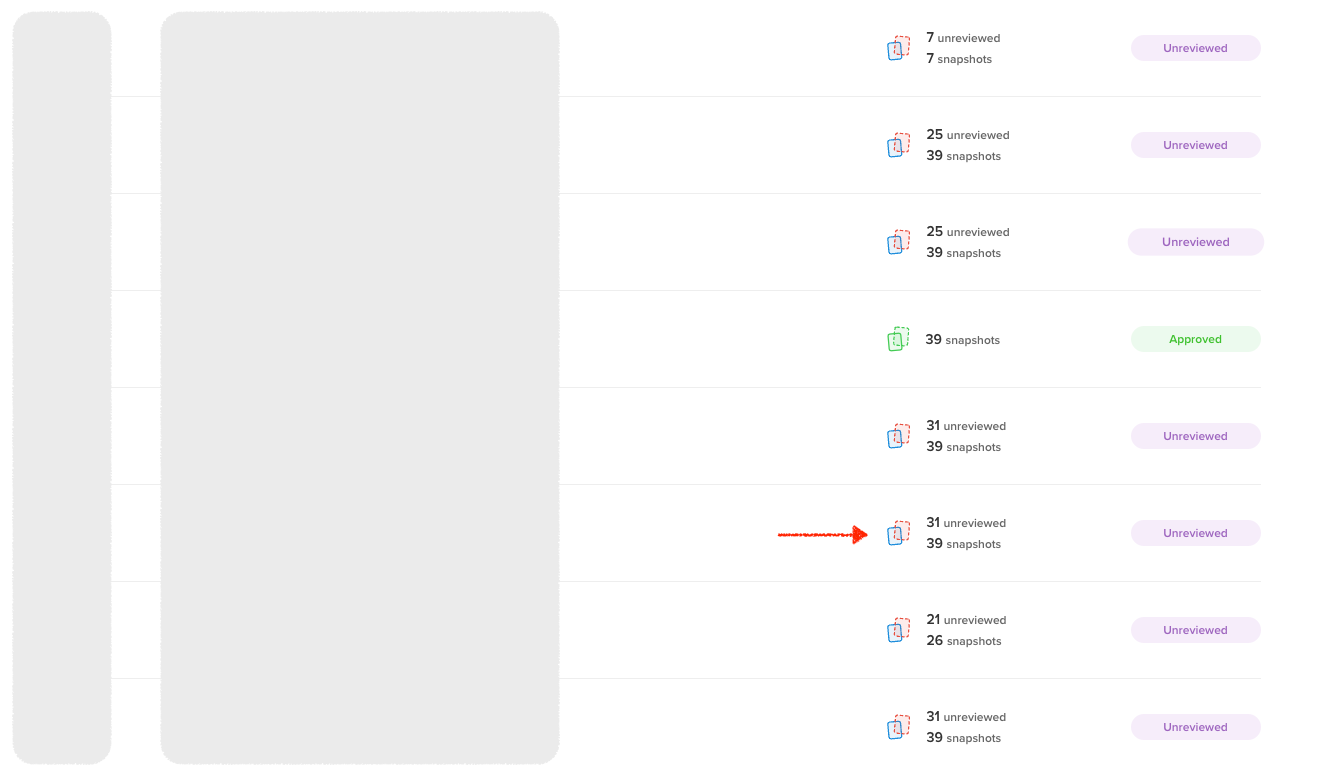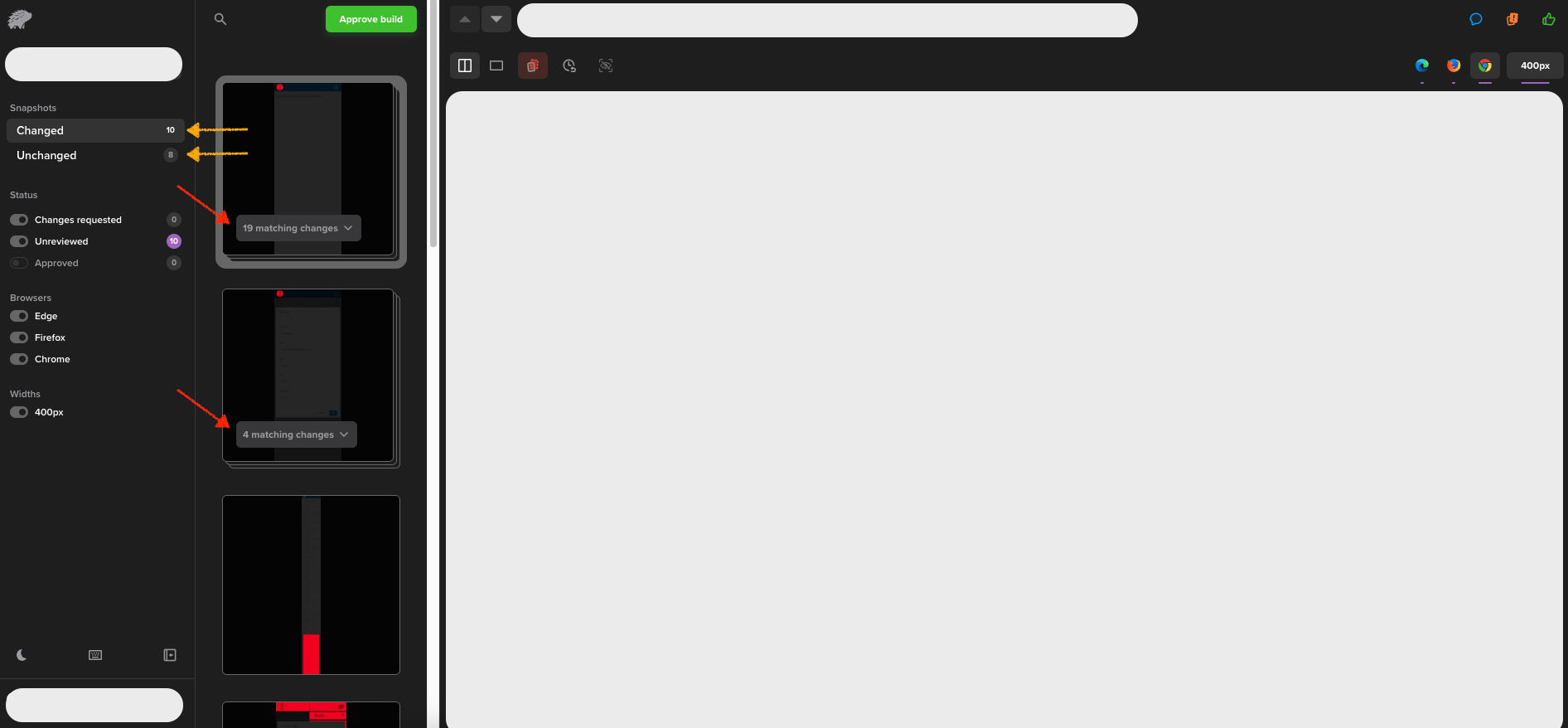There is a difference in the logic used for calculating the snapshots (unreviewed and total) numbers on the Build List Page and Build Page.
The Build List Page considers all the unreviewed snapshots in a Build. However, the Build Page considers the total (snapshots) tiles in the middle portion/column/section of the Build Page.
Let's consider an example that would explain the statement mentioned above:
Total unreviewed snapshots on Build List Page = 31
Total snapshots on Build List Page = 39
Unclubbed snapshots on Build Page (under the Changed section) = 8 [Let this be 'A']
Unclubbed snapshots on Build Page (under the Unchanged section) = 8 [Let this be 'B']
Clubbed (snapshots) [Matching Changes] Tiles on Build Page (red arrows) = 2
Total snapshots in Matching Changes Tile 1 on Build Page (first red arrow) = 19 [Let this be 'C']
Total snapshots in Matching Changes Tile 2 on Build Page (second red arrow) = 4 [Let this be 'D']
Total snapshots in Matching Changes Tiles on Build Page = C + D = 19 + 4 = 23 [Let this be 'E']
Total unreviewed [under the Changed section] snapshots on Build Page [A + E] = 23 + 8 = 31 [Let this be 'F']
Total snapshots on Build Page [B + F] = 8 + 31 = 39