If you need to fetch a list of your organization’s users—for auditing purposes, for example—you can export your user list in CSV format from the User Management screen.
Who can Export Users?
If you are an organization Owner or Admin, you can export a member list.
How to Export Users?
- Visit User Management under Account.
- On the navigation bar, Click Users.
- Click Export members.
- Select the users that you’d like to export in the Export Member dialog.
- Click the Export Users button.
A .csv file will be downloaded with details about the members of the team. The image below is an example of the data in the CSV:
Note: This Account UX is different depending on your plan:
Enterprise plan customers | Non-Enterprise plan customers |
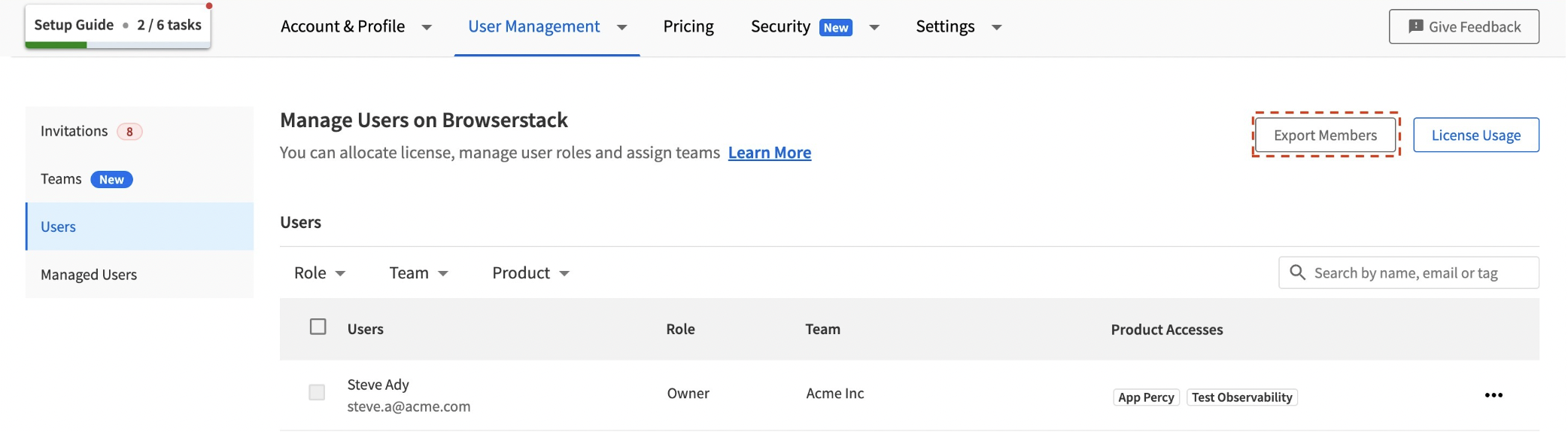 | 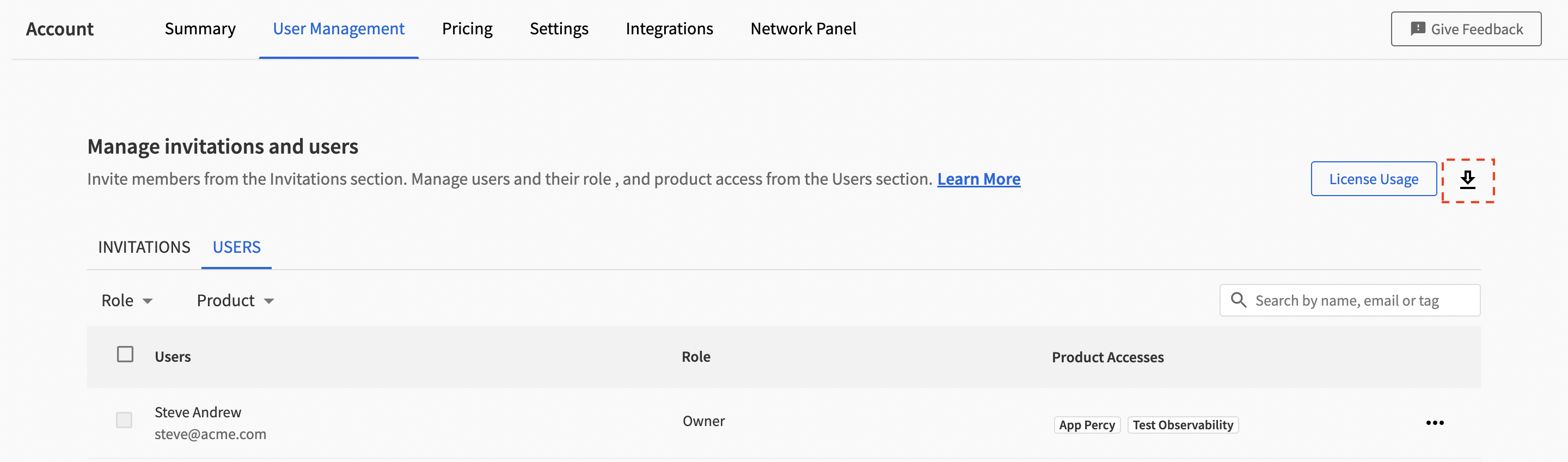 |

