Use IP Geolocation, language & locale
Learn how to test your websites across different countries, languages, and locales.
BrowserStack’s Low Code Automation allows you to simulate website behavior from different locations by using IP addresses hosted in 60+ countries and 30+ states around the world. By configuring IP geolocation into your test suites, you can verify scenarios such as localized pricing, languages, product listings, and much more.
It also captures the browser locale that was used during the test recording and sets the same during local and cloud executions. This eventually helps improving the execution stability of your tests.
IP Geolocation
Use the IP Geolocation feature to test country-specific behavior for your websites. With the IP geolocation feature enabled, the tests execute on the IP corresponding to the selected country.
To set an IP Geolocation, follow the steps below:
The IP Geolocation feature is available only in Enterprise plan.
While creating or editing a test suite, go to the Advanced Settings section and select the desired country from the list.
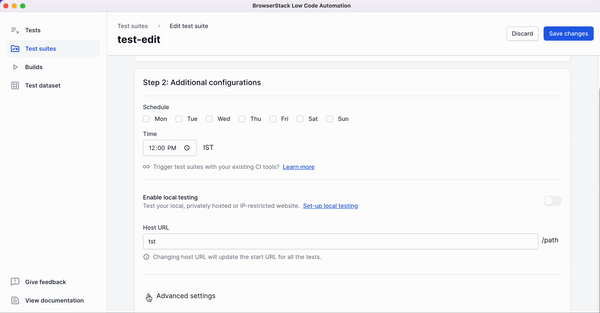
Click Save test suite and Run suite.
You can check the IP Geolocation configured for your test suite from the View metadata section present on the Test suites and Builds pages.
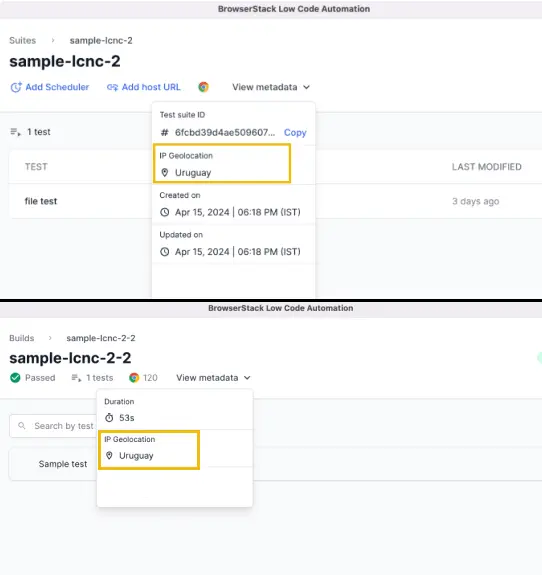
Language and locale
Some websites often render content based on the system or browser language that is being used. This eventually leads to test execution inconsistencies on cloud runs.
Low Code Automation solves this problem by capturing the browser locale value that was set when the test was recorded. The same value is used when performing execution on local and cloud runs.
You can view these values during recording and execution of the tests as shown below:
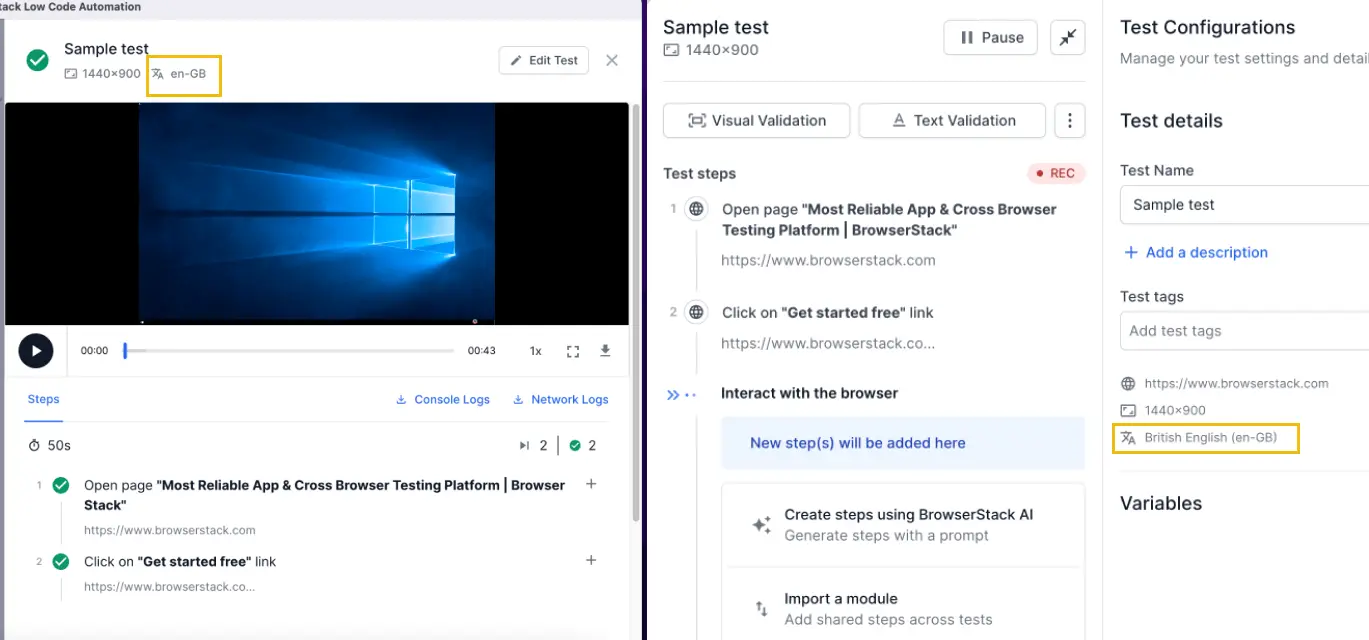
We're sorry to hear that. Please share your feedback so we can do better
Contact our Support team for immediate help while we work on improving our docs.
We're continuously improving our docs. We'd love to know what you liked
We're sorry to hear that. Please share your feedback so we can do better
Contact our Support team for immediate help while we work on improving our docs.
We're continuously improving our docs. We'd love to know what you liked
Thank you for your valuable feedback!