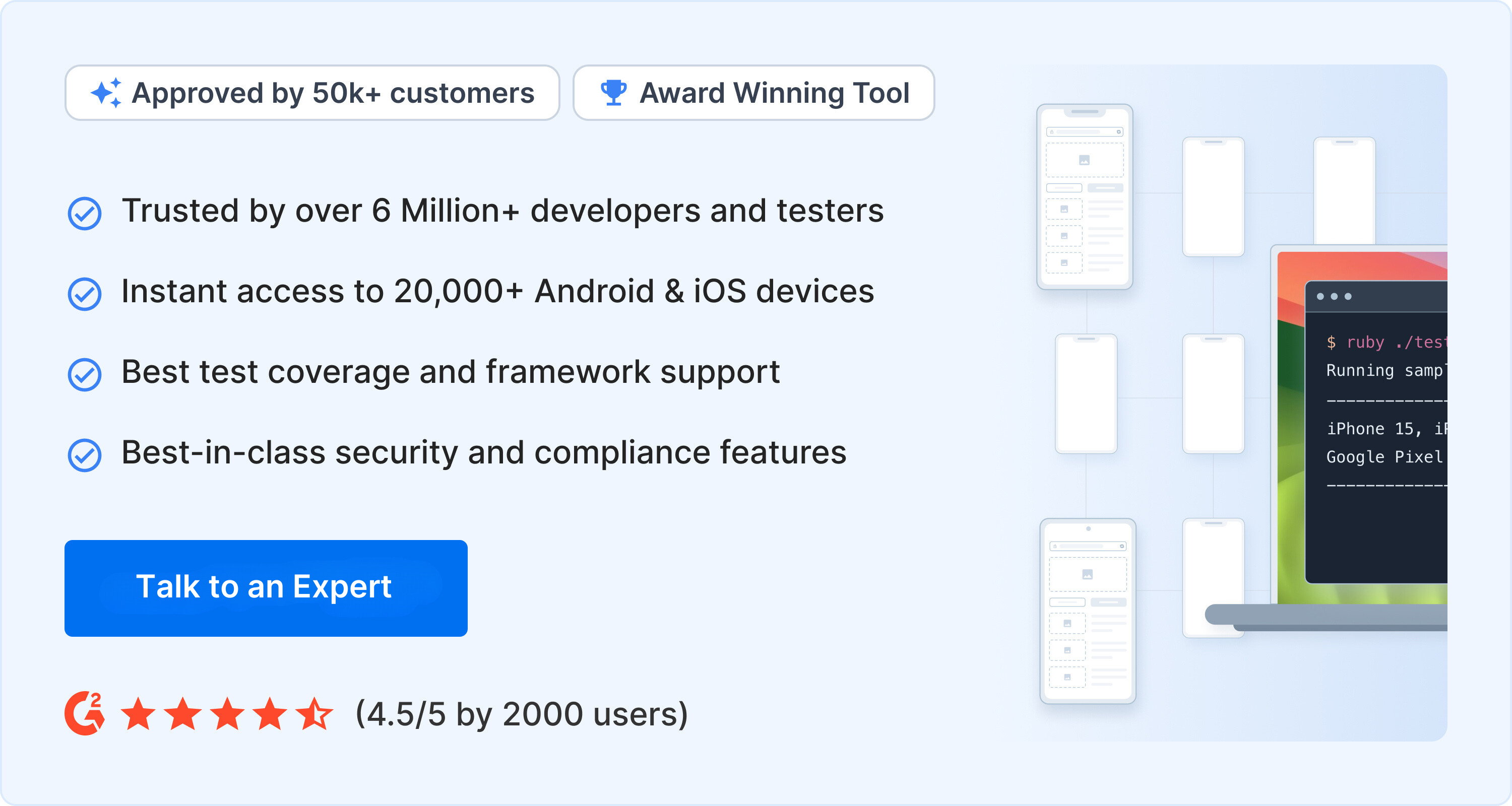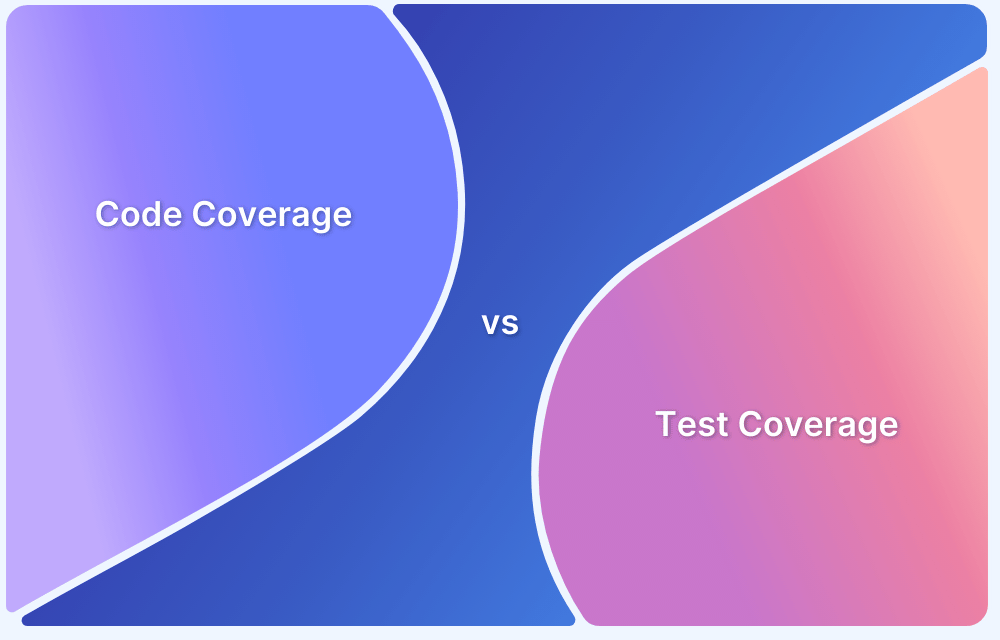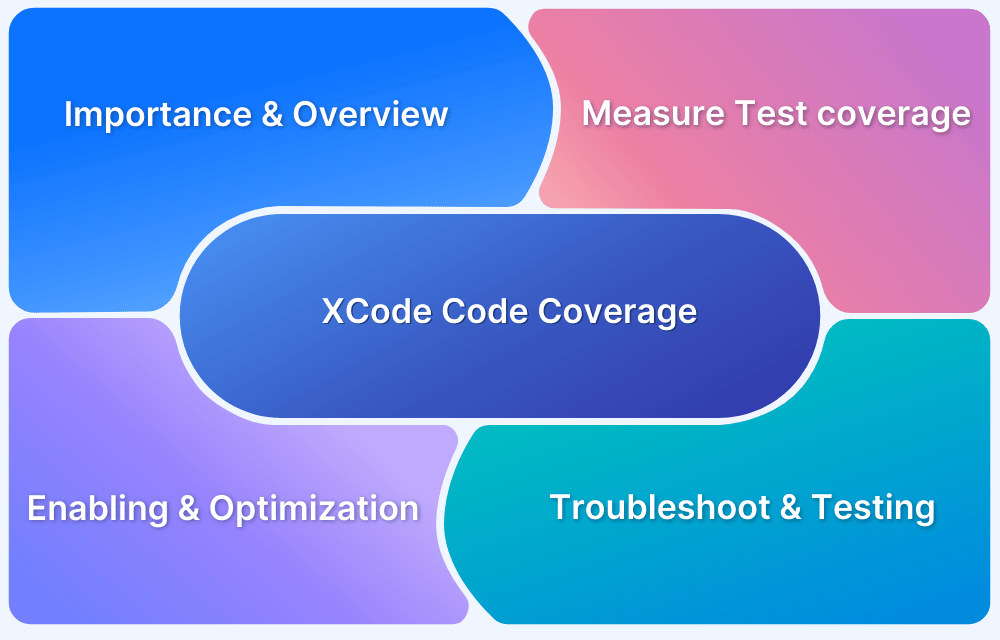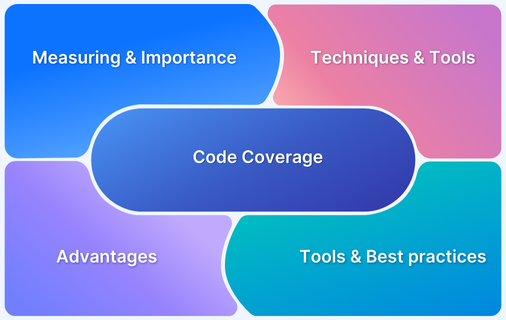A code coverage tool gathers information about the running test, analyzes it, and generates coverage reports. This increases the code quality and reliability.
Overview
What are Code Coverage Tools?
Code coverage testing tools help remove critical and unidentified bugs from the early stage of development, unit testing. They also remove dead and repetitive code from software.
Top Code Coverage Tools
- JaCoCo
- Cobertura
- Clover
- SonarQube
- Jenkins
- Xcode
- JUnit
- Gradle
- JTest
- Visual Studio Code
- Emma
- Istanbul
- Coveralls
- SonarCloud
- OpenClover
Discover the top 15 code coverage tools, their functionalities, features, pros and cons to choose the right fit for your project.
What are Code Coverage tools?
A code coverage tool is used for code coverage measurement.
The code coverage testing tools help remove critical and unidentified bugs from the early stage of development – unit testing. Also, it removes the dead and repetitive codes from software. They provide developers with insights into which test cases cover parts of their code and which parts are not. The primary purpose of code coverage tools is to help assess the effectiveness of the testing
In this way, they improve your code’s health and standard and increase productivity. Thus they increase customer satisfaction. That’s why you need these tools.
How do Code Coverage tools work?
Code coverage tools typically work by instrumenting or analyzing the code and its execution. They collect data and generate reports showing the percentage of code executed during the tests.
- First, you have to run and execute your tests. Then these tools calculate the percentage of your executed codes of the tests.
- Then they generate the coverage report.
- If you have different tests like unit, integration, and end-to-end tests, they create the report for all test types and combine them into a single file.
What are the different types of code coverage?
- Function coverage: It’s the number of functions that have been called.
- Statement coverage: The number of statements in a program you have executed.
- Branch coverage: The number of branches you execute from the control structure (if-else, while, do while, etc.)
- Condition coverage: The number of Boolean expressions you test in your code.
- Line coverage: The number of lines you test in your source code.
Read More: How to enable Xcode Code Coverage?
Top 15 Code Coverage Tools in 2025 (Pros, Cons, Features)
Given below are the 15 best code coverage tools with a detailed description:
Read More: Code Coverage vs Test Coverage
1. JaCoCo
JaCoCo (Java Code Coverage) is an open-source code coverage-free tool for Java applications. It provides detailed information about the code coverage achieved during testing, allowing developers to assess the effectiveness of their tests and identify improvement areas.
Pros:
- Measures various code coverage metrics, including line coverage, branch coverage, instruction coverage, and cyclomatic complexity.
- Allows developers to configure coverage exclusions for specific classes, methods, or code blocks.
- Support testing for Java 7 and 8
- Integrates well with popular build systems and frameworks such as Ant, Maven, Gradle, and Eclipse
Cons:
- No built-in debug option for class compilation and support for the framework.
Features: Run unit test, provide a visual report, integrates with different IDEs
Use case: Integration test, unit test
2. Cobertura
It’s the best code coverage tool for Java and integrates with Maven and Ant. Java developers widely adopt it due to its simplicity, comprehensive reporting, and seamless integration with popular build systems and testing frameworks.
Pros:
- Supports code coverage without source code.
- Integrates with testing frameworks, such as JUnit and TestNG, to collect coverage data during test execution
- Provides reports in HTML and XML format.
- Tracks historical coverage data, allowing developers to compare coverage trends over time.
Cons:
- No built-in debug option for class compilation and support for the framework.
Features: Of-line instrumentation, source code metrics, data management, report filtering, build tool integration, etc.
Use case: Unit test in Java
3. Clover
Clover is an open-source tool for Java and Groovy from Atlassian. It includes different IDE connectors and libraries. Clover is known for its advanced analysis features, such as detecting complexity hotspots, identifying code duplication, and measuring cyclomatic complexity.
Pros
- Highly configurable HTML report, test optimization, distributed per-test coverage, and automatic integration feature.
- Clover supports collaborative features, allowing teams to share and compare coverage data across different environments and configurations.
- It supports various programming languages, making it suitable for projects with mixed-language environments.
- It offers rich visualization and filtering options to analyze the coverage data.
Cons
- Needs additional settings for some cases and build requirements for integration.
Feature: Source code metrics, coverage metrics, etc.
Use case: Continuous integration, testing with JUnit, TestNG, and Spoke
4. SonarQube
It can’t measure the code coverage directly. SonarQube provides a centralized dashboard for measuring and managing code quality across multiple programming languages.
Pros:
- Integrates with code coverage tools, such as JaCoCo and Cobertura
- Integrates with various build systems, CI/CD pipelines, and version control systems, allowing seamless integration into the development workflow.
- Increase productivity and identify code redundancy.
- Resize your application, remove code complexity, and help to understand.
Cons
- Expensive code maintenance and comparatively complex administration management user interface.
- It comes with a set of predefined rules and quality gates that define the expected code quality standards. It
Features: Generic test data, test coverage format, test execution report, and analysis with SonarScanner.
Use case: supports various programming languages, including Java, C/C++, C#, JavaScript, Python, PHP, and more.
5. Jenkins
Jenkins is a code coverage open-source tool. It aims to provide continuous integration to deliver your software consistently. It’s written in Java.
Pros:
- You can know the test result of every commit without any delay.
- It can automate a test script after any modification on commit.
- Developers can focus only on the changed feature. There is no need to review the entire source code
Cons: None
Features:
- Platform independent.
- Easy installation process and good community support.
- 1000+ plug-ins.
Use case: Integration testing
Integrate BrowserStack Automate with Jenkins
6. Xcode
This software develops apps for Apple platforms like iOS, iPadOS, Apple TV, and WatchOS. Xcode integrates with testing frameworks such as XCTest for unit testing and XCUITest for UI testing. It simplifies the process of measuring code coverage within the Xcode IDE itself.
Pros:
- Supports profiling and heap management.
- Measures the coverage achieved by unit tests and UI tests written in languages such as Swift and Objective-C
- Displays the coverage information alongside test results, making it easy to analyze coverage alongside test outcomes.
- Provide a large developer community and customers.
Cons:
- Create apps for only Apple OS.
- Supports an outdated programming language Objective C.
Features:
- It’s a complete package for developing, compiling, testing, and submitting an app on the Apple store.
- It provides a simulator, profiling tools, 3D compositions, build system, a Swift package, and more.
Use case: Apple script
Also Read: How to enable Xcode Code Coverage?
7. JUnit
JUnit itself is not a code coverage tool. There are several code coverage tools such as JaCoCo, Cobertura, and Emma that can be used in conjunction with JUnit to measure the coverage of your Java code.
It can be used for executing reparative automation tests. It uses both the traditional and latest methods for executing test scripts.
Pros:
- Can efficiently find bugs in the early stages of development.
- Integrate with other development tools – Maven, Eclipse.
- Create code coverage metrics to identify a missing test script.
Cons
- Utilizing advanced features and techniques in JUnit may require additional knowledge and expertise.
- Follows a hierarchical structure of test classes and methods, which can sometimes become complex to manage and navigate.
Features:
- Provide Test Case class, annotations, and assertions.
- Provide test-driven methodology, test suite and test fixtures.
Use case: Unit testing, regression testing, performance testing, cross-browser testing, etc.
8. Gradle
Gradle is not a code coverage tool but a build automation software. It can be used with code coverage plugins or tools to generate code coverage reports for the build process. These plugins integrate with Gradle to instrument the code, track its execution during tests, and generate coverage reports based on the collected data.
It supports different languages like Java, Scala, Groovy, etc. Also, it supports building, testing, and deployment for multiple platforms.
Pros:
- Can resolve all the issues of other build tools and give a high-speed performance.
- It can customize multiple projects with multiple technologies.
Cons:
- Gradle’s code coverage plugins often require additional configuration and setup, which can be complex.
Features:
- Support multi-project build
- Also, support ANT build project and Maven repositories
- Provide build scan and incremental builds.
Use case: Build scripts – build.gradle
9. JTest
It’s one of the code quality coverage tools for Java applications. It maintains Agile methodologies to develop and test your code.
Pros:
- Maintain code coverage target and smart test execution.
- Can find high-priority vulnerabilities and recommend fixing them.
- Validate your code’s reliability and security with static analysis.
Features:
- Real-time CI/CD pipeline, testing feedback, code coverage and quality checking.
- Support JUnit test creation
- Check compliance for CWE, OWASP, etc.
Use case: Unit testing, security testing, test impact analysis, etc.
10. Visual Studio Code
It’s a free code editor, compiler, and one of the code coverage analysis tools that supports different languages – C#, visual basics, etc. Microsoft develops it and supports the .NET framework.
While VS Code does not include a built-in code coverage tool, extensions like Coverage Gutters can provide code coverage functionality.
Pros:
- Cross-platform, different language, multi-project, extensions, Git support, and more.
- Allows to merge and export code coverage results
Features: In-built multi-language support, intelli-sense, repository, hierarchy structure, improvement instructions, etc.
Use case: Unit test, cross-browser testing, Selenium automation.
11. Emma
Emma is an open-source, free, code coverage tool for Java. It supports different coverage criteria, such as statement coverage, branch coverage, and method coverage.
Pros:
- It’s purely Java-based, so it has no external library dependency.
- You don’t need access to the source code
- Individual class file instrumentation is possible.
Features: Offline and on-fly instrumentation, different coverage type, etc.
Use case: Unit and regression testing
12. Istanbul
Istanbul is a code coverage tool for JavaScript. You can use it for JavaScript instrumentation. It helps to track the statement, line, branch, and function of code coverage
Pros:
- Support most of the popular JS testing frameworks.
- Generate a report adding a simple coverage flag.
Features: Babel plug-in, NYC command line interface, HTML output, etc.
Use case: Unit test, functional test
13. Coveralls
It’s a free, open-source tool that works with CI server. It integrates with popular version control systems (VCS) such as Git and supports various programming languages and test frameworks. It can be used for projects written in languages like Python, Ruby, JavaScript, Java, and more
Pros: Free for public repos, good code coverage, and easy integration.
Features: Repos coverage statistics, repos overview, individual file coverage repos.
Use case: CI in Ruby
14. SonarCloud
It’s one of the code coverage analysis tools that provide cloud-based quality and security service for your codes.
Pros: Fast and scalable, strong code analysis, strong static code analysis.
Features:
- 23 languages coverage including T-SQL, PLSQL.
- Provides thousands of rules to track critical bugs.
Use case: Cloud CI integration with Travis, Azure DevOps, etc.
15. OpenClover
OpenClover is a code coverage tool for Java and Groovy. It provides robust instrumentation for code. It shows the skipped tests for a code and finds out the riskiest area.
Pros:
- Reduce test execution time
- Provide code coverage for individual test execution
- It helps to focus you on the important part of a code
Features:
- Two types of code coverage – global and pre-test, 20+ built-in code metrics
- HTML current report, HTML historical report, tool and test framework integration, etc.
Use case: Unit tests
Code coverage tools based on the Programming language
Here, we have categorized the code coverage tools based on the programming language that they support to help you choose the tool that aligns with your project:
| Tools | Languages |
|---|---|
| JaCoCo, OpenClover | Java |
| Istanbul, jscoverage | JavaScript |
| SimpleCov, undercover | Ruby |
| Coverage.py, pytest-cov | Python |
| XCode | Swift |
| Cobertura, JaCoCo | Kotlin |
| Gcov, XCode | C |
| Jtest, XCode, Testwell CTC++ | C++ |
| Visual Studio, Coverlet, dotCover | C# |
| Tarpaulin, grcov | Rust |
| Coverage, scct | Scala |
| Devel:Cover | Perl |
| LuaCov | Lua |
| Cloverage, Radagast | Clojure |
Read More: Code Coverage Techniques and Tools
Criteria for selecting a code coverage tool
Here are the various factors to consider when selecting a code coverage tool:
- Ease of use: An ideal code coverage tool is easy to handle. The tool doesn’t generate extra or complicated tasks at the time of testing.
- Pricing: You should choose the free or low-price tool for the test coverage based on your budget.
- Feature: You need to choose a tool having these features – instrumentation, coverage metrics, source code metrics, data management, historical reporting, CI server integrations, different language support, etc.
- Functionality: You can choose a tool that provides 80% code coverage. It’s the standard value of coverage.
- Reporting: The best coverage tool generates a clear report about which part of the code becomes tested and which part needs more testing. So, it helps the testers to identify the special test cases. Also, it removes redundant tests.
Read More: How to Generate Pytest Code Coverage Report
Which code coverage tool should you choose?
Here’s a short guideline to choose your code coverage tool based on your project needs:
- When choosing a code coverage tool, it’s essential to evaluate your specific needs, such as programming language, integration capabilities, and desired coverage metrics.
- You can choose a coverage tool based on your programming language.
- If you choose to have straightforward reporting, choose Istanbul or you may prefer HTML reports from Clover, OpenClover, etc.
Read More: How to ensure Maximum Test Coverage?
Conclusion
Once you’ve understood the different types of code coverage tools, you can opt for BrowserStack which supports integration with different test coverage tools like – Junit, Jenkins, Gradle, CI/CD, and more.
With BrowserStack Test Management, never miss a beat on your testing activities. Get a high-level overview or drilled-down details of your test cases and test runs.
Frequently Asked Questions
1. What is code coverage in Java?
Code coverage in Java is a metric that gauges how much of your source code is executed during tests (mainly unit tests). It helps improve code reliability and test quality by identifying areas of the codebase that are being tested and those that are not.
2. How to measure test coverage in Java?
You can use a code coverage tool that integrates seamlessly with your build and test system to measure Java test coverage. These tools track your tests while they run and report which parts of the code were executed. Some good code coverage tools for measuring test coverage in Java would be JaCoCo, Cobertura etc.
3. How do you calculate code coverage
You can use the following formula to calculate code coverage:
Code Coverage Percentage = (Number of lines of code executed)/(Total Number of lines of code in an application) * 100.
If the test suite runs the entire piece of code (including the loops, branches, functions, function calls, or conditions), then the Code Coverage for that code is 100%, meaning that a quality product will be delivered.
4. What is an acceptable code coverage?
There’s no definite answer to what’s “ an acceptable” code coverage. It all depends on the goals, risk level, and domain associated with your project. However, a value like 80% is something that teams can generally aim for.