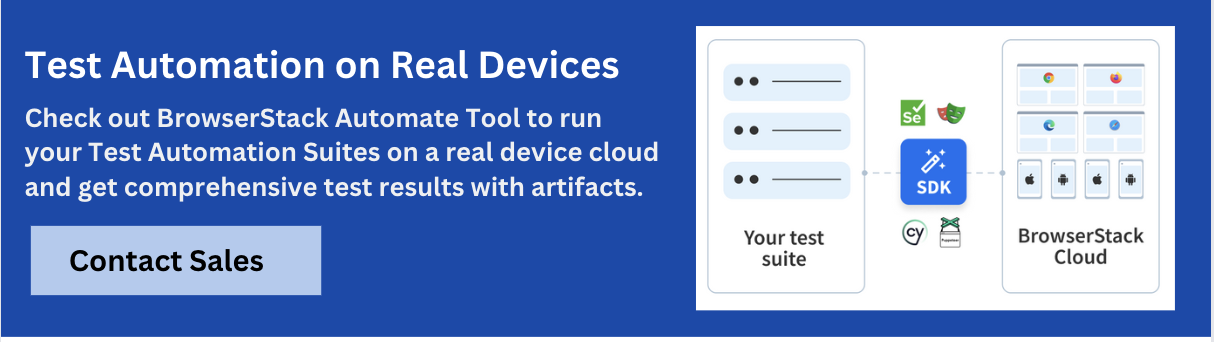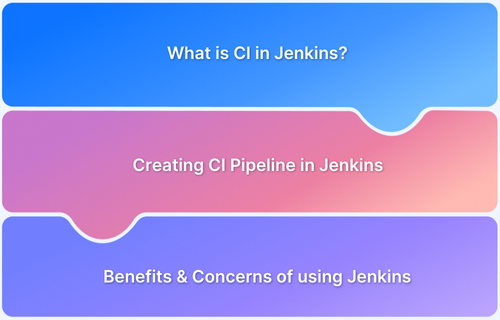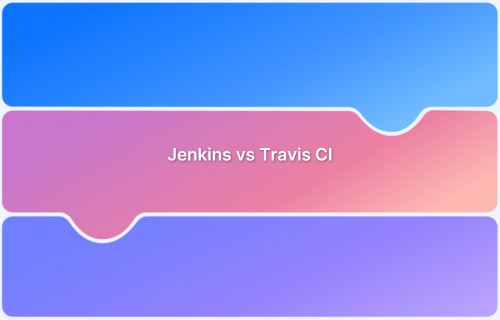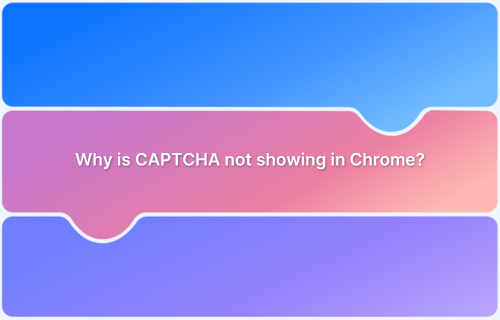As software teams scale and release cycles shorten, implementing a CI/CD pipeline becomes essential for maintaining code quality and delivery speed. A well-structured CI/CD process enables automated integration, testing, and deployment, minimizing manual errors and ensuring consistent software performance.
Overview
A CI/CD pipeline automates the integration of code changes, runs tests, and handles deployment to production. This approach enables quicker releases, enhances code quality, and minimizes manual work
How to Implement a CI/CD Pipeline:
- Set up a source code repository (e.g., GitHub, GitLab)
- Use a CI server to automate builds and run tests (e.g., Jenkins, GitHub Actions)
- Automate deployment to staging and production environments
- Integrate code quality and security checks
- Monitor build, test, and deployment metrics continuously
Benefits of a CI/CD Pipeline:
- Faster and more reliable software releases
- Early detection of bugs through automated testing
- Improved code quality with continuous integration
- Reduced manual errors in builds and deployments
- Better team collaboration and productivity
- Quick feedback loops for faster iterations
This article explores what a CI/CD pipeline is, how to implement ci/cd, best practices, and its core components.
What is a CI/CD Pipeline?
A CI/CD pipeline is an automated process that enables software development teams to deliver code changes quickly, reliably, and consistently. It combines two key practices: Continuous Integration (CI) and Continuous Delivery or Deployment (CD).
Continuous Integration (CI)
Continuous Integration involves regularly merging code updates from various developers into a common repository automatically. Each integration triggers automated builds and tests to detect issues early.
Benefits of Continuous Integration (CI):
- Early Bug Detection: Automated tests run on every code commit, helping identify and fix issues quickly before they escalate.
- Reduced Integration Problems: Frequent merging of small changes minimizes complex conflicts and integration headaches.
- Faster Development Cycles: Continuous feedback enables developers to iterate rapidly and deliver features more quickly.
- Improved Code Quality: Automated testing and code analysis maintain high standards and prevent regressions.
- Enhanced Collaboration: Shared codebase and frequent commits encourage better teamwork and communication among developers.
- Increased Confidence in Releases: With verified builds, teams can trust that the code is stable and ready for deployment.
Read More: Top 18 Continuous Integration Tools
Continuous Delivery/Deployment (CD)
CD takes CI a step further by automatically deploying the tested code to staging or production environments, ensuring that software updates can be released quickly and safely.
Read More: What is Continuous Delivery in Devops?
Benefits of Continuous Delivery/Deployment (CD):
- Faster Time to Market: Automated deployment accelerates releasing new features and fixes to users.
- Reduced Manual Errors: Automation minimizes risks associated with manual deployment processes.
- Consistent and Reliable Releases: Standardized deployment pipelines ensure uniformity across environments.
- Improved Customer Satisfaction: Frequent updates enable quicker responses to user feedback and needs.
- Greater Deployment Confidence: Automated testing and validation increase trust in production releases.
- Simplified Rollbacks: Well-designed pipelines allow quick recovery from faulty releases if needed.
To explore CI/CD in greater detail, please refer to – What is CI/CD? (Differences, Benefits, Tools, Fundamentals).
To make the most of your CI/CD pipeline, it’s essential to integrate reliable testing at every stage. BrowserStack helps teams test across 3500+ real devices and browsers, ensuring faster, high-quality releases without the need for complex on-premise setups.
How to Set Up a CI/CD Pipeline: Setting Up the Foundation
To lay the groundwork for an effective CI/CD pipeline, focus on setting up the essential tools and processes that support automation, collaboration, and scalability, starting with the following key areas:
1. Select a Version Control System
Start with a distributed version control system like Git, hosted on platforms such as GitHub, GitLab, or Bitbucket. This enables collaborative development, code reviews, pull requests, and easy integration with CI/CD tools. Ensure your team follows standardized commit conventions and branching practices to streamline automation.
2. Choose the Right Build System
Select a build tool compatible with your technology stack, such as Maven or Gradle for Java, npm or Yarn for Node.js, or Make for C/C++. The build system should support scripted, repeatable builds and integrate easily with your CI platform to allow seamless execution with every code commit.
3. Create a Clear Versioning Strategy
Implement a versioning approach that reflects the structure and stability of your application. Semantic Versioning (SemVer) is commonly used and helps track features, bug fixes, and breaking changes. A proper versioning system is essential for managing deployments and rollbacks.
4. Define the Workflow
Design a source control workflow that fits your team’s needs. Common strategies include:
- Trunk-based development for rapid iteration and continuous integration
- GitFlow for structured release cycles with clear separation of feature, release, and hotfix branches
- Feature branching to isolate new features before merging into the main codebase
Clearly document the workflow and enforce it through protected branches, required reviews, and automated checks.
Read More: What is Workflow Testing?
5. Establishing Testing Standards
Define the types of tests that need to be written (unit, integration, end-to-end) and establish code coverage benchmarks. Make testing an integral part of development rather than a separate phase.
Read More: What are Software Testing Standards
6. Preparing Infrastructure and Environments
Ensure consistency across development, staging, and production environments by using containerization (Docker) or Infrastructure as Code (IaC) tools like Terraform or Ansible. Standardized environments reduce the chances of environment-specific bugs and simplify deployment.
7. Managing Secrets and Access
From the beginning, plan how secrets like API keys, credentials, and tokens will be stored and accessed securely. Use secret management tools or built-in vaults in CI/CD platforms to protect sensitive information.
8. Choosing a CI/CD Platform
Evaluate tools that match your project’s complexity and budget. Whether using open-source solutions like Jenkins or cloud-based platforms like CircleCI, or Bitbucket Pipelines, make sure the platform integrates with your existing tech stack and scales with your team’s needs.
9. Setting up Logging and Monitoring
Establish basic monitoring and log management from the start. Use tools to track pipeline performance, test failures, and build durations. This helps diagnose issues quickly and improve overall reliability.
Key Aspects of a CI/CD Pipeline
Implementing an effective CI/CD pipeline requires careful attention to several core aspects that ensure automation, reliability, and scalability throughout the software delivery process:
- Version Control Integration: Centralizing code in a version control system (e.g., Git) allows seamless collaboration, tracking, and management of changes.
- Automated Builds: Automatically compiling and building the application with each code commit ensures that new changes integrate smoothly.
- Deployment Automation: Automating deployments to staging and production environments reduces manual errors and speeds up releases.
- Environment Consistency: Using containerization or infrastructure as code to ensure that development, testing, and production environments are aligned.
- Monitoring and Feedback: Continuously tracking pipeline performance, build status, and application health enables quick detection and resolution of issues.
- Security Integration: Incorporating vulnerability scans and secrets management safeguards the pipeline and production environment.
- Scalability and Flexibility: Designing the pipeline to handle growing codebases, team sizes, and complex workflows ensures long-term sustainability.
- Automated Testing: Running unit, integration, and end-to-end tests during the pipeline detects issues early and maintains code quality.
To ensure reliable test automation across real browsers and devices as part of your CI/CD workflow, integrate BrowserStack Automate into your pipeline. It enables seamless
How to Implement CI/CD: Building the Pipeline
Follow these steps to design and build an efficient CI/CD pipeline:
Step 1: Set Up Version Control
Start by establishing a solid source control system to manage and track your codebase efficiently.
- Create a Git repository to store your source code.
- Use platforms like GitHub or GitLab for team collaboration.
- Establish a clear branching strategy (e.g., feature branches, main/master for production).
Step 2: Choose and Configure a CI Tool
Next, integrate a CI platform that can automatically detect code changes and run your defined workflows.
- Select a CI platform such as GitHub Actions or Jenkins.
- Connect it to your Git repository to trigger pipelines on code changes.
- Define when the pipeline should run (e.g., on pull requests, pushes to main).
Step 3: Automate the Build Process
Configure the pipeline to automatically compile and package your application whenever changes are made.
- Write build scripts to compile and package your application.
- Ensure dependencies are resolved and configurations are environment-specific.
- Set the pipeline to automatically build the app with each commit.
Step 4: Integrate Automated Testing
Add testing stages to ensure your code is validated at every stage, preventing defects from progressing.
- Include unit tests, integration tests, and optionally end-to-end tests.
- Run tests in parallel where possible to speed up feedback.
- Configure the pipeline to fail builds if tests do not pass.
For comprehensive end-to-end testing across real browsers and devices, BrowserStack Automate provides a scalable, cloud-based infrastructure that integrates seamlessly into your CI/CD pipeline, helping you catch UI issues early.
Step 5: Store and Manage Build Artifacts
Store the output of your builds in a secure, versioned repository to support reliable deployments.
- Save the output of your build (e.g., binaries, container images) as artifacts.
- Use artifact repositories like JFrog Artifactory, GitHub Packages, or Docker Hub.
- Version the artifacts to enable traceability and consistent deployments.
Step 6: Automate Deployments to Environments
Set up automated delivery processes that push code to staging or production environments safely and consistently.
- Use scripts or tools (e.g., Helm, Ansible, or native CI/CD runners) to deploy code to test, staging, or production.
- Implement approval gates for production releases if needed.
- Ensure rollback mechanisms are in place to revert failed deployments.
Step 7: Add Monitoring and Feedback Loops
Finally, implement monitoring to track performance, catch issues early, and continuously improve your CI/CD pipeline.
- Set up monitoring to track build health, deployment status, and application performance.
- Integrate alerts for failures or performance regressions.
- Use this feedback to continuously improve the pipeline.
Advanced Considerations for CI/CD Pipelines
As your CI/CD pipeline evolves, advanced practices help drive greater efficiency, scalability, and resilience. Here are key aspects to consider:
- Progressive Delivery Techniques: Use blue-green deployments, canary releases, and feature flags to control how and when changes are released. This minimizes user impact and enables quick rollback if issues arise.
- Shift-Left Security (DevSecOps): Embed security early in the pipeline. Run automated scans for vulnerabilities, secrets, and compliance violations as part of the CI process to catch issues before production.
- Infrastructure as Code (IaC): Automate environment provisioning using tools like Terraform or Ansible. This ensures consistent, reproducible environments across development, testing, and production.
- Pipeline Orchestration: Manage complex workflows using orchestration tools that coordinate tasks, dependencies, and environment-specific pipelines. Tools like Jenkins pipelines, GitHub Actions workflows, or Argo Workflows help streamline multi-stage pipelines.
- Parallel Testing: Run tests concurrently to reduce feedback time and accelerate build cycles. Parallelization improves throughput and helps maintain a fast release cadence.
- Auto-Scaling and Self-Healing Pipelines: Design pipelines that can scale infrastructure automatically based on load. Leverage cloud-native CI/CD platforms that support auto-scaling runners and self-healing builds to maintain reliability during peak workloads.
- Optimized Pipeline Performance: Use caching, artifact reuse, and intelligent test selection to reduce redundant steps. Monitor bottlenecks and optimize stages to keep pipelines efficient.
- Pipeline as Code: Define the pipeline itself as version-controlled code (e.g., YAML, DSL). This approach enhances traceability, collaboration, and reproducibility across teams.
- Monitoring and Feedback Loops: Track metrics such as deployment frequency, failure rates, and lead time for changes. Use dashboards and alerts to quickly identify failures and areas for improvement.
- Multi-Environment and Multi-Cloud Readiness: Ensure pipelines are designed to deploy across diverse environments or cloud providers, supporting hybrid or multi-cloud strategies for flexibility and reliability.
Best Practices and Tips for Effectively Implementing CI/CD Pipeline
Once your CI/CD pipeline is up and running, maintaining its reliability, security, and scalability over time is critical. Here are best practices to ensure long-term success:
- Keep Pipelines Simple and Modular: Avoid overly complex pipelines. Break down tasks into clear, reusable steps or jobs. This makes the pipeline easier to maintain and troubleshoot.
- Enforce Code Quality Gates: Use automated checks for code formatting, linting, and static analysis before running tests. This improves code quality and reduces noise in later pipeline stages.
- Limit Manual Interventions: Minimize manual approvals and steps, especially for non-production environments. Wherever possible, automate validations and release checks.
- Regularly Audit and Clean Up Pipelines: Remove unused jobs, outdated dependencies, and deprecated scripts. Periodic cleanup ensures faster runs and reduces confusion.
- Implement Role-Based Access Controls (RBAC): Define permissions carefully. Limit who can trigger deployments, modify pipelines, or access sensitive logs and environment variables.
- Use Pipeline Templates Across Projects: Standardize your workflows by creating templates for build, test, and deploy stages. This promotes consistency and speeds up new project onboarding.
- Run Dry Runs for Deployment Scripts: Before pushing to production, validate scripts using dry-run modes or test environments to ensure deployment logic behaves as expected.
- Document the Pipeline Flow: Clearly explain how your pipeline works, including triggers, dependencies, stages, and environment variables. Good documentation helps onboard new team members and avoids confusion.
- Prioritize Fast Feedback Loops: Organize pipeline stages so that the fastest and most critical checks run early. This reduces wasted compute time on failing builds.
- Monitor Pipeline Trends: Track metrics like average build time, failure rates, and success ratios. Use this data to identify bottlenecks and optimize performance.
Why Choose BrowserStack for Test Automation with CI/CD Tools?
Integrating BrowserStack into your CI/CD workflow enhances test coverage, reliability, and speed, without the need to maintain in-house infrastructure. Here’s why it’s a smart choice:
- Seamless CI/CD Integration: BrowserStack works out-of-the-box with popular CI/CD tools like Jenkins, GitHub Actions, GitLab CI, CircleCI, Bitbucket Pipelines, and more, making setup fast and effortless.
- Real Device Cloud: Test your web and mobile applications across 3500+ real devices and browsers to ensure true end-user experience and compatibility.
- Parallel Test Execution: Run tests in parallel at scale to drastically reduce execution time and speed up feedback loops.
- Zero Maintenance Infrastructure: Eliminate the burden of managing physical devices or VM farms. BrowserStack provides a reliable, always-available testing environment.
- Secure and Scalable: Built with enterprise-grade security and scalability, BrowserStack supports teams of all sizes, from startups to large enterprises.
- Support for All Major Frameworks: Whether you’re using Selenium, Appium, Playwright, Cypress, or others, BrowserStack supports your existing automation frameworks with minimal configuration.
- Detailed Debugging Tools: Access video recordings, screenshots, logs, and performance data for every test to debug issues quickly and effectively.
Conclusion
Implementing a CI/CD pipeline is essential for modern software teams aiming to deliver high-quality applications at speed. From automating builds and tests to enabling faster, safer deployments, a well-structured pipeline improves collaboration, reduces manual effort, and accelerates feedback loops.
By laying a strong foundation, following best practices, and incorporating advanced strategies like pipeline orchestration and parallel testing, teams can scale their delivery process efficiently.
To further enhance your CI/CD workflows, integrating a robust testing platform like BrowserStack helps you automate testing across real browsers and devices, ensuring your application performs reliably in every environment.