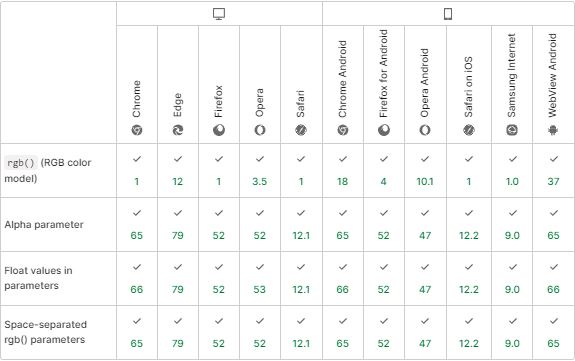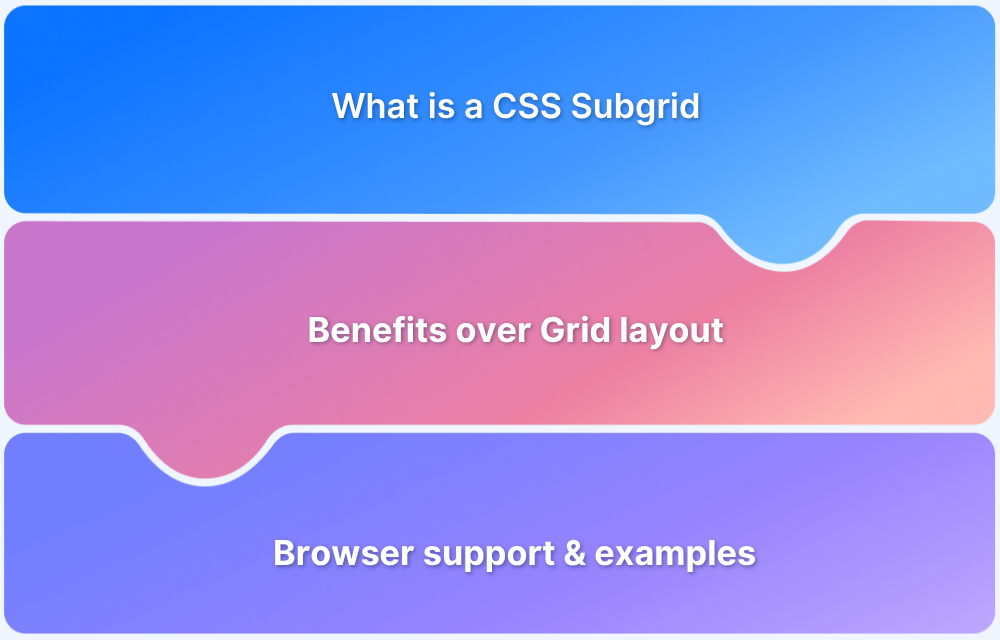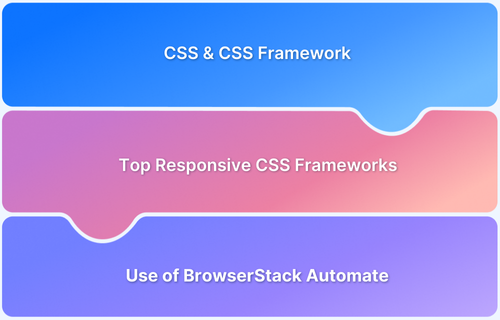RGBA in CSS is a powerful way to control color and transparency in web design. It extends the standard RGB color model by adding an alpha channel for opacity, allowing developers to create more visually flexible designs.
Overview
What is the RGBA() in CSS?
The rgba() function in CSS is an extension of the rgb() color model, where colors are defined using values for red, green, and blue, each ranging from 0 to 255.
The additional alpha parameter represents the transparency level of the color, with values ranging from 0 (fully transparent) to 1 (fully opaque).
Its syntax is:
rgba(red, green, blue, alpha)
Use Cases of the RGBA() Function
- Transparent overlays: Apply semi-transparent backgrounds without affecting child elements.
- Layer blending: Create depth by layering colors with varying transparency.
- Hover effects: Smoothly highlight elements with subtle background transparency.
- Accessible design: Adjust contrast while maintaining visual hierarchy.
How RGBA Differs from the Opacity Property?
While the opacity property in CSS can also control transparency, it applies to the entire element and its children. In contrast, rgba() affects only the color value, leaving text and child elements fully visible.
This article explains what RGBA is, how it works, and how to test RGBA in different applications.
What is the RGBA() Function in CSS?
The rgba() function in CSS is used to define colors in a way that includes transparency along with the usual red, green, and blue components. Think of it as a way to make colors partially see-through, which is useful for layering elements without completely hiding the background.
Here’s what each part represents conceptually:
- R (Red): How much red is in the color. Higher values mean more red.
- G (Green): How much green is in the color. Higher values mean more green.
- B (Blue): How much blue is in the color. Higher values mean more blue.
- A (Alpha / Opacity): How transparent the color is. A value of 1 is fully opaque (not see-through), and 0 is fully transparent (completely invisible).
So, rgba() lets you blend colors with backgrounds naturally. For example, a semi-transparent overlay on an image or a soft shadow behind text can be created easily using RGBA.
RGBA Syntax Breakdown
The rgba() function defines a color with red, green, blue, and transparency components.
Syntax:
rgba(red, green, blue, alpha)
Explanation:
- red: 0–255, controls red intensity
- green: 0–255, controls green intensity
- blue: 0–255, controls blue intensity
- alpha: 0–1, controls transparency (0 fully transparent, 1 fully opaque)
The Power of the rgba() Color Function in CSS
The rgba() function works by combining red, green, and blue color values with an alpha value to create a color that can be partially transparent. This process happens in steps inside the browser:
- Color Component Selection: The browser first reads the red, green, and blue values. Each value ranges from 0 to 255. These values determine the base color that will be displayed. For example, (255, 0, 0) produces red, (0, 255, 0) produces green, and (0, 0, 255) produces blue.
- Alpha (Transparency) Processing: The browser then reads the alpha value, which ranges from 0 to 1. The alpha determines how much of the color is visible versus how much of the background shows through. An alpha of 1 makes the color fully opaque, and an alpha of 0 makes it fully transparent. Values between 0 and 1 produce a mix.
- Blending with Background: Next, the browser calculates the final visible color by blending the RGBA color with whatever is behind it. The blending uses the alpha value to weight the contribution of the RGBA color and the background color. A lower alpha lets more of the background show, and a higher alpha lets more of the RGBA color show.
- Rendering on Screen: Finally, the browser renders the blended color on the screen. This allows designers to create overlays, shadows, semi-transparent buttons, or any effect where the background should remain partially visible.
RGBA vs RGB: Key Differences
The rgba() function is an extension of rgb() that adds an alpha channel to control transparency. While rgb() creates solid colors, rgba() allows colors to be partially transparent, making it useful for overlays, shadows, and layered designs.
Here’s a table highlighting the differences between RGB and RGBA.
| Feature | RGB | RGBA |
|---|---|---|
| Components | Red, Green, Blue | Red, Green, Blue, Alpha |
| Transparency | No, always opaque | Yes, can be partially transparent |
| Use Cases | Solid backgrounds, text, borders | Overlays, semi-transparent effects, shadows |
| Syntax Example | rgb(255, 0, 0) | rgba(255, 0, 0, 0.5) |
| Blending with Background | Does not blend, fully covers elements behind | Blends with background based on alpha value |
| Animation/Transitions | Limited visual effects with color changes only | Allows smooth fade-in/fade-out or hover transparency effects |
| Layering | Cannot show layers beneath | Can create layered visual effects without hiding background completely |
Use Cases of rgba() Function
The rgba() function is widely used to create colors with transparency, allowing designers to control how elements blend with their backgrounds. It is particularly useful for creating layered visual effects, hover states, and overlays.
Use Cases:
- Overlay effects: Apply semi-transparent layers over images or backgrounds without fully hiding them
- Shadows and highlights: Create subtle shadows or glows that show underlying elements
- Hover or active states: Adjust element transparency dynamically for interactive feedback
- Layered designs: Blend multiple elements visually while keeping background partially visible
- Controlled opacity: The example demonstrates applying partial transparency to an element, making the color slightly see-through while keeping text readable
The example code shows how an article’s background uses partial transparency, which allows the red color to blend with anything behind it while remaining mostly visible.
Example:
<!DOCTYPE html>
<html lang="en">
<head>
<meta charset="UTF-8">
<meta name="viewport" content="width=device-width, initial-scale=1.0">
<style>
header {
background-color: hsl(10, 100%, 50%);
}
section {
background-color: rgb(0, 128, 255);
color: rgb(255, 255, 255);
}
article {
background-color: rgba(255, 100, 100, 0.8);
}
</style>
</head>
<body>
<header>Crimson Background</header>
<section>Azure Background</section>
<article>Web Testing Demo!</article>
</body>
</html>Example of RGBA function
RGBA color is remarkable because it allows you to make visually striking designs without resorting to graphics. That results in shorter load times and less weight and simpler, quicker-to-manage websites.
Unlike photos, CSS values may be modified dynamically in response to user input or JavaScript.
box {
color: rgba(255, 255, 255, 0.7);
background-color: rgba(120, 200, 80, 0.2);
}
box:hover, box:active {
color: rgba(255, 255, 255, 0.9);
background-color: rgba(120, 200, 80, 0.5);
}The overlay items and the page behind may transition smoothly if the border colors are transparent.
section {
color: rgb(10, 10, 10);
background-color: rgb(245, 245, 245);
border: 8px dashed rgba(255, 255, 255, 0.5);
transition: border 0.5s ease-in-out;
}
section:hover {
border: 8px dashed rgba(255, 255, 255, 0.8);
}Browser Compatibility and RGBA: What You Need to Know
RGBA colors are widely supported across modern browsers, but understanding how different browsers handle them is important for consistent design. Transparency effects can behave differently depending on the rendering engine, browser version, and device performance.
The points below explain the key considerations and practical strategies for using RGBA effectively.
- Rendering engine behavior: Modern browsers like Chrome (Blink), Firefox (Gecko), and Safari (WebKit) blend RGBA colors with the background efficiently. Each pixel is composed based on the alpha value, even with multiple layered transparent elements.
- Older browsers (IE8 and below): These browsers do not recognize rgba() and ignore the rule entirely. Without a fallback, visual effects can break.
- Internet Explorer 9: Supports RGBA but may not handle semi-transparent borders or background gradients consistently. Using a fallback solid color or polyfill ensures consistent appearance.
- Mobile browsers: Most modern iOS and Android browsers fully support RGBA. Performance can degrade on low-end devices if many semi-transparent layers are rendered simultaneously due to per-pixel compositing.
- Fallback strategies: Use this to ensure older browsers display a visible color while modern browsers get transparency.
background-color: rgb(255, 100, 100); /* fallback for older browsers */ background-color: rgba(255, 100, 100, 0.8); /* modern browsers */
- Edge cases in animations: Older browsers may render abrupt changes instead of smooth transitions when animating RGBA. Modern browsers correctly interpolate colors for fade effects.
Performance Considerations When Using RGBA
Using RGBA colors can impact performance, especially when applied extensively or in animations, because the browser has to calculate how each semi-transparent layer blends with the elements behind it. Understanding these considerations helps maintain smooth rendering and avoid unnecessary lag.
- Layer complexity: The more semi-transparent layers stacked on top of each other, the more work the browser has to do to blend pixels. High layer complexity can slow rendering on low-end devices.
- Animations: Animating RGBA colors requires recalculating color blending for each frame. Smooth transitions are easy for modern browsers, but older devices or browsers may show choppy or delayed effects.
- GPU acceleration: Modern browsers often use GPU acceleration for compositing transparent elements. While this improves performance, overusing RGBA in large areas or on many elements can still strain resources.
- Rendering order: The order of elements matters. Transparent elements over complex backgrounds require more computation because the browser must calculate the blended color for every overlapping pixel.
- Fallback strategy for performance: For critical UI elements, consider using solid RGB colors or pre-blended semi-transparent images instead of many RGBA layers, especially in complex layouts or animations.
Guidelines for using CSS rgba() Function
When using RGBA in CSS codes, follow these guidelines:
1. Choosing the Right Opacity Value
The Cascading Style Sheets (CSS) property set allows several website layout designs, color and font adjustments, image effects, and more. Choosing the most aesthetically attractive color schemes is crucial when creating a website.
- Background elements on one page may be seen using a transparent color, a particular and rare CSS attribute.
- Transparent colors may be applied to any element. W
- hen adjusting the level of transparency on an element, the two most important and perplexing properties for web designers are opacity and rgba().
Through CSS, the opacity property may specify the degree of transparency for a given element. The acceptable range for the opacity value is 0 to 1.
For instance, you must set the opacity value to 0.3 to obtain 30% transparency for the specific element.
See how opacity is applied in the text-containing, black-colored div class in the example below:
.text-container {
background-color: rgb(10, 10, 10);
opacity: 0.5;
border: 8px double #3d31fd;
}Examples of using Opacity with rgba() Function
For that specific element mentioned above, you must set the alpha value to 0.3 to get a 30% transparency. Check out the rgba() example, which sets the RGB value to 0 (black), and the alpha value to 0.3.
.alpha-bg {
background-color: rgba(5, 5, 5, 0.3);
border: 8px dashed #3c30ee;
}Although rgba and opacity are used to control an element’s transparency, they function differently due to a few simple but significant differences.
The main distinction is that opacity also applies to its sub-elements. Rgba(), on the other hand, merely applies the transparency of the color to that specific element.
2. Choosing the Right Color
Hue, Saturation, and Lightness, or HSL, is one of the primary methods to express the RGB color values. Hue, Saturation, and Brightness, or HSB, is a commonly used acronym that means roughly the same thing.
- What comes to mind when you think of color is the hue. The term “color wheel” refers to a color wheel that moves from red to yellow, lime to aqua to blue to magenta and back to red. It is measured in degrees of the color wheel. Due to this, the hue color wheel has red at 0° and then 360° of red. Always, hue refers to the primary color.
- The degree of hue purity is known as saturation. When a color is fully saturated, the original base hue is used. Saturation is expressed as a percentage number between 0% and 100%. Black will always be at 0% saturation.
- The quantity of white or black blended into a color determines its lightness (or brightness). A percentage value between 0% and 100% is computed for it. Furthermore, 0% lightness will always be black.
Examples of Using HSL Model with rgba() Function
If you’re familiar with CSS, you’re probably also familiar with named colors, hexadecimal colors, and RGB values. They are all symbols for colors and their function in CSS. Black, white, red, green, and so on are all examples of named colors with predetermined meanings. Named colors have a distinct disadvantage: they cannot be modified to provide a wider palette.
The hexadecimal system lets you choose colors without worrying about matching RGB values. However, the model isn’t very adaptable when changing colors. RGB and HSL are useful for this purpose.
Hue-Saturation-Lightness (HSL) is an additional method of expressing colors in CSS. The following HSL value may describe the purple color:
hsl(30, 100%, 50%)
The first parameter defines Hue, the value of the real pure color (Red, Yellow, Green, Blue, Magenta, etc.) as displayed on a color wheel. The range of the numbers is from 0 to 360 degrees. Here, red is represented by 0 and 360 degrees, green by 120 degrees, and blue by 240 degrees.
In HSL, the Saturation and Lightness values of color may be adjusted independently.
3. Browser Compatibility
Some browsers handle transparency and color blending differently, which can affect how designs appear to users. Internet Explorer, in particular, may not fully support RGBA, requiring fallback solutions for consistent rendering.
When using the CSS rgba() function, ensure designs appear consistently across browsers by accounting for differences in how transparency and color blending are rendered. Some browsers, such as Internet Explorer, may not fully support RGBA, so providing fallback colors can maintain visual consistency.
Best Practices for Using CSS RGBA
Following best practices ensures colors look consistent, maintain readability, and perform well across browsers and devices.
- Use consistent alpha values: Maintain uniform transparency across similar UI elements to create a cohesive visual style.
- Limit heavy layering: Avoid stacking multiple semi-transparent elements, as this increases rendering calculations and can degrade performance on lower-end devices.
- Consider readability and contrast: Ensure text or important content over RGBA backgrounds remains easily readable and accessible.
- Use RGBA for subtle effects: Apply it primarily for overlays, shadows, hover states, and highlights rather than large areas, which are better handled with solid colors for efficiency.
- Test visual effects: Check how RGBA blends with different backgrounds and devices to ensure consistent appearance and smooth animations.
- Combine with CSS variables: Use CSS variables to manage alpha values centrally, making it easier to update transparency consistently across your site.
- Pair with gradients thoughtfully: When using RGBA in gradients, plan color stops carefully to avoid unexpected blending or harsh visual transitions.
Testing and Debugging RGBA
Testing RGBA colors is essential to ensure that transparency, blending, and contrast appear consistently across browsers, operating systems, and devices. Since color rendering and compositing depend on both the browser’s rendering engine and the device’s display technology, visual inconsistencies can occur even when the same CSS values are used.
BrowserStack provides access to real browsers on real devices, allowing developers and designers to validate how RGBA colors appear across multiple environments without maintaining physical test labs. By testing on BrowserStack:
- Visual consistency: Verify that semi-transparent overlays, shadows, and hover states render uniformly across Chrome, Safari, Firefox, and Edge on both desktop and mobile.
- Accessibility validation: Check that RGBA backgrounds maintain sufficient contrast ratios for readability under various brightness and display settings.
- Performance verification: Identify lag or flickering issues in RGBA animations and layered transparency on lower-end devices.
- Cross-environment debugging: Use BrowserStack’s DevTools access to inspect color rendering, element stacking, and compositing behavior directly within each browser instance.
Conclusion
The CSS rgba() function is an essential tool for creating modern, visually dynamic web interfaces. By introducing an alpha channel to the standard RGB model, it allows designers to control color transparency with precision. When used thoughtfully, RGBA enables smooth layering, depth, and accessibility-friendly contrasts that adapt well across different layouts and themes.
To confirm consistent visual behavior across environments, RGBA effects must be tested under real-world conditions. BrowserStack makes this process seamless by providing instant access to real browsers and devices, allowing teams to verify how transparency, contrast, and blending appear in practice.
FAQ
What is RGB and RGBA in CSS?
An RGB color value represents the red, green, and blue light sources. A color value that is RGBA is an extension of RGB that includes an Alpha channel (opacity).
What is the RGBA in CSS?
The red, green, blue, and alpha channels are represented by a comma-separated list of four values that make up the RGBA value.