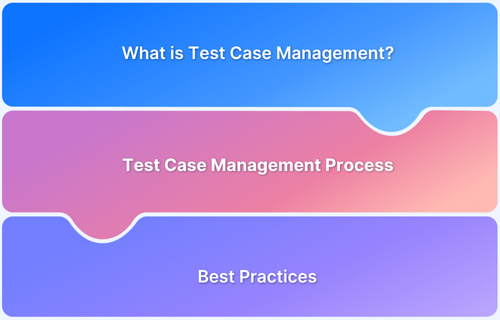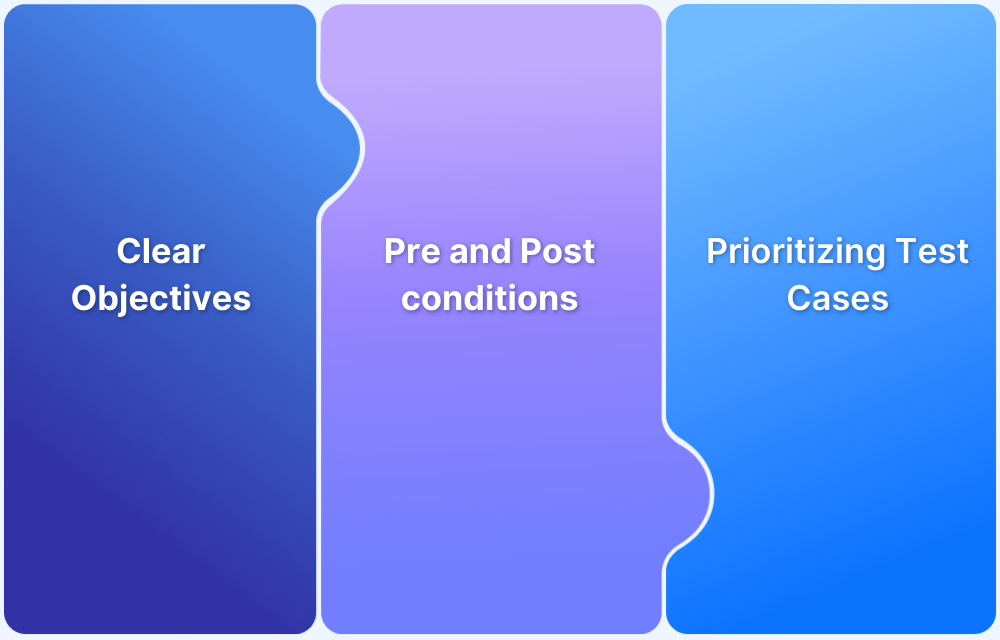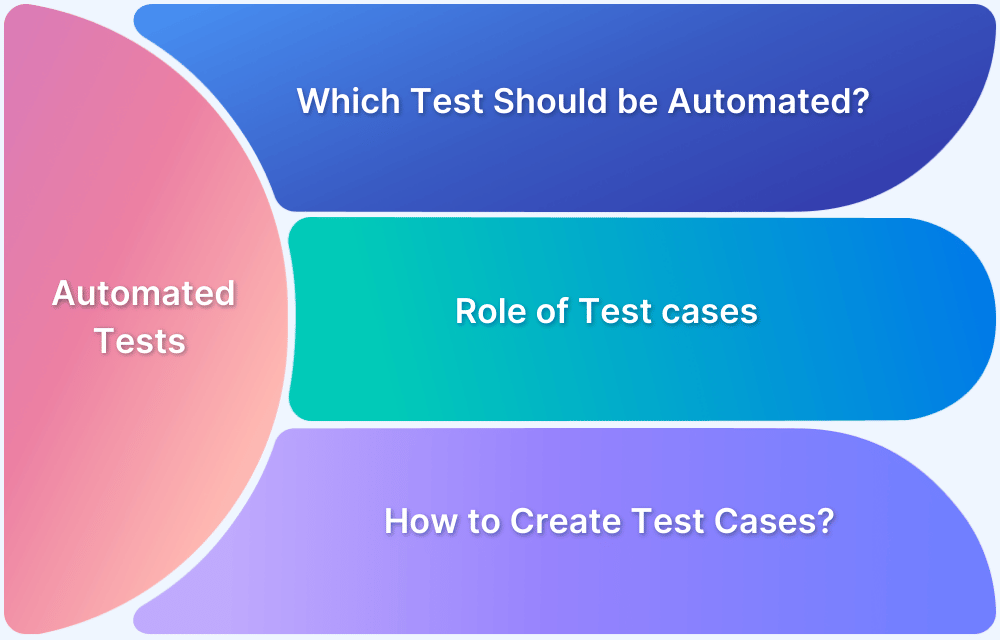Ever found a bug that could’ve been caught weeks earlier — if only the test case was written better? You’re not alone. According to the World Quality Report, nearly 56% of QA teams struggle with unclear or incomplete test cases that lead to missed defects and costly rework.
Great testing doesn’t start in execution — it starts in documentation. Well-written test cases act as your blueprint for quality: they catch bugs early, reduce ambiguity, and help teams move faster with confidence.
In this guide, you’ll learn how to craft clear, reusable, and high-quality test cases that improve test coverage, streamline collaboration, and make your entire QA process more effective.
What is a Test Case in Software Testing?
A test case in software testing is document that consists set of conditions or steps designed to verify if a particular feature/functionality in a software application is working as expected. It defines the inputs, actions, and expected results for a specific test scenario to ensure the software behaves correctly under various conditions. A test case typically includes information like the test case ID, description, steps, preconditions, input data, execution steps, expected outcome, and any post-conditions or cleanup required.
Test cases are essential for validating the functionality, performance, and reliability of software applications.
It will lay out particular variables that QAs need to compare expected and actual results to conclude if the feature works. Test case components mention input, execution, and expected output/response. It tells engineers what to do, how to do it, and what results are acceptable.
Read More: How to create Test Scenarios with Examples
The Objective of Writing Test Cases in Software Testing
The goal of writing test cases is to ensure each feature works as expected and to catch issues early in the development cycle. For this, understanding the objectives of writing test case is essential. Here are some of them listed below:
- To validate specific features and functions of the software.
- To guide testers through their day-to-day hands-on activity.
- To record a catalog of steps undertaken, which can be revisited in the event of a bug popping up.
- To provide a blueprint for future projects and testers so they don’t have to start work from scratch.
- To help detect usability issues and design gaps early on.
- To help new testers and devs quickly pick up testing, even if they join in the middle of an ongoing project.
To optimize your testing process and ensure thorough test coverage, it’s important to have expert guidance tailored to your specific needs.
Get Expert QA Guidance Today
Schedule a call with BrowserStack QA specialists to discuss your testing challenges, automation strategies, and tool integrations. Gain actionable insights tailored to your projects and ensure faster, more reliable software delivery.
Standard Test Case Format
Here is a standard format to write test cases:
Test Case Format:
- Test Case ID
- Test Scenario
- Test Steps
- Prerequisites
- Test Data
- Expected/Intended Results
- Actual Results
- Test Status - Pass/Fail
While writing test cases, remember to include:
- A reasonable description of the requirement
- A description of the test process
- Details related to testing setup: version of the software under test, data points, OS, hardware, security clearance, date, time, prerequisites, etc.
- Any related documents or attachments testers will require
- Alternative to prerequisites, if they exist
Test Case Prioritization is vital while writing test cases in software testing. Running all the test cases in a test suite requires much time and effort. As the number of features increases, testing the entire suite for every build is practically impossible. Test case prioritization helps overcome these challenges.
How to write Test Cases (Test Case Example)
Build a test case example based on a specific scenario. Here is a sample case.
- Test Case ID: #BST001
- Test Scenario: To authenticate a successful user login on Gmail.com
- Test Steps:
- The user navigates to Gmail.com.
- The user enters a registered email address in the ’email’ field.
- The user clicks the ‘Next’ button.
- The user enters the registered password.
- The user clicks ‘Sign In.’
- Prerequisites: A registered Gmail ID with a unique username and password.
- Browser: Chrome v 86. Device: Samsung Galaxy Tab S7.
- Test Data: Legitimate username and password.
- Expected/Intended Results: Once username and password are entered, the web page redirects to the user’s inbox, displaying and highlighting new emails at the top.
- Actual Results: As Expected
- Test Status – Pass/Fail: Pass
Once test cases have been shaped, corresponding tests must be run on real browsers, devices, and operating systems. Remember that device fragmentation is a significant concern for every developer and tester. Every website has to work seamlessly on multiple device-browser-OS combinations. With 9000+ distinct devices being used to access the internet globally, all software must be optimized for different configurations, viewports, and screen resolutions.
Bonus: Streamline your testing with BrowserStack’s free tools! Instantly generate test data like credit card numbers and random addresses for your critical use cases.
How to Write and Manage Test Cases Using BrowserStack Test Management?
Creating and managing test cases using BrowserStack Test Management are simple and efficient methods. Here is a step-by-step guide to follow:
Creating Test Cases Using Test Management Tool
- Access BrowserStack Test Management: Register or log in to your BrowserStack Test Management account and go to your project.
- Navigate to Test Cases Section: Find and access the “Test Cases” section within your project.
- Create a New Test Case: Start by clicking on “New Test Case” to create one.
- Define Test Case Details: Enter the test case title, description, and tags.
- Add Test Steps: Outline your test case with clear, actionable steps for thorough testing.
- Set Test Case Priority Level: Assign a priority level to manage the test execution effectively.
- Save and Review the Test Case: Ensure the test case is accurate and complete before finalizing.
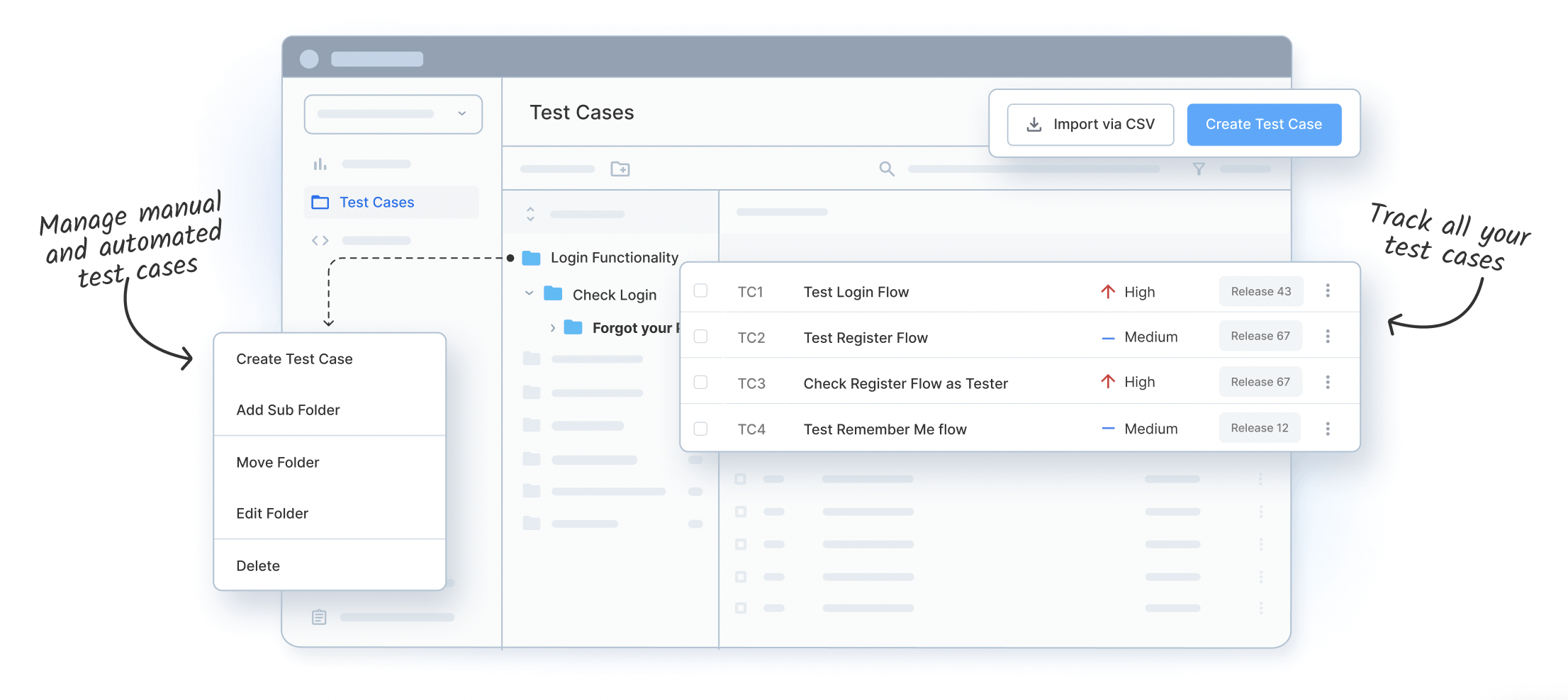
Managing Test Cases Using Test Management Tool
- Access Test Cases Section: Log into your BrowserStack Test Management account, navigate to your project, and enter the “Test Cases” section to start managing your test cases.
- View and Organize Test Cases: Look over the list of test cases in your project and arrange them by priority or other relevant criteria to enhance management.
- Edit Test Cases: Select a test case to see its details and edit information such as the title, description, test steps, and priority as necessary.
- Add or Remove Test Cases: Integrate new test cases by clicking on “New Test Case,” or delete outdated or unnecessary ones to keep your repository organized.
- Execute Test Cases: Run the test cases, monitor the progress of test executions, and track the results within the Test Management platform.
- Review Test Results: Post-test execution, analyze the outcomes, identify any issues or bugs, and classify them for fixing.
- Update Test Cases: Modify test cases based on the results or any changes in the application functionality.
Why use BrowserStack Test Management Tool for Writing Test Cases?
BrowserStack Test Management Tool offers several features that make it effective for creating and managing test cases for web and mobile applications:
- Efficient Test Case Creation: Use ready-made templates in text-based or steps-based formats for fast, consistent, and streamlined test case creation.
- Effortlessly Import from Zephyr Scale, Xray, TestRail, or CSV.
- Enhanced Test Case Authoring: Utilize features like quick additions, detailed forms, and a rich text editor for clear and comprehensive test cases, improving software quality.
- Customizable Test Cases: Adjust test details like priority, type, and status to meet project specifications, enhancing test accuracy.
- Efficient Test Case Management: Manage test cases effectively with bulk actions—edit, copy, move, and delete—boosting productivity.
- Advanced Search and Filtering: Find and organize test cases quickly with filters like status, Test Case Priority, ID, Title, and more.
- Integrated Workflows and Insights: Monitor test cases and runs with real-time insights into software releases, performance metrics, and trends.
- Robust Reporting: Utilize advanced reporting tools to track progress, pinpoint issues, and evaluate test outcomes, ensuring detailed quality assessments.
Common Features of Test Cases
The below are some of the common features of test cases:
- Likely to be revised and updated regularly: Software requirements can change depending on business priorities or customer preferences. If requirements change, test cases will have to be altered accordingly. The detection of bugs and debugging steps may also require test cases to be changed.
- Likely to involve clustering: Test cases in a single test scenario usually have to be run in a specific sequence or in a group. In this case, particular prerequisites of one test case will apply to other cases in the same sequence.
- Likely to be interdependent: Often, test cases can depend on each other. This is especially true for layered applications with multi-tier business logic.
- Likely to be used by testers and developers: Test cases are helpful for developers and testers. For example, when devs fix bugs, test cases can be pretty valuable to replicate the said bug. In Test-Driven Development (TDD), devs create test cases to craft business logic, cover multiple test scenarios, and start writing code.
Best Practices for Writing Test Cases
Here are the best practices for Writing Test Cases:
- Prioritize clarity and transparency. Be clear, concise, and assertive in describing what the tester needs to do and what results they should ideally get.
- Focus on End-User requirements when writing sample test cases. Map test cases to reflect every aspect of the user journey. Use the Specifications Document and the Requirements Document to do so.
- Avoid repetition. If multiple tests can be executed with the same test case, use the Test Case ID to refer to the required test case.
- Keep Test Steps as minimal as possible. Ideally, keep it to 10-15 steps, if possible.
- Focus on achieving maximum test coverage. While 100% test coverage is rarely achievable, a high percentage can be attained with the right strategies.
- Create self-cleaning test cases. Test cases must revert the Test Environment to a pristine, pre-test state. Tests should not leave remnants of themselves in the environment when completed. This is an integral element of Configuration Management.
- Shape test cases for tests that return the same results no matter who runs them. Ensure that tests are self-standing.
Access BrowserStack Test Case Management
Conclusion
To sum up, the foundation of successful testing lies in creating well-structured and result-oriented test cases. The BrowserStack Test Management Tool provides an intuitive platform and a robust framework that ensure comprehensive test coverage and offers a clear, detailed roadmap for QA teams to follow. By utilizing this tool, teams can enhance their testing efficiency and accuracy, leading to more reliable software and better end-user experiences.
FAQs
1. What are test cases in software testing?
Test cases in software testing are documented scenarios that validate whether a specific feature or function of an application is working as expected. Each test case includes defined inputs, execution.
2. What are the key fields in a good test case?
Essential test case fields include:
- Test Case ID
- Title / Summary
- Pre-conditions
- Test Steps
- Test Data
- Expected Result
- Actual Result
- Status
These fields ensure consistency, traceability, and ease of execution.
3. How do you write test cases for software testing?
To write test cases in software testing, start by understanding the requirements. Break them into individual testable conditions, define clear steps, specify the input data, and outline the expected result. Each test case should be simple, specific, and repeatable.
4. How to design test cases effectively?
Designing test cases involves identifying test scenarios based on user stories or requirements, using techniques like boundary value analysis, equivalence partitioning, and decision tables to ensure broad coverage. Always prioritize clarity and real-user relevance.
5. What are 5 key points to consider when writing a good test case?
- Keep it clear and concise
- Use consistent formatting and naming
- Include valid and invalid test data
- Define the expected result in the test case
- Make it reusable and easy to maintain