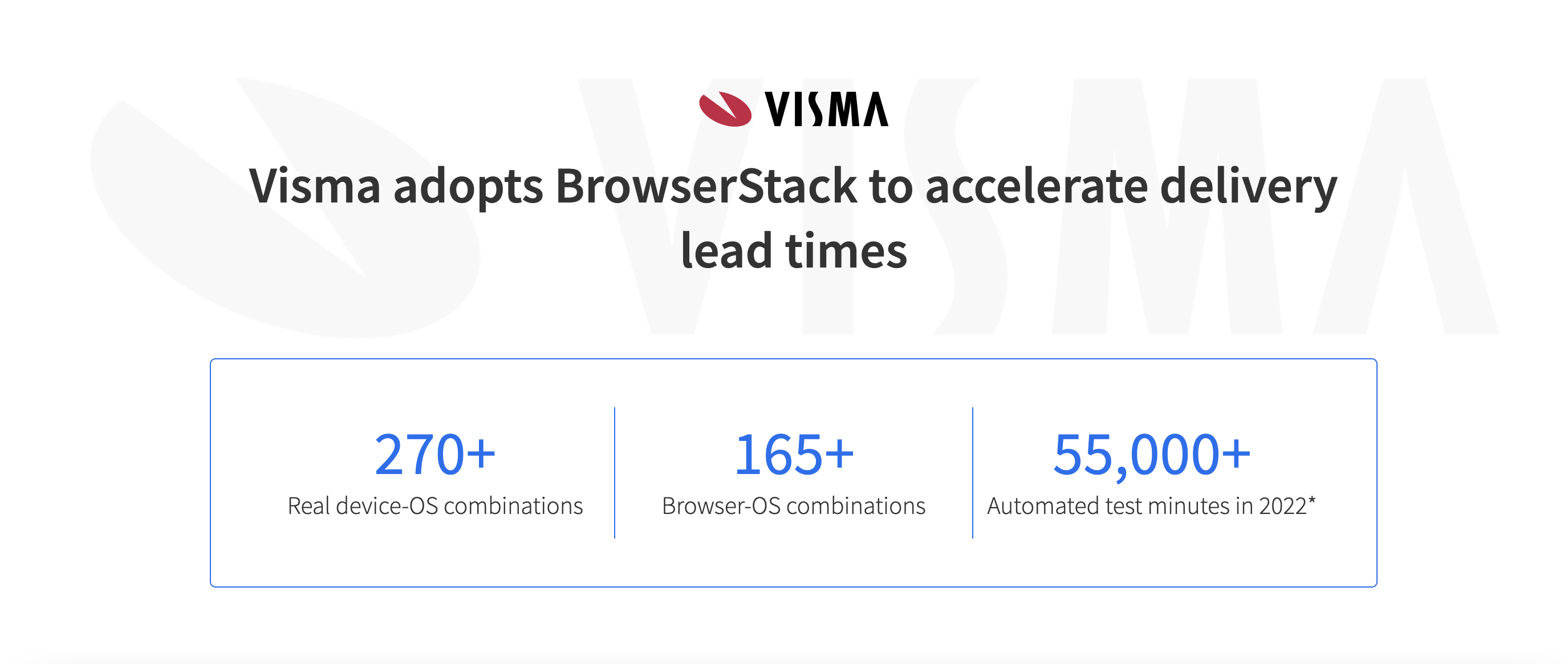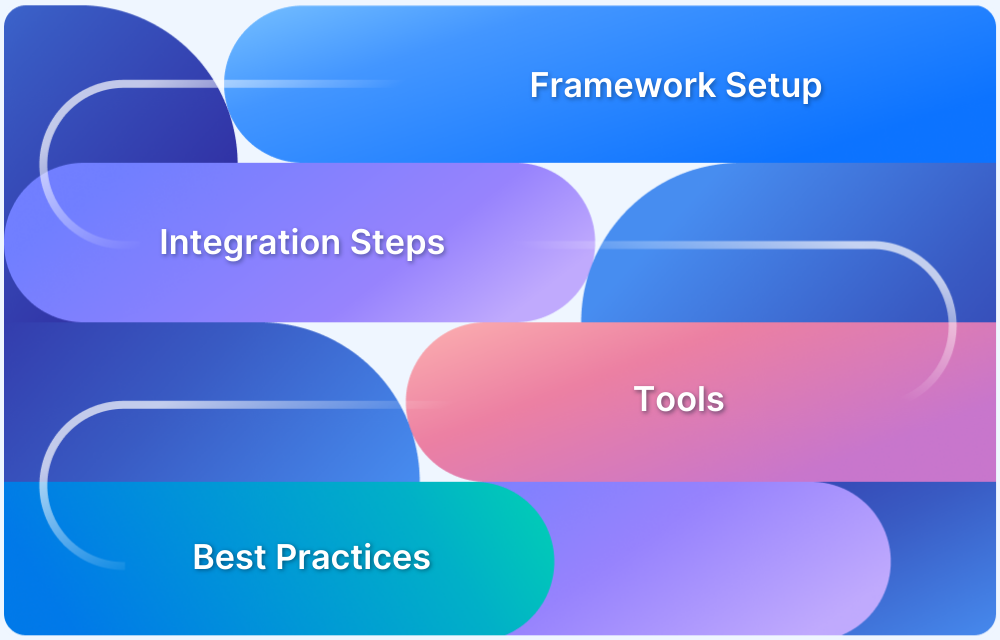Automated UI Testing enables teams to validate user flows, responsiveness, and cross-platform consistency at scale. By replacing repetitive manual checks with automation, QA teams achieve faster feedback loops, reduce release cycles, and improve accuracy.
As part of a three-part series, Alin explores the complete journey of framework creation, from development and integration to implementation and testing. In this final part, the focus shifts to the results and achievements, showcasing how the framework improved efficiency, accelerated releases, and delivered measurable impact on software quality.
Overview
Goals of Automated UI Testing
- Test early, detect issues fast
- Enable daily, automated testing
- Achieve full CI/CD integration
Key Achievements of Automated UI Testing Framework
- Cross-Platform Coverage: Runs UI tests on Windows + MacOS across all browsers
- Seamless Integrations: Built-in support for TeamCity, Slack, GitHub, etc. → CI/CD-ready
- Release Agility: Daily automation enables on-demand releases with confidence
- Quality Assurance: Validates every frontend version → immediate feedback on defects
- Efficiency Gains: No extra effort to build/maintain execution, reporting, or debugging tools
Business Impact of Automated UI Testing
- Faster release cycle
- Improved product quality
- Reduced manual overhead
- Greater team confidence to ship anytime
This guide highlights how Alin Groza, Principal Test Engineer at Visma, successfully built an automated UI framework using BrowserStack.
This is a detailed guide on how Alin Groza (Principal Test Engineer at Visma) created an automated UI framework using BrowserStack. It is a three-part series, in which Alin will deep dive into:
- Framework development and integration
- Implementation and testing
- Results and achievements
In this guide let us look at results and achievements.
Read how Visma uses BrowserStack to improve release speed and quality.
Reaching the Main Goals
This technical solution fulfills the main purpose related to automated testing, which is, of course, to test as early as possible and discover malfunctioning code. This increases the productivity of the development team, which leads to faster release cycles.
BrowserStack brings a big advantage because you can run UI tests for both Windows and Mac OS. And from the browser’s perspective, you are able to test all web browsers. In other words, BrowserStack enables the framework to be a cross platform solution, which means that the main goal for this technical solution is achieved.
Choosing BrowserStack as a 3rd party software/tool brings a lot of functionality for less effort and money because it offers all features for running, reporting, and debugging tests as well as integrations with other tools like TeamCity, Slack, GitHub, etc. All these are already built-in, so you don’t have to spend time and effort to develop or maintain such items. Basically, there is no person involved in creating/maintaining these elements of the framework. These items had a major role in achieving another goal for this framework: to be a fully CI/CD-integrated solution.
Being a Microservices team, we are free to launch a new release whenever we like. A well-working, daily, automated testing is key to being able to launch a new release at any time of our liking. And from the process perspective, this is also a major achievement since the UI automation provides feedback immediately and plays an important role in the build and release process.
Technical and Process Achievements
The UI automated testing framework has, during these last 2 years, continuously developed with more and more advanced technical features.
- The framework/solution is an integrated part of the Continuous Integration (CI)/Continuous Delivery (CD) process.
- Thanks to the BrowserStack integration, the framework/solution runs on both Mac OS and Windows.
- The framework/solution is used for test implementations, executions, debugging, and reporting.
- The UI automation framework is validating both in the build process as well as the release process.
- Because of the daily testing
- It tests and identifies issues or bugs (if available) at each frontend version.
- It gives us in the microservices development team confidence to deploy our next release whenever we like.
The automated UI testing framework is truly acting as a daily safety net.