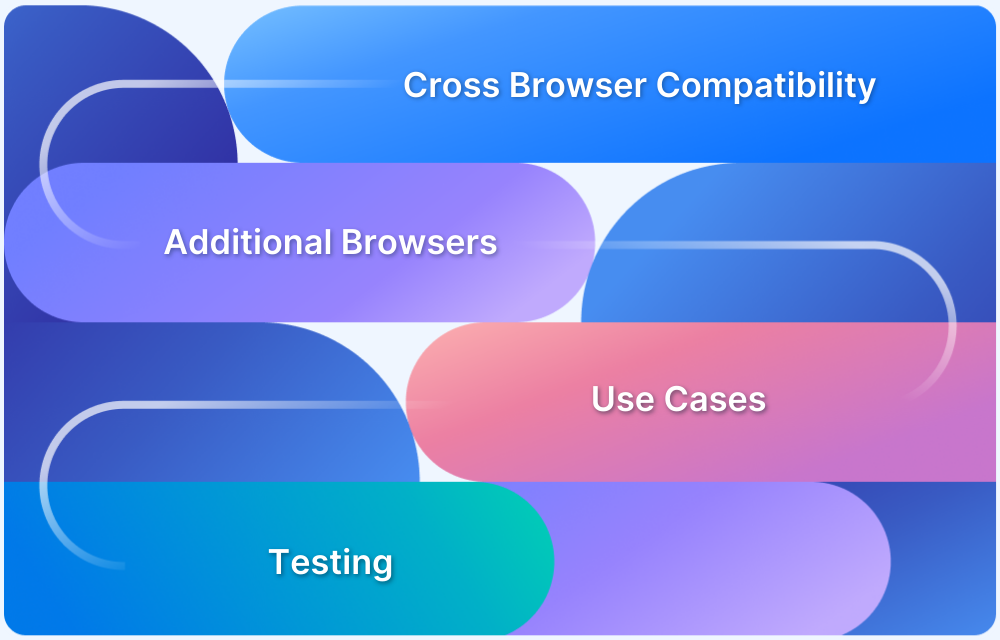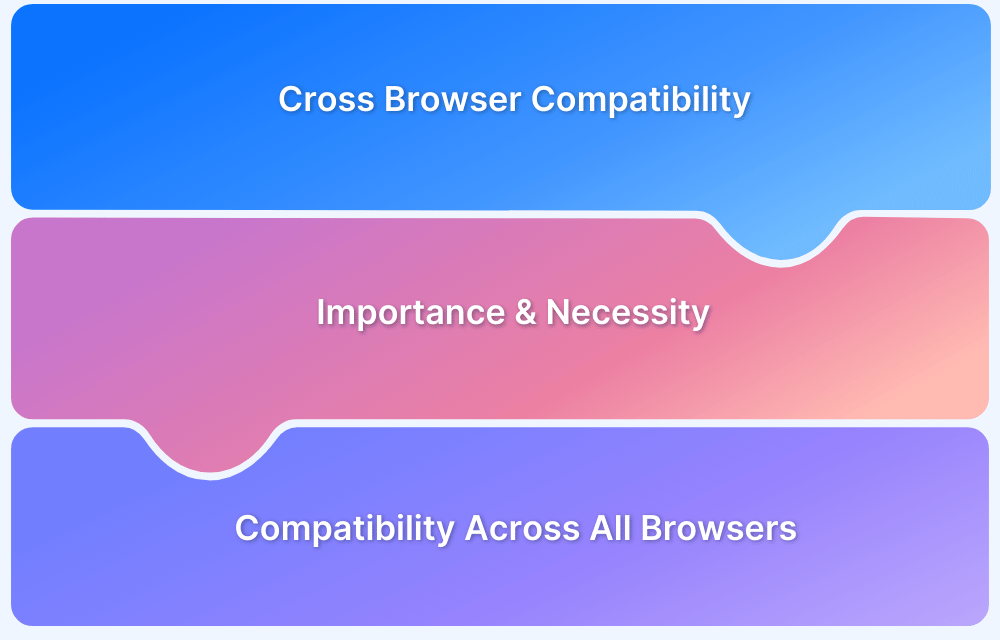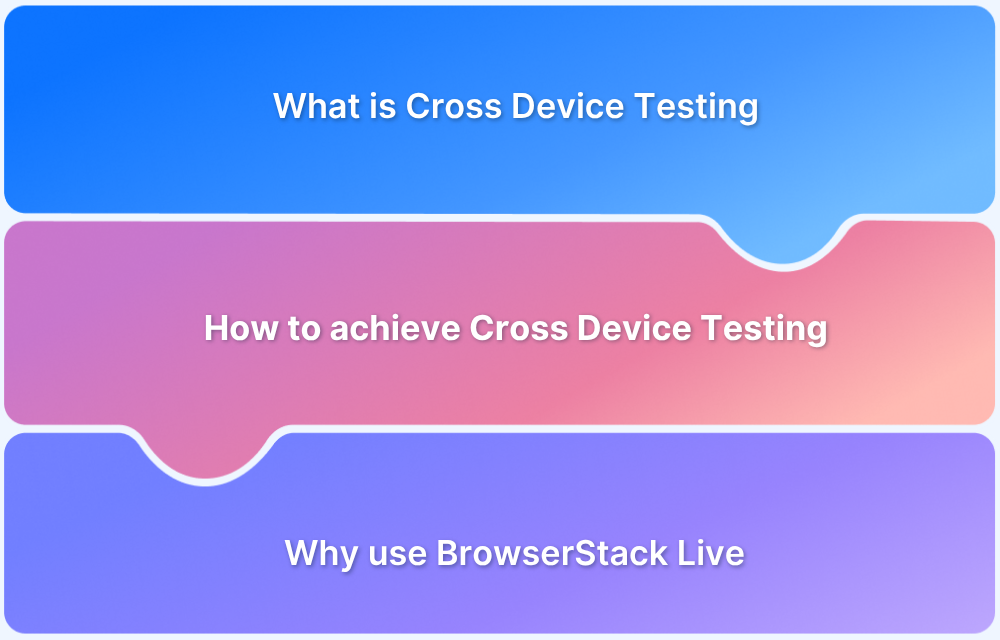Cross-platform testing ensures that applications perform consistently across multiple operating systems, devices, and browsers.
It focuses on identifying issues that may arise due to differences in environments, providing a seamless user experience regardless of the platform.
This article will explore the key concepts about cross platform testing and give a comprehensive overview.
What is Cross Platform Testing?
Cross Platform testing is the process of ensuring a website or app functions consistently across various platforms, including operating systems (iOS, Android, Windows, etc.) and devices (smartphones, tablets, desktops).
With the growing number of devices, OS versions, and browsers, apps and websites are accessed from various combinations. Each device has unique screen sizes, resolutions, and operating system versions, such as Android 9 Pie, Android 8.1 Oreo, iOS 15, or iOS 12.
For instance, an app might work on a Galaxy S21 and a OnePlus 9, but each device may have distinct hardware characteristics and OS versions. Cross-platform testing ensures that apps are optimized to perform smoothly on each device and OS combination.
Even the most well-designed app is only effective if it runs seamlessly in real-world conditions across all platforms.
Real world Examples of Cross Platform testing
Here are two real world examples that highlight the need for cross-platform testing.
For example, a social media app may work flawlessly on an Android smartphone, but certain features like push notifications might not trigger correctly on iOS devices.
Cross-platform end-to-end testing ensures these features perform consistently across both platforms.
Similarly, an e-commerce website might load quickly on desktop browsers but fail to render properly on mobile browsers. Cross-platform testing helps identify these discrepancies, ensuring the site delivers a smooth experience on all devices and browsers.
Read More: How to test an eCommerce website
Importance of Cross Platform Testing
With the explosion of the internet, users all over the world have the choice to use whatever device, browser, OS to access the web. In other words, your application will have to render and work flawlessly from different devices and the OS they work on.
To ensure the above, products must be tested on as many platforms as possible – especially the ones in popular use. It is a good idea to start with the most popular ones or at least the ones your target audience is most likely to use.
Cross platform testing accomplishes exactly this objective. It is an integral part of software quality assurance. It entails cross platform browser testing as well as cross platform devices testing – mobile and desktop. This form of testing identifies issues as they may appear on specific devices, browser versions, OS configurations – in terms of usability, consistency, UI, and performance bugs.
Without cross platform testing, perfectly usable apps may malfunction on different browsers or browser versions, or different operating systems or their versions. This would alienate large userbases, leading to lost traffic, revenue, and negative review on the software itself.
Role of Cross Platform Testing on User Experience
The main goal of cross-platform testing is to deliver a consistent and positive user experience across all platforms.
Apps that perform well on various devices and operating systems enhance customer satisfaction, foster loyalty, and may even attract new users.
From a business standpoint, thorough cross-platform testing allows an app to reach a wider audience than one tested on a single platform. Your app can tap into new markets by addressing platform-specific challenges, gain a competitive advantage, and boost sales.
Read More: What is UX testing with example
How to create a Cross Platform Testing Plan
A well-defined cross-platform testing plan ensures your app works seamlessly across various platforms and devices. Here’s a streamlined approach to create an efficient testing strategy:
Define Your Strategy
Set a clear strategy that aligns with your business and app requirements:
- Identify Target Platforms: Determine the key operating systems, browsers, and devices your audience uses.
- Understand Your Application: Focus on critical app functionalities that need thorough testing (e.g., performance for graphics-heavy apps).
- Define Testing Types: Choose necessary testing types like functional, performance, security, and compatibility.
Create a Test Matrix
A test matrix helps organize testing scenarios:
- List Variables: Identify factors like OS, browser, device model, and network conditions.
- Create Combinations: Develop test scenarios based on these variables.
- Prioritize Critical Combinations: Focus on the most critical combinations based on user data and app needs.
Prioritize Platforms
Focusing on key platforms maximizes efficiency:
- Use Analytics: Identify popular platforms among your target audience.
- Monitor Market Trends: Stay updated on emerging OS or browser versions.
- Align with Business Goals: Prioritize platforms that align with your business strategy.
Utilize Automation for Efficiency
Testing the same use cases on multiple device-browser-OS combinations isn’t just effort and time consuming, it is downright boring. All these factors add up to a greater likelihood of human error and missed bugs.
Consider using a cloud-based automation tool such as the ones offered by BrowserStack. For website tests, you can opt for automated Selenium testing or Cypress testing. BrowserStack users can also verify website functionality via Puppeteer testing and Playwright testing. Automated app testing is also available via Appium, XCUITest, Espresso, and EarlGrey on BrowserStack.
Note that all tests on BrowserStack are run on real browsers and devices. Its real device cloud of 3000+ real browsers and devices allow website and app tests (both manual and automated) to be run only in real user conditions. In other words, all tests verify exactly how a website or app would act when used by people in the real world.
Tests on BrowserStack allow QAs to obtain 100% accurate results and identify all possible bugs before they reach users and disrupt their experience.
Run Automated Tests on Real Browsers & Devices
Avoid Emulators and Simulators
It might be tempting to download and use emulators and simulators since they might be free or cost much less than purchasing real devices, installing OSes and browsers, and maintaining them in a device lab.
However, emulators and simulators are quite inadequate when it comes to generating accurate test results. Because of certain deficiencies in their structure and processes, they cannot replicate all real-world conditions. In other words, they can create near-native test environments, but miss out on important features that people use frequently (incoming calls, low battery, slow internet connection, push notifications, etc.).
The good news is, you don’t actually have to buy real devices to run tests on them. As mentioned above, you can use a cloud-based test platform like BrowserStack for bother manual and automated testing on real browsers and devices. You get the benefits of real device testing without dealing with the hassles of creating and maintaining a device lab.
Cross Platform testing Process
Cross-platform end-to-end (E2E) testing evaluates an app’s performance across multiple platforms. It tests all the app’s components and functions in scenarios that mimic real-world user interactions, such as database communication and network/server interactions.
Below are the steps involved in this process:
- Define Test Scenarios: Identify key user interactions to test, including start-to-end workflows covering all functionalities.
- Set Up the Test Environment: Set up various devices, browsers, OS versions, and network conditions to replicate the real user conditions.
- Execute Test Cases: Run the test cases based on the defined scenarios, tracking interactions and results.
- Analyze and Report Results: Review the test results to identify issues. Log and report discrepancies for resolution.
- Retest and Validate: After the fixes, retest the application to ensure that issues are resolved and work as expected across platforms.
Cross Platform Testing: Manual vs Automation
Choosing between manual and automated testing depends on your testing requirements, project scope, and available resources.
Here’s a quick guide:
| Aspect | Manual Testing | Automated Testing |
|---|---|---|
| Use Case | Best for exploratory, ad hoc, or visual UI/UX testing requiring human judgment. | Ideal for repetitive, large-scale, or regression testing. |
| Efficiency | It is time-consuming, especially for multiple platforms. | Fast and efficient for extensive cross-platform tests. |
| Accuracy | Prone to human error, especially during repetitive tasks. | Highly accurate and consistent across iterations. |
| Scalability | Limited by resources and tester availability. | Scalable with automation tools and scripts. |
| Integration with CI/CD | Not practical for frequent deployments and continuous integration. | Seamlessly integrates into CI/CD pipelines for continuous testing. |
| Cost | Low upfront cost but higher long-term resource expenditure. | Higher initial setup cost but cost-effective in the long run. |
| Testing Type | Suitable for usability, exploratory, and one-off scenarios. | Essential for regression, performance, and non-functional testing. |
Identifying the Right Time for Automation
Automation in Cross platform testing becomes crucial when there is:
- High Volume of Target Devices: Testing across numerous device-OS-browser combinations demands automation for efficiency.
- Repetitive Testing Needs: Regression and performance testing benefit from the consistency of automated scripts.
- Tight Deadlines: Automated testing accelerates the process, saving valuable time.
- CI/CD Integration: Frequent deployments require regular testing across platforms, making automation crucial.
Read More: Manual Testing vs Automation Testing
Top Cross-Platform Testing Tools
Cross-platform testing tools simplify, ensuring your application performs seamlessly across diverse devices, operating systems, and browsers.
Below are some of the best tools available for cross-platform testing.
BrowserStack
A cloud-based testing platform offering 3500+ real devices, browsers, and OS combinations for manual and automated testing. BrowserStack is the ideal choice for cross-browser and cross-platform compatibility testing.
Selenium
Selenium is an open-source automation tool for web application testing. It supports multiple browsers and languages, is highly flexible, and is widely used for cross-browser testing.
Also Read: Guide to Web Application Testing
Appium
Appium is a mobile app automation framework that supports native, hybrid, and mobile web apps on Android and iOS. Perfect for cross-platform mobile testing.
Cypress
A modern testing framework for web applications offering fast, reliable end-to-end testing. Best suited for JavaScript-based web apps.
Read More: How to perform Cypress Test Automation
Playwright
Playwright is versatile automation tool for web app testing, supporting modern browsers and offering robust cross-browser compatibility testing.
Challenges of Cross Platform Testing
Below are some key challenges when it comes to cross platform testing
- Limited Device Access: Obtaining a broad range of physical devices for testing can be both expensive and resource-intensive.
- Complex Environment Setup: Preparing diverse testing environments with varying devices, operating systems, and browsers can be a time-consuming process.
- Frequent Updates: Continuously managing updates for devices, browsers, and operating systems adds to the workload and requires constant monitoring.
Why use BrowserStack for Cross platform testing
BrowserStack effectively addresses the challenges of cross-platform testing by providing a cloud-based solution with real devices, browsers, and operating systems.
Here’s why you should use BrowserStack for cross platform testing.
- Device Availability: Access over 3,500 real devices and browsers directly on the cloud without needing a physical device lab. This eliminates the hassle of purchasing and maintaining an extensive device inventory.
- Simplified Environment Setup: BrowserStack provides pre-configured environments, enabling you to instantly test on various device-OS-browser combinations. This saves time and reduces complexity in test setups.
- Seamless Maintenance: Stay updated effortlessly with automatic access to the latest browsers, devices, and operating systems versions. No manual intervention is required to keep up with updates.
- Automation for Repetitive Tests: BrowserStack supports tools like Selenium, Cypress, Appium, and Playwright to automate repetitive tests across platforms. This ensures consistent results and saves time.
- Real-World Testing: Run tests on real devices and browsers to mimic real-world scenarios, eliminating the inaccuracies associated with emulators and simulators.
- Enhanced Non-Functional Testing: Simulate real-world conditions, such as low battery, network fluctuations, or incoming calls, to validate app performance and usability in real user environments.
- CI/CD Integration: Integrate seamlessly with CI/CD pipelines to ensure efficient and continuous testing during development cycles, enabling faster and error-free releases.
Cross Platform Testing Best Practices
Below are some best practices for cross platform testing:
- Ensure design and usability are consistent across platforms by testing UI elements thoroughly.
- Test responsiveness on various screen sizes and resolutions to guarantee correct display on all devices.
- Include security testing to address platform-specific vulnerabilities unique to each OS.
- Verify that the app functions well with external systems across platforms by conducting integration tests.
- Focus on the most commonly used OS versions based on user data, and perform compatibility testing for these versions.
- Test the app under varying network conditions to ensure it performs consistently.
Conclusion
Cross-platform testing is essential for delivering a consistent, reliable, high-quality user experience across diverse devices, operating systems, and browsers. With these best practices, businesses can ensure their applications function seamlessly across all platforms.
Leveraging tools like BrowserStack for automated and real-device testing can streamline the process, helping teams save time and effort while achieving comprehensive coverage.