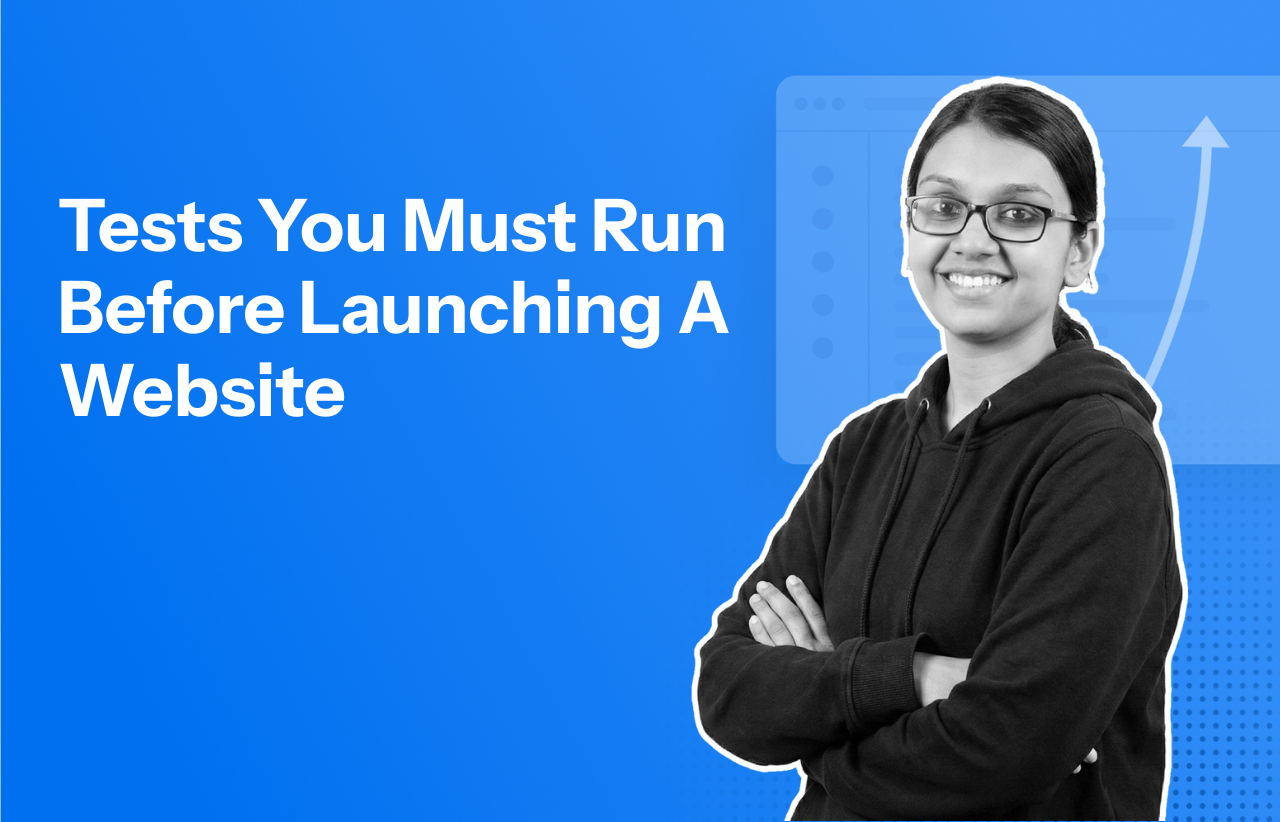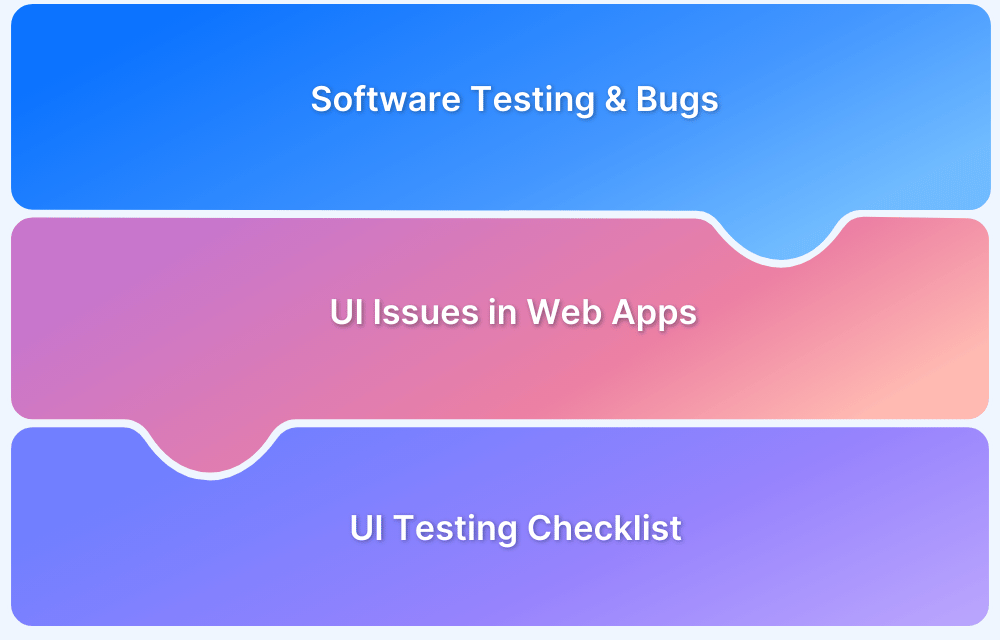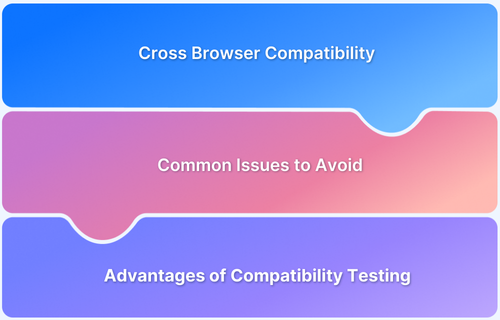No website is set up in minutes, despite what drag-and-drop website builders will have you believe. But any website worth visiting requires careful planning and development. Even after the content has been added and the website has been built, a website has to be tested thoroughly for functionality. This is especially true if the site is popular and comprises multiple pages that a user can scan through.
It can be a little baffling to think of all the tests that need to be run before a website can be considered ready for launch. This article should make things a little easier, as it discusses the most important of these tests. No matter the nature of a website, it should not be taken live without running the tests discussed below.
#1 Browser Testing
Despite the widespread device and browser fragmentation, a website needs to be cross browser compatible with a significant number of devices. This means testing website functionality on multiple device-browser-OS combinations is a must.
An easy way to accomplish this is to test on cloud-based platforms like BrowserStack that offers a range of real devices and browsers (2000+) for cross browser testing. Since the whole infrastructure is on the cloud, it means that users do not have to worry about purchasing, maintaining and updating devices or browsers. They can just sign up and start testing.
Additionally, testing on real devices will verify a website’s behavior in real user conditions. Testers will be able to see exactly how the website will appear to actual users. This makes detecting and resolving bugs infinitely easier.
To start testing on BrowserStack, sign up, select the preferred device-browser-OS combinations and start testing. Use in-built devtools to debug quickly, and ensure that you catch every bug before your users do.
#2 Responsive Design Testing
Google’s mobile-first indexing policy states that instead of looking at the desktop version of a website, it will crawl and index the mobile version of the site. Essentially, the search engine crawls and indexes a page based on how it renders on a mobile device as opposed to a desktop.
Additionally, 51.51% of global search traffic emerged from mobile devices in the 3rd quarter of 2019. Increasingly, website traffic comes from mobile devices and not desktop.
Thus, responsive design of a website is non-negotiable. The site must render flawlessly across mobile devices that the target audience is most likely to use. Examine website analytics and market research to identify which devices have the highest chances of generating traffic for a website. Then, test the site on a responsive design checker for these devices.
It is also possible to check responsive design on BrowserStack Live. Access a diverse range of devices to test on – all on the cloud.
Try BrowserStack Live for Free
To ensure that a website is mobile-friendly, ask and answer these questions:
- Does the website’s theme work well on mobile?
- Is the text easy to read on mobile?
- Is navigation easy and operable on mobile?
#3 Speed Testing
It doesn’t matter how amazing a website is in terms of content or images. According to Google’s Maile Ohye, “2 seconds is the threshold for e-commerce website acceptability. At Google, we aim for under a half-second.”
Testing the website for load time is essential. Speed testing must be executed as new content is added. If the website is not optimized for speed, it will certainly repel a large number of users, leading to a loss in revenue.
Run free website speed tests on SpeedLab, a tool created by BrowserStack to evaluate page load speed on a large combination of real browsers and devices.
#4 Broken Link Testing
There are few things more irritating to a website user than broken links. If a link exists on a site, it should work. Otherwise, it damages the credibility of the site and the brand behind it.
Ensure that all links, internal and external are working and directing users to the intended pages. Continue to check a site for broken links intermittently, especially after new content has been added.
Manually checking for broken links is a painstaking and time-consuming process. Thankfully, there are multiple tools available online which makes the task easier.
#5 Readability Testing
The most professionally written and designed content on a website makes no difference if it is not readable. This test audits a website’s content to ascertain if the content is:
- Of perfect size so that it can be easily read by visitors
- Includes bullet points, short paragraphs and adequate whitespace for visual appeal and effortless navigation
- Cleared of spelling and grammar errors
Again, it is best to run a readability test on a regular basis, especially after the addition of new content. Obviously, it must be executed overall before the website launch. Tools like Grammarly can help testers do this, so they do not have to proofread everything with the human eye.
Ensure that these tests are thoroughly executed before the launch of every website so that it can offer a top-notch user experience. In a world driven by digital traffic and customers, a website cannot afford to have flaws and bugs that disturb its users. Therefore, a carefully designed test suite is pivotal to the success of any website.