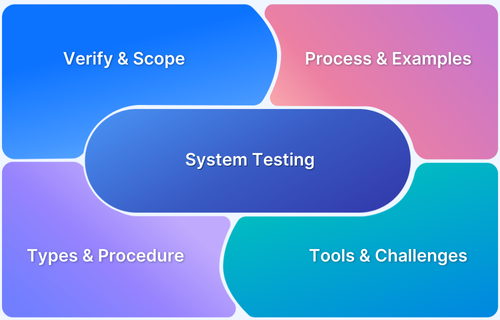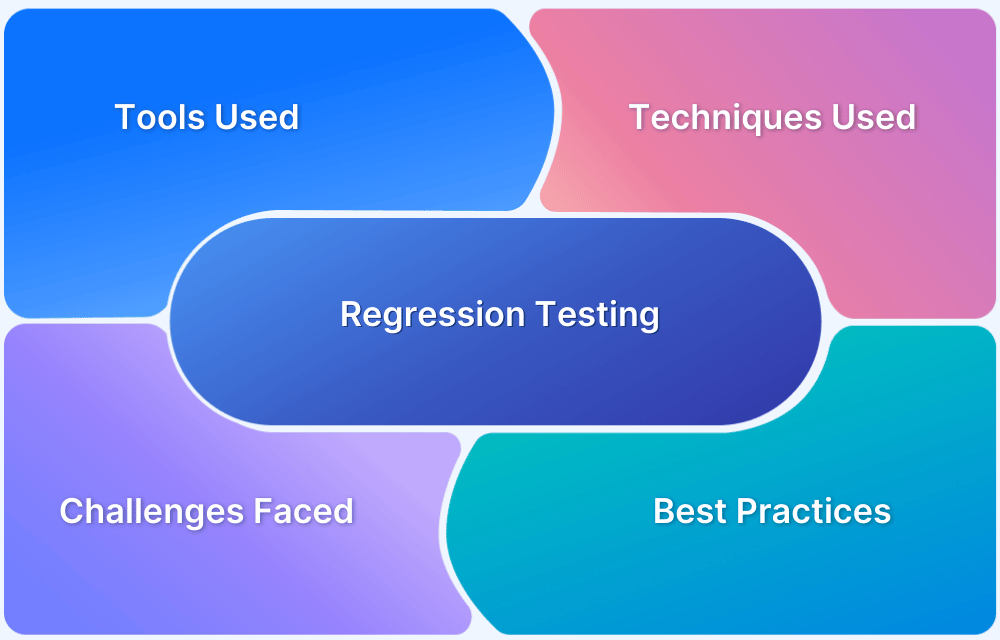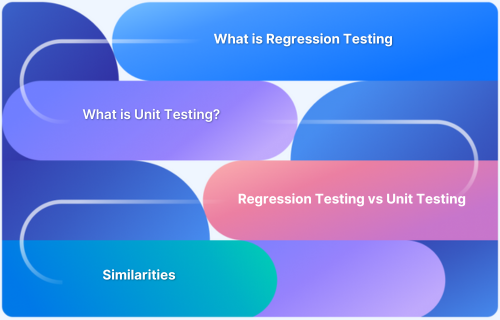System Integration Testing (SIT) ensures that individual components of a software system work together seamlessly as a unified whole. It validates data flow, interactions, and functionality across integrated modules to detect issues early and improve system reliability. By simulating real-world scenarios, SIT uncovers defects that might not appear during unit testing.
Overview
What is System Integration Testing?
- Phase of testing after unit testing
- Validates module interactions and data flow
- Ensures integrated system functions as expected
Why System Integration Testing Matters
- Detects integration bugs early
- Improves reliability & performance
- Validates end-to-end user journeys
- Enhances collaboration across teams
Entry Criteria of System Integration Testing
- Unit testing complete
- Stable test environment ready
- Test data prepared
- Test plan & scripts approved
- Interfaces available
Exit Criteria of System Integration Testing
- All test cases executed
- Critical defects resolved
- Defined coverage achieved
- Performance metrics met
- Stakeholder sign-off & documentation complete
This guide explains what System Integration Testing is, why it’s important, its entry and exit criteria, how to create a test plan, and how BrowserStack helps streamline SIT.
What is System Integration Testing?
System Integration Testing (SIT) or Integration Testing is a phase in software testing where different components or modules of a system are tested together to ensure they work well together as a whole system. This testing verifies that the integrated system functions as expected, ensuring that all parts work seamlessly when working together.
System Integration Testing (SIT) takes place in the software testing life cycle after the unit testing phase. While, Unit Testing focuses on checking the functionality of individual modules independently. SIT, the next phase is usually system testing, where engineers assess how effectively the software operates as a unified application.
Why is System Integration Testing Important?
System Integration Testing is crucial for several reasons:
- Ensuring End-to-End Functionality: SIT validates the end-to-end functionality of the system, simulating real-world scenarios to uncover any integration-related bugs or defects.
- Mitigating Risks Early: By conducting SIT, teams can mitigate integration risks early in the development lifecycle, leading to smoother deployments and a more robust final product.
- Enhancing System Reliability: SIT ensures that combined parts operate smoothly, strengthening the system’s overall reliability and reducing the risk of glitches in real-world usage.
- Facilitating Seamless User Experience: By validating end-to-end functionality, SIT ensures that users encounter a smooth and uninterrupted experience when interacting with the software.
- Improving Collaboration and Communication: Through SIT, cross-functional teams collaborate closely to address integration issues, promoting a culture of effective communication and problem-solving.
- Uncovering Performance Issues: SIT reveals any performance bottlenecks resulting from component integration, enabling teams to improve system performance and elevate user satisfaction.
By incorporating System Integration Testing into the software development process, organizations can achieve higher levels of quality, reliability, and user satisfaction, ultimately driving business success.
What are the Entry and Exit Criteria of System Integration Testing?
Entry and Exit Criteria are essential aspects of System Integration Testing (SIT).
| Entry Criteria | Exit Criteria |
|---|---|
| Unit Testing Completion | Test Case Execution |
| Test Environment availability | Defect Closure |
| Test Data Preparation | Test Coverage |
| Test Plan Approval | Performance Metrics |
| Interface Availability | Stakeholder Approval |
| Test Scripts & Tools | Documentation |
Here’s an overview of these criteria:
Entry Criteria for SIT:
- Completion of Unit Testing: All individual components/modules should have undergone unit testing and should be stable enough for integration.
- Availability of Test Environment: The integration test environment, including hardware, software, databases, and networks, must be set up and ready for testing.
- Test Data Preparation: Relevant and sufficient test data should be available to simulate real-world scenarios and test various integration points.
- Test Plan Approval: The integration test plan, including test cases, scenarios, and strategies, should be reviewed and approved.
- Interface Availability: Interfaces between different system components or modules should be defined, implemented, and accessible for testing.
- Test Scripts and Tools: Test scripts and necessary testing tools should be prepared and ready to use for executing integration tests.
Exit Criteria for SIT:
- Test Case Execution: All identified test cases should be executed.
- Defect Closure: All critical and high-priority defects identified during integration testing should be fixed and retested.
- Test Coverage: The planned test coverage, including functional, non-functional, and integration-specific tests, should be achieved.
- Performance Metrics: Performance metrics such as response times, throughput, and resource utilization should meet the defined criteria.
- Stakeholder Approval: The results of integration testing, including test reports and metrics, should be reviewed and approved by relevant stakeholders.
- Documentation: All test results, test cases, test data, and relevant documentation should be updated and maintained for future reference.
These entry and exit criteria help ensure that System Integration Testing is conducted systematically, with clear objectives, and results in a reliable and integrated system that meets the specified requirements.
System Integration Test Plan
A System Integration Test Plan outlines the approach, scope, objectives, resources, and timelines for conducting SIT within a software development project. Here’s a structured outline of what a typical System Integration Test Plan might include:
1. Overview of Integrated Components and Interfaces:
- Descriptions of each component’s role and functionality.
- Details on how components interact to achieve system functionality.
2. Test Objectives and Scope:
- Define goals & objectives of System Integration Testing (SIT) phase.
- Specify testing aims, eg. validating component interaction.
- Ensure data integrity throughout the integrated system.
- Confirm overall system functionality meets requirements.
3. Test Strategies:
- Testing Approach: Describes top-down and/or bottom-up strategies used.
- Types of Testing: Includes functional, non-functional, & regression testing.
- Testing Techniques: Appropriate techniques for comprehensive coverage.
4. Test Environment Setup and Configuration:
- Test Environment Setup: Describes the setup and configuration.
- Hardware Requirements: Details the hardware components needed for testing.
- Software Configs: Includes information on software setups and versions.
- Network Configs: Describes network settings & configurations required.
- Dependencies: Lists any additional dependencies necessary for conducting SIT.
5. Test Scenarios and Test Cases for Integration Points:
- Test Scenarios: Specify specific integration points to be tested.
- Test Cases: Define steps, expected outcomes, & required test data.
- Execution Steps: Outline the steps to be executed during testing.
- Expected Outcomes: Describe the expected results for each test case.
- Test Data: Include any data required for executing the test cases.
6. Resource Allocation and Responsibilities:
- Resource Allocation: Identifies technical resources for SIT.
- Roles & Responsibilities: Ensures clear understanding of responsibilities.
- Efficient Resource Utilization: Optimizes use of resources for effective testing.
7. Defect Management and Reporting Procedures:
- Defect Identification: Outlines procedures for identifying defects during SIT.
- Defect Tracking: Describes the process of tracking defects from discovery to resolution.
- Reporting Procedures: Includes guidelines for reporting defects and categorizing them based on severity.
- Resolution Status: Tracks the status of defect resolution efforts.
8. Risk Management Strategy:
- Risk Identification: Identifies potential risks related to system integration.
- Risk Register: Documents risks, their likelihood, impact, and mitigation strategies.
How to Perform System Integration Testing: Example
Let’s consider an example scenario of how to perform System Integration Testing (SIT) for an e-commerce platform:
1. Identify Integration Points:
- Identify modules: For our e-commerce platform, modules might include user authentication, product catalog, shopping cart, payment processing, and order fulfillment.
- Determine interfaces: Identify how these modules interact. For instance, the product catalog module needs to communicate with the shopping cart module to add products to the cart.
2. Create Test Cases:
Create test cases for each module like verifying authentication, ensuring product accuracy, checking payment handling, error response, etc.
- Test case 1: Verify that user authentication credentials are passed correctly from the login module to other modules.
- Test case 2: Ensure that product information is accurately transferred from the product catalog to the shopping cart when a user adds items to their cart.
- Test case 3: Validate that payment information is securely transmitted from the shopping cart to the payment processing module.
- Test case 4: Check error handling by intentionally providing incorrect data at various integration points and verifying that appropriate error messages are displayed.
- Test case 5: Test boundary cases, such as adding a large number of items to the shopping cart to ensure the system can handle it.
3. Execute Test Cases:
- Set up the integrated testing environment with all modules connected.
- Execute each test case, recording inputs, expected outputs, and actual results.
- Monitor data flow between modules to ensure correct information exchange.
4. Analyze Results:
- Compare actual outcomes with expected results.
- Identify any discrepancies, errors, or unexpected behaviors.
- Prioritize defects based on severity and impact on system functionality.
5. Regression Testing:
- After fixing identified defects, rerun integration tests to ensure that changes haven’t introduced new issues.
- Focus regression testing efforts on areas affected by recent changes or fixes.
6. Report and Closure:
- Document test results, including successful tests, failed tests, and any defects found.
- Report defects to development teams for resolution.
- Obtain stakeholders’ approval to conclude the SIT phase and proceed with further testing or deployment.
Read More: Understanding Test Closure Report
Why Choose BrowserStack for System Integration Testing?
BrowserStack Automate is an ideal choice for System Integration Testing due to its comprehensive feature set and unparalleled capabilities:
- Automated Testing Support: It offers robust support for automated testing frameworks, allowing teams to automate integration tests and run them efficiently across multiple browsers and devices.
- Network Simulation: Simulates different network conditions, including 3G, 4G, and Wi-Fi, to test system integrations under various network environments and ensure optimal performance.
- Screenshot and Video Capture: Enables you to capture screenshots and videos of integration tests, providing visual documentation of test results and aiding in issue identification and resolution.
- Integration with CI/CD Pipelines: You can seamlessly integrate BrowserStack Automate with popular CI/CD tools, allowing for automated testing as part of the development workflow, ensuring faster feedback and smoother releases.
- Parallel Testing: Enables parallel testing, allowing you to run multiple tests concurrently across different browsers and devices improving the overall SIT efficiency.
- Live Testing: BrowserStack offers live testing capabilities, allowing testers to interact with integrated systems in real-time across different browsers and devices, facilitating manual testing and debugging efforts.
- Cross-Browser and Cross-Device Testing: BrowserStack Automate provides a vast array of real browsers and devices for testing, allowing you to validate your application’s compatibility across different browsers, operating systems, and devices seamlessly.
- Advanced Debugging Tools: BrowserStack provides advanced debugging tools such as Browser DevTools and Network Logs, enabling testers to diagnose and troubleshoot integration issues effectively, leading to quicker resolution and improved system stability.
Conclusion
System Integration Testing (SIT) is a critical phase where different components are tested together to ensure seamless functionality. Leveraging tools like BrowserStack, teams can efficiently validate integration, exchange data accurately, and prevent potential issues in production.
BrowserStack offers features such as cross-browser testing and real-time environments, enabling comprehensive testing across various devices and browsers. This approach ensures high-quality software solutions and enhances user experiences, driving success in the competitive market.