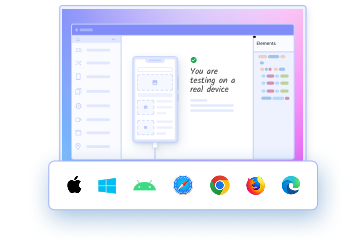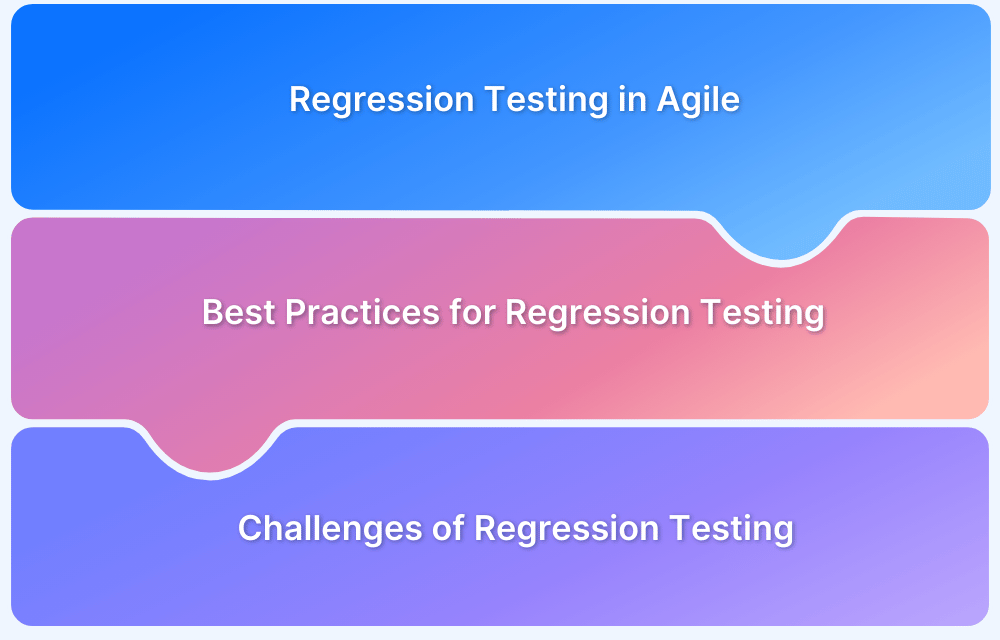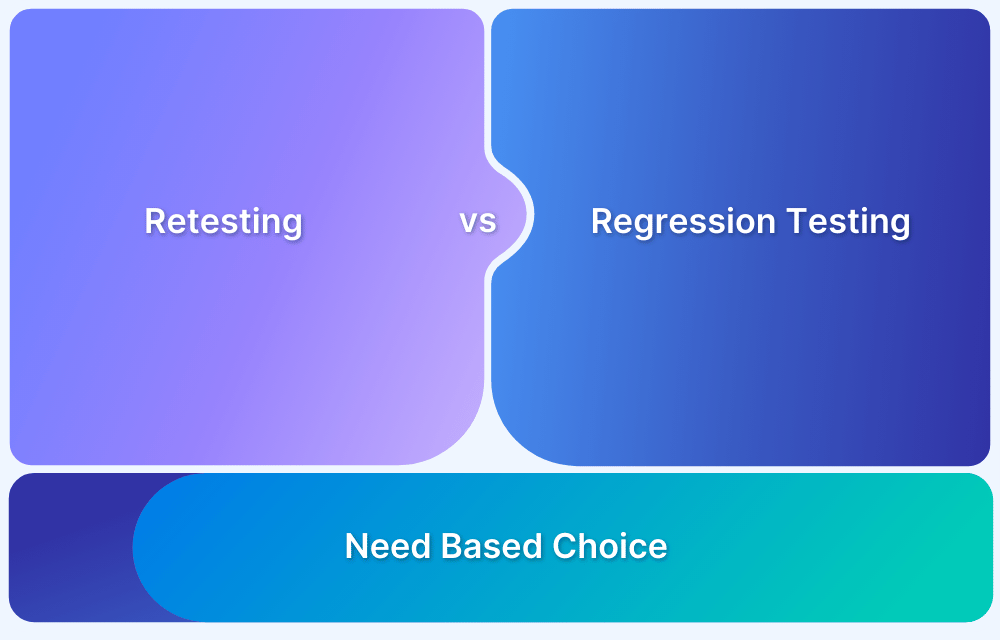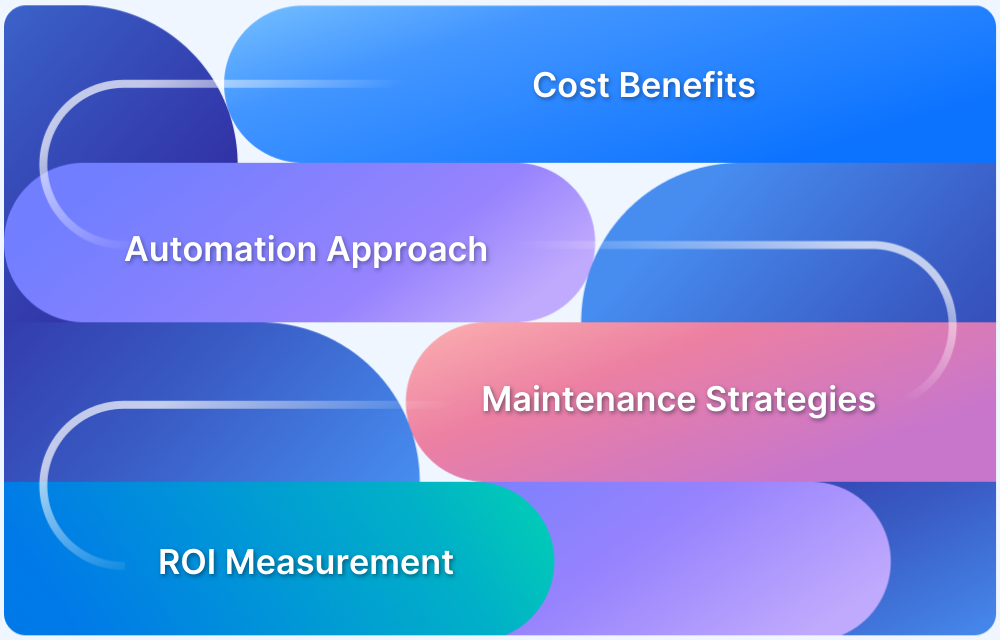Have you ever pushed a small code change thinking, “This won’t break anything”?
I thought the same—until a harmless update caused an unrelated feature to fail in production. Everything looked safe, unit tests passed, yet users reported unexpected issues.
After hours of debugging modules that shouldn’t have been affected, I realized the real problem wasn’t the fix—it was skipping regression testing. I hadn’t verified that existing features still worked after the update, and that oversight triggered a chain reaction.
Once I understood how regression testing prevents these hidden side effects, our releases became far more stable and predictable.
Overview
What Is Regression Testing?
Regression testing is the process of re-running previously validated test cases to ensure that new code changes haven’t broken existing functionality. It helps teams catch unexpected side effects early.
Key Aspects of Regression Testing
- Ensures existing features work after updates, fixes, or enhancements
- Detects unintended impacts caused by code changes
- Involves re-executing selective or complete test suites
- Can be automated to improve speed and consistency
- Integral to continuous integration and frequent deployments
Types of Regression Testing
- Corrective Regression Testing: Re-running tests when no changes are made to existing functionalities.
- Progressive Regression Testing: Updating test cases when new features or requirements are introduced.
- Selective Regression Testing: Running only impacted or high-risk test cases.
- Partial Regression Testing: Checking the affected module plus nearby components.
- Complete Regression Testing: Running the full test suite after major changes.
Why is Regression Testing Important?
- Prevents bugs from resurfacing after new changes
- Ensures system stability during continuous development
- Protects core functionality before each release
- Reduces production risks and user-impacting failures
- Builds confidence in rapid feature delivery and deployments
In this guide, I’ll break down what regression testing is, why it matters, how to perform it effectively, and the techniques and tools that make it scalable for modern software teams.
What is Regression Testing?
Regression testing is a crucial part of the software development cycle, performed after every change to ensure that new updates do not introduce unintended issues.
It helps address a common challenge developers face: the reappearance of old bugs when implementing new changes.
Regression testing ensures that enhancements, bug fixes, or updates do not negatively impact the stability and performance of the application.
As Joe Colantonio puts it, “Think of regression testing as a safety net that catches unintended side effects before they reach your end users.”
This type of testing helps maintain consistent behavior across versions, especially in fast release cycles or continuous integration setups.
Regression Testing Example
Consider a software company releasing a video editing product with core features. Before launch, a regression test with 1000 test cases is conducted to ensure the basic functionalities work.
After the product’s success, the business team requests premium features, which are added to the app. Now, a new regression test is required, adding 100 new test cases for the new features. However, you still need to run the original 1000 test cases to ensure the core functionalities remain intact.
While regression testing can be tedious, it’s essential to catch subtle issues that may not immediately surface.
To run large regression suites efficiently, platforms like BrowserStack provide real device coverage, parallel test execution, and detailed debugging logs, helping QA teams accelerate feedback cycles while maintaining accuracy at scale.
Types of Regression Testing
Different types of regression testing are employed depending on the scope of changes made and the needs of the project. These types help determine how thoroughly the system should be tested after updates. Here are the primary types of regression testing:
- Unit Regression Testing: It includes testing individual components or modules affected by changes, ensuring isolated functionality works as expected.
- Partial Regression Testing: It focuses on specific areas impacted by recent changes, rather than the entire application, focusing on critical components.
- Complete Regression Testing: This type involves testing the entire application to ensure that changes do not break any part of the system. It’s comprehensive but time-consuming.
- Selective Regression Testing: Targets a subset of tests based on the most affected areas, balancing test coverage with efficiency.
- Progressive Regression Testing: It combines testing for new features and existing functionality to ensure new code doesn’t break the system.
Read More: Unit Testing: A Detailed Guide
Why is Regression Testing Important?
Regression testing typically involves writing tests for known bugs and re-running them after each code change. The goal is to quickly detect any changes that reintroduce previously fixed issues.
With the push for agility in software development, there’s a focus on frequent code updates, even if it means breaking things temporarily. Regression testing ensures that, despite these frequent updates, developers don’t unintentionally break functionality that’s already working.
Here are some other reasons why regression testing is crucial in maintaining software stability and quality:
- Ensures Stability: Verifies that new changes don’t disrupt existing functionality.
- Prevents Bugs: Detects unintended side effects from code updates or bug fixes.
- Maintains Quality: Helps ensure a consistent user experience across versions.
- Supports Rapid Development: Allows for faster release cycles without compromising reliability.
- Improves Traceability: Helps track and manage changes, making it easier to pinpoint issues.
Regression Testing Tools and Frameworks
Different tools and frameworks can be used to perform regression testing. Some of them are:
- BrowserStack: BrowserStack enables fast, automated regression testing across 3500+ real devices and browsers, ensuring consistent performance.
- Selenium: Automates browser actions to run regression tests across different browsers and identify bugs.
- Cypress: Facilitates E2E and component testing, making regression testing on browsers effortless.
- Appium: Automates regression tests for iOS and Android apps, ensuring mobile app functionality.
- Playwright: Runs regression tests for web applications across multiple browsers.
- Puppeteer: Automates regression tests for web apps, verifying functionality across different browsers.
Regression Testing Techniques
When conducting regression testing, it’s important to select the right approach to ensure the effectiveness and efficiency of your tests. The following techniques can help you identify issues while optimizing testing time and resources:
Retest All
This technique involves re-running all existing test cases, regardless of which parts of the code have been changed. It ensures that every functionality is tested after a code update. While comprehensive, this technique can be time-consuming for larger applications.
Test Selection
Test selection focuses on running a subset of tests that are directly related to the parts of the application that have been modified. By only testing the affected areas, this technique reduces testing time while still ensuring that changes don’t break functionality.
Test Case Prioritization
Test case prioritization helps prioritize test cases based on risk and criticality. High-priority or high-risk test cases are executed first to quickly identify critical issues, ensuring the most important functionality is tested early in the regression cycle.
Hybrid
A hybrid approach combines test selection and prioritization. It runs a subset of tests, but those tests are prioritized based on their importance or the impact of the recent code changes. This balanced approach helps optimize testing time without sacrificing coverage.
How to Perform Regression Testing
Performing regression testing involves identifying affected areas, creating relevant test cases, and ensuring that recent code changes haven’t broken existing functionality. Here’s a step-by-step overview:
- Understand the Change: Analyze the new code, feature, or bug fix to identify what parts of the application may be impacted.
- Select Test Cases: Choose relevant test cases from the test suite that cover the affected modules. This can include existing tests and newly written ones for the change.
- Prioritize Critical Scenarios: Focus on high-risk and core functionalities first, especially those that directly impact users.
- Update Test Cases (if needed): Modify or create test cases to reflect new workflows or updated behavior caused by the code change.
- Decide Between Manual or Automated Testing: Use manual testing for small, infrequent changes and automated testing for frequent or large-scale updates.
- Run Regression Tests: Execute the selected test cases using automation tools or manually, depending on the test strategy.
- Analyze Results and Report Bugs: Review test results, log any issues found, and ensure they are fixed before the next release cycle.
- Repeat as Needed: As more changes are introduced, rerun regression tests regularly to maintain application stability.
Regression Testing vs Retesting: Difference
Regression testing and retesting are both important activities in software testing, but they serve different purposes. The core difference between retesting and regression testing is that retesting is meant to check for known bugs and is used to reaffirm that the bug in question has been fixed generally. Regression testing is different because it searches the application for unknown bugs, which may have occurred due to some change implemented.
How to define a Regression Test Case?
Imagine a scenario in which the tester would like to test how the shopping cart information appears on the header. The QA needs to answer the following questions:
- Is the number of items in the cart calculated correctly based on the current status? To explore this, one should explore if the back end fetches the correct number of items from the database or local storage.
- Is the variable that stores the number of cart items transferred to the DOM correctly? Make sure that the variable from the backend is correctly sent to the front end.
- Does this number appear on your page when the web page loads?
- Is the element still visible when scrolling down? Does it stay at the top if the header is sticky?
- Is the number updated on adding more items? This involves correctly mapping the action of adding an item to the cart to the DOM element that displays this number.
- Is the color of the element the same? Has it been overwritten by a different element?
- When defining tests for each of these scenarios, it is essential to take a holistic view of all environmental aspects of the variables and elements associated with the shopping cart information on the header.
It is important to remember that regression tests are only as reliable as the details in the test cases. Therefore, it is imperative to devote sufficient time to think about what could go wrong with any element when designing test cases.
Read More: Fundamentals of Writing Good Test Cases
Challenges in Regression Testing
While regression testing may be integral to the quality assurance process, it comes with its fair share of challenges. Developers and decision-makers must consider the following before adopting it in their software development cycle.
Time and Cost Requirements
Regression testing is an incremental process. The number of tests grows with each new feature added. It involves running existing tests after every change, which can make the process time-consuming as the test suite expands.
Complexity
When a project grows, not only does the number of tests increase, but the complexity too. In the shopping cart example above, the testing of the cart is logically done only after creating a new user and browsing a search page. Thus, the sequence of the tests plays too. With an increasing number of tests, the sequential aspect may lead to a branching out of tests that might become difficult to handle without additional testers.
Regular Maintenance
To manage the time and complexity of regression testing, one needs to make sure that proper maintenance is done. For example, if a design change mandates the movement of the shopping cart to the right menu — how does that affect the existing regression tests? Though the change may only involve minor changes to the front end, the tests would need to be redesigned completely.
Follow-Up Read: How to run Regression Testing in Agile Teams
Best Practices for Regression Testing
To make regression testing more efficient and reliable, follow these best practices:
- Start with a Regression Testing Framework: Implement a regression framework early in the project with detailed test designs. This helps avoid rework later and ensures consistent test coverage from the start.
- Continuously Update Test Designs: Regularly revisit and update test designs based on evolving developer and user needs. This keeps the test suite relevant and aligned with real-world usage.
- Focus on High-Impact Areas: Analyze user behavior to identify frequently used functionalities. Prioritize regression tests around these areas to ensure stable core user experiences.
- Add Tests for New Features: Expand the regression test pack whenever new functionality is added. This ensures that new changes are validated without compromising existing features.
- Automate Wherever Possible: Most regression tests should be automated. Testers must be skilled in writing scripts for different frameworks.
- Handle Complex Cases with Manual Testing: For edge cases or scenarios that are hard to automate, teams can rely on manual testing. Platforms like BrowserStack Live and App Live provide access to a wide range of real browsers and devices, ensuring accurate testing for complex use cases.
Regression Testing at Scale
As part of SDLC, teams perform regression testing independently, but it should not be done in isolation. Establishing processes aligned with long-term goals is crucial for scaling effectively. When scaling up, consider the following factors:
- Automation plays a critical role in scaling regression testing. It saves time, reduces team effort, and lowers long-term costs by enabling more frequent and efficient test execution.
- Automated regression testing helps detect bugs quickly, ensuring they are caught as soon as they are introduced. This minimizes the risk of defects leaking into later stages of testing or production.
- As your application grows, so will the number of tests. Automating your regression tests allows you to handle large test suites without compromising on speed or accuracy.
- Parallel testing is key for scaling regression testing. It allows tests to be executed simultaneously across multiple browsers, devices, and environments, providing faster feedback to development teams.
- When migrating data between systems, automated regression tests can validate that the data has been transferred correctly. It ensures that the transition from legacy to newer systems is smooth and error-free.
As regression efforts grow, teams need fast, reliable execution across diverse environments. Scalable infrastructure, real device coverage, and high-performance test runs become essential to keep pace with frequent releases.
These capabilities help ensure regression tests remain efficient, accurate, and dependable at scale.
Why Choose BrowserStack?
BrowserStack offers a reliable and efficient platform for automating regression testing, providing several advantages to developers and QA teams:
- Eliminate Test Flakiness: Ensure that tests fail only when there’s a real issue with your application or test script, never due to unavailable browsers or devices, eliminating false positives.
- Cross-Browser Compatibility: Ensure consistent performance across various browsers and their versions for thorough regression coverage.
- Seamless CI/CD Integration: Automate regression tests within your CI/CD pipeline to catch issues early and speed up your workflow.
- Real-Time Collaboration & Debugging: Collaborate with your team in real-time, using logs, screenshots, and videos for quick issue resolution.
- Parallel Testing: Run multiple tests simultaneously across different devices and browsers, significantly reducing testing time.
Conclusion
While regression testing may require some additional resources, it ensures significant benefits that justify the investment, both in terms of time and cost. It is an integral part of an agile development cycle that focuses on maximizing output and promises to make life easier for developers and QAs while also providing a good user experience.
With BrowserStack, you can stay release ready by performing visual regression using automation frameworks such as: