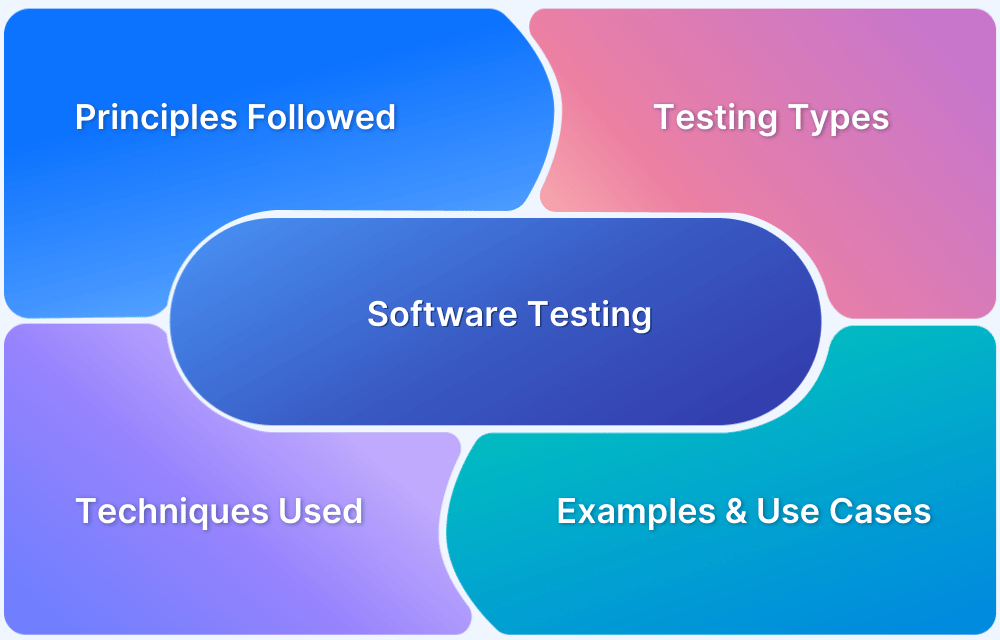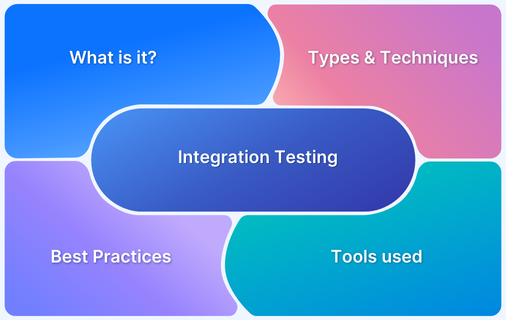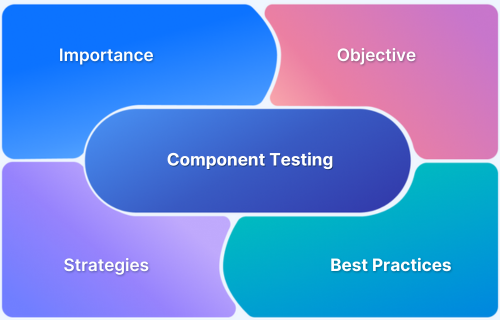System testing verifies that the complete application works correctly in a real-world environment. It helps identify integration or functionality issues before the product is released.
Overview
What is System Testing?
System testing, also known as end-to-end testing, validates the complete and integrated software system against requirements. It ensures all system components work as intended before the product goes live.
When is System Testing Performed?
System testing is performed after integration testing and before user acceptance testing (UAT). It is done once all components have been integrated and the system is ready for end-to-end testing against the requirements.
Why is System Testing Important?
It verifies the system as a whole to ensure it performs as expected.
- Reduces risks: Identifies critical issues before deployment
- Ensures quality: Validates both functionality and performance
- Prevents defects: Catches integration and interaction issues early
- Provides confidence: Confirms readiness for production release
This article explains everything you need to know about system testing, including its pros and cons, scope, process, types, and testing approaches.
What is System Testing?
System testing is the process of testing a fully integrated software system to verify that it meets all specified requirements. It is performed after integration testing and checks functional and non-functional aspects under real user conditions to ensure the system works as intended before release.
Advantages and Disadvantages of System Testing
Below are the key benefits and drawbacks of system testing.
| Advantages | Disadvantages |
|---|---|
| Validates the complete system against business and technical requirements | Time-consuming due to the scope and depth of testing |
| Identifies issues in end-to-end workflows and data flows | Requires extensive test environments and setup |
| Ensures compatibility, performance, and security under real conditions | Difficult to trace the root cause of defects in large systems |
| Builds confidence in system readiness before release | Can delay delivery if major defects are found late |
Scope of System Testing
The scope of system testing includes the following key areas:
- Functional Testing: This ensures that the system meets its requirements and performs the intended functions as specified.
- Non-Functional Testing: This aspect verifies the system’s non-functional requirements, including performance, reliability, usability, and security.
- Interface Testing: This checks that the system properly interfaces with other systems and components, ensuring seamless interaction.
- Stress Testing: This assesses the system’s ability to handle high traffic or load, identifying how it performs under pressure.
- Recovery Testing: This evaluates the system’s capability to recover from failures or errors, ensuring stability and reliability.
While the specific tests conducted during system testing may vary depending on the system, the primary goal is to confirm that the system is ready for end users.
What do you verify in System Testing?
Here are the aspects that you verify in system testing.
- Functionality: The system must deliver all the specified features and behaviors outlined in the requirements. This involves conducting functional testing to ensure each feature performs as expected in real-world scenarios.
- Non-functional requirements: The system must support expected traffic levels, recover from failures, and maintain security. These ensure reliable performance under different conditions.
- Error handling: The system must detect and manage runtime errors to maintain stability. It should log errors, provide meaningful feedback, and recover gracefully where possible.
- Performance: The system must stay responsive and complete tasks within acceptable time limits even under high load.
- Interfaces: The system must interact smoothly with other systems and components to ensure consistent and accurate data exchange.
Read More: What is Interface Testing
- Reliability: The system must run without frequent failures and recover quickly when issues occur to avoid downtime.
Read More: What is Reliability Software Testing
- Usability: The system must be easy to use for its intended audience. A clear and intuitive interface helps users complete tasks efficiently and improves user acceptance by reducing confusion and the need for training.
Read More: How to Excel at Usability Testing?
- Security: The system must prevent unauthorized access or changes and protect sensitive data from exposure or loss.
System Testing Process
System testing is a critical phase in the software development lifecycle that ensures the complete application functions as intended before release. It involves validating both functional and non-functional requirements through a structured process that includes planning, design, execution, and closure.
1. Test Planning
Test planning involves defining the scope, objectives, resources, schedule, and testing approach for the system testing process. It sets the groundwork for the entire testing effort.
Example: A team outlines a test plan for an e-commerce application, specifying the types of tests to be performed, such as functional, performance, and security testing, along with timelines and team responsibilities.
2. Test Design
During this phase, testers create detailed test cases based on the requirements and specifications. Test scenarios are designed to cover all aspects of the system, including edge cases.
Example: For a user login feature, test cases might include scenarios for valid and invalid credentials, password recovery, and account lockout after multiple failed attempts.
3. Test Environment Setup
The test environment setup involves preparing a controlled environment that closely matches the real production environment. This includes configuring hardware, software, and network settings.
Example: Setting up a staging server that replicates the production database and application configuration to test the new features before going live.
4. Test Execution
During the test execution phase, testers follow the test cases in the setup environment and record the results and any problems they find. This can be done manually or by using automated test scripts.
Example: A tester logs into the e-commerce application, attempts various login scenarios, and documents any errors encountered, such as incorrect error messages or system crashes.
5. Test Closure
The test closure phase marks the conclusion of the testing cycle. At this stage, the team analyzes the testing outcomes, compiles defect reports, and determines if the system satisfies the predefined acceptance criteria. A comprehensive test closure report is then created to summarize the testing activities, findings, and overall application quality.
Example: The team compiles a report indicating the number of test cases executed, the number passed/failed, and any critical defects that need resolution before deployment, providing a clear overview of the testing process.
Types of System Testing
System testing encompasses various testing types that ensure both functional and non-functional aspects of an application are thoroughly evaluated.
Functional Testing includes:
- Unit Testing: This initial testing phase checks each individual component or unit of the system to ensure it operates correctly, allowing developers to fix bugs early in the development process.
- Integration Testing: This type validates the interaction between different software units, ensuring they work together seamlessly to achieve the expected functionality.
- Regression Testing: Whenever modifications are made to the software, regression testing verifies that these changes do not introduce new defects or disrupt existing functionality. It is crucial to conduct this testing collaboratively within the development team rather than in isolation.
- User Acceptance Testing (UAT): Conducted by end users, UAT assesses whether the system meets their expectations and requirements, typically performed at the end of the software development lifecycle.
- Black Box Testing: It focuses on validating the system’s behavior from the user’s perspective. It relies only on inputs and expected outputs without considering the internal code or logic.
- White Box Testing: This involves testing internal code paths and logic structures to ensure that conditions, loops, and flows work as intended.
- Exploratory Testing: This involves testing the system without predefined steps. Testers rely on experience and intuition to uncover hidden or unexpected issues.
- Boundary Testing: This tests values at the edge of input ranges and helps identify errors that occur only at minimum or maximum limits.
Non-Functional Testing includes:
- Performance Testing: This evaluates how the system performs under various workloads, assessing factors like speed, stability, and responsiveness to ensure it can handle multiple users accessing it simultaneously.
- Security Testing: This involves identifying vulnerabilities within the application, simulating potential attacks to uncover weak points in the code that could be exploited by hackers.
- Usability Testing: Focused on the user experience, usability testing assesses whether the application is intuitive and easy to use, ensuring it includes helpful resources like user manuals or help menus.
- Compatibility Testing: This type checks how well the system functions across different browsers, platforms, operating systems, and devices, ensuring consistent performance regardless of the environment.
- Interoperability Testing: This tests the system’s ability to work with other systems or applications and verifies that data and commands are exchanged smoothly without issues.
How to write system test cases?
Follow these steps to create effective system test cases:
1. Identify Test Requirements
Review the functional requirements for the login feature, such as acceptable usernames, passwords, and login error messages.
Read More: What is Test Case Specification?
2. Define Test Case Title
Create a clear and descriptive title for the test case, such as verify successful login with valid credentials.
3. Specify Preconditions
List any prerequisites that must be met before executing the test case. For example, the user must have a registered account with valid credentials.
4. Outline Test Steps
Provide a step-by-step guide on how to execute the test case. For example:
- Open the e-commerce application login page.
- Enter a valid username in the username field.
- Enter the valid password in the password field.
- Click the Login button.
5. Define Expected Results
Clearly state what the expected outcome is after executing the test steps. For example, the user should be successfully logged in and redirected to the homepage.
Read More: How to Write Test Cases for Login Page
6. Specify Post Conditions
Describe the state of the application after the test case has been executed. For example, the user session is active, and the user profile details are accessible.
7. Document Additional Information
Include relevant details, such as test case ID, priority, and dependencies. For example:
- Test Case ID: TC001
- Priority: High
- Dependencies: User registration must be completed.
Read More: Test Case Templates with Example
How to perform System Tests?
Follow these steps to perform system tests.
1. Organize the Test Approach
Begin by defining the scope of the system test to ensure comprehensive coverage of the system’s functionality and integration points. Identify critical system components and their interactions to ensure that all major workflows and edge cases are included.
2. Set Up Test Cases and Environments
Use the test cases you’ve created to cover all system features and interactions. Ensure each test case targets the appropriate functionality and configure the test environment to match the production setup as closely as possible.
3. Execute the Test Cases
You can execute the test cases using either manual or automated testing, depending on the test requirements.
- In manual testing, testers follow the steps outlined in the test cases and interact with the system to verify that the expected behavior occurs. This is ideal for tasks that require human judgment, detailed inspection, or complex user interactions.
- In automated testing, test scripts are executed automatically to simulate user actions across different environments. This method is best for repetitive, time-sensitive tasks or tasks that require consistent execution across multiple platforms.
Read More: Manual Testing vs Automation Testing
4. Analyze the Test Results
Review the results and identify defects or discrepancies. Log any issues found with details on how to reproduce them and their severity.
5. Re-test the System
Test the system again after fixes are made. Automated tests can quickly verify that the defects are fixed and ensure that other parts of the system still function properly. You can also run manual testing for critical areas requiring user interaction or visual verification.
6. Document the Test Results
The test outcomes, including any defects and their resolutions, are documented to ensure transparency in the testing process. This helps improve future testing efforts by identifying patterns and addressing recurring issues.
Read More: Understanding Testing Documentation
System Testing Examples and Use Cases
The following examples highlight the key use cases of system testing.
- Software Applications: System testing ensures all components work together in software applications. For instance, in a flight booking system, you’d check that users can search for flights, filter results, select dates, choose seats, make payments, and handle errors like unavailable flights or incorrect payment details.
- E-commerce Platform: System testing validates that customers can browse products, add items to the cart, apply discount codes, complete checkout with multiple payment methods, track orders, and manage returns without any issues.
- Healthcare Management System: System testing ensures authorized personnel can create, update, and access patient records. It confirms features like appointment scheduling, prescription management, billing integration, insurance verification, and laboratory test ordering function properly together as a complete system.
Read More: Exploring Healthcare Software Testing
- Content Management System: System testing validates that editors can create, edit, schedule, and publish content across multiple channels. It checks media uploads, content categorization, user permission management, search functionality, and analytics dashboard integration.
Tools for System Testing
Here are the top five tools for system testing.
1. Selenium
Selenium is an automation framework for cross-browser testing that supports multiple programming languages. It allows testers to create scripts that mimic user interactions and verify application behavior across different environments.
| Pros | Cons |
|---|---|
| Supports all major browsers and operating systems | Requires programming knowledge |
| Large community with extensive documentation | Test maintenance can be time-consuming |
| Integrates with CI/CD pipelines and testing frameworks | Limited to non-web applications |
2. Apache JMeter
JMeter is a performance testing tool that measures system behavior under various load conditions. It can simulate thousands of users sending requests to web servers and databases while collecting performance metrics.
| Pros | Cons |
|---|---|
| Handles multiple protocols, including HTTP, JDBC, and SOAP | Complex interface for beginners |
| Generates detailed performance reports and graphs | High memory consumption for large tests |
| Supports distributed testing across multiple machines | Limited UI testing capabilities |
3. TestComplete
TestComplete is a commercial testing platform for UI automation across desktop, web, and mobile applications. It uses object recognition to create and run tests regardless of visual changes in the application.
| Pros | Cons |
|---|---|
| Record-and-playback functionality for quick test creation | Higher cost compared to open-source tools |
| Supports multiple scripting languages, including JavaScript and Python | Steeper learning curve for advanced features |
| Built-in object recognition reduces test maintenance | Resource-intensive on test machines |
4. Postman
Postman is an API testing platform that helps create request collections, automate tests, and monitor API performance. It allows teams to design, mock, and document APIs in a collaborative environment.
| Pros | Cons |
|---|---|
| Intuitive interface for creating and sending API requests | Limited for UI and end-to-end testing |
| Supports test automation with JavaScript | Less powerful for performance testing |
| Enables API documentation and mock servers | Reporting features are less comprehensive than specialized tools |
5. LoadRunner
LoadRunner is an enterprise performance testing tool that simulates thousands of users to measure system behavior under load. It identifies performance bottlenecks across infrastructure components.
| Pros | Cons |
|---|---|
| Comprehensive performance monitoring and analysis | High licensing costs |
| Supports a wide range of protocols and technologies | Requires specialized training |
| Detailed correlation between server metrics and user experience | Heavy resource requirements for controller machines |
How to Perform System Testing Using BrowserStack?
BrowserStack is a cloud-based platform that allows you to test your system on 3,500+ real browsers and devices without maintaining in-house infrastructure. It helps teams ensure their applications work correctly across all supported platforms and configurations while reducing setup complexity and maintenance costs.
Key Features of BrowserStack for Automating System Testing
- Cross-Browser and Cross-Device Testing: Test on real devices and browsers to ensure your system works consistently across all platforms.
- Integration Testing: Verify how components work together by testing interactions between different parts of your application across browsers and devices.
- CI/CD Integration: Seamlessly integrate with popular CI/CD tools like Jenkins, Circle CI, and GitHub Actions to automate testing as part of your deployment pipeline.
- Parallel Test Execution: Run multiple tests simultaneously across different browsers and device combinations to reduce testing time and increase coverage.
- Automated Functional Testing: Run functional tests with Selenium, Cypress, Playwright, and other automation frameworks to verify system behavior across environments.
- Visual Testing: Identify visual issues and UI inconsistencies across different browsers and screen resolutions with screenshot and visual comparison tools.
- Network Simulation: Test your application’s behavior under different network conditions (3G, 4G, offline) to ensure it handles connectivity issues gracefully.
- Debugging Tools: Access comprehensive logs, video recordings of test sessions, and console errors to quickly identify and resolve issues.
Here’s how to perform system testing with BrowserStack.
Step 1: Sign up with BrowserStack Automate for free.
Step 2: Choose the language and framework you want to use for your tests, such as Selenium for the web or Appium for mobile.
Step 3: Set up your test environment using the BrowserStack SDK or manual configuration to define target browsers, devices, or OS versions.
Step 4: Upload your application if you’re testing a mobile app using the SDK or REST API.
Step 5: Integrate your test suite with BrowserStack using the SDK to automate execution and session handling.
Step 6: Trigger your tests and monitor the results in the BrowserStack dashboard.
Challenges in System Testing
Here are the core challenges faced in System Testing:
- Time and Resource Constraints: These are the significant challenges in system testing. The QA team goes under pressure due to last-minute testing requirements. Additionally, an unstable environment can cause huge time delays. So, choosing the proper environment setup, testing tools, and communication helps to solve the problem.
- The Complexity of Applications: To test complex applications, you must perform regression testing several times. So, it becomes time-consuming and creates pressure to finish the task on a tight deadline. Thus, proper planning, prioritizing the test case, and up-skilling the test team can solve the issue.
- Lack of Test Coverage: The QA team can’t cover all the tests due to a lack of time, documentation, and inadequate testing. So, it would be best if you had a proper plan and prioritize the test cases according to the need. Also, you have to cover the test cases by performing both automation and manual testing.
- Defect Management: Nowadays, most systems have become large and multilayered in codes. Thus there is a huge chance of missing any defect or bug, and they bother user experience, damage the system, and more. So you need to test with real devices, defect management tools, and automated testing tools to find, report, track, and solve the defects effectively.
Conclusion
System testing helps identify critical defects across both functional and non-functional aspects of software before release. It verifies that the integrated application meets requirements while exposing issues that component-level testing might miss.
BrowserStack provides access to 3500+ real browsers and devices for efficient system testing without infrastructure overhead. It integrates with Selenium, Cypress, Appium, and other automation frameworks to help teams run comprehensive tests across multiple environments. You can use BrowserStack SDK to integrate your test suite and trigger tests directly from your CI/CD pipeline.
Frequently Asked Questions
1. What is system integration testing?
System integration testing checks if different software components work properly together. It tests the connections and data flow between modules to ensure the entire system functions correctly as one unit.
2. What is embedded system testing?
Embedded system testing evaluates software built into hardware devices. It tests both the software functions and how well it controls the physical hardware under real-world conditions and resource limitations.
3. Who performs system testing?
QA specialists and test engineers usually perform system testing. They validate the entire system against requirements to ensure all components work together correctly before release.