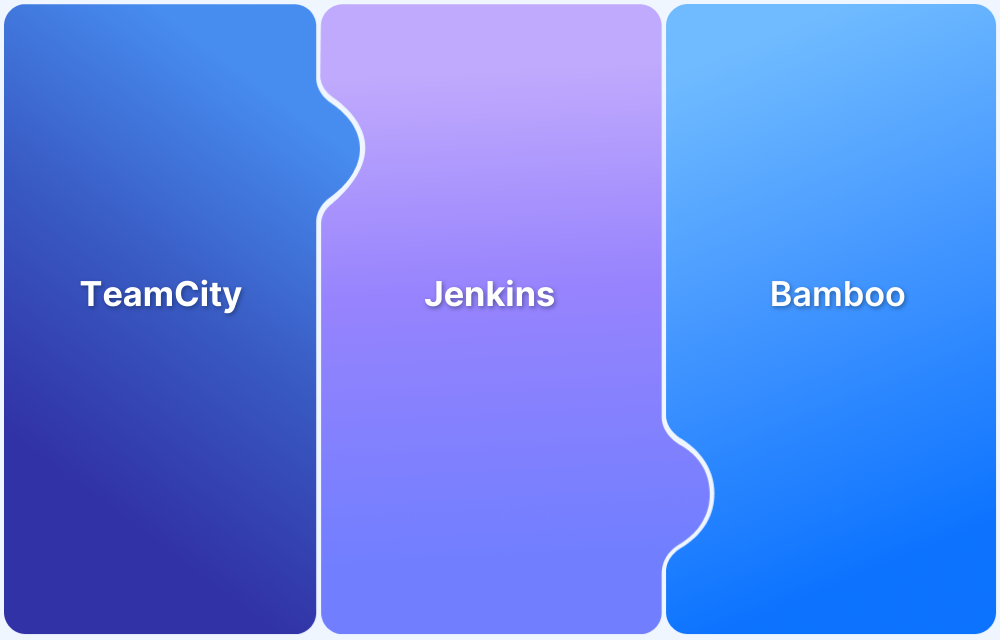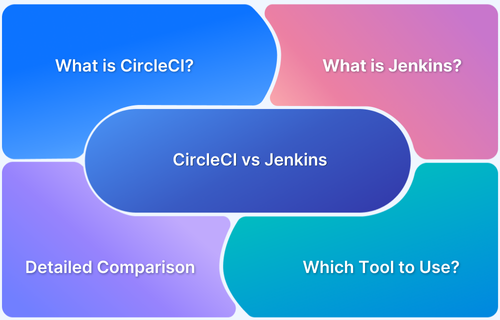DevOps seeks to create a culture and mindset that helps teams deliver faster without compromising quality.
To achieve this, multiple tools have emerged to aid teams in implementing DevOps principles, streamlining build and release automation, test automation, and infrastructure automation.
Jenkins and Ansible are two such widely used tools.
Jenkins is a continuous integration and delivery (CI/CD) tool that automates software building, testing, and deployment. On the other hand, Ansible is a configuration management and automation tool that facilitates workflow orchestration, application deployment, and system configurations.
This article will compare Ansible and Jenkins in detail to help you make the right choice when selecting a DevOps tool.
What is Ansible
Ansible is an open-source DevOps tool used to automate application deployment, service orchestration, cloud services, and other IT tools. This tool’s main responsibility is to deploy software to the production environment during the build and release processes. Another essential task is configuration management, which is required to set up and maintain these environments.
Read More: 25 Best DevOps Automation Tools in 2024
Features of Ansible
Here are the main features of Ansible that facilitate the DevOps process:
- Agentless Architecture: Ansible does not need agents, additional software, or remote systems to function. Thereby making the deployment and maintenance process simpler.
- Declarative Language: Ansible leverages YAML, a declarative language, to simplify the writing and interpretation of automation scripts for tasks like configuration management, application deployment, and orchestration.
- Orchestration: Ansible can handle multi-tier, complex workflows. Thus, it automates task coordination across different environments.
- Idempotency: With Ansible, tasks can be repeated without resulting in unintended changes.
- Multi-platform Support: Ansible supports and manages various systems like Linux, Windows, cloud providers, and more.
Advantages of Using Ansible
Ansible has gained popularity in the past few years due to the following reasons:
- The open-source version of Ansible provides a large number of the features that come with the Enterprise version
- Red Hat provides excellent customer support for the Enterprise version
- Ansible offers a simple setup as it uses YAML syntax, which is readable and commonly used
- Capable of handling complex workflows as it is structured into modules, roles, and playbooks
- Highly flexible in terms of orchestrating the environment irrespective of the target OS.
- Has a flexible inventory declaration
- Ansible is agentless. It works via SSH and removes the overhead of installing and running an agent on the target system
- Owing to its simple structure and way of working, it is comparatively faster than other tools and is highly efficient
- Handles multiple domains such as Configuration Management, Application Deployment, Infrastructure Provisioning, and Orchestration
Challenges of Using Ansible
The following are the main challenges of using Ansible:
- Scaling to large environments can pose a challenge in Ansible. When the nodes increase, the performance can deteriorate, especially for advanced tasks. To combat this, you might need additional tools like Ansible Tower.
- Ansible has a steep learning curve. Beginners might find it difficult to get used to the tool’s advanced features.
- Ansible Windows management capabilities are limited when compared to its Linus support.
- Without Ansible tower, you can’t access centralized logging in Ansible.
What is Ansible Tower?
Ansible Tower is Red Hat’s visual dashboard for Ansible, which helps centralize and control IT infrastructure. Its extensive REST API and CLI allow it to be easily embedded into existing tools and processes.
Read More: A Detailed Guide on Ansible Tower
Features of Ansible Tower
Following are some of the features Ansible Tower offers:
- Real-time job status updates: This helps users get the job queue and the status of previous jobs for every server
- Multi-playbook workflows: Complex workflows can be divided into multiple reusable playbooks and integrated as required
- Activity Stream provides for auditing: It keeps an account of which job was executed when and with what parameters and configurations
- Scalability: Can be scaled to the extent of 200,000 nodes with 20 cluster nodes
- Integrated Notifications: Multiple connectors are available to post notifications to tools like Slack, HipChat, PagerDuty, SMS, Email, etc.
- Job Scheduling: Provides the option to schedule jobs using cron
What is Jenkins
Jenkins is an open-source DevOps automation tool that easily automates build, testing, and release processes. It provides an array of plugins for integration with testing and CI/CD tools to streamline development workflows and help teams deliver codes faster. Jenkins is built on Java and can run on any OS where Java Runtime Environment (JRE) is installed.
Features of Jenkins
Here are the standout features of Jenkins:
- Continuous Integration and Continuous Delivery (CI/CD): Automates processes like integrating code changes, executing tests, and deploying applications to drive faster development and delivery of applications.
- Pipeline as Code: Jenkins lets you create Jenkins pipelines via Jenkinsfile, which specifies the build, test, and deployment stages in a repeatable and version-controlled style.
- Integrations and Plugins: Jenkins has a library of plugins and supports a wide range of integrations with tools like Maven, Git and even testing platforms like BrowserStack.
- Distributed Builds: Jenkins accelerates build and test processes by allowing jobs to run on multiple machines
- Reporting: Jenkins delivers comprehensive reports and logs about build statuses and other project metrics to help teams track progress and spot issues faster.
Read More: Jenkins for Test Automation
Advantages of Using Jenkins
Jenkins has gained wide popularity in the DevOps community due to its versatility and considerable community support. Some of its most celebrated offerings are:
- Facilitates seamless Continuous Integration and Continuous Delivery. With its enormous number of plugins, it can be set up as a simple CI server and also handle CD for complex projects
- Allows connection to multiple slave nodes, which help in distributing the workload across platforms
- Almost any tool can be integrated into Jenkins owing to the enormous number of plugins available in its update center. Most companies that develop tools also release a plugin for Jenkins.
- Owing to its highly distributed nature and vast plugin support, Jenkins is extensible and can be used to perform an enormous variety of tasks.
- Ready packages for all operating systems are available in the download center for easy installation. Java is the only prerequisite for installing Jenkins
- A very neat and interactive UI makes configuring projects easy. There is built-in help for most configurations.
Run Selenium Tests with Jenkins
Challenges of Using Jenkins
Jenkins has a complex setup and configuration process, which has a steep learning curve and is time-consuming.
- Jenkins relies greatly on plugins to extend its functionality and managing these plugins can be challenging. Compatibility issues, outdated versions etc. can lead to stability problems.
- Jenkins requires extensive maintenance, which can be cumbersome. Regular updates, patching and managing plugins can consume a lot of time and effort.
- Outdated Jenkins setup or plugins can lead to security and performance issues.
Read More: How to integrate Jenkins with Selenium?
Ansible vs Jenkins – Core Differences
From the above descriptions of Ansible vs Jenkins, it becomes evident that both tools aid implementation of DevOps practices into complex environments. Although their purpose is a bit different, a lot of their usage overlaps. Below is a comparison of these tools.
| Features | Ansible/Ansible Tower | Jenkins |
|---|---|---|
| Purpose | Configuration management, application deployment, and infrastructure automation | Automation of Build and Release process and Orchestration of pipelines |
| Contributors | Redhat and the open-source community | Cloudbees, Open Source Lab, CD.Foundation, Redhat, AWS, Github, Jfrog, the open-source community |
| UI Availability | Yes – Ansible tower is the UI dashboard for Ansible | Yes – It is a web dashboard |
| Supported OS | Linux, macOS, and Windows. For Windows, Ansible integrates with Powershell and is a bit cumbersome to use | Linux, Windows, and macOS |
| Built on | Python | Java |
| Syntax | YAML syntax for playbook | Groovy syntax for Pipeline-as-a-code |
| Installation | Setup of Ansible is easy. Setting up Tower can be a bit challenging. | Easy setup with native packages for all OS |
| Configuration | Easy to configure jobs and system | Configuration is a bit tricky owing to the numerous options provided |
| Application weight | Lightweight compared to Jenkins | Heavy-weight application |
| Plugin support | Decent number of plugins available | Plugin support is vast. Almost all tools can be integrated with Jenkins |
| Suitable for containerization? | Yes | Yes |
| License | Proprietary Commercial License | MIT License |
More often than not, Ansible and Jenkins are used together rather than as a replacement for one other. Many teams worldwide use Ansible for orchestration while Jenkins is used for build and release automation.
Based on the requirements, both tools can be highly effective in their domains. Although Ansible Tower can be considered a replacement for Jenkins, it does not yet have the latter’s huge plugin support. Conversely, Jenkins will not be able to handle complex architectures as easily as Ansible Tower.
Ansible vs Jenkins: Which tool to pick?
Today, teams need to consider the limitations of both tools and then decide which tool best suits their requirements.
- For complex environments with a vast number of servers, Ansible would be the go-to tool. Its effective inventory management system helps manage the system better.
- For smaller tasks that involve calling multiple tools, like build, code quality analysis, and testing, Jenkins would be a better option.
- Both tools have wide and reliable community support. But Ansible has the experience and might of Redhat behind it.
Empower your CI/CD pipeline with automation testing on BrowserStack’s Cloud Selenium Grid of 3500+ real browsers and devices. Leverage integrations with the most popular and powerful CI/CD tools available today. Simply sign up for free and start running Selenium and Cypress tests today.
Conclusion
Ansible and Jenkins are efficient tools that serve different purposes. The best tool out of the two will depend on your needs. If you are looking to automate infrastructure management and application deployment, then Ansible is a good choice. However, if you intend to streamline development and release cycles by automating CI/CD workflows, then Jenkins is the best choice.
Ensure that your tests runs efficiently and integrates with your Devops tools like Jenkins and Ansible seamlessly by integrating them with BrowserStack.