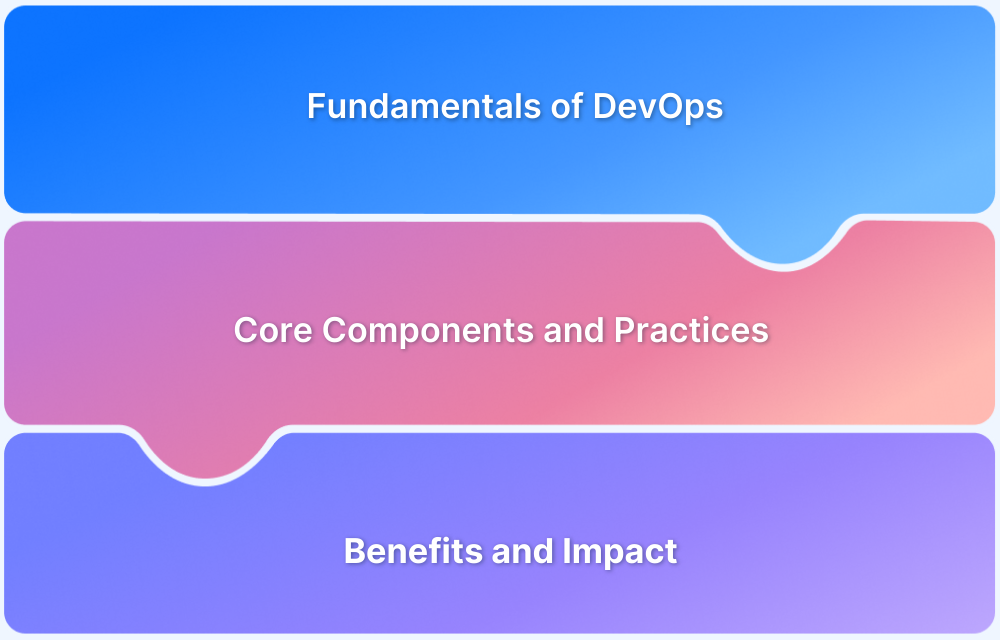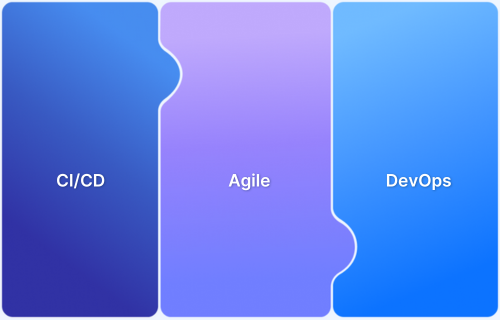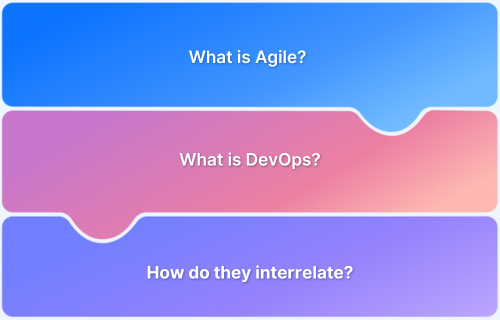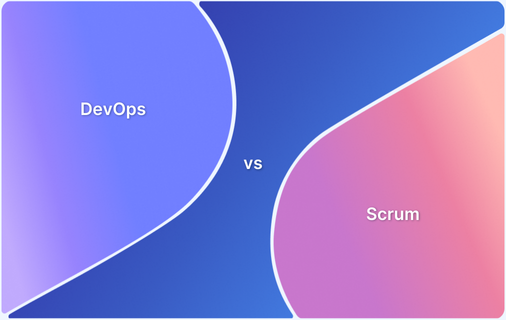DevOps is a combination of “development” and “operations” — a culture, set of practices, and toolchain designed to improve collaboration, automate workflows, and accelerate software delivery without compromising quality.
Overview
What is DevOps and Why Does It Matter?
- A collaborative approach uniting development, QA, and operations teams.
- Focuses on automation, shared ownership, and continuous delivery.
- Reduces silos and accelerates software releases with fewer errors.
How DevOps Works: The Lifecycle
- Plan: Define goals and requirements.
- Code: Build and commit changes.
- Build & Test: Automate integration and validation.
- Release & Deploy: Deliver frequently with minimal downtime.
- Operate & Monitor: Track performance and reliability.
- Feedback: Iterate based on metrics and user insights.
DevOps vs Traditional Development
- Team Structure: Cross-functional vs siloed.
- Deployment: Frequent & automated vs infrequent & manual.
- Feedback: Continuous vs delayed.
- Risk: Lower through early integration vs higher due to late testing.
- Delivery Speed: Rapid & iterative vs slow & sequential.
Why Organizations Adopt DevOps
- Faster Releases: Accelerates time-to-market.
- Improved Collaboration: Breaks down team silos.
- Higher Reliability: Continuous testing & monitoring reduce production issues.
- Customer-Centric: Rapid feedback loops ensure better user experience.
This article explains what DevOps is, how it works, why it matters, and how it transforms traditional software delivery into a faster, more reliable, and collaborative process.
What is DevOps, and why is it needed?
DevOps applies practices to QAOps teams, thus streamlining the build, validation, deployment, and development of software. For this purpose, DevOps prioritizes integration, collaboration, and automation between Dev and Ops teams. It seeks to standardize development environments and improve the software development lifecycle’s predictability, efficiency, and security.
When implemented well, DevOps offers the following advantages to development and testing teams:
- Provides greater control over the production environment to developers
- Improves the frequency of deployment
- Lowers failure rate of new software releases
- Improves mean time to recovery
- Increases speed and quality of released software
- Achieves faster time to market
Questions to ask before implementing DevOps
Don’t apply a practice just because it is trending. Implementing DevOps must be a carefully considered decision. Ask these basic questions before strategizing on this matter.
- What are you trying to achieve with DevOps – greater software quality or cheaper & faster delivery or more collaboration between teams, or some or all of these?
- Is your software architecture able to accommodate DevOps?
- Is there a leadership roadmap that will take charge and guide the implementation of DevOps?
Must-Read: Prerequisites for DevOps Engineers
Components of DevOps
There are four components at the core of DevOps. Anyone seeking to implement this methodology must deeply understand each component and how it combines.
- Continuous Integration (CI)
- Continuous Delivery (CD)
- Continuous Testing
- Continuous Monitoring
1. Continuous Integration (CI)
Continuous Integration refers to a practice that involves regular integration of code changes to a shared code repository. Generally, integration occurs several times a day.
- This practice prioritizes committing small code frequent changes rather than infrequent big changes.
- Every commit triggers a build, which involves running several tests to identify if new changes have already broken existing features.
- Every team member pushes code to a standard build server that performs an automated build. T
- his practice helps to detect issues early in the process.
- It also ensures that all integrated modules function as expected. This means QAs have to work on minor bugs on an ongoing basis rather than deal with a cluster of code failures in one go.
2. Continuous Delivery (CD)
After Continuous Integration comes Continuous Delivery; this practice pushes the code build in the Continuous Integration stage into production. This process also includes filtering the code through various stages – QA, Staging, Production, and the like.
- The process is automated and is triggered by every code build.
- The new code is automatically tested, verified, and released into production.
- This results in quicker time to market, lower risk (due to human error), and lower costs due to more automation.
- It also helps get quicker feedback from end-users of a finished product.
3. Continuous Testing
DevOps will not work without a continuous testing strategy. Several tests must be conducted from the CI stage to validate and integrate the code with the existing codebase properly. This is mandatory to ensure that the software works according to requirements and is not disrupted by bugs or anomalies.
- Once these automated tests validate that the code works without errors, the code is pushed to QA for the next round of verification and approval.
- In the QA environment, functional tests are executed, after which the code is pushed to the staging environment. More tests are run, and if the code passes, it is released to the production servers.
- It is not possible to reap the advantages of DevOps without Continuous Testing.
- The code needs to be tested at every step, and the testing process needs to be automated before it can go to manual testers. This ensures that healthy code comes out at the end of the DevOps pipeline while saving time and effort.
4. Continuous Monitoring
While code is being deployed via the CI/CD pipeline to the production environment, the Ops team must constantly monitor the environment to ensure positive uptime, stability, and availability. This is known as Continuous Monitoring.
Ops teams will have to use their software for monitoring. They will also have to monitor deployed applications for bugs and issues. This is best done when Ops works with Dev teams to build tools that can best monitor and analyze such issues.
Best Practices for DevOps
Incorporate the following techniques to get the most out of a DevOps-driven software development process:
- When automation is possible, do it. The right CI/CD tools are instrumental in creating an effective DevOps system. They reduce the time spent on each task and reduce the risk of human error.BrowserStack provides many integrations with popular CI/CD tools that help implement DevOps. This includes tools such as Jira, Jenkins, TeamCity, Travis CI, and more. It also provides a cloud Selenium grid of 3000+ real browsers and devices for testing purposes. Additionally, in-built debugging tools let testers identify and resolve bugs immediately.
- Run tests on all code without failure, be it manual or automated testing (ideally, both).
- Keep testing environments – QA, staging, production – as frequently and thoroughly as possible. This helps identify and mitigate potential issues before the code is deployed to production.
- Stay up to date with current automation testing trends. Software development cannot afford to fall behind on technological development.
- Deliver software quickly. When required, roll back software equally quickly.
- Implement collaboration. This is the very crux of DevOps. Business, operations, and development teams must be consistently and wholly aligned to ensure that DevOps practices are successful.
The high rate of DevOps across the software development landscape is proof that it works and works well. While implementing it may take some effort, the results speak for themselves. In a world where release cycles and deadlines keep getting shorter, DevOps saves time, conserves human effort and ensures high product quality. This means that the user experience remains pristine, without the users having to wait weeks or months.
Learn More: 5 DevOps Tools Every Team Must Have