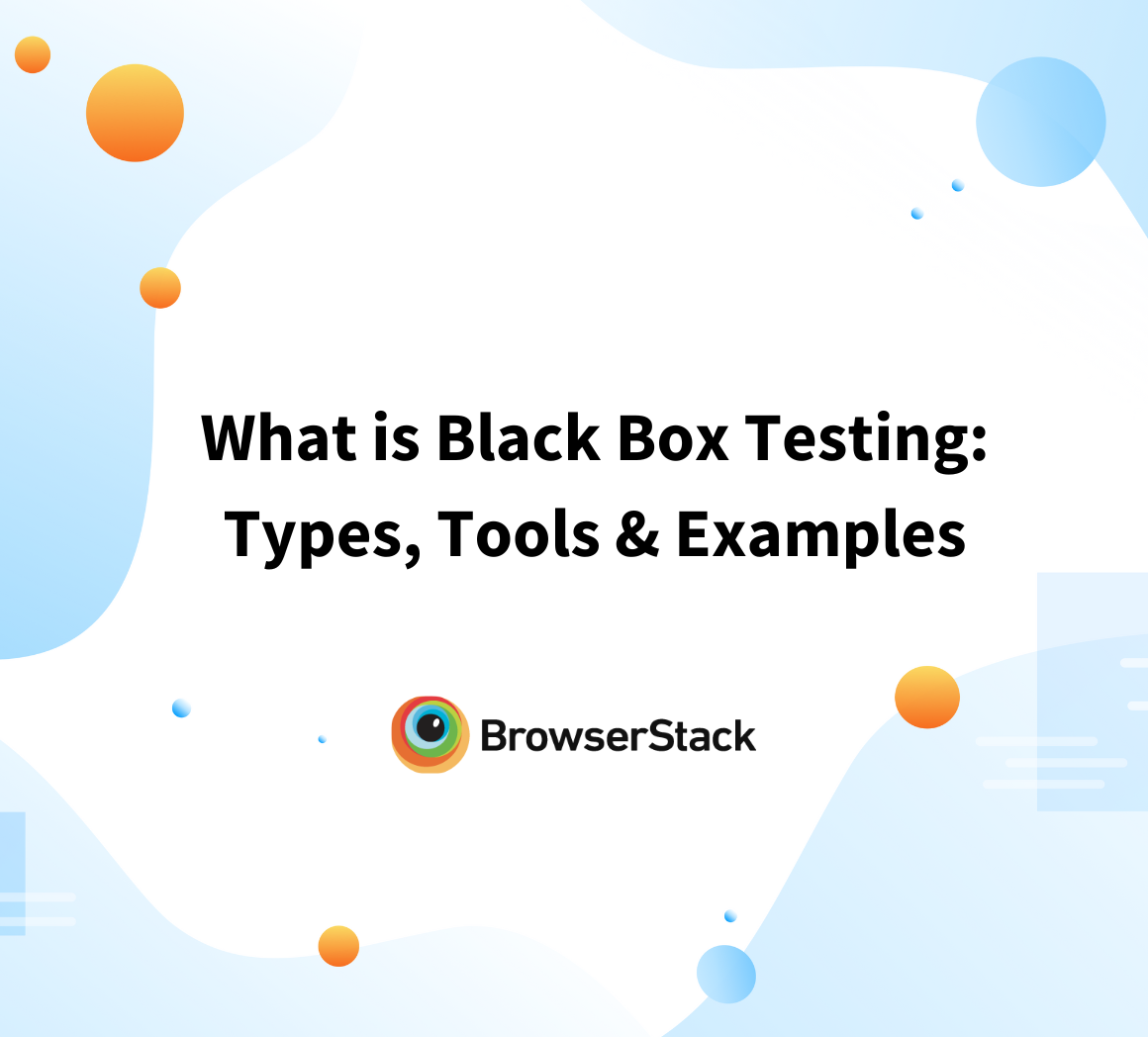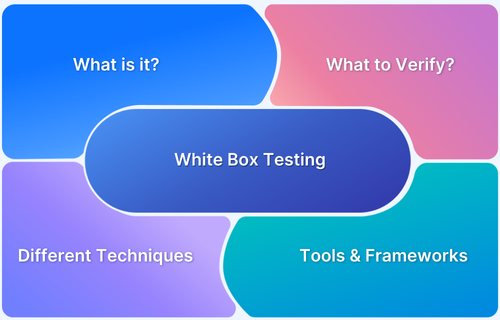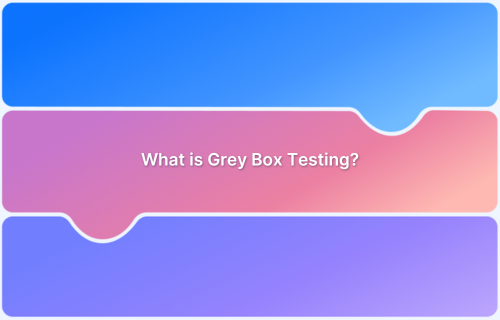Understanding how software is tested is key to delivering reliable applications. Three fundamental approaches, Black Box Testing, White Box Testing, and Grey Box Testing, take completely different routes to uncover bugs and ensure quality.
Overview
Black Box Testing evaluates a system’s functionality based on inputs and outputs without any knowledge of the internal code or structure. It focuses on identifying interface-level bugs.
White Box Testing involves examining the internal logic and structure of the system. Testers analyze the code to identify potential issues and ensure the system functions as intended.
Grey Box Testing combines elements of both Black Box and White Box Testing, giving testers partial knowledge of the system’s internals while focusing on functionality.
Black Box vs White Box Testing
While Black Box Testing focuses on verifying functionality from an external perspective, White Box Testing delves into the system’s internal workings. The former is concerned with outputs, while the latter focuses on the underlying code to find and fix design-level issues.
The article explores the key differences between Black Box Testing, White Box Testing, and Grey Box Testing, helping you understand when and how to use each approach effectively.
What is Black Box Testing?
Black Box Testing is a software testing technique in which testers assess an application’s functionality without knowing its internal code or structure. The primary goal is to validate the software’s outputs based on various inputs, ensuring they meet the specified requirements and behave as expected.
In this approach, testers focus exclusively on the software’s external behavior, interacting with the system through its user interface or APIs. The term “black box” refers to the fact that the application’s internal workings are hidden from the tester, much like a black box that cannot be opened or examined.
Types of Black Box Testing
Black Box Testing includes a variety of testing methods, each designed to evaluate different aspects of a software application from an external perspective:
- Functional Testing: Verifies that the software functions according to defined requirements.
- Non-Functional Testing: Evaluates aspects like performance, scalability, and reliability.
- Regression Testing: Ensures new changes do not negatively impact existing functionality.
- UI Testing: Checks the user interface for design consistency and usability.
- Usability Testing: Assesses how user-friendly and intuitive the application is.
- Ad-hoc Testing: Involves unstructured testing without predefined test cases to find unexpected issues.
- Compatibility Testing: Confirms the software works across different devices, browsers, or platforms.
- Penetration Testing: Simulates cyberattacks to uncover security vulnerabilities.
- Security Testing: Identifies potential risks related to data protection and access control.
- Localization and Internationalization Testing: Validates the application’s adaptability to different languages, regions, and cultural contexts.
Read More: Software Testing Strategies and Approaches
BrowserStack simplifies Black Box Testing by providing real device and browser testing in the cloud. Teams can validate their applications’ functionality across various environments, ensuring seamless user experiences without needing access to internal code. With features like real device testing, cross-browser testing, automated testing, and CI/CD integrations, BrowserStack helps ensure that applications perform as expected on various devices and browsers.
What is White Box Testing?
White box testing, or glass box testing, is a software testing technique that focuses on the software’s internal logic, structure, and coding. It provides testers with complete application knowledge, including access to source code and design documents. This enables the testers to inspect and verify the software’s inner workings, infrastructure, and integrations.
Test cases are designed using an internal system perspective, and the methodology assumes explicit knowledge of the software’s internal structure and implementation details. This in-depth access allows White Box Testing to identify issues that may be invisible to other testing methods.
Types of White Box Testing
Some common types of White Box Testing include:
- Unit Testing: Tests individual components or functions of the code in isolation to ensure they work as intended.
- Static Code Analysis: Analyzes the code without executing it to detect potential errors, code smells, or security flaws.
- Dynamic Code Analysis: Examines the code during execution to identify runtime issues and unexpected behavior.
- Statement Coverage: Ensures that each line of code is executed at least once during testing.
- Branch Testing: Validates all possible paths through decision points, such as if-else conditions, to ensure logic is sound.
- Path Testing: Focuses on testing all possible execution paths in a program to uncover complex logic errors.
- Loop Testing: Checks the correctness of loop constructs and their boundaries to avoid infinite loops or logic errors.
BrowserStack Code Quality simplifies code reviews by integrating with CI/CD pipelines to provide real-time feedback and ensure adherence to best practices. It offers features like automated code reviews, version control integration, and detailed analytics to improve code quality.
Black Box vs White Box Testing
To better understand how Black Box Testing and White Box Testing differ, here’s a detailed comparison across key aspects:
| Aspect | Black Box Testing | White Box Testing |
|---|---|---|
| Focus Area | Focuses on validating functionality and outputs based on requirements. | Focuses on verifying internal code structure, logic, and flow. |
| Testing Approach | Based on inputs and expected outputs. | Based on a detailed analysis of code paths, conditions, and loops. |
| Test Design | Designed using functional specifications and user requirements. | Designed using code structure, flowcharts, and logic diagrams. |
| Performed By | Usually performed by QA testers. | Typically performed by developers or white box testers. |
| Level of Testing | Mostly used for system testing, acceptance testing, and integration testing. | Commonly used for unit testing and sometimes integration testing. |
| Types of Bugs Found | Detects missing functionalities, interface issues, and incorrect outputs. | Identifies logical errors, hidden bugs in paths, and unreachable code. |
| Time Required | Generally faster to design but slower to execute due to lack of internal insight. | May take more time to design, but provides deeper and faster debugging. |
| Automation Suitability | Easily automated for end-to-end and regression testing. | Best suited for automating unit and integration level tests. |
What is Grey Box Testing?
This hybrid testing method blends elements of Black Box and White Box Testing. It involves partial knowledge of the application’s internal workings combined with an emphasis on testing functionality from an end-user perspective.
Testers use this partial insight to design test cases that focus on the integration points and interactions between components, while also validating system behaviour against functional requirements.
Grey Box Testing approach helps identify issues that may arise from both the internal code structure and the external user interface, making it particularly useful for integration and security testing.
Types of Grey Box Testing
Different types of Grey Box Testing are:
- Integration Testing: Verifies the interaction between different modules with limited knowledge of their internal workings.
- Penetration Testing: Simulates attacks using partial system knowledge to identify security vulnerabilities.
- User Acceptance Testing (UAT): Ensures the software meets business requirements while testers may have limited system insight.
- Security Testing: Checks for system weaknesses and potential breaches using partial code awareness.
- API Testing: Validates the functionality and reliability of APIs with an understanding of request and response structures.
- Performance Testing: Assesses the system’s responsiveness and stability under load, informed by basic internal details.
- System Testing: Evaluates the complete system’s behavior, combining functional and structural insights.
- Data-Driven Testing: Uses various input data sets to test system behavior, often with partial knowledge of data handling logic.
Difference between Black Box, White Box Testing and Grey Box Testing
The core difference between black box, white box, and grey box testing can be seen in the table below:
| Parameter | Black Box | White Box | Grey Box |
|---|---|---|---|
| Definition | Testing without knowledge of the internal code structure; focuses on inputs and outputs. | Testing with knowledge of the internal code structure; focuses on logic, paths, and structures. | A combination of black box and white box testing; involves some knowledge of the internal workings but focuses on functionality. |
| Focus | Functionality and user requirements. | Internal logic, code structure, and pathways. | Functionality and internal design, focusing on both the end-user perspective and internal processes. |
| Knowledge Required | No knowledge of the internal code or system architecture. | Detailed knowledge of the internal code and system architecture. | Partial knowledge of the internal code or architecture. |
| Test Basis | Requirements, specifications, and user scenarios. | Source code, algorithms, and internal logic. | Requirements, specifications, and a partial understanding of the code. |
| Types of Tests | Functional testing, system testing, acceptance testing. | Unit testing, integration testing, and code coverage analysis. | Integration testing, security testing, and system testing. |
| Testing Scope | Broad, focusing on overall system functionality. | Narrower, focusing on specific code paths and logic. | Mid-level, focusing on both functional and structural aspects. |
| Test Design | Test cases derived from functional requirements and user stories. | Test cases derived from code and design documents. | Test cases based on functional requirements and some knowledge of the system’s internal workings. |
| Tools Used | Test management tools, and functional testing tools. | Debuggers, code analysis tools, and unit testing frameworks. | Functional and security testing tools, along with some code analysis tools. |
Conclusion
Black Box Testing, White Box Testing, and Grey Box Testing are distinct approaches to software testing, each with its own focus, advantages, and methodologies.
While Black box testing focuses solely on evaluating an application’s functionality from an end-user perspective, without any knowledge of its internal code or structure, making it ideal for validating whether the software meets its requirements.
White box testing, on the other hand, involves an in-depth examination of the internal code and logic, allowing testers to assess code correctness, internal paths, and potential inefficiencies, but it may not fully reflect real-world usage scenarios.
Grey box testing combines elements of both approaches, leveraging partial knowledge of the internal workings alongside external functionality testing to provide a balanced view, particularly useful for identifying integration issues and security vulnerabilities while still considering user perspectives and functional requirements.
Each testing approach has its strengths and is often used in conjunction with others to provide comprehensive test coverage.
It is important to use the right testing tools like BrowserStack to perform Black Box, White Box and Grey Box Testing seamlessly.