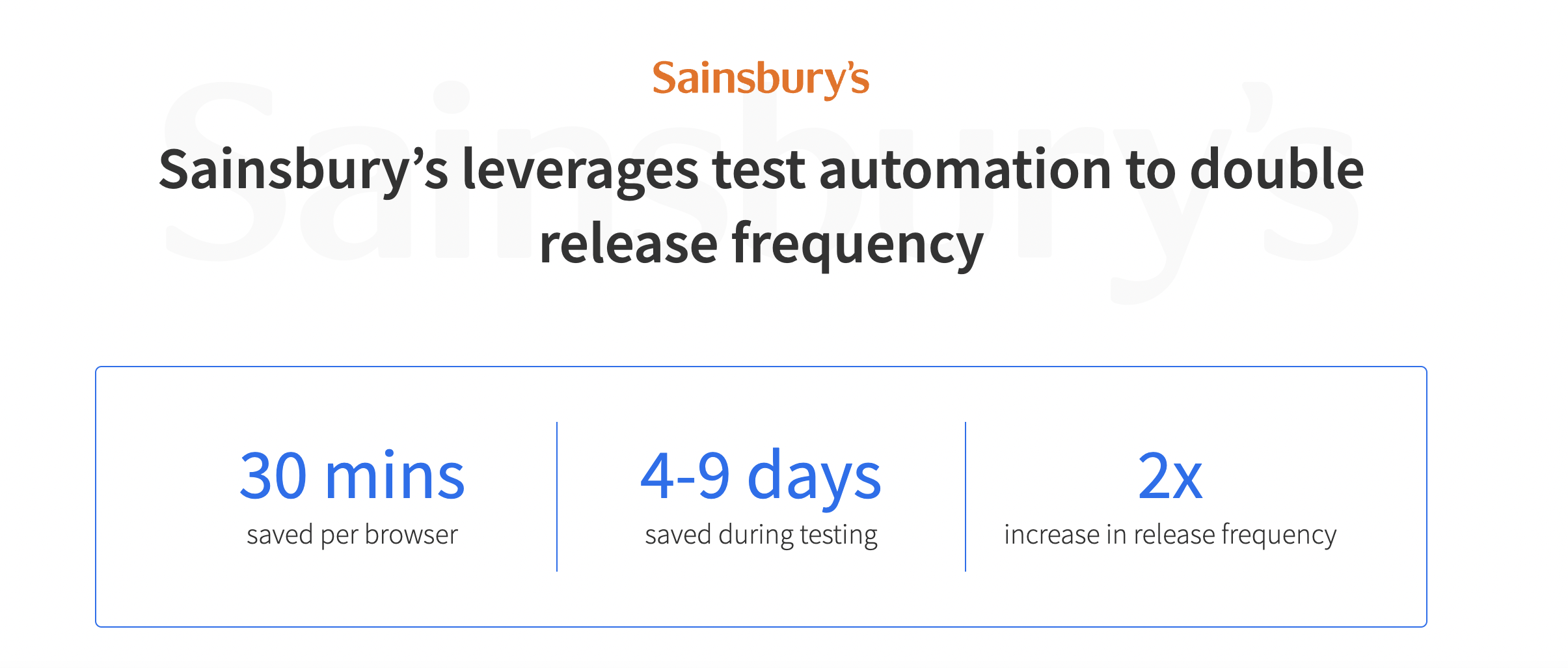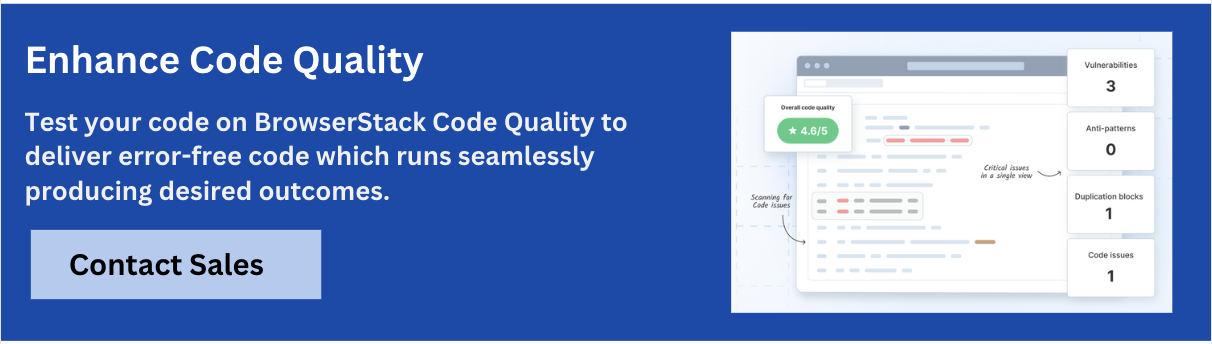Improving software quality is important for delivering reliable, efficient, and user-friendly applications. By adopting proven techniques throughout the development lifecycle, teams can reduce defects, enhance performance, and ensure great user experience.
Overview
Strategies to Improve Software Quality
- Document Your Project Requirements
- Pick the right SDLC model
- Zero-Defect Goal Implementation
- Test Early
- Implement Cross Browser Testing
- Test on Multiple Devices
- Optimize Automation Testing
- Use Quality Controls from the Beginning
- Leverage Continuous Delivery (CD) and Continuous Integration (CI)
- Have Clear Communication
- Create a Risk Registry
- Manage code quality
- Think Outside the Box
- Create a Quality Management Plan
- Do Formal Technical Reviews
- Try Ad Hoc and Exploratory Testing
- Produce Bug Reports
- Quality Assurance
- Optimize your Workflow
- Incorporate Employee Training
- Embrace AI Assistance
This article explores software quality and the best strategies to improve it to deliver a high-quality product.
What is Software Quality?
Software quality is the degree to which a software application meets its specified requirements. High-quality software performs its intended functions without errors or defects. Software quality is a measure of how well a software system satisfies the needs of its users, as well as the industry standards and best practices.
Software quality is a multidimensional concept that encompasses various aspects such as functionality, reliability, maintainability, usability, efficiency, portability, and security. These aspects are crucial for ensuring that the software meets the needs of its users and performs reliably and efficiently in different environments.
Software quality is achieved through various activities and processes such as requirements analysis, design, coding, testing, and maintenance. These activities are carried out by software developers, testers, and quality assurance professionals to ensure that the software is developed to high standards of quality.
What are the 3 C’s of Software Quality?
Three C’s of Software Quality stands for Competency, Completeness, and Correctness.
- Correctness: This refers to the ability of software to perform its intended functions correctly and without errors or bugs. Correctness is a fundamental aspect of software quality, as it ensures that the software meets the requirements and expectations of its users.
- Completeness: This refers to the degree to which the software application fulfills all its specified requirements and performs all its intended functions. Completeness is important because it ensures that the software meets the needs of its users and performs all the tasks it was designed to do.
- Consistency: This refers to the degree to which the software application behaves in a uniform and predictable manner across different platforms and environments. Consistency is important because it ensures that the software is reliable and can be used by a wide range of users in different situations.
What is Software Quality Management?
Software quality management entails the process of ensuring that the final product works as intended and meets customer satisfaction requirements. SQM processing features activities such as quality assurance, planning, and control. Therefore, a poor software quality management (SQM) process results in low adoption rates.
Poor SQM processes affect the reputation of companies, lowers employee morale, and may lead to the development of errors or complications when releasing patches and updates. The best way to gauge SQM standards is maturity level and by using Testing Maturity Model (TMM) software services.
Also Read: How to achieve high test maturity using TMM
Benefits of Software Quality Management
Here are the key benefits of software quality management:
- Improved Product Quality: Makes sure the software meets requirements with fewer bugs, resulting in a stable and reliable product.
- Cost Efficiency: Detects and resolves issues early, minimizing expensive fixes and rework later in the development cycle.
- Faster Time-to-Market: Streamlined QA processes and fewer defects mean quicker, smoother releases.
- Higher Customer Satisfaction: A high-quality, user-friendly product increases customer retention, and reduces churn.
- Risk Reduction: Software quality management reduces the chances of major failures, data loss, or non-compliance by identifying potential issues early.
- Better Collaboration: Encourages clear communication and coordination between development, QA, and management teams.
- Data-Driven Decisions: Quality metrics like test coverage and defect rates support smarter planning and prioritization.
- Stronger Brand Reputation: Consistently delivering quality software boosts trust among users. Thus, it strengthens the credibility and market position.
21 Strategies to Improve Software Quality
Listed below are 21 strategies that will drastically improve software quality.
1. Document Your Project Requirements
Good documentation defines the scope of the project, milestones, deliverables, and technical specifications, thus ensuring you meet deadlines and stay on track. The documentation also defines customers’ needs and lists functional and non-functional requirements.
More importantly, it contains a list of all important features and processes with step-by-step breakdowns that help keep track of the development process. The first step to creating effective documentation is communicating to clients and collecting information about their expectations. All development processes and plans should follow the documentation based on them.
2. Pick the Right SDLC Model
The choice of a Software Development Life Cycle (SDLC) model significantly influences product quality. Whether it’s Agile, Waterfall, V-Model, or DevOps-driven pipelines, selecting a model that aligns with the project’s complexity, team structure, and delivery timeline helps manage risk and ensure systematic testing and validation at every stage.
Agile and DevOps are ideal for modern teams as they emphasize speed, collaboration, and continuous improvement. Agile promotes iterative development with frequent testing and feedback, ensuring issues are caught early.
DevOps builds on this by integrating development and operations, using automation and CI/CD to maintain quality while accelerating delivery. Both models embed quality into every stage of the process, making them effective for today’s fast-paced development needs.
3. Zero-Defect Goal Implementation
Adopting a zero-defect approach helps teams to aim for defect-free code from the beginning rather than relying heavily on post-development testing. It promotes proactive quality practices, like thorough requirement gathering, shift-left and continuous testing, and peer reviews. Though perfection may not always be achievable, aiming for zero defects significantly raises the overall software quality.
4. Test Early
Testing is important when learning how to improve software quality and shouldn’t be neglected. Testing aims to catch defects early during the design phase so they don’t snowball and grow into bigger issues later. Software development teams resort to manual testing for many problems, but companies leverage automated testing strategies for non-UI tasks.
Testing early also invariably reduces the money spent on bug fixes. A defect that could cost your company $100 in the requirements phase can cost $10,000 or more in the product implementation stages.
5. Implement Cross Browser Testing
Cross browser testing checks if the software runs seamlessly across different web browsers, screen sizes, and mobile apps. With multiple devices and models coming out in the market, cross browser testing is becoming integral for every developer. There are many upsides associated with cloud-based cross browser testing, and effective testing solutions lead to a flawless user experience.
You can cut costs, optimize the speed and performance of your products, and ensure that testing environments stay scalable and dynamic using various cross-browser testing tools. For best results, combine parallel testing and testing automation tools.
BrowserStack allows you to perform cross browser testing on 3500+ devices seamlessly. You can perform both manual and automation tests on any browser or device.
Logikcull, a legal discovery platform uses BrowserStack and has reduced its test time by 73%. See how they were able to achieve this.
“BrowserStack gives us confidence about our code releases. We know, for sure, we’re not breaking things and we’re not going to negatively impact customer experience.” – Hyunoo Park | Full Stack Engineer, Logikcull
6. Test on Multiple Devices
Multi-device testing will help you make better decisions regarding software development and quality improvement processes. There is an overwhelming number of devices, screen sizes, and OS configurations in the market, so it’s important to test as many variations as possible.
Windows and Mac are the two most popular operating systems used for testing purposes, and web browsers such as Chrome, Safari, Opera, and Firefox cover most of the users. Using the same configurations as end-users when testing software on these browser and OS environments is vital. Testing tools like BrowserStack gives developers access to real-time environments without having to install additional hardware on machines.
7. Optimize Automation Testing
Increasing adoption of Automated testing and Agile methodologies has led to improvements in software quality. Automation testing tools can save time, enhance coverage, minimize human errors, and improve testing capabilities. Some popular approaches are smoke testing, regression testing, cross-device and cross-browser testing, and load testing.
There are various automated testing tools, and it’s critical to strike a balance between manual and automated testing methods. Most automated testing solutions can be integrated with Agile workflows and be a core component of DevOps practices.
Sainsbury’s leveraged test automation and doubled its release frequency using BrowserStack.
Read how BrowserStack helped Sainsbury’s transition to their new release cadence with added benefits on several fronts – coverage, quality, productivity, operational efficiency, and more!
8. Use Quality Controls from the Beginning
Quality management and control is an ongoing process, so testers must cooperate with developers and work together. A structured approach effectively improves test processes and cuts maintenance costs with native testing tools.
9. Leverage Continuous Delivery (CD) and Continuous Integration (CI)
CI-CD requires engineers to integrate changes and improvements to every step of the software development lifecycle. Continuous Delivery focuses on releasing changes to customers interactively, while continuous integration makes code more dependable by integrating modifications to a product multiple times daily.
10. Have Clear Communication
Clear communication with all team members is integral to the software quality improvement process. Having consistent KPIs (Key Performance Indicators) throughout the project and conveying accurate test reports helps in communicating. Everybody should be aligned when setting testing requirements and sharing feedback. It’s critical to get all stakeholders involved in meetings and ensure team members communicate with vendors and do not work in isolation.
Fluid communications can prevent project risks, ensure that processes run smoothly and that the software quality goals of senior management teams are met. Teams can use popular messaging apps like Slack, Discord, and Telegram for seamless communication.
Also Read: How to set goals for Software Quality
11. Create a Risk Registry
Risk management is critical to software quality improvement, and project managers know they must monitor risks throughout the development lifecycle. A project risk register is also called a risk log, and it is used to identify, track, and analyze potential risks. Your team members should create a risk registry to record these risks, assess them, and assign appropriate priority levels for effective mitigation.
Examples of risks logged include:
- Legal compliance and regulatory risks
- Data security and breach risks
- Unforeseen events such as natural disasters, physical break-ins, and theft
- Supply chain disruptions
A risk register comprises the following elements:
- Identification number (for risks)
- Brief description and overview of each risk
- Risk categories (both internal and external)
- Probability
- Impact and Rating
- Risk analysis approach and specification
- Action plan
- Names of individuals responsible for overseeing, managing, or mitigating risks
Must Read: What is Risk-Based Testing in Agile?
12. Manage Code Quality
Maintaining clean, well-structured, and readable code is critical for long-term software quality. This involves following coding standards, conducting regular code reviews, using static code analysis tools, and encouraging developers to write maintainable code. High code quality reduces the likelihood of bugs and simplifies future enhancements or fixes.
You can use tools like BrowserStack Code Quality to maintain code integrity. It offers comprehensive static analysis, detecting design anti-patterns, vulnerabilities, and code duplication, and integrates seamlessly into CI/CD pipelines to ensure continuous code health.
13. Think Outside the Box
Promoting innovation and thinking outside the box should be a no-brainer. Simply copying your competitor’s strategy or growth hacks isn’t enough. People crave “different,” and you will stand out if you build a unique product that others cannot replicate. To improve software quality, think about what you stand for. Automate monotonous processes to free up time for productive tasks and use quality metrics with your testing structures.
14. Create a Quality Management Plan
A quality management plan (document) outlines software quality expectations, defines roles and responsibilities, supports project managers, and organizes tasks to ensure that software development matches customer requirements and expectations. It has key components such as reporting tools and assurance policies, quality standards, testing strategies, and software quality objectives. Think of it as a roadmap for future improvements with the foundation set in stone.
15. Do Formal Technical Reviews
In a formal technical review, the stakeholders meet and discuss the logical and functional errors of a software program. These review rounds require a team of engineers and entail preparing reports for presentations.
The main objective is to give all reviewers a product walkthrough, examine source code, detect bugs, and make additional inspections. These reviews improve the software quality and help keep developers accountable for the production management process.
16. Try Ad Hoc and Exploratory Testing
Ad hoc and exploratory testing go into the manual side of testing. The main idea is to explore creativity and push the boundaries of testing practices. There are no rules to this, and exploratory testing is conducted on the fly at any moment. This approach benefits developers in testing software usability and user behaviours.
Ad hoc testing uses random data to generate tests and aims to break or disrupt software services. Its objective is to find vulnerabilities and is usually done near the end of the development process.
17. Produce Bug Reports
A good bug report can make software testing and improvement highly effective. It includes all possible scenarios, and use-cases and describes behaviours exhibited while testing new features. You can add screenshots of failure exceptions in the report, list all possible solutions, and a bug summary.
Read More: How to write an Effective Bug Report
18. Quality Assurance
Quality Assurance (QA) goes beyond just finding bugs; it involves process improvement, risk mitigation, and maintaining standards throughout the product lifecycle. A strong QA strategy ensures that every part of the application is tested thoroughly and meets the intended user expectations and performance criteria.
19. Optimize your Workflow
Improving software quality starts with streamlining your development and testing workflow. This includes automating repetitive tasks, reducing bottlenecks, and ensuring team members collaborate efficiently. A well-optimized workflow drives faster feedback loops, faster bug detection, and better resource utilization throughout the project lifecycle.
20. Incorporate Employee Training
Your employees can play the role of your end-users. Tools, technologies, and techniques evolve, and it’s important to stay on track with the latest trends. Employee training instills an awareness of what to look out for in leading software products. Flaws and vulnerabilities your team normally wouldn’t notice during user journeys will crop up. Employees should also work on upgrading their coding skills to contribute to the software development process.
Read More: How to train, engage and manage a QA Team
21. Embrace AI Assistance
Artificial Intelligence can enhance software quality by helping with smarter code suggestions, detecting complex bugs, enhancing test coverage, and generating test cases. Integrating AI-powered tools like BrowserStack into the development and QA process speeds up workflows and adds an intelligent layer of assistance that reduces manual effort and oversight.
Conclusion
To develop high-quality software and ensure optimal performance, it’s important to have stringent software quality measures in place. Extensive testing across different environments using various methodologies is an effective way to improve software quality.
Making good quality software is not a black and white affair but a constant ongoing process. As a developer, you should be willing to make multiple iterations and additional tweaks based on analysis and feedback gathered in the quality management process.
BrowserStack helps you improve your software quality by providing a real device cloud library. With BrowserStack you can perform automation testing, test early, reduce developer wait time, integrate with your CI CD pipeline and so much more.