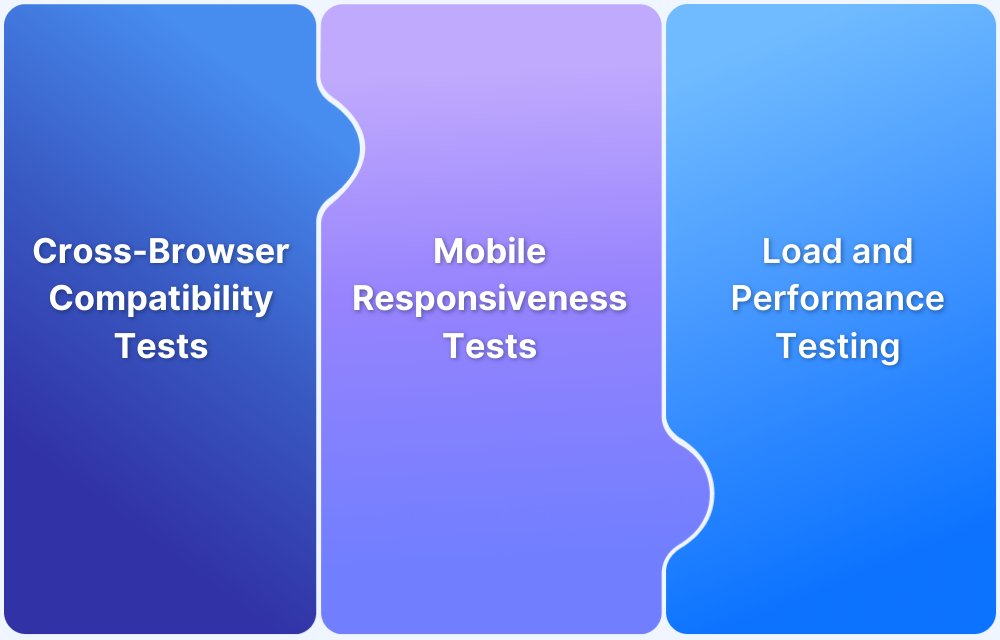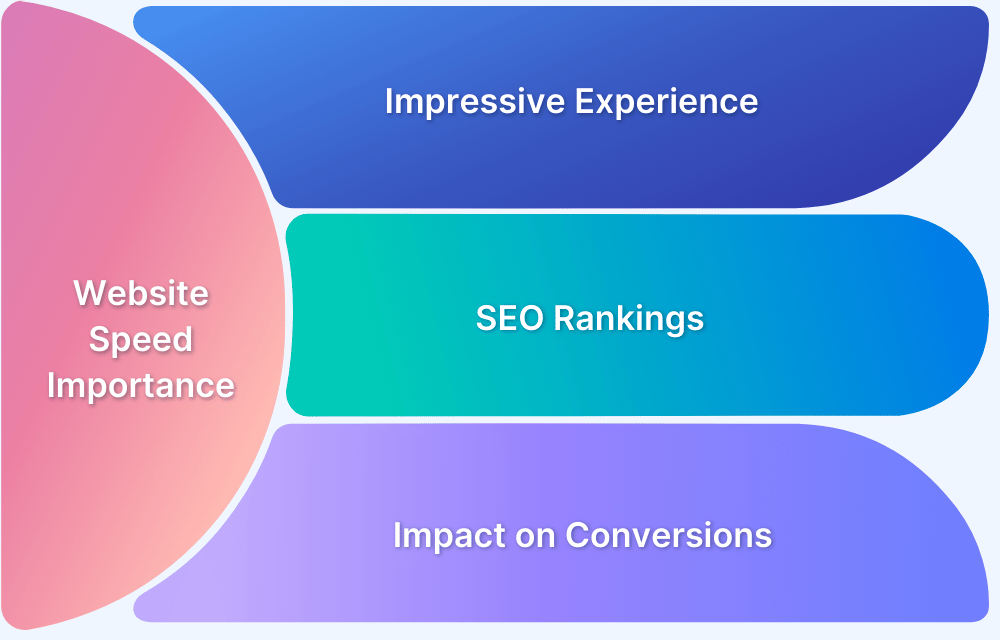A successful website is vital for building brand value, gaining recognition, and generating revenue. While specifics vary by industry, all good websites share a few basic principles.
Overview
Factors to Consider for Creating a Successful Website
- Decide on the purpose of your website
- Choose a custom domain
- Decide on a host
- Choose a website builder
- Page design planning
- Responsive Design
- Build Intuitive pages (easy to navigate, user-oriented,usability, call to action, content, hamburger menus)
- Improve Accessibility
- Connect payment processor
- Security
- Scalability
- High Page Load Speed
- Check Cross-Browser Compatibility
- Reliability
- Optimize for Search Engines
- Test your Website Well
- Publish your website
This article explores each factor in detail to help you create a successful website.
What are the Factors to consider to Build a Successful Website
Here are the most important factors you should consider and include in your website building strategy:
1. Decide on the Purpose of Your Website
Clearly define what your website is meant to achieve, whether it’s selling products, showcasing a portfolio, sharing information, or capturing leads. This will help guide every design and content decision.
2. Choose a Custom Domain
Select a unique, memorable, and relevant domain name that reflects your brand. A custom domain builds credibility and makes it easier for users to find and remember your site.
3. Decide on a Host
Choose a reliable web hosting provider based on your website’s needs like speed, uptime, customer support, storage, and scalability. Good hosting ensures your site loads fast and stays online.
4. Choose a Website Builder
Pick a website builder that aligns with your technical skills and design needs. Tools like WordPress or Wix offer templates, drag-and-drop functionality, and plugins for added features.
5. Page Design Planning
Build a sitemap and layout for key pages like Home, About, Services, Contact, and Blog. Plan for logical flow and visual consistency to improve user experience and brand identity.
6. Responsive Design
When equipped with responsive design, a website adapts to a variety of screen sizes without affecting usability and user experience. In other words, depending on the screen size, the web site’s text, UI elements, and images rescale and resize so that they appear convenient and visually pleasing.
Responsive design allows developers to write a single set of HTML, CSS, and JavaScript code for multiple devices, platforms, and browsers. It is device-agnostic and aligns with the popular development philosophy of Don’t Repeat Yourself (DRY).
While it can be challenging to make an existing site responsive, the benefits of investing in responsive design early on in a project far outweigh the effort required to achieve it.
Now, once responsive design has been implemented, it needs to be verified for accuracy on multiple real browsers and devices. Use our free responsive design checker to check how a website looks on the most popular browsers and devices. Remember, Google prioritizes mobile-friendly websites, which means any website without responsive design stands to lose out in terms of their position on Google search and SEO relevance.
7. Build Intuitive Pages
Design pages that are easy to navigate. Use clear menus, readable content, prominent calls-to-action, and mobile-friendly elements like hamburger menus. Prioritize usability and user-centered design. Well-structured pages encourage users to stay longer and take desired actions.
8. Improve Accessibility
Ensure your website is usable for everyone, including people with disabilities. Use alt text for images, proper color contrast, keyboard navigation, and screen reader compatibility. You can use tools like BrowserStack Accessibility Testing to assess how accessible your website is.
It helps developers and testers identify and fix usability issues, address barriers proactively, and streamline accessibility workflows without disrupting development cycles. With features like real-device testing, spectra rule engine, workflow analyzer, and more , you can detect accessibility issues seamlessly.
9. Connect Payment Processor
If your website sells products or services, integrate secure payment gateways (like Stripe or PayPal). Ensure compliance with data privacy and security standards like PCI DSS.
10. Security
Data security is at the tip of everyone’s tongue these days. This is for good reason, because increased internet usage has exposed everyone’s data to infiltration and unethical usage. Any website that fails to protect its users’ data will not just be discarded, but also be actively derided across the internet. That usually has a very adverse effect on traffic, credibility, and revenue potential.
- Ensure the website is secure and uses SSL encryption.
- Ensure passwords are encrypted and not displayed in plain text. Do not allow users to reset passwords without asking security questions.
- Host the website on a provider with features like web application firewall (WAF) and denial-of-service (DDoS) protection.
- Install backup systems that can revive the website in case of a server failure.
Read More: What is Mobile App Security Testing?
11. Scalability
Think of how to build an effective website. Chances are, the website will become successful, gain increasing numbers of traffic with more users signing up, make purchases, or asking for some kind of service. If the website cannot ensure that it can serve increasing numbers of users with the same high levels of efficiency, it will lose users fast.
Scalability shouldn’t just apply to a website’s user interface but also the back-end database, APIs, and services as well. It doesn’t matter how many users are flocking to a site, it should be able to provide everyone with the optimal user experience at any point of time, from any device in any part of the world.
Successful websites are not easy to create, but they are worth the effort. Incorporate the guidelines in this article, and start building a website that is fast, result-oriented, high functioning, and generally appealing to the maximum number of users.
BrowserStack’s mission is to empower developers to build amazing experiences. We are the world’s leading software testing platform powering over two million tests every day across 15 global data centers. We help Microsoft, Twitter, Barclays, Expedia and over 25,000 customers deliver quality software at speed by moving testing to our Cloud.
12. High Page Load Speed
This cannot be stressed enough. When thinking about how to make a successful website, always consider page load speed as a major priority. Remember the below stats from reasons for slow loading websites,
- 47% of consumers expect a web page to load in 2 seconds or less
- 40% of people abandon a website that takes more than 3 seconds to load
- a 1-second delay in page response can result in a 7% reduction in conversions
High page load speed is the first thing a user expects when accessing a website. Failure on this point will repel users, and prevent them from even sampling anything else the site has to offer.
There are multiple resources available online that explain how to increase website speed. Additionally, one must regularly conduct website speed tests to ensure that the site loads at lightning speed on a variety of real browsers and devices. If a website loads quickly on the iPhone X but takes 10 seconds to load on a Samsung Galaxy A51, then a sizable section of potential customers are bouncing off, thus depriving the site of views and revenue.
BrowserStack’s SpeedLab allows users to run free speed tests on real browsers and devices. Simply enter the website URL, click Start, and receive a detailed report on how quickly the site loads on the most popular devices and browsers. Additionally, users receive a report of how the website fares on desktop and mobile devices, thus offering significant market coverage in speed testing.
13. Check Cross Browser Compatibility
More than 4 billion people access the web through combinations of:
- Understand Device Fragmentation: 9000+ distinct devices, shipped with 21 different operating systems (vendor + version), along with 8 major browser engines that power hundreds of browsers
- Combined, they make at least 63,000 possible browser-platform-device combinations. And those are the ones we know of, at this time.
To be successful, a website must be able to function properly on multiple browsers running on multiple devices (including multiple versions of the same browser, or device manufacturers). Cross browser compatibility is central to ensuring high traffic to a website.
It is easy to execute cross browser testing on a website. Simply sign up for Browserstack for free, choose the required device-browser-OS combinations, and start testing the website. Choose from a massive range of 3500+ real browsers and devices, including the latest as well as legacy devices. Test on as many devices, as possible to ensure that the website is accessible to everyone regardless of the device they are using.
Try Cross Browser Compatibility Testing for Free
14. Reliability
When brainstorming on how to build a successful website, ensure that website reliability is being taken care of. This means that the website should run with minimal downtime and should be up 24/7. Additionally, it should be able to offer what it promises. For example, if a website promises that it will send notifications and emails with relevant information after a user has signed up or dropped their email, then that function should be executed accurately and at the promised frequency.
Consider that if a website becomes popular, it will be offering services to millions of people. In that case, it should be able to provide every promised service for every single user. This would not just require a robust design but also strong servers in necessary locations.
15. Optimize for Search Engines
Make sure you implement SEO best practices. Use keywords, meta tags, alt text, fast-loading images, and clean URLs, and above all, user-friendly content. This boosts visibility and helps your site rank higher in search results.
16. Test Your Website Well
Check functionality, responsiveness, loading speed, forms, and links. Test across devices and browsers to catch bugs and ensure consistent performance. You can use tools like BrowserStack to ensure your app or website functions consistently by testing it across 3500+ real devices, browsers, and OS combinations. Thorough testing ensures a smooth user experience and minimizes technical issues post-launch.
17. Publish Your Website
Once tested and finalized, publish the website. Promote it through social media, email marketing, and SEO. Keep it updated regularly with fresh content and security patches. After launch, monitor analytics to identify improvement areas and track performance.
Practices to follow after the Website is Published
Here are the practices you should follow once your website is published:
- Monitor Website Performance: Use tools like Google Analytics and Search Console to track traffic, user behavior, and performance metrics.
- Promote Your Website: Share your website on social media, email newsletters, online communities, and relevant directories to drive traffic.
- Submit to Search Engines: Submit your sitemap to Google and Bing to help search engines index your pages faster.
- Set Up Regular Backups: Schedule automatic backups to protect your site’s content and structure from accidental loss or hacks.
- Enable Security Measures: Install SSL certificates, enable firewalls, and use security plugins or services to protect your site from threats.
- Fix SEO Errors: Check for and resolve broken links, missing alt texts, slow-loading pages, or duplicate content to improve rankings.
- Optimize Loading Speed: Compress images, enable caching, and minimize scripts to ensure fast page load times.
- Update Content Regularly: Keep your site fresh with blog posts, news, product updates, or visual content to maintain relevance.
- Test Across Devices: Verify that your site displays and functions properly on different devices, screen sizes, and browsers at regular intervals.
Conclusion
Successful websites are not easy to create, but they are worth the effort. Incorporate the guidelines in this article, and start building a website that is fast, result-oriented, high-functioning, and generally appealing to the maximum number of users.With the right foundation, your website can become a powerful tool for driving growth, engagement, and long-term success.