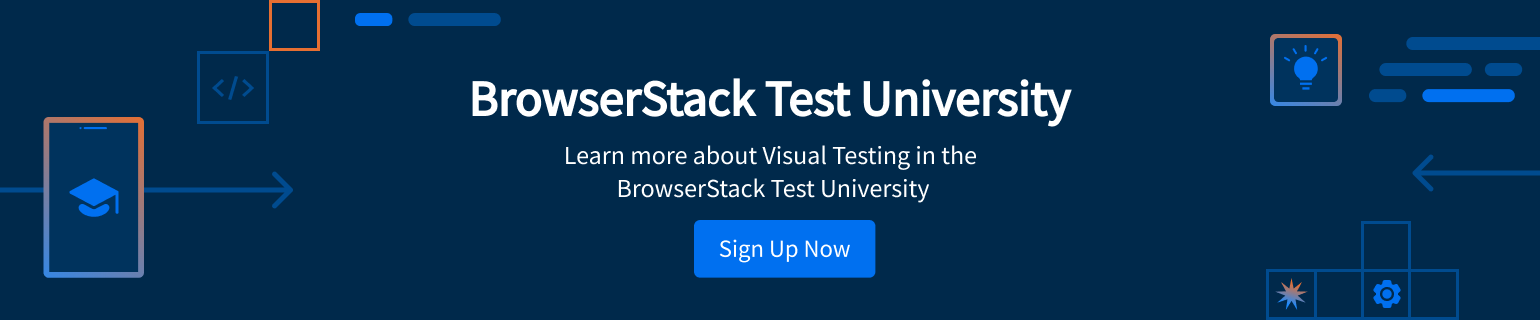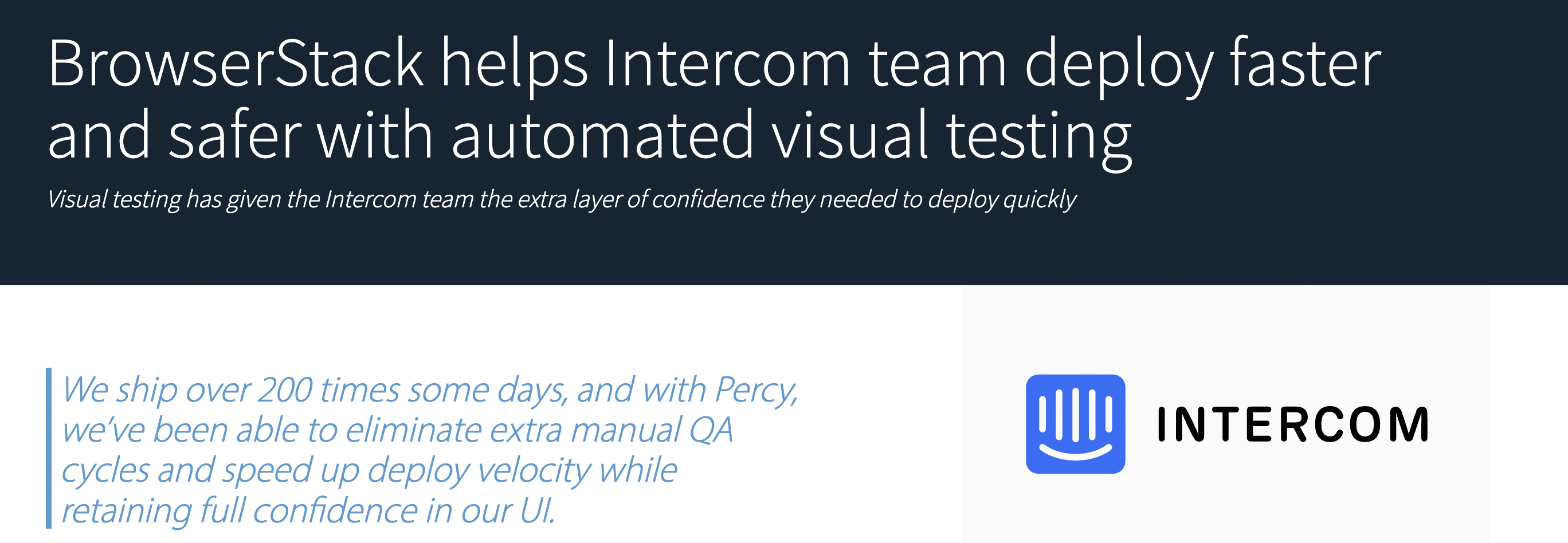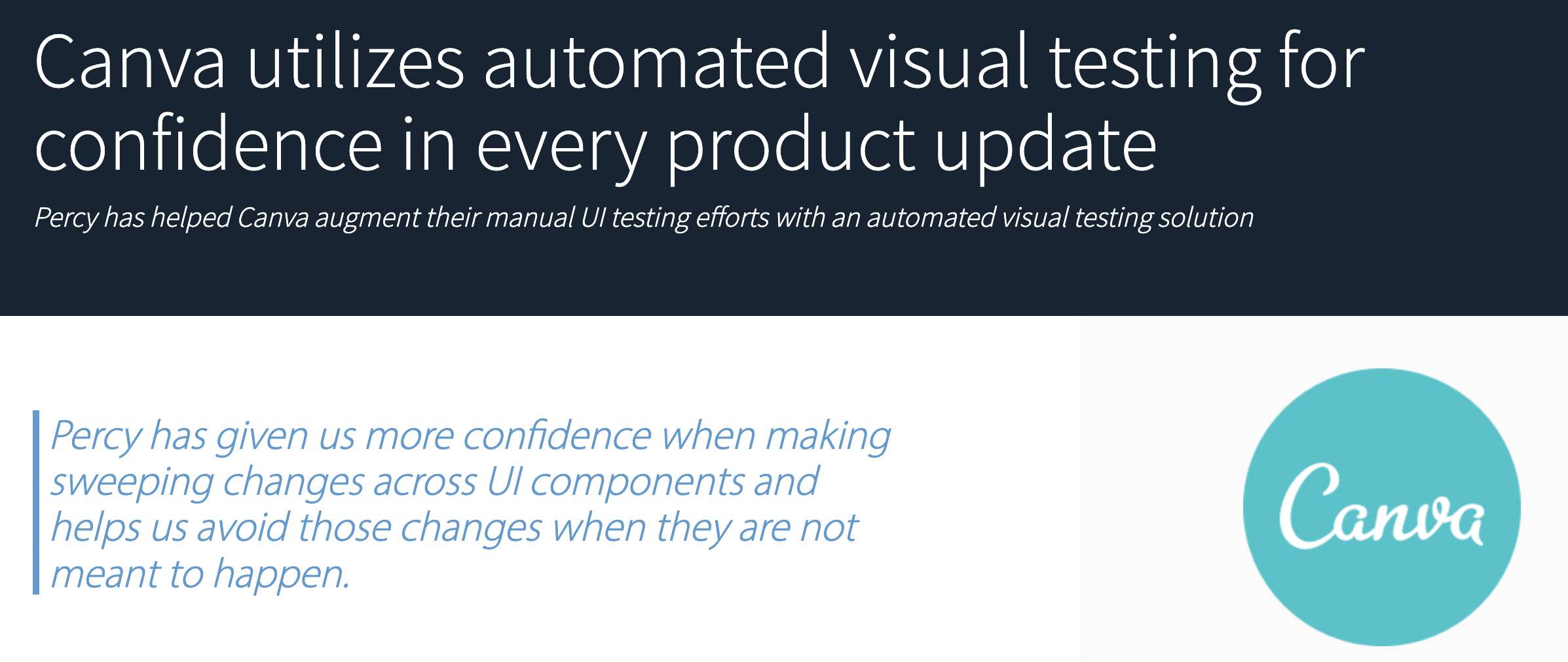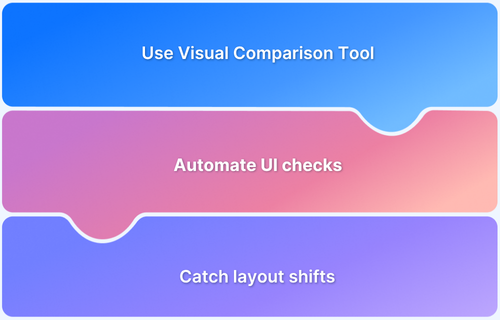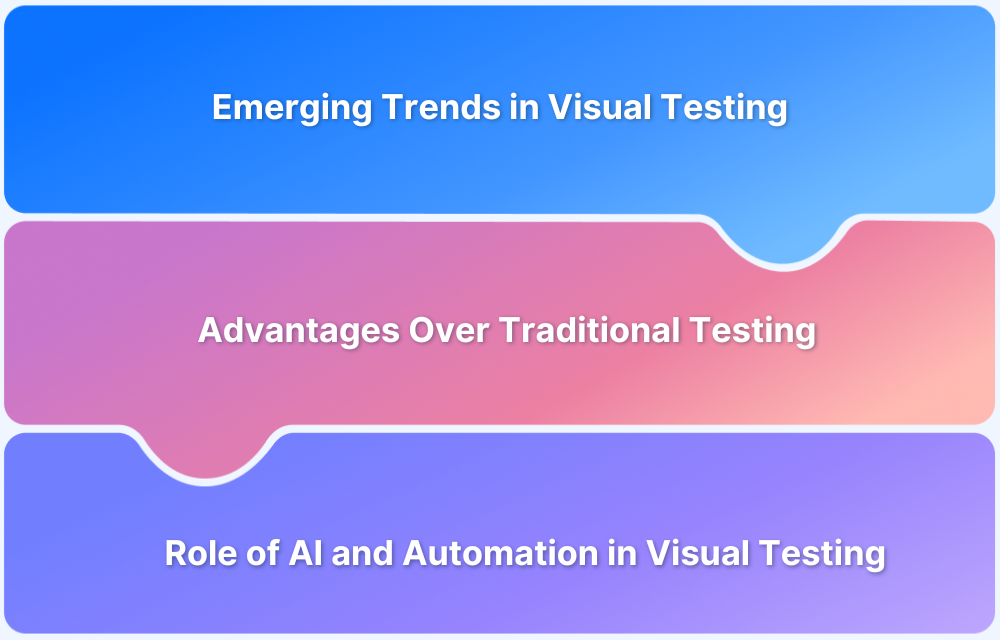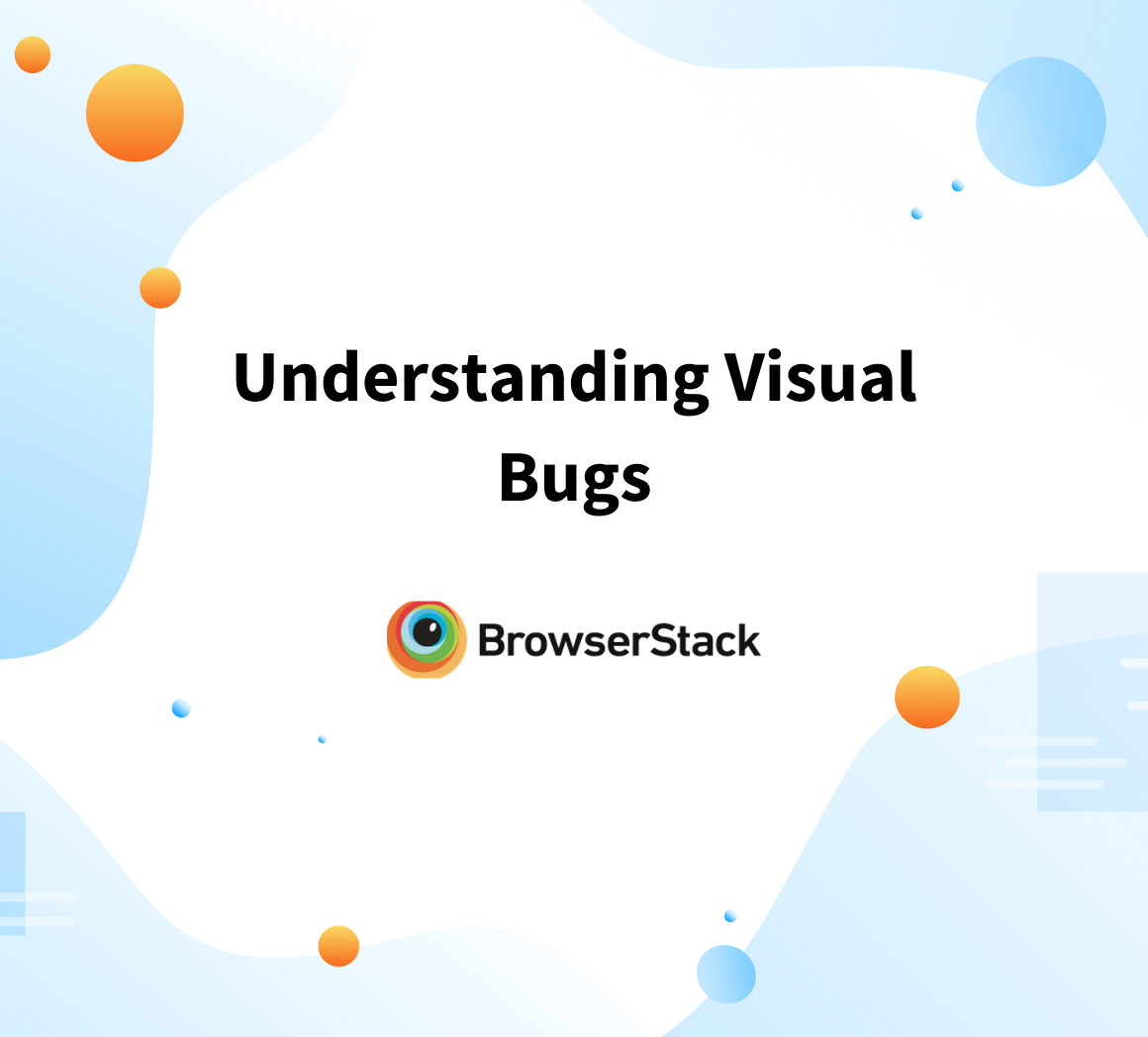Have you ever come across a website that is visually unappealing because of mismatching colours, misplaced images, or even missing components? If yes, then you already have an idea of what happens when a developer doesn’t test a website with a visual testing tool.
A visual testing tool, also known as an automated UI testing tool or visual regression testing tool, verifies that the user interface of an application maintains its visual integrity even after deploying new codes.
This article helps you understand more about visual testing tools and how to select a visual testing tool to test your website and applications.
Why do Growing Companies need to perform Visual Tests on Websites and Apps?
It doesn’t matter how efficient your website’s functionality is if the User Interface (UI) and User Experience (UX) are not good enough. The ease of using any application is heavily dependent on its UI and UX. Even with manual and automated testing methods, one cannot verify the visual integrity of the application after an update.
A study shows that 38 percent of internet users will stop using a website if the visual content is not appealing.
And 57 percent of internet users reported that they will not recommend an online business with an under-designed website.
These stats re-establish the fact that companies should test their applications and websites visually. Below are some important points on why a growing company should perform visual tests on their applications and websites:
- If you want to enhance the user experience of your website. Visual testing is an important aspect that ensures the visual appearance of the website is as expected. The more visually appealing a website is, the more customers are drawn to it.
- With so many operating systems, browser versions, devices, screen resolutions, etc, it is important to ensure that the user interface is visually appealing and correct for each possible combination.
- Sometimes, important components of a website might be hidden due to a lack of visual testing. For example, the new update for a website might cause the home button on the website to move far beyond the scope of the screen resolution. Now, this causes a bad user experience which could have been easily tackled with the help of a visual testing tool.
Let’s understand the importance of visual testing tools with an example.
Imagine that you have built an online marketplace. Now your goal is to help your visitors buy the products by enhancing the customer experience. You want to update your website by deploying a new set of code that will provide a more detailed description of the product to the consumer. Let’s assume that manual testing results indicate that all the detailed descriptions will be incorporated successfully but the positioning of the description cannot be viewed. This is where a visual testing tool comes into the picture.
What should you consider while selecting a Visual Testing Tool?
While selecting a visual testing tool, you need to make sure of the following points:
- Device and Browser Support: You need to ensure that the visual testing tool of your choice supports cross-browser and cross-device visual validation. Otherwise, the deployment of your code might not cause functional differences on different devices and browsers but it might have a negative visual impact.
- Accessibility: There are two types of automated testing tools. There are ones that don’t require any coding and anyone can test a tool with a drag-drop interface or record-playback plugin. The other ones are testing frameworks that enable app developers to write codes for testing. The tool that you select should fulfill the capability that you require.
- Integrations and Supported Frameworks: You need to make sure that the visual testing tool of your choice supports and integrates with all the necessary tools that you or your organization uses while testing an application. BrowserStack’s Percy allows integrations with React, Ember, Angular, GitHub, Slack, CircleCI, Buildkite, and many more.
- Snapshot Stabilization: The tool of your choice must be able to filter all the false positives. The tool must be able to spot pixel offsets, anti-aliasing, etc. Dynamic and Moving content should also be tested by the tool of your choice.
- Screenshots: Screenshot comparison testing is a must when you are looking for a visual testing tool. Percy extracts UI screenshots according to various browsers and devices. It can also perform a pixel-by-pixel comparison to identify any changes in your UI.
- Budget Constraints: You should try out different commercial and open-source testing tools on the market. Even while selecting commercial tools, you need to keep your budget in mind.
How did companies build confidence to deploy faster with Automated Visual Testing tools?
1. Intercom
Intercom has revolutionized the way businesses communicate with their customers. Their customizable range of messaging products helps over 30K businesses with the communication tools they need to engage, acquire and support customers. Percy helped the Intercom team in the deployment of codes faster and safer with its automated visual testing tools. Read the full story here.
Problem Statement: Intercom was not able to deploy new codes fast and automatically. The Intercom team had to review all the pull requests manually. They had no way to confirm if the UI was impacted if the designs were implemented according to plan, or if there are any visual bugs. Moreover, continuous deployment of new codes brought forward some risks that function testing could not tackle.
Solution: Percy helped Intercom deploy codes faster while preserving its designs and User Interface. Intercom was able to eliminate manual QA cycles and deploy new codes faster while preserving the existing UI.
Highlights:
- Percy’s Storybook for React helped in renewing all the visual changes at a component level.
- The Capybara for Rails integration helps in running visual tests on all CircleCI builds.
- The visual reviews helped Intercom’s cross-functional teams to ensure that variations for A/B tests are implemented correctly while maintaining stable control of the UI.
2. Canva
Canva is a revolutionary platform used to create interesting designs seamlessly. Their platform empowers any user to design. Percy helped Canva in releasing product updates with confidence using its visual testing tools. Read the full story here.
Problem Statement: Canva deals with issues with optimizing the efficiency of deployment of new code while maintaining the product quality as expected. Test automation has helped them to deploy new codes effectively. However, they couldn’t maintain the visual integrity of their application with the test automation.
Solution: Percy helped Canva to improve their manual UI testing with the help of its automated visual testing tools. Now they have a visual understanding of how their UI is impacted every time they update their application.
Highlights:
- Percy’s two-way Github integration, Canva receives a notification every time there is a visual change due to the deployment of a new code. With Percy, engineers can easily test their codes.
- Canva optimized the time and resources used for manual UI testing with the help of Percy’s cross-browser visual testing.
In modern times, a single application is expected to run on various operating systems and devices with different screen resolutions, screen sizes, etc. For an application to work perfectly on a combination of these parameters, it is essential to use Visual Testing tools to ensure a good User Interface (UI) and User Experience (UX).
BrowserStack’s Percy is one of the most popular tools for automated visual testing. It enables a developer to integrate, execute and review the visual regression tests.