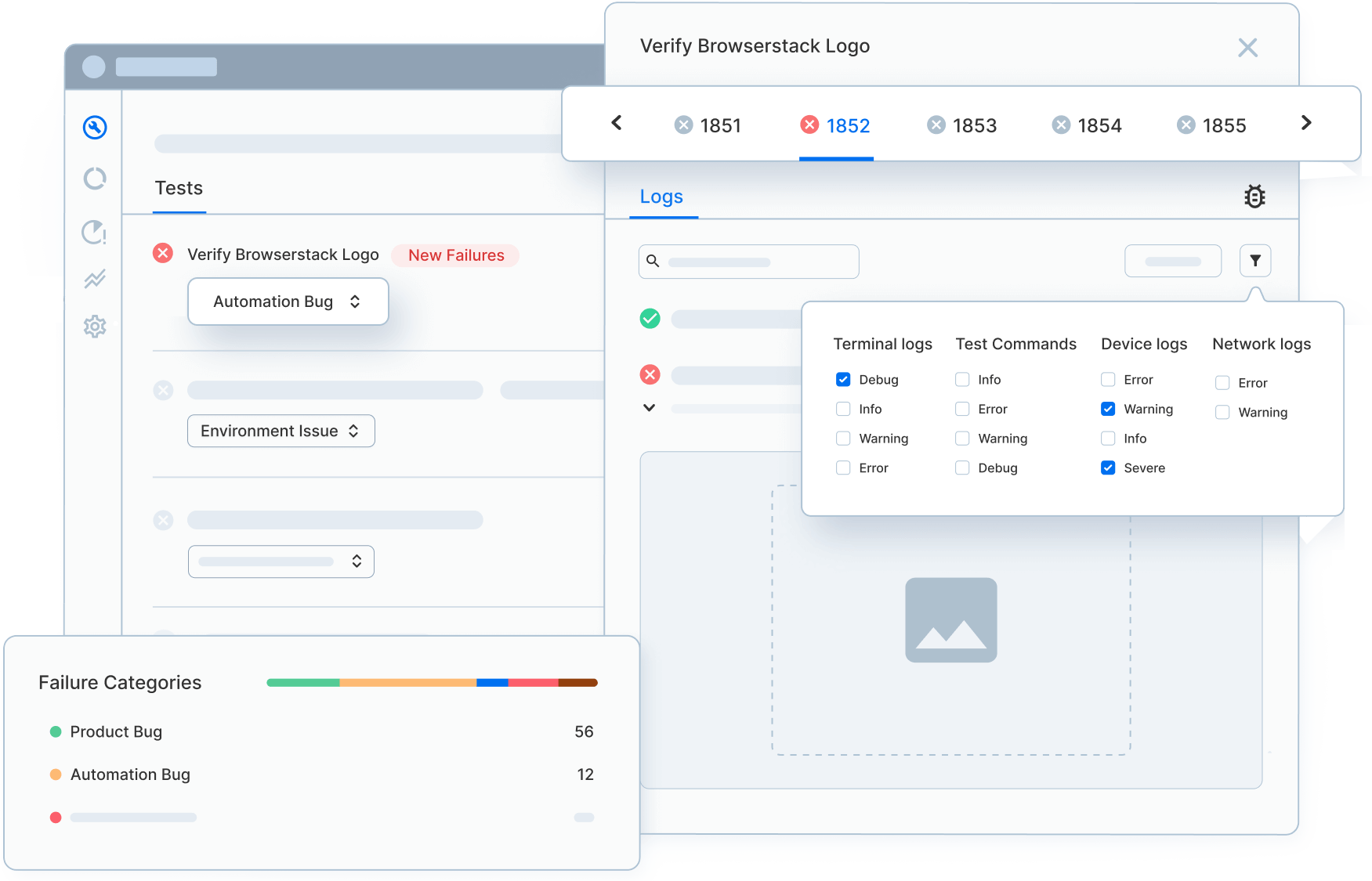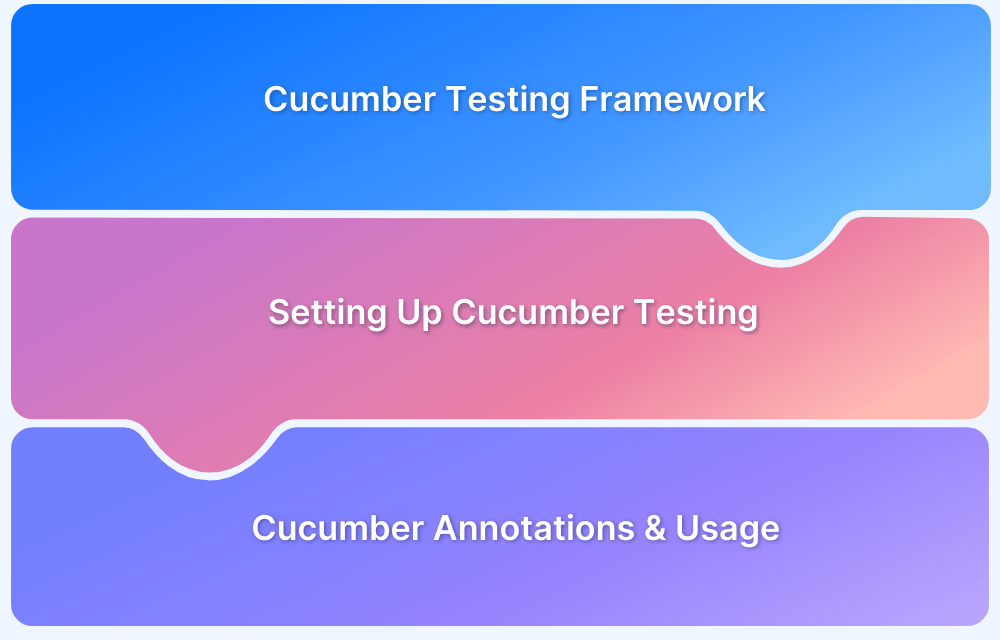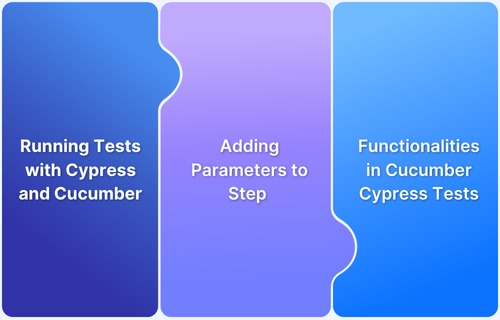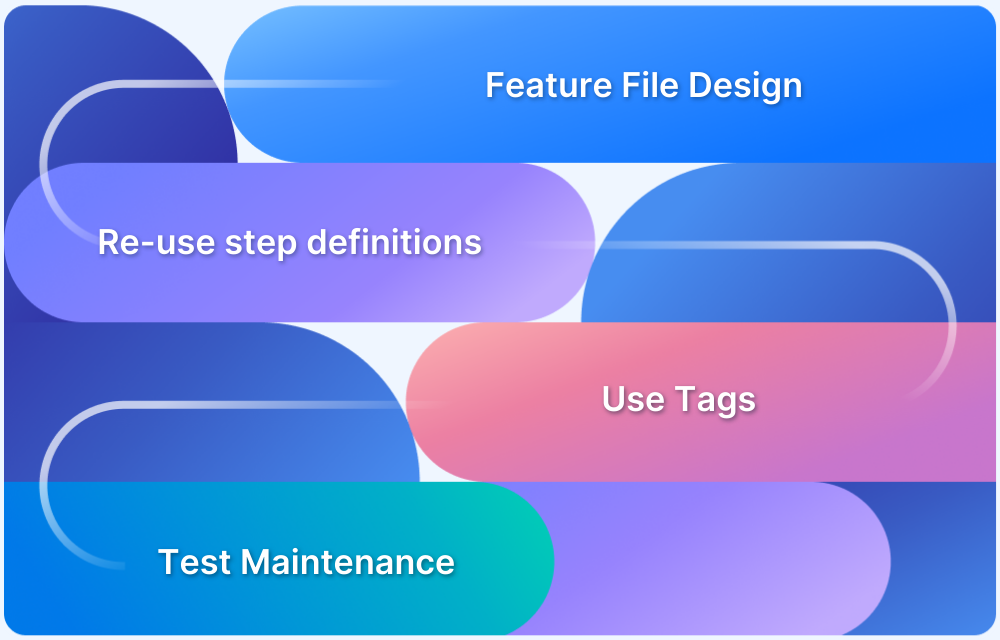What’s the point of test automation if only machines understand it?
That’s the quiet problem most teams live with. Tests pass, pipelines stay green—and yet no one outside the engineering team can clearly tell what’s actually being validated.
Over time, this disconnect erodes trust in automation and turns test suites into technical artifacts instead of shared confidence tools.
Cucumber testing takes a different approach. It bridges the gap between human intent and automated execution by allowing teams to define application behavior in plain language. Using a simple Given–When–Then format, scenarios become readable, actionable, and directly tied to real requirements.
The result is more than cleaner tests. Teams collaborate better, requirements stay aligned with implementation, and automation finally reflects what the business expects—not just what the code allows.
Overview
What is the Cucumber Framework?
Cucumber is a Behavior-Driven Development (BDD) testing framework that allows writing test cases in plain English (Gherkin syntax). It bridges the gap between technical and non-technical stakeholders, making automated tests more readable and collaborative.
Benefits of Using Cucumber for Testing
- Readable: Uses Gherkin syntax for easy understanding.
- Collaborative: Bridges gaps between developers, testers, and business teams.
- Reusable: Modular test scenarios improve scalability.
- Multi-Language Support: Works with Java, JavaScript, Python, and more.
- Integrates with Selenium & Appium: Supports UI test automation.
Limitations of Using Cucumber
- Slower Execution: Gherkin parsing adds overhead.
- Complex Setup: Requires extra configuration.
- Not for Unit Tests: Best for E2E and integration testing.
In this article, I’ll walk through how Cucumber actually supports BDD in real teams, the specific problems it solves, and the best practices that keep scenarios lean, accurate, and genuinely helpful.
What is Cucumber Framework?
Cucumber Framework executes automated acceptance tests written in the “Gherkin” language. Gherkin is a domain-specific language for behavior descriptions. Gherkin is business-readable.
Cucumber test automation makes use of two important files:
- Feature file – Contains code written in Gherkin (plain English text)
- Step definition file – Contains the actual code written by the developer
Cucumber acts as a bridge between the following teams:
- Business Analysts and Software Engineers
- Manual and Automation Testers
- Manual Testers and Developers
Before understanding Cucumber testing, take a look at the various automation testing frameworks:
- Linear Scripting Framework
- Modular Testing Framework
- Data-driven Framework
- Keyword-driven Framework
- Behavior-driven Development Framework (BDD)
Components of Cucumber Framework
The Cucumber framework is built on several key components that work together to support Behavior-Driven Development (BDD). Each component plays a unique role in connecting plain-text feature descriptions with executable test scripts:
- Feature Files: Feature files are written in Gherkin syntax and contain test scenarios in a human-readable format. They define the intended behavior of the application using keywords like Feature, Scenario, Given, When, and Then.
- Step Definitions: Step definitions act as the bridge between the plain-text steps in the feature files and the underlying automation code. Each step in the feature file maps to a corresponding method in the step definition file.
- Test Runner: The test runner executes the feature files by linking them with their step definitions. It also integrates with testing frameworks such as JUnit, enabling configuration of test execution, reporting, and tagging.
- Hooks: Hooks allow developers to run specific blocks of code before or after each scenario. Common use cases include setting up test data, initializing browsers, or cleaning up resources after test execution.
- Gherkin Language: Gherkin is the domain-specific language used to write feature files. Its simple, English-like syntax makes test cases easy to understand for both technical and non-technical stakeholders.
- Plugins and Reports: Cucumber provides plugins for generating reports in formats like HTML, JSON, and XML. These reports give detailed insights into test execution results and help track failures effectively.
- Data Tables and Parameterization: To handle dynamic input, Cucumber supports data tables and parameterization, allowing a single step definition to run with multiple sets of data. This reduces redundancy and enhances test coverage.
Benefits of using Cucumber Testing Tools
Cucumber simplifies test automation with its BDD approach, making tests more readable, collaborative, and efficient. Here are its key benefits.
- Involving stakeholders becomes easier regardless of their programming knowledge.
- Testers can write Test scripts without having in-depth knowledge of programming
- Plugins are faster as compared to Selenium
- Supports various programming languages
- Code can be reused
- Simple and quick setup
- Flexible with different software platforms like Selenium, Ruby on Rails, Watir, Spring framework, and so forth
How does Cucumber work?
Cucumber works by transforming plain-text requirements into automated test execution through a clear step-by-step process.
- Collaborating on Requirements: Stakeholders, business analysts, and QA teams first define system behavior in simple, natural language using Gherkin. This ensures everyone agrees on the expected outcomes before development begins.
- Writing Feature Scenarios: The agreed requirements are written in feature files as scenarios. Each scenario describes a specific behavior of the system in a Given-When-Then format.
- Binding Scenarios to Code: Developers then implement step definitions that “bind” each Gherkin step to actual automation code. This transforms human-readable steps into executable actions.
- Executing Tests: Using a test runner (like JUnit or TestNG), the scenarios are executed. Cucumber matches each step from the feature file to its step definition and runs the code accordingly.
- Managing Test Lifecycle: Hooks come into play before or after scenarios to set up prerequisites (e.g., launching a browser, preparing test data) or perform clean-up activities.
- Reviewing Results: After execution, Cucumber produces reports highlighting which scenarios passed, failed, or were skipped. These reports allow teams to quickly identify gaps in functionality or defects in the system.
In short, Cucumber works by taking business-readable scenarios, mapping them to automation code, running them against the application, and presenting clear results, bridging the gap between technical and non-technical stakeholders.
Read More: Cross Browser Testing Using Cucumber
Installation of Cucumber
Cucumber supports multiple languages, but the installation steps differ slightly depending on your tech stack. Here are the most common setups:
1. Install Cucumber for Java (Cucumber + JUnit/TestNG)
Step 1: Add Dependencies to pom.xml (Maven)
Add the Cucumber, JUnit/TestNG, and Selenium (optional) dependencies:
<dependencies> <dependency> <groupId>io.cucumber</groupId> <artifactId>cucumber-java</artifactId> <version>7.15.0</version> </dependency> <dependency> <groupId>io.cucumber</groupId> <artifactId>cucumber-junit</artifactId> <version>7.15.0</version> </dependency> <dependency> <groupId>org.junit.vintage</groupId> <artifactId>junit-vintage-engine</artifactId> <version>5.9.0</version> </dependency> </dependencies>
Step 2: Create Feature Files
Add .feature files under:
src/test/resources/features/
Step 3: Create Step Definitions & Test Runner
Define @Given, @When, @Then methods and a test runner with JUnit or TestNG.
2. Install Cucumber for JavaScript (Node.js)
Step 1: Install via npm
npm install --save-dev @cucumber/cucumber
Step 2: Create Feature Folder
features/ example.feature step_definitions/
Step 3: Run Cucumber
npx cucumber-js
3. Install Cucumber for Ruby
Step 1: Install the gem
gem install cucumber
Step 2: Initialize Cucumber
cucumber --init
This creates the basic folder structure.
4. Install Cucumber for Python (Behave Alternative)
Python doesn’t have official Cucumber, but Behave is the equivalent BDD framework.
Step 1: Install Behave
pip install behave
Step 2: Create Feature Structure
features/ example.feature steps/
Step 3: Run
behave
Example of Cucumber Test
Here’s an example of the Cucumber Test for checking the Login functionality for an existing user.
This Cucumber scenario describes how an existing user should be able to log in successfully. Each line represents a step in the user journey, written in plain language so both technical and non-technical team members can understand the expected behavior.
Scenario: As an existing user, I want to log in successfully.
This defines the purpose of the test: verifying that a valid user can log in without issues.
Scenario: As an existing user, I want to log in successfully. Given the user is on the Home page When the user navigates to the Login page And the user enters the username and password Then the successful login message is displayed
This scenario models the real behavior of a user logging in and ensures the system responds correctly.
BDD in Cucumber Automation
Behaviour-driven Development (BDD) is a software development technique that has evolved from TDD (Test Driven Development), which is an approach or programming practice where the developers write new code only when the automated test case fails.
The behavior-driven development’s approach involves the usage of shared language that enhances communication between various tech and non-tech teams. Tests are more user-focused and based on the system’s behavior. In BDD, “Given-When-Then” is the proposed approach for writing test cases.
Consider the example below for a better understanding:
- Given the user has entered invalid credentials
- When the user clicks the submit button
- Then display the proper validation message
Read More: Page Object Model in Cucumber
Benefits of BDD in Cucumber Framework
Implementing BDD with the Cucumber framework offers several benefits that enhance collaboration, test clarity, and overall software quality:
- Focuses on defining ‘behavior’ rather than defining ‘tests’
- Enhances communication among the members of a cross-functional product team
- Helps reach a wider audience by the usage of non-technical language
- It enables you to understand how the system should perform from the developer’s and customer’s perspective
- The improvement in the quality of code results in reduced costs of maintenance and also minimizes the project’s associated risks.
The below image describes a simple BDD operation –
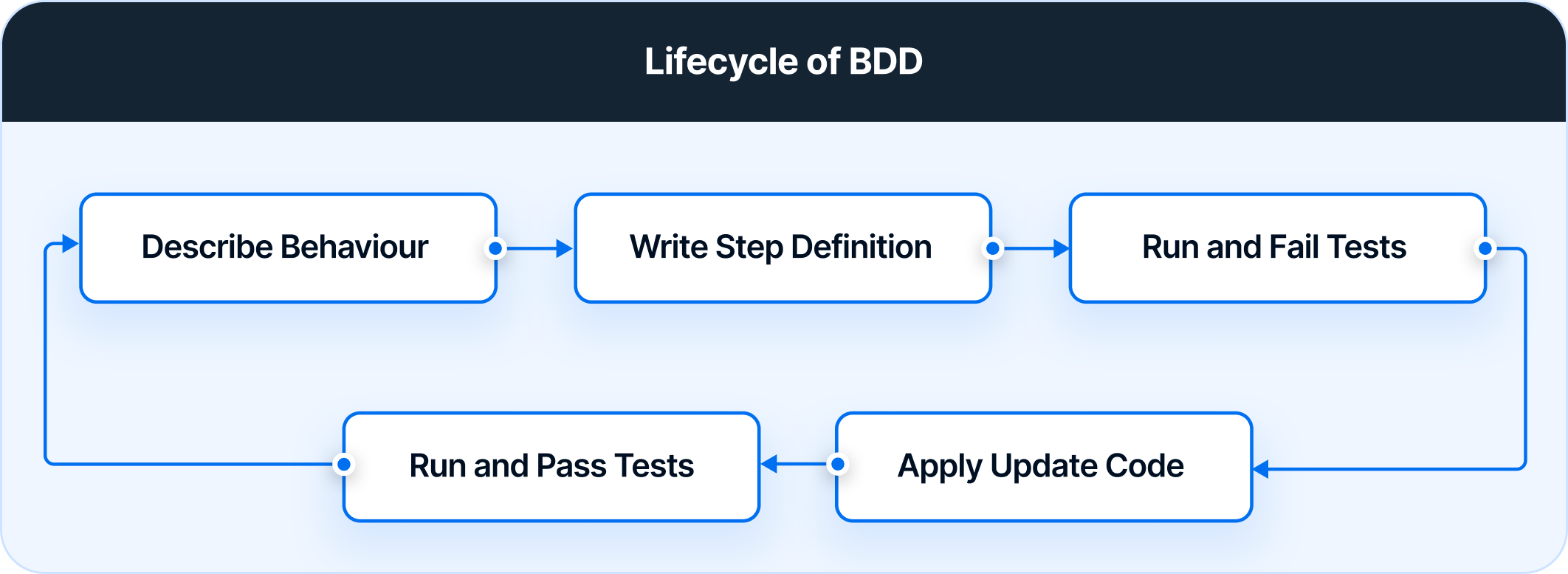
Limitations of Behavior-Driven Development
While BDD brings significant advantages, it also comes with certain limitations that teams should be aware of before adopting it fully:
- Testers must have prior experience in TDD (Test-driven Development) to work in BDD
- BDD approach may be ineffective if the requirements are not correctly analyzed
- Testers must have sufficient technical skills
When to Use Cucumber?
Cucumber is most useful when clarity and collaboration matter as much as the automation itself. You should use Cucumber when:
1. Requirements need shared understanding
If developers, testers, and product owners often interpret features differently, Cucumber helps express behavior in plain language everyone agrees on.
Use it when:
- Requirements keep shifting
- Teams disagree on expected behavior
- QA finds mismatches late in the cycle
2. You want to apply BDD properly
Cucumber supports Behavior-Driven Development, where teams define behavior before building it.
Use it when:
- Acceptance criteria are written collaboratively
- You need fast feedback from stakeholders
- Tests should double as documentation
3. Your tests describe real user journeys
Cucumber shines at expressing end-to-end behavior, not low-level logic.
Use it when testing:
- Login flows
- Checkout paths
- Profile updates
- Multi-step interactions
4. Non-technical stakeholders need visibility
If product managers, analysts, or clients need to read and validate test scenarios, Cucumber offers a format they can understand.
Use it when:
- Behavior needs sign-off
- Business rules are complex
- Communication gaps slow teams down
5. You need living documentation
Cucumber scenarios stay relevant because they run against the real system.
Use it when:
- Requirements must remain clear long-term
- Teams rotate frequently
- Auditability matters
When not to Use Cucumber
Cucumber isn’t the right choice for every testing situation. Avoid using it when:
- You’re testing low-level logic or unit-level behavior
- The team isn’t committed to BDD collaboration
- Tests don’t need to be readable by non-technical stakeholders
- Requirements are already clear and unambiguous without scenarios
- You need fast, simple automation without the overhead of feature files
- The project is small, short-lived, or doesn’t benefit from shared documentation
Cucumber with Selenium
Cucumber and Selenium are often used together to achieve end-to-end automation testing in a Behavior-Driven Development (BDD) environment. While Cucumber defines the test scenarios in a human-readable format, Selenium provides the automation engine to execute those steps in a real browser.
How they work together:
- Feature Files: Business-readable scenarios are written in Gherkin syntax.
- Step Definitions: Each step is mapped to Selenium code that interacts with the web application, such as clicking buttons, entering text, or verifying page content.
- Test Execution: A test runner integrates the feature files with Selenium-based step definitions, allowing scenarios to be executed across browsers.
- Reports: Results are generated to show which scenarios passed or failed, ensuring that the application behaves as expected.
This combination ensures that non-technical stakeholders can define requirements while technical teams implement and validate them with powerful browser automation.
However, managing Selenium infrastructure locally can be resource-intensive. That’s where BrowserStack Automate comes in. With Automate, you can run your Cucumber-Selenium tests on 3500+ real browsers and devices in the cloud, without setting up or maintaining any infrastructure.
It provides instant access to different environments, parallel test execution for faster feedback, and detailed debugging tools like video recordings and logs, making Cucumber with Selenium far more scalable and reliable in real-user testing conditions.
Best Practices for Cucumber Testing
Following proven practices helps keep your Cucumber suite readable, maintainable, and genuinely useful:
- Keep scenarios short and focused: Limit each scenario to a single behavior or outcome. Long, multi-branch scenarios quickly become brittle and hard to understand.
- Write steps in plain, business-friendly language: Use terminology your product owners and testers understand. Avoid technical jargon, API details, or UI element names.
- Avoid duplicating steps: Reuse existing steps wherever possible. Duplicated step logic increases maintenance effort and makes refactoring harder.
- Keep Gherkin consistent and structured: Use a predictable format for Given/When/Then, name features clearly, and follow a consistent style so scenarios read naturally.
- Don’t automate everything: Reserve Cucumber for behavior-level, user-facing flows—not unit tests or low-level logic. Use the right tool for each test layer.
- Link scenarios to real business value: Each feature should describe a meaningful behavior from the user’s perspective. If it doesn’t reflect actual user intent, reconsider it.
- Refactor step definitions regularly: Clean up redundant code, consolidate common logic, and keep your step definitions simple and readable.
- Collaborate before writing scenarios: Discuss scenarios with developers, testers, and product owners before coding. Cucumber works best when teams align upfront.
Conclusion
The Cucumber framework empowers teams to adopt Behavior-Driven Development by bridging the gap between business stakeholders and technical teams. With its plain-text feature files, step definitions, and seamless integration with tools like Selenium, Cucumber ensures that test cases remain both executable and understandable.
This alignment not only improves collaboration but also enhances software quality by validating requirements directly against the application.
That said, successful BDD requires the right infrastructure to run tests at scale. This is where BrowserStack Automate adds immense value, offering cloud-based access to thousands of real devices and browsers, parallel execution for faster feedback, and rich debugging tools.
By combining Cucumber with Selenium and scaling execution on BrowserStack Automate, teams can deliver high-quality, reliable applications with confidence.