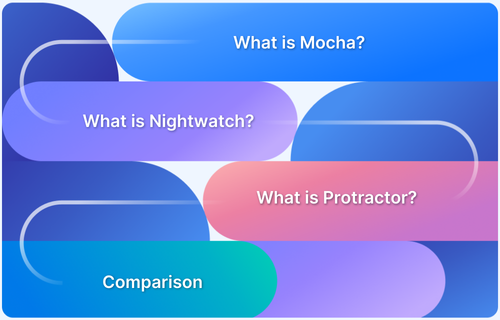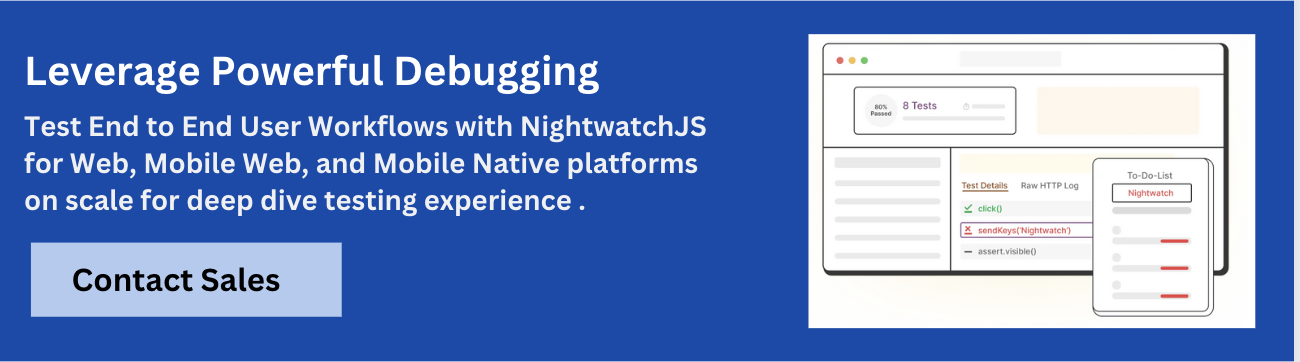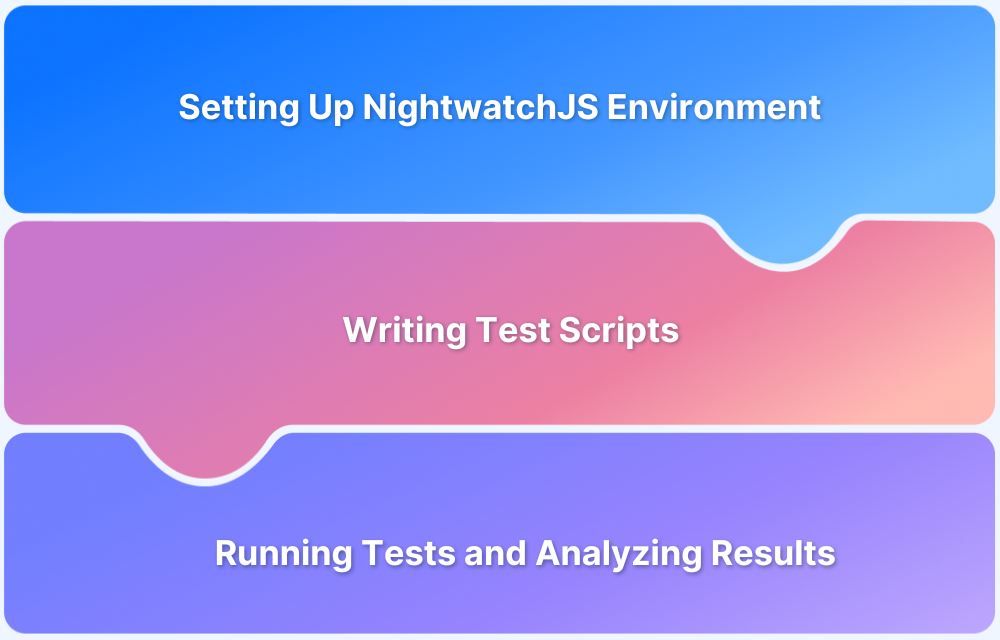Choosing the right automation framework is crucial for reliable end-to-end (E2E) testing. Nightwatch, Mocha, and Protractor are three popular tools, each with different strengths, ideal use cases, and ecosystem support.
Overview
What is Mocha and Why Use It?
- A lightweight JavaScript test framework for Node.js.
- Highly flexible — integrates with assertion libraries like Chai and Sinon.
- Ideal for unit and integration tests and supports asynchronous testing.
- Pros: Mature ecosystem, customizable reporting, wide community support.
- Cons: Requires configuration, no built-in WebDriver or browser automation.
What is Nightwatch and Why Choose It?
- An all-in-one E2E testing framework with built-in Selenium WebDriver support.
- Offers clear syntax, built-in test runner, and parallel test execution.
- Supports cloud testing, CI/CD integration, and page object patterns.
- Pros: Quick setup, full-stack E2E automation, strong browser support.
- Cons: Less flexible, limited TypeScript support.
What is Protractor and When to Use It?
- A testing framework built specifically for Angular and AngularJS applications.
- Extends Selenium WebDriver with Angular-specific locators and synchronization.
- Automates complex web apps by handling dynamic elements and bindings.
- Pros: Built-in Angular support, parallel execution, strong integration.
- Cons: Deprecated since 2022, limited future support, JS-only.
Key Differences: Nightwatch vs Mocha vs Protractor
- Use case: Mocha for lightweight testing, Nightwatch for full E2E automation, Protractor for Angular apps.
- Setup: Mocha requires more config, Nightwatch is ready out-of-the-box, Protractor setup is moderate.
- Flexibility: Mocha is most flexible, Nightwatch is integrated, Protractor is Angular-focused.
- Community & Future: Mocha and Nightwatch continue active development, Protractor is deprecated.
This article explains what Mocha, Nightwatch, and Protractor are, their strengths and limitations, and how to choose the right framework based on your project’s needs.
What is Mocha?
Mocha is a Nodejs testing library that enables one to run tests sequentially. Mocha provides a great feature and an API that structures the testing code into test case modules and test suites.
How to install and run Mocha?
For running Mocha, one can use the command line (CLI) or run programmatically.
To install Mocha use the npm command:
# Installing mocha globally for running tests from the command line $ npm install -g mocha # Adding mocha as a development dependency to your project $ npm install --save-dev mocha
One can observe the regular use of Mocha in application tests. For executing the test suite, Mocha has ‘describe‘ keyword. The ‘describe‘ keyword accepts a callback function.
For each describe block, Mocha provides the hooks which can be invoked with any optional description that makes it easy to pinpoint errors. before(), after(), beforeEach(), afterEach() are hooks that run before and after each test case as well as the whole suite.
The easiest way to implement Selenium tests, is probably the “async/await” approach. The Selenium Webdriver which returns Promises makes the approach easy. Given below is package.json that includes dependencies for creating necessary tests. In such a case, make sure the driver and browser version should be compatible with each other. In this case, use the chrome version >= 67.0.3396.0 and if you are using an older version of chrome, then change the driver
{
"name": "selenium-mocha-chai-testing",
"scripts": {
"test": "node Tests/DefaultTest.js"
},
"private": true,
"devDependencies": {
"chromedriver": "^2.41.0",
"selenium-webdriver": "^4.0.0-alpha.1"
}
}Read More: How to Test Selenium Node.JS with Mocha
Chai is an assertion library that helps to implement test suites. When you add chai dependencies, the addition would look like:
"devDependencies": {
"chai": "^4.1.2",
"chromedriver": "^2.41.0",
"mocha": "^5.2.0",
"selenium-webdriver": "^4.0.0-alpha.1"
}An example on their website would be:
const assert = require('assert');
describe('Array', function() {
describe('#indexOf()', function() {
it('should yield -1 if the value is absent', function() {
assert.strictEqual([1, 2, 3].indexOf(4), -1);
});
});
});Advantages of using Mocha:
- Mocha is flexible. Mocha doesn’t come with the mocking framework or assertion library. That means one can select any library or framework. One popular choice is Chai and Sinon for mocking
- Mocha is mature with widespread adoption. Around Mocha, a lot of tools have been built
- As Mocha has an active community, one can get firm support through blog posts, videos, libraries
Limitations of using Mocha:
- Mocha requires more configuration, which makes it weaker
- If one can’t afford flexibility, one has to choose an assertion library explicitly
- Mocha snapshot testing is not easy. For that one has to deal with a library called chai-jest-snapshot
What is Nightwatch?
Nightwatch is another testing framework for web applications and websites. The main advantage of Nightwatch includes:
- Clear syntax
- Has built-in command-line test runner
- Controls standalone selenium server in a separate child process. Nightwatch automatically manages the WebDriver services (Edge, Safari, GeckoDriver)
- Flexible command and assertion framework that makes it easy to extend an application custom command and assertions.
Nightwatch is beneficial for e2e automation testing as it enables us to write end-to-end tests in node.js quickly and effortlessly. Nightwatch simplifies the process of continuous integration and set up automated tests. With Nightwatch, one can comprehend and configure the Selenium test suit and select the specific browser to execute tests. It allows executing the test cases in parallel that further reduces the build time.
How to install and run Nightwatch?
Install Nightwatch through npm
- Download Selenium JavaScript bindings from the official Selenium website.
- Once downloaded, extract the zip file and add Selenium binding and all the dependent libraries to the classpath.
- For selenium dependencies, use the command
npm i selenium-webdriver
Advantages of using Nightwatch:
- With simple and powerful syntax, one can write tests quickly
- It works with cloud testing providers such as BrowserStack
- Continuous Integration Support: Integrate your tests with systems such as Jenkins, Hudson, Teamcity
Limitations of using Nightwatch:
- It comes with its own testing framework and hence less flexibility to your own unit testing
- Slightly lesser support
What is Protractor?
Note: With Protractor development ending in 2022, it is crucial to explore Protractor Alternatives to ensure continued support and updates.
Protractor is an essential framework for testing Angularjs applications. Also, it is beneficial for writing automated regression tests. Sometimes, it is hard to detect web elements in Angularjs application, and usually, selenium web driver fails with the extra HTML attributes like ng-controller, ng-model. Thus, Protractor on top of Selenium controls those elements and focus on testing the actual functionality.
Advantages of Protractor:
(when it uses Selenium to automate browser behavior)
- It provides a remarkable speed as compared to other libraries or tools
- One can ignore the synchronization strategy as Protractor has built-in intelligence. Protractor connects with angular js framework and detects when protractor has finished rendering
- Parallel testing through several browsers
- Protractor has built-in support for many elements of angular.js application; the list is as follows-
- by.binding
- by.model
- by.repeater
- by.options
- by.excatBinding
- by.exactRepeater
Limitations of using Protractor:
- Debugging is tricky
- One should know javascript as it is available in one client language
- Doesn’t support mobile apps
- It is a wrapper to WebdriverJs so if there is an issue with WebdriverJs, It will halt the protractor team
Comparing Mocha vs Nightwatch vs Protractor
| Mocha | Nightwatch | Protractor |
|---|---|---|
| Simple, fun test framework with flexible and extendable configuration | Easy to use E2E testing solution for websites and browser-based apps, using the W3C WebDriver API | WebDriver E2E test wrapper for angular |
| Has many extensions to test unique scenarios, and many plugins too | No typescript support, and the library seems to be less supported | TypeScript support is available. The library is maintained by the huge Angular team |
| An easy syntax that can be written for any test | Language is simple, only basic knowledge of object-oriented programming required | Easily write and manage page objects that help write cleaner tests |
| Mocha lets us specify what the test output looks like. One can define a –reporter flag to the package.json | Error report in XML or HTML format | Good Mechanism for error reporting |
Why Run Nightwatch or Protractor Tests on Real Device Cloud?
Here’s why you should run your Nightwatch, Protractor, or Mocha tests on BrowserStack Automate:
- Diverse Environment Testing: Execute tests across a wide range of browsers and operating systems without maintaining local infrastructure, ensuring consistent performance across platforms.
- Concurrent Test Execution: Run multiple test suites simultaneously to reduce total testing time, enabling quicker feedback and faster deployment cycles.
- CI/CD Integration: Seamlessly integrate with major CI/CD systems like Jenkins, Travis CI, CircleCI, and GitHub Actions to automate testing within your development pipeline.
- Diagnostic Tools for Better Debugging: Access detailed logs, screenshots, and video recordings of test sessions to quickly identify and resolve issues.
- Testing on Real Devices: Test on real devices and browsers in the cloud for precise and real-world outcomes.
- Customizable Test Execution: Tailor test runs through BrowserStack’s user interface or APIs to meet specific needs.
Conclusion
Choosing the right automation test framework among Mocha, Nightwatch, or Protractor requires weighing their advantages and limitations to find the best fit for your team and organization. Regardless of your choice, it is crucial to test your web application on real devices and browsers for the most accurate results.
Running your Mocha, Nightwatch, or Protractor tests on BrowserStack’s Real Device Cloud gives you access to over 3,500 real device and browser combinations, ensuring maximum test coverage. BrowserStack allows you to test under real user conditions, helping you identify and rectify bottlenecks in the user experience. Additionally, BrowserStack’s Cloud Selenium Grid supports parallel testing, enabling faster, more efficient cross-browser tests on different devices and browsers simultaneously.