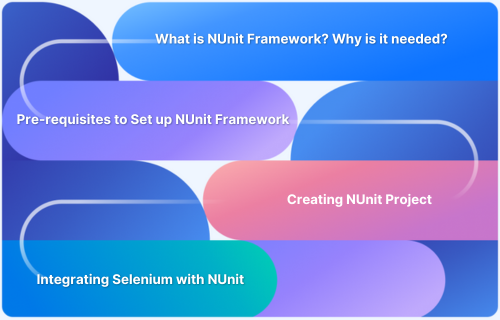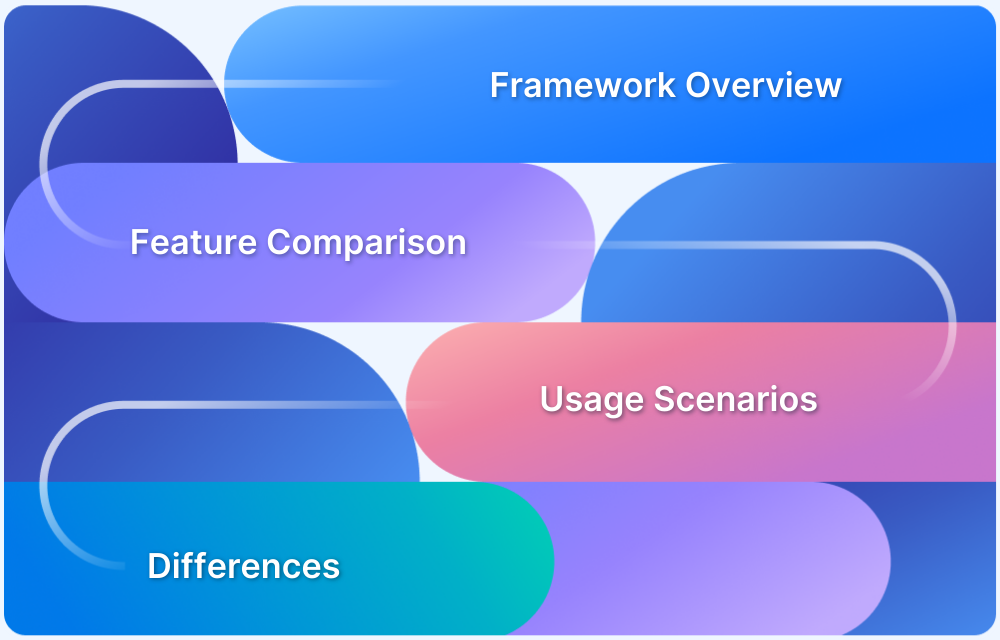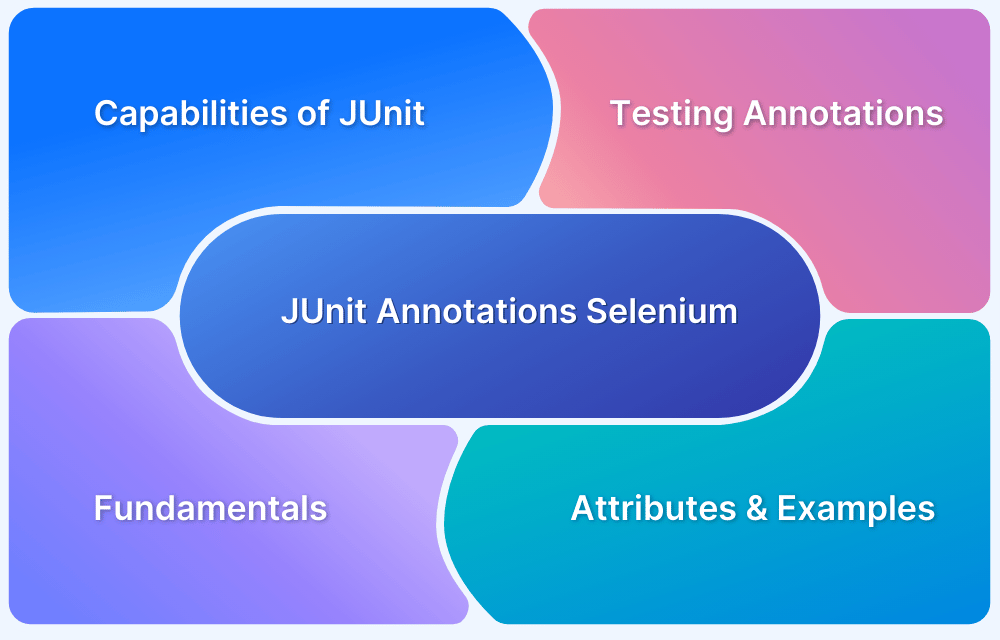Unit testing is crucial for ensuring that individual code blocks perform as intended. In .NET, popular frameworks like NUnit, xUnit, and MSTest each bring unique strengths for building and managing unit tests.
This article compares NUnit, xUnit, and MSTest, examining their test organization, assertion methods, support for parameterized testing, parallel execution, and integration with other development tools.
This guide will help you choose the best framework for efficient and reliable unit testing in .NET.
NUnit vs xUnit vs MSTest: Feature Differences
Below are some key differences between NUnit, xUNit, and MSTest:
| Criteria | NUnit | xUnit | MSTest | Comments |
|---|---|---|---|---|
| Test Declaration | [Test] | [Fact]/ [Theory] | [TestMethod] | |
| Grouping Tests by Class | [TestFixture] | Not Available | [TestClass] | |
| Setup and Teardown | [Setup] [TearDown] | Not Available | [TestInitialize] [TestCleanup] | Use a constructor for setup activity and an IDisposable interface for a teardown |
| One time setup/ teardown before all tests execution | [OneTimeSetUp] [OneTimeTearDown] | Not Available | [ClassInitialize] [ClassCleanup] | One need to rely on IClassFixture |
| Skip a test | [Ignore(“reason”)] | [Fact(Skip=”reason”)] | [Ignore] | |
| Group test by Category | [Category()] | [Trait(“Category”,””)] | [TestCategory(“”)] | |
| Test Data setup/Cleanup before executing test | [TestFixtureSetup] [TestFixtureTearDown] | Not Available | [ClassInitialize] [ClassCleanup] | |
| Execution in Isolation | Configurable | Default Support | Default Support | |
| Documentation | Well Documented | Doesn’t have a well-maintained document structure | Well Documented |
What is NUnit?
NUnit is a unit testing tool ported initially from JUnit for .Net Framework and is completely an Open Source Project. NUnit was released in the early 2000s, though the initial Nunit was ported from Junit, the recent .Net version 3 is completely rewritten from scratch.
To run the Nunit test we need to add attributes to our methods. An example, attribute [Test], Indicates the Test method. The Attributes in Nunit are similar to JUnit/TestNG Annotations.
Below are the NuGet Packages required by NUnit
- NUnit
- NUnit3TestAdapter
- Microsoft.NET.Test.Sdk
NUnit Attributes with Example
Below is a quick overview of key NUnit annotations.
| Annotation | Description |
|---|---|
| [Test] | Marks a method as a test case, instructing NUnit to run it as a unit test. |
| [SetUp] | Runs once before each test within a test fixture, used to initialize common test data. |
| [TearDown] | Runs once after each test to clean up resources or reset states. |
| [TestFixture] | Declares a class containing test cases, allowing NUnit to recognize it as a test container. |
| [TestCase] | Defines parameterized test cases for different inputs, running the method with each input set. |
| [Ignore] | Skips a test case with an optional reason for exclusion, useful for temporarily bypassing it. |
| [Category] | Tags tests with a category label to organize and filter tests based on grouping. |
| [OneTimeSetUp] | Runs once before all tests in a fixture, ideal for shared setup tasks. |
| [OneTimeTearDown] | Runs after all tests in a fixture to release resources used across all tests. |
Here are different Attributes in NUnit with their usage and example
- [Test]
With this attribute, we can create tests. Any method marked with [Test] attribute is considered a test.
public class SuccessTests
{
[Test] public void Add()
{ /* ... */ }
public void TestSubtract()
{ /* backwards compatibility */ }
}- [TestFixture]
Marking the class with the [TestFixture] attribute will mark the class as a container for tests.
[TestFixture]
public class SuccessTests
{
// ...
}- [Setup], [TearDown]
[TestFixture]
public class SuccessTests
{
[SetUp] public void Init()
{ /* create webdriver instance */ }
[Test] public void Add()
{ /* Add actions and assertions */ }
[TearDown] public void Dispose()
{ /* Destroy the webdriver instance */ }
}
}- [OneTimeSetUp], [OneTimeTearDown]
[TestFixture]
public class SuccessTests
{
[OneTimeSetUp]
public void Init()
{ /* Initialise DB or Setup test data before running all the tests */ }
[OneTimeTearDown]
public void Cleanup()
{ /* Close the DB connection or destroy objects after running all tests */ }
[Test]
public void Add()
{ /* ... */ }
}- [Ignore]
[Ignore] attribute can be used at the test level and class level. Using this attribute at the test level will skip that particular test, and using this attribute at the class level will skip all the tests within the class during the execution.
[TestFixture]
public class SuccessTests
{
[Test]
[Ignore("Ignore a test")]
public void IgnoredTest()
{ /* ... */ }
}NUnit Test: Example
Running NUnit Tests using BrowserStack’s Cloud Selenium Grid on real devices helps get real user conditions into account for better accuracy of test results.
Run NUnit Tests on Real Devices
To run Selenium tests on BrowserStack Automate using NUnit Attributes, use the code below:
using System;
using OpenQA.Selenium;
using OpenQA.Selenium.Remote;
using OpenQA.Selenium.Support.UI;
using NUnit.Framework;
using System.Collections.Generic;
using OpenQA.Selenium.Chrome;
namespace SingleTest
{
[TestFixture]
public class AttributeTest
{
IWebDriver driver;
[OneTimeSetUp]
public void oneTimeSetup()
{
Dictionary<string, object> browserStackOptions = new Dictionary<string, object>();
browserStackOptions.Add("userName", <user name>);
browserStackOptions.Add("accessKey", <access key>);
ChromeOptions options = new ChromeOptions();
options.AddAdditionalOption("bstack:options", browserStackOptions);
driver = new RemoteWebDriver(new Uri("https://hub-cloud.browserstack.com/wd/hub/"), options);
}
[SetUp]
public void setup()
{
driver.Manage().Window.Maximize();
driver.Url = "https://bstackdemo.com/";
}
[Test]
public void test1()
{
DefaultWait<IWebDriver> fluentWait = new DefaultWait<IWebDriver>(driver);
fluentWait.Timeout = TimeSpan.FromSeconds(5);
fluentWait.PollingInterval = TimeSpan.FromMilliseconds(250);
fluentWait.Until(mydriver => mydriver.Title == "StackDemo");
}
[Test]
public void test2()
{
DefaultWait<IWebDriver> fluentWait = new DefaultWait<IWebDriver>(driver);
fluentWait.Timeout = TimeSpan.FromSeconds(5);
fluentWait.PollingInterval = TimeSpan.FromMilliseconds(250);
fluentWait.Until(mydriver => mydriver.Title == "StackDemo1");
}
}
}Advantages of NUnit
Below are some advantages of using NUnit framework:
- Parameterized Tests: NUnit enables running the same test method with different inputs using attributes like [TestCase], [TestCaseSource], and [ValueSource], promoting code efficiency and scenario coverage.
- Integration Flexibility: NUnit integrates smoothly with Visual Studio, CI/CD pipelines (like Azure DevOps), and command-line tools, adapting well to various .NET development workflows.
- Organized Testing Structure: NUnit keeps tests well-organized through test suites, attributes, and categories, allowing for grouping and easy management of related tests.
- Parallel Execution: NUnit supports parallel test execution, allowing multiple tests to run simultaneously and significantly reducing overall test time.
NUnit Version 3.x is completely rewritten and it supports parallel test execution, a wide range of attributes for various level setup, and teardown that can help leverage flexibility while designing Automated tests.
Disadvantages of NUnit
Below are some challenges and limitations of using NUnit framework:
- Slow Updates: NUnit’s updates are slower than newer frameworks like xUnit, delaying access to new testing features.
- Async Limitations: NUnit supports async, but it isn’t as optimized for modern async patterns as xUnit, making it less ideal for heavily asynchronous projects.
- Resource Consumption: NUnit can be resource-intensive, posing challenges in environments with limited system capacity.
What is xUnit?
xUnit is a unit testing tool for .Net Framework which was released in 2007 as an alternative for Nunit. xUnit has attributes for the execution of tests but is not similar to NUnit. [Fact] and [Theory] attributes are similar to [Test]
Below are the NuGet Packages required by xUnit
- xunit
- xunit.runner.visualstudio
- Microsoft.NET.Test.Sdk
xUnit Attributes with Example
Below is a quick overview of key xUnit annotations.
| Annotation | Description |
|---|---|
| [Fact] | Marks a test method that has no parameters; used for basic test cases. |
| [Theory] | Marks a parameterized test method, allowing tests with different inputs to check various conditions. |
| [InlineData] | Supplies specific values to a [Theory] test for multiple test cases in one method. |
| [ClassData] | Provides complex data from a class for parameterized tests, allowing structured test data injection. |
| [Collection] | Defines a collection of tests that should not run in parallel, ensuring isolated execution. |
| [CollectionDefinition] | Specifies a group of tests to run together, particularly for shared dependencies. |
| [Trait] | Adds metadata to a test, such as category or priority, aiding in test filtering and organization. |
- [Fact]
Method marked with [Fact] attribute is considered as a test method.
public class UnitTest1
{
[Fact]
public void PassingTest()
{
Assert.Equal(4, Add(2, 2));
}
int Add(int x, int y)
{
return x + y;
}
}- [Theory]
Method marked as Theory will accept multiple data sets, and we can reuse the same test. This is helpful when we want to perform the same check for various combinations of test data.
public class UnitTest1
{
[Theory]
[InlineData(3)]
[InlineData(5)]
[InlineData(6)]
public void MyFirstTheory(int value)
{
Assert.True(IsOdd(value));
}
bool IsOdd(int value)
{
return value % 2 == 1;
}
}xUnit Test: Example
Here’s an example of how xUnit Test would look like
//Import all the required libraries
namespace SingleTest
{
public class AttributeTest
{
IWebDriver driver;
[Fact]
public void test()
{
Dictionary<string, object> browserStackOptions = new Dictionary<string, object>();
browserStackOptions.Add("userName", <user name>);
browserStackOptions.Add("accessKey", <access key>);
ChromeOptions options = new ChromeOptions();
options.AddAdditionalOption("bstack:options", browserStackOptions);
driver = new RemoteWebDriver(new Uri("https://hub-cloud.browserstack.com/wd/hub/"), options);
driver.Manage().Window.Maximize();
driver.Url = "https://bstackdemo.com/";
DefaultWait<IWebDriver> fluentWait = new DefaultWait<IWebDriver>(driver);
fluentWait.Timeout = TimeSpan.FromSeconds(5);
fluentWait.PollingInterval = TimeSpan.FromMilliseconds(250);
fluentWait.Until(mydriver => mydriver.Title == "StackDemo");
}
}
}Advantages of xUnit
Below are some key advantages of using xUnit framework:
- Modern Design: Built to support current .NET development practices and features.
- Test Isolation: Tests are isolated by default, reducing risk of inter-test interference.
- Seamless Integration: Works smoothly with test runners like Visual Studio and CLI tools.
- Simple Syntax: Provides an intuitive, clean syntax for easier writing and maintenance.
- Async Compatibility: Strong support for asynchronous code, making async tests easy to implement.
Disadvantages of xUnit
Below are some key challenges and limitations of xUnit:
- Learning Curve: May feel unfamiliar if transitioning from NUnit or MSTest.
- Limited Enterprise Features: Some enterprise-level features may be better supported in MSTest.
- Concurrency Concerns: Requires careful design for parallel tests to avoid issues with shared resources.
What is MSTest?
MSTest is a unit testing framework developed by Microsoft and ships with Visual Studio. However, Microsoft made version 2 open-source which can easily be downloaded. MSTest has attributes range similar to NUnit and provides a wide range of attributes along with parallel run support at the Class and Method level.
MSTest Attributes with Example
Below is a quick overview of key MSTest annotations.
| Annotation | Description |
|---|---|
| [TestMethod] | Marks a method as a test method, making it executable in the test runner. |
| [TestClass] | Denotes a class that contains test methods, setting it up for testing. |
| [DataRow] | Enables parameterized testing by running a test method with various sets of inputs. |
| [ExpectedException] | Specifies the type of exception a test method should throw, validating that exceptions occur as expected. |
| [TestInitialize] | Runs code before each test, useful for setting up test data or initializing resources. |
| [TestCleanup] | Runs after each test method to clean up resources and reset configurations. |
| [ClassInitialize] | Executes once before all tests in the class, commonly used for setting up resources. |
| [ClassCleanup] | Executes after all tests in a class are completed, releasing any shared resources. |
- [TestMethod], [TestClass]
Methods marked with TestMethod attribute are considered as tests. The TestClass attribute is marked at class level and is a container for tests.
[TestClass]
public class TestClass
{
[TestMethod]
[DataRow(1, "message", true, 2.0)]
public void TestMethod1(int i, string s, bool b, float f) {}
[TestMethod]
[DataRow(new string[] { "line1", "line2" })]
public void TestMethod2(string[] lines) {}
}- [TestInitialize], [TestCleanup]
TestInitialize is typically used when we need to set up an object or perform pre-requisites before running the test. TestCleanup will be run after the test, to clean up the data, driver objects.
[TestClass]
public class MyTestClass
{
[TestInitialize]
public void TestInitialize()
{
// Initialize driver object
}
[TestCleanup]
public void TestCleanup()
{
// Destroy the driver object
}
}MSTest Test: Example
Here’s an example of how MSTest Test would look like
//Import required libraries
namespace SingleTest
{
[TestClass]
public class AttributeTest
{
IWebDriver driver;
[ClassInitialize]
public static void oneTimeSetup()
{
Dictionary<string, object> browserStackOptions = new Dictionary<string, object>();
browserStackOptions.Add("userName", <user name>);
browserStackOptions.Add("accessKey", <access key>);
ChromeOptions options = new ChromeOptions();
options.AddAdditionalOption("bstack:options", browserStackOptions);
driver = new RemoteWebDriver(new Uri("https://hub-cloud.browserstack.com/wd/hub/"), options);
}
[TestInitialize]
public void setup()
{
driver.Manage().Window.Maximize();
driver.Url = "https://bstackdemo.com/";
}
[TestMethod]
public void test1()
{
DefaultWait<IWebDriver> fluentWait = new DefaultWait<IWebDriver>(driver);
fluentWait.Timeout = TimeSpan.FromSeconds(5);
fluentWait.PollingInterval = TimeSpan.FromMilliseconds(250);
fluentWait.Until(mydriver => mydriver.Title == "StackDemo");
}
[TestMethod]
public void test2()
{
DefaultWait<IWebDriver> fluentWait = new DefaultWait<IWebDriver>(driver);
fluentWait.Timeout = TimeSpan.FromSeconds(5);
fluentWait.PollingInterval = TimeSpan.FromMilliseconds(250);
fluentWait.Until(mydriver => mydriver.Title == "StackDemo1");
}
}
}Advantages of MSTest
Below are some key advantages of MStest framework:
- Clear Syntax: Easy-to-read attributes like [TestClass] and [TestMethod] simplify test definition.
- Cross-Platform Support: Works across multiple OS with .NET Core and .NET 5/6.
- Active Community: Backed by Microsoft, offering a large user base and plenty of resources.
- Debugging Integration: Seamlessly integrates with Visual Studio’s debugging tools for easy troubleshooting.
- Ease of Use: Direct integration with Visual Studio for running and managing tests.
Disadvantages of MSTest
Below are some challenges and limitations of MSTest framework:
- Basic Setup/Teardown: Limited flexibility for setup and teardown, making test management harder.
- Performance Issues: Slower test execution, especially in large test suites.
- Tool Compatibility: Primarily works with Visual Studio, leading to compatibility issues with other tools.
NUnit vs MSTest vs XUnit: Which one to choose?
Below are some critical factors that can help you decide which framework to use. Consider your project’s needs and your team’s existing proficiency to make a reasonable choice.
- Choose NUnit for large, feature-rich projects, xUnit for smaller, modern .NET Core or .NET 5 projects, or MSTest if your team frequently uses Microsoft tools.
- If your team is already proficient with one framework, sticking with it can save time, unless there’s a need to adopt new technologies.
- Ensure the framework integrates well with your development environment, particularly Visual Studio for MSTest, and other tools for NUnit or xUnit.
- Think ahead—xUnit is suited for newer .NET versions, while NUnit offers a broader set of features for complex applications.
- Consider the scale and future of your project.
Conclusion
Whichever Unit Testing framework you choose, it is important to test the application on real device cloud for more accurate test results.
BrowserStack offers a real device cloud platform on which you can access over 3,500+ different devices, browsers, and OS combinations.
By testing under real user conditions, you can identify bottlenecks in the real user experience and rectify them before release. You can test your application on real devices and browsers using NUnit as your Unit Testing Framework.