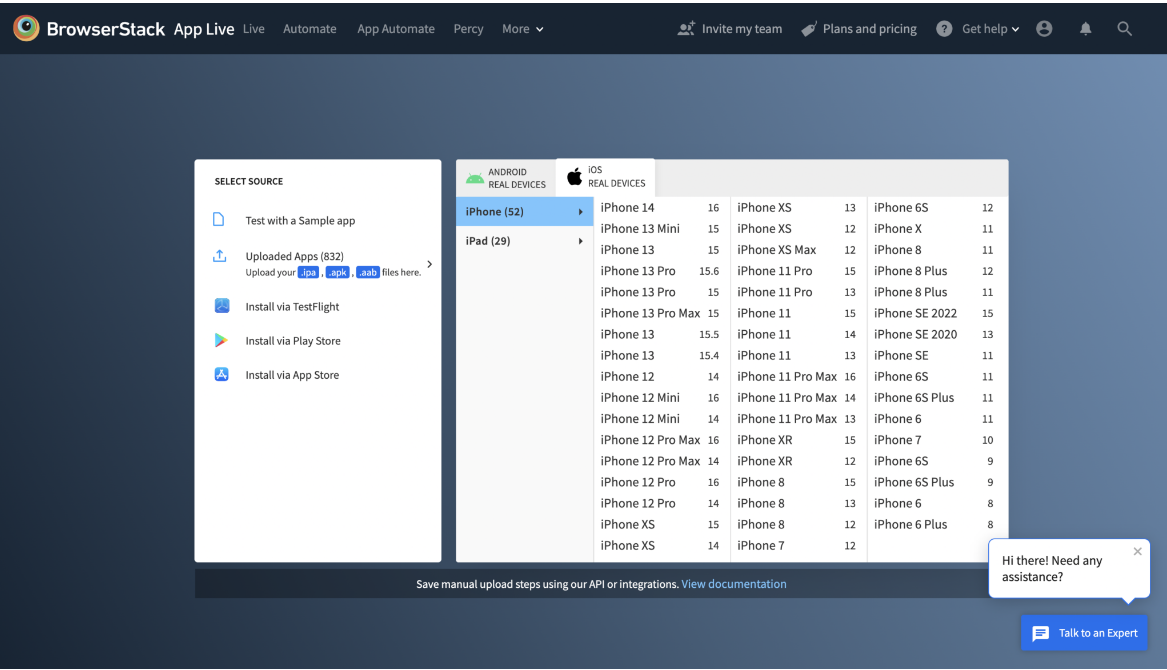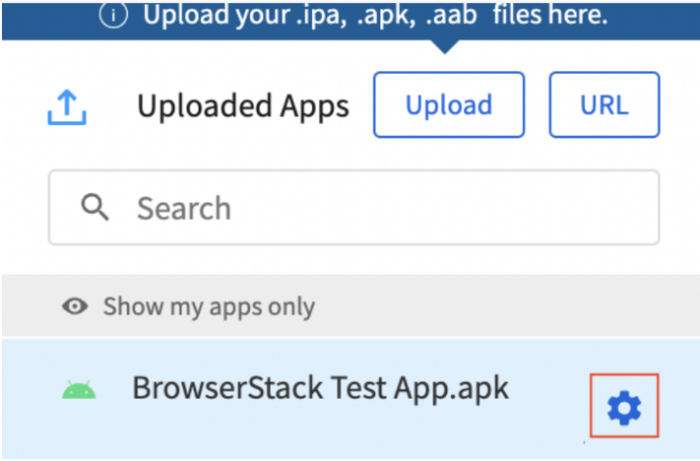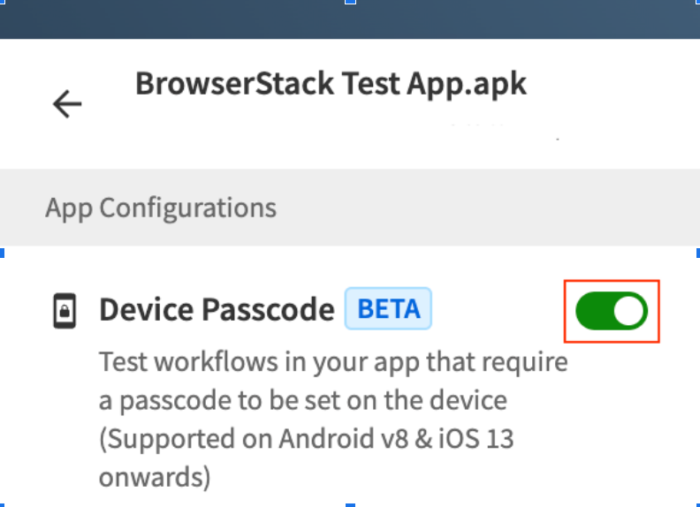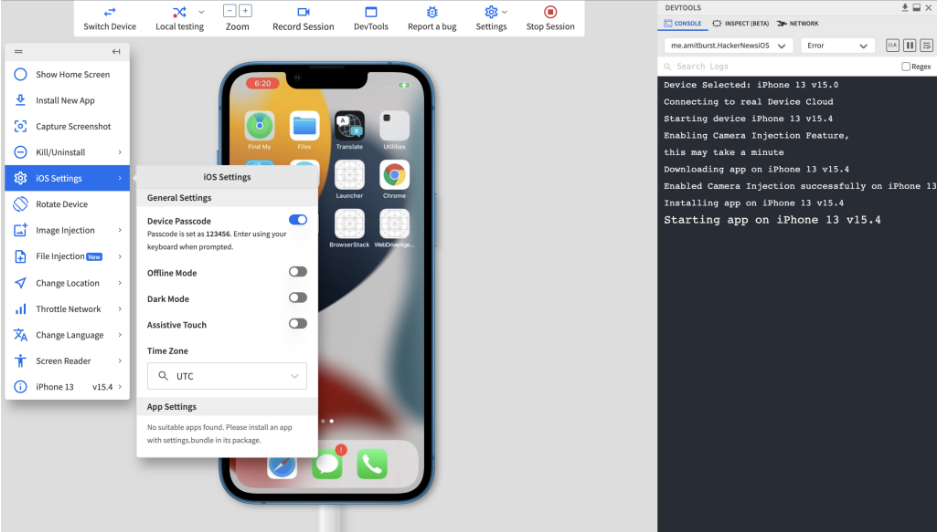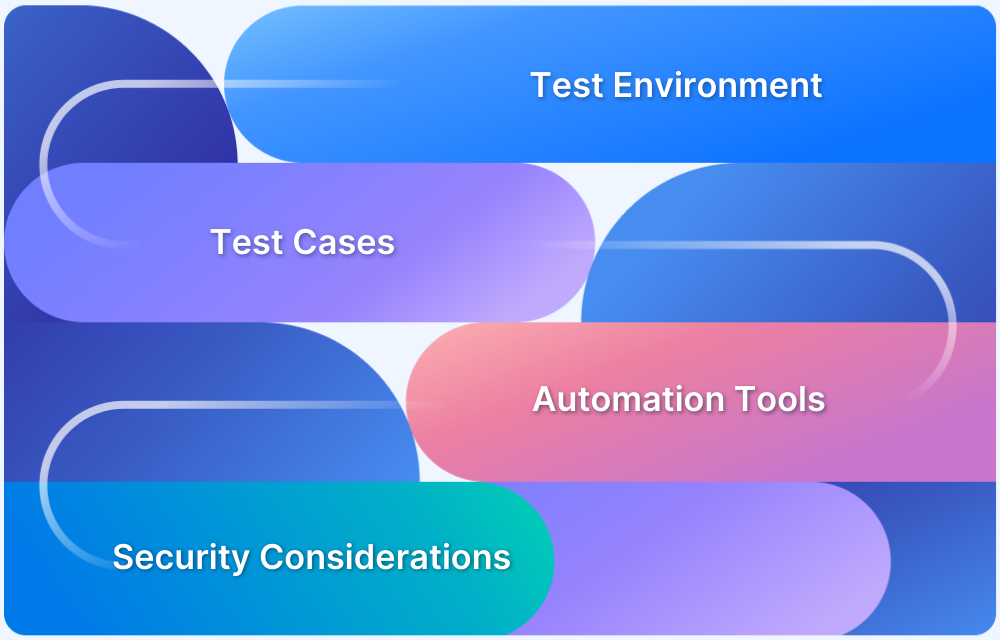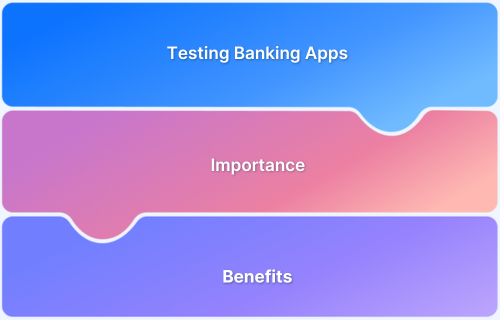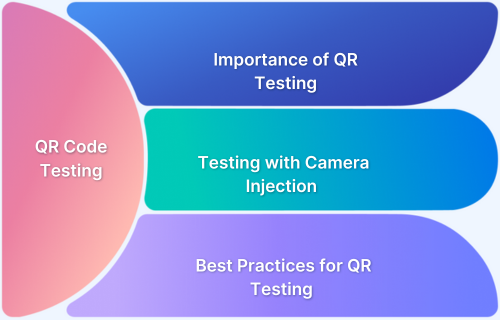When it comes to testing apps, security or passcode testing may be required for a range of apps, especially the financial and banking apps. BFSI apps require passcode testing to ensure that the private and security data are completely functional and untempered.
When your app is still in the development stage, it’s quick, simple, and convenient to test it in the browser using an ionic server or an emulator. However, at some point, you’ll need to test on real devices that are passcode protected. But before that let’s delve quickly as to why passcode secured devices are essentials at the first go. This is to give you a brief idea as to why testing on such devices is so crucial.
Importance of Device Passcode for smartphones
Adding a passcode to your smartphone, whether it’s a facial recognition, fingerprint, password or PIN, when it comes to biometric security. It secures your personal data from the outside world, safeguards your device, and restricts access to its authorized users.
1. Avoid Pocket Dialing
The most typical issue, pocket dialing, can be fixed by adding a passcode to your handset. The preloaded number pad that is accessible on the touch screen may lead the device to automatically dial any number whenever a user is moving while holding it in their pockets.
To fix this problem, users can add passcodes to their devices, such as PINs, passwords, fingerprints, or facial recognition. This prevents pocket dialing and any movements in your pocket from unlocking the phone by swiping.
2. Protecting Sensitive Data
The modern-day mobile gadgets save critical private user data such as banking information, medical ID, financial credentials, etc. In parallel, bugs are a common threat to sensitive data, especially with their ever-expanding magnum. Therefore, for privacy, users need to set up app passcodes and device passcodes.
3. In case of Theft
A device passcode prevents unauthorized access to your sensitive information in the event of loss or theft of your smartphone. Additionally, having a passcode on a mobile device allows the database to be completely deleted before a hacker cracks the password, which can be useful.
Biometric authentication is a full-proof way to secure sensitive data in such cases of fraud and theft.
The aforementioned are only a few benefits of having a passcode protected device, but there are a few crucial reasons to keep in mind why testing device passcodes is crucial:
- Gives your QA team the chance to test apps in a more realistic environment
- Enables users to test every use case that needs a device passcode end-to-end
Limitations of Testing Device Passcodes
QA testers want a separate test environment when evaluating applications that require passcodes to test the application fast, easily, and effectively. To keep up with the scale and pace, testers need real devices where they can install and test the program without having to access physical sets.
Since there is a need for various device-OS combinations to test under real user condtions, manual device testing can be difficult, time-consuming, complex, and expensive.
Furthermore, testing multiple mobile devices manually takes time and resources. A Real device cloud is the recommended infrastructure foresters to solve this issue and save resources while maintaining accuracy.
How BrowserStack solves for testing Secure Apps
BrowserStack App Live supports testing of apps with Device Passcode. You can conveniently test iOS and Android password protected devices using the platform.
- Real User Condition Testng – Leverage 15+ native device features like GPS, network simulation, localization and more to test real user conditions.
- Real Device Cloud – Test on a range of real Android/iOS devices including iPhone, Samsung Galaxy, Pixel, Nexus and more
- Natural Gestures – Interact with your mobile app on the remote device, just as you would with a device in hand
- Test dev environments – Test your native and hybrid apps out of the box on internal development and staging environments.
- Real Time Debugging – Debug your app, view crash reports and logs, inspect UI elements, and use stacktrace to find and fix bugs instantly.
- Test dev and published apps – Upload, test and collaborate on your dev APK/AAB/IPA files Or install production apps from the Play Store/App Store and start testing.
The process is simple and straightforward. You need to select your device and follow the self-explanatory steps to execute the testing in BrowserStack platform.
Being a QA tester, you will need a dedicated testing environment for this kind of testing on actual iOS and Android devices.
- Log in to the App Live dashboard.
- On the App Live dashboard, upload your app from the left panel.
- After your app is uploaded, click the configuration icon next to the file name of your app.
- Under App Configurations, enable Device Passcode and start testing.
Once entered, follow the next set of self-explanatory steps and get ready for device testing.
Note: Currently, this feature is supported on the following OS versions:
Android version 8.0 and above
iOS version 13.0 and above
Many of the variables we’ve already covered above, as well as various touchpoints, need to be tested in a stringent mode when it comes to banking apps. Securing devices using passcodes makes more sense when it comes to apps using financial data and sensitive credentials.
Conclusion
Product manufacturers make sure that device passcode functionality is extensively tested and error-free. This makes the job of testers even more challenging and intriguing.
With BrowserStack, you can now bid adieu to internal test grids and experience automated app testing on real mobile devices to ensure your manual testing efforts are further streamlined and scaled to perfection.