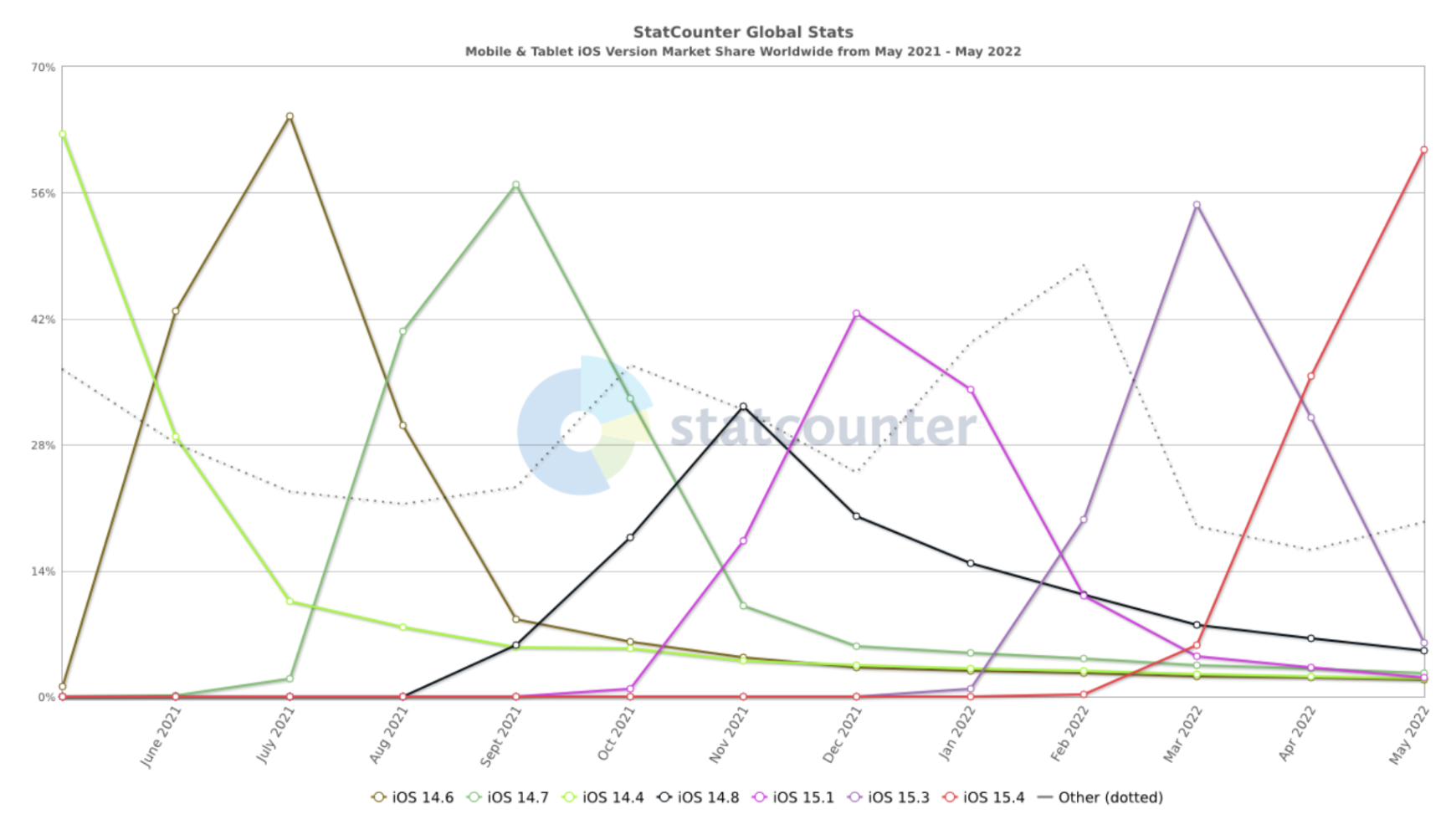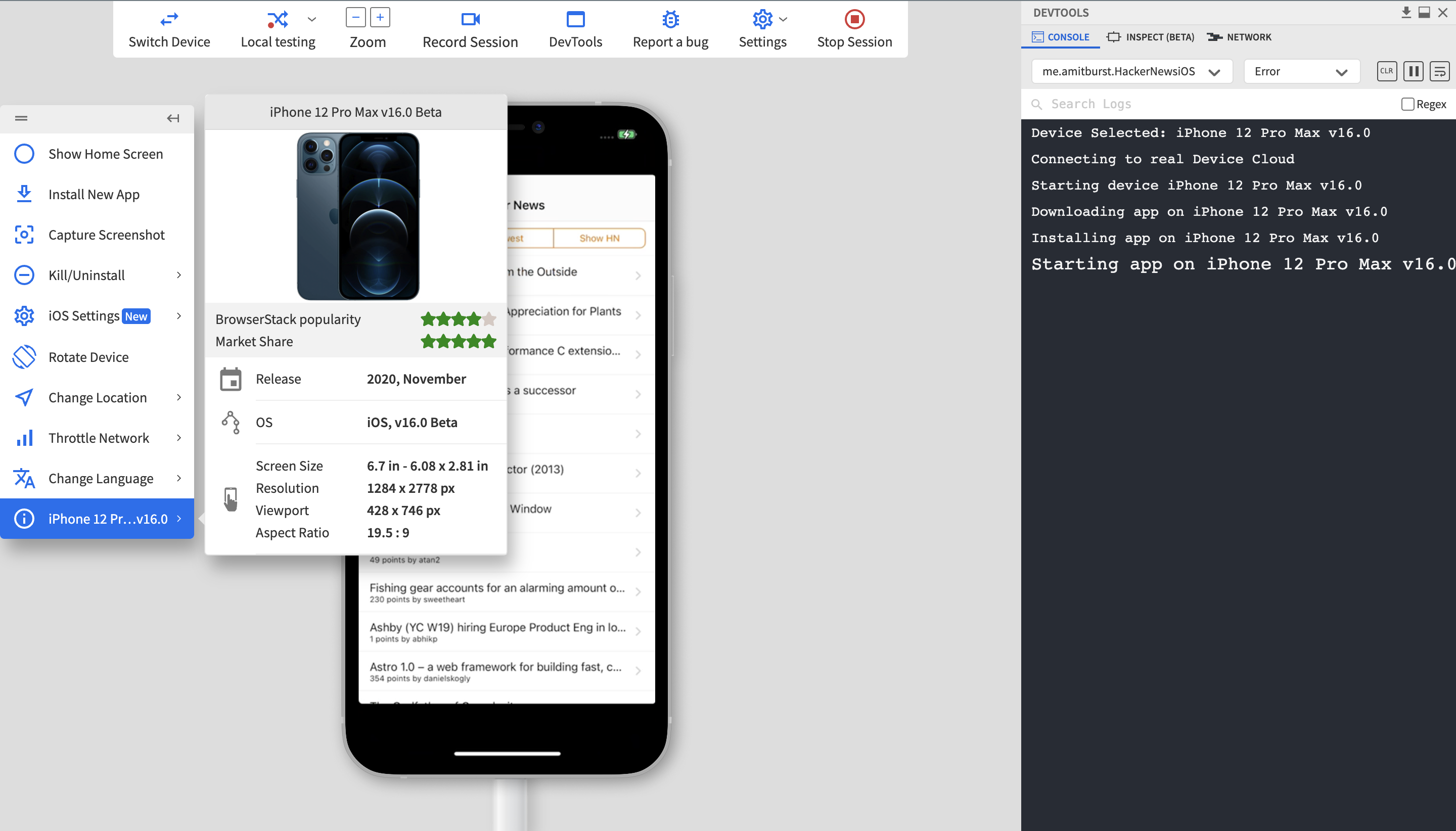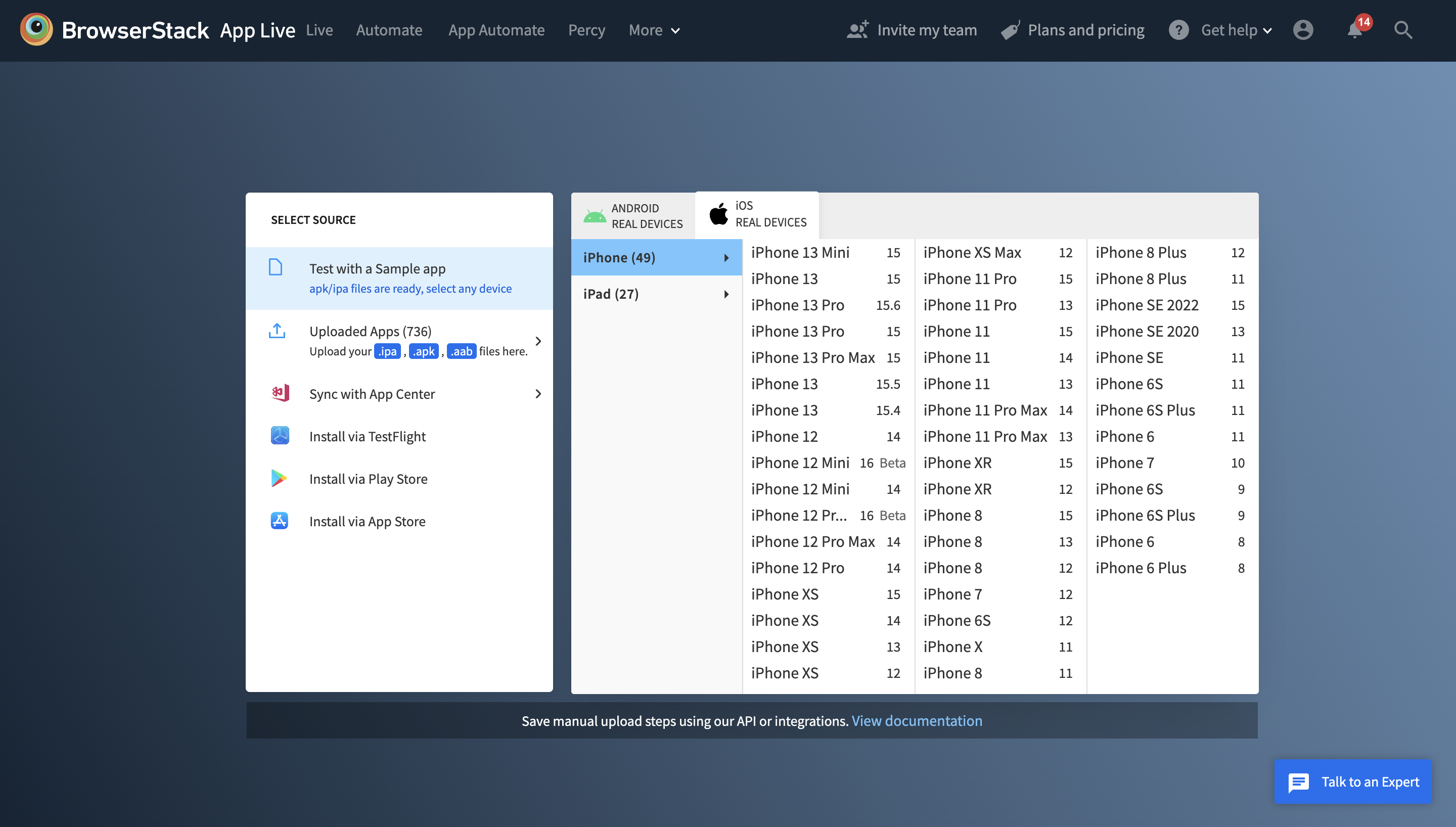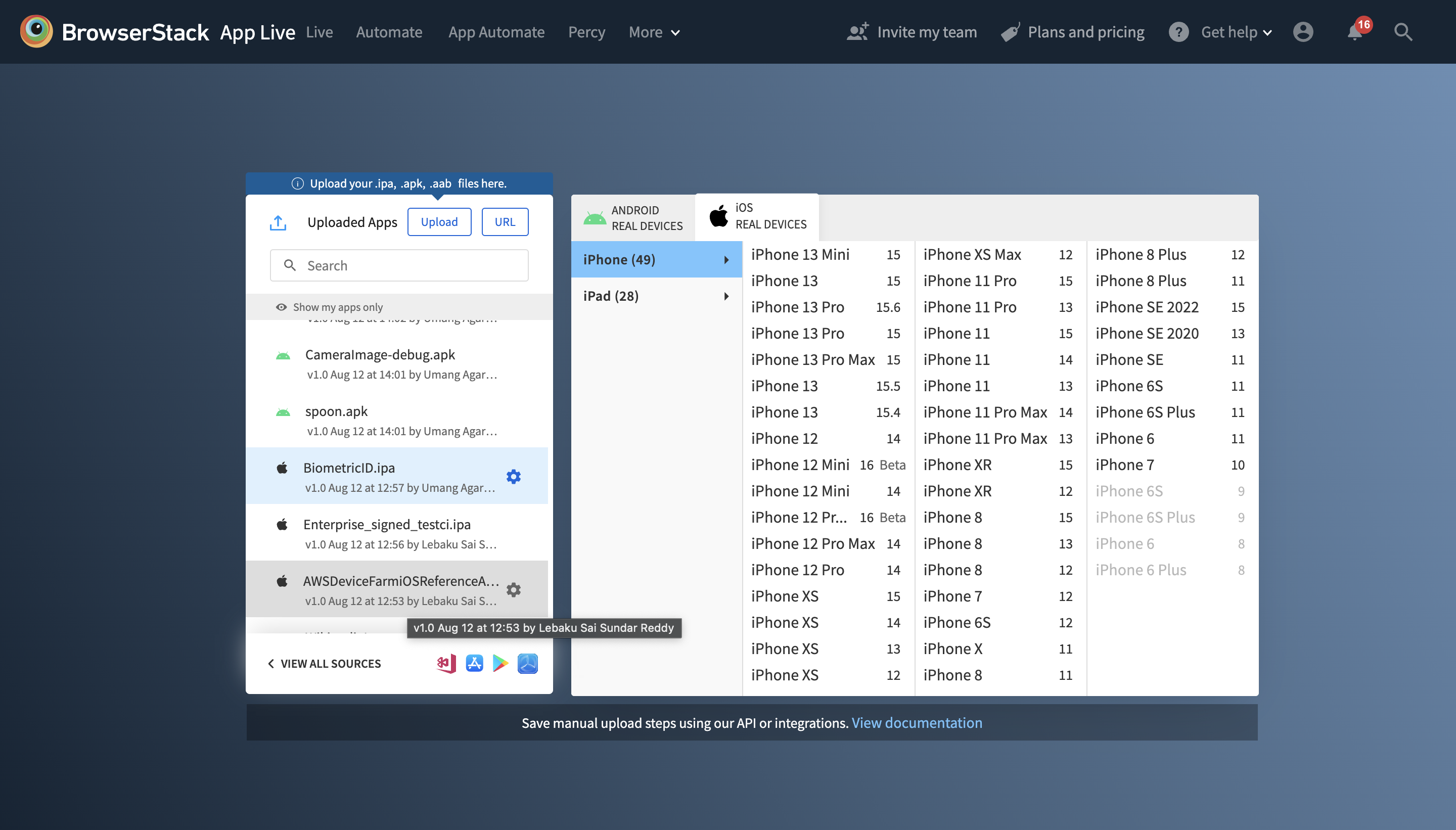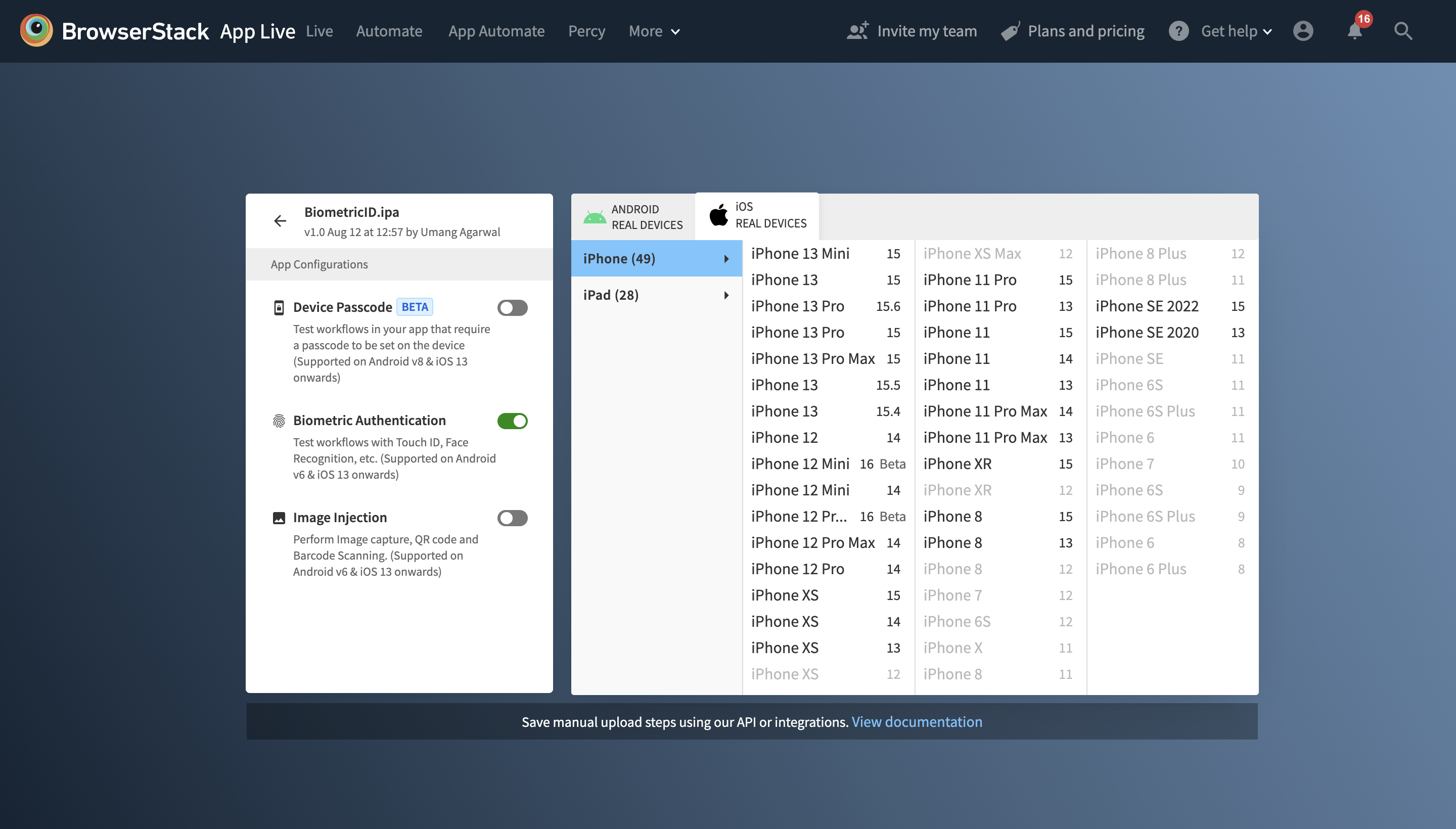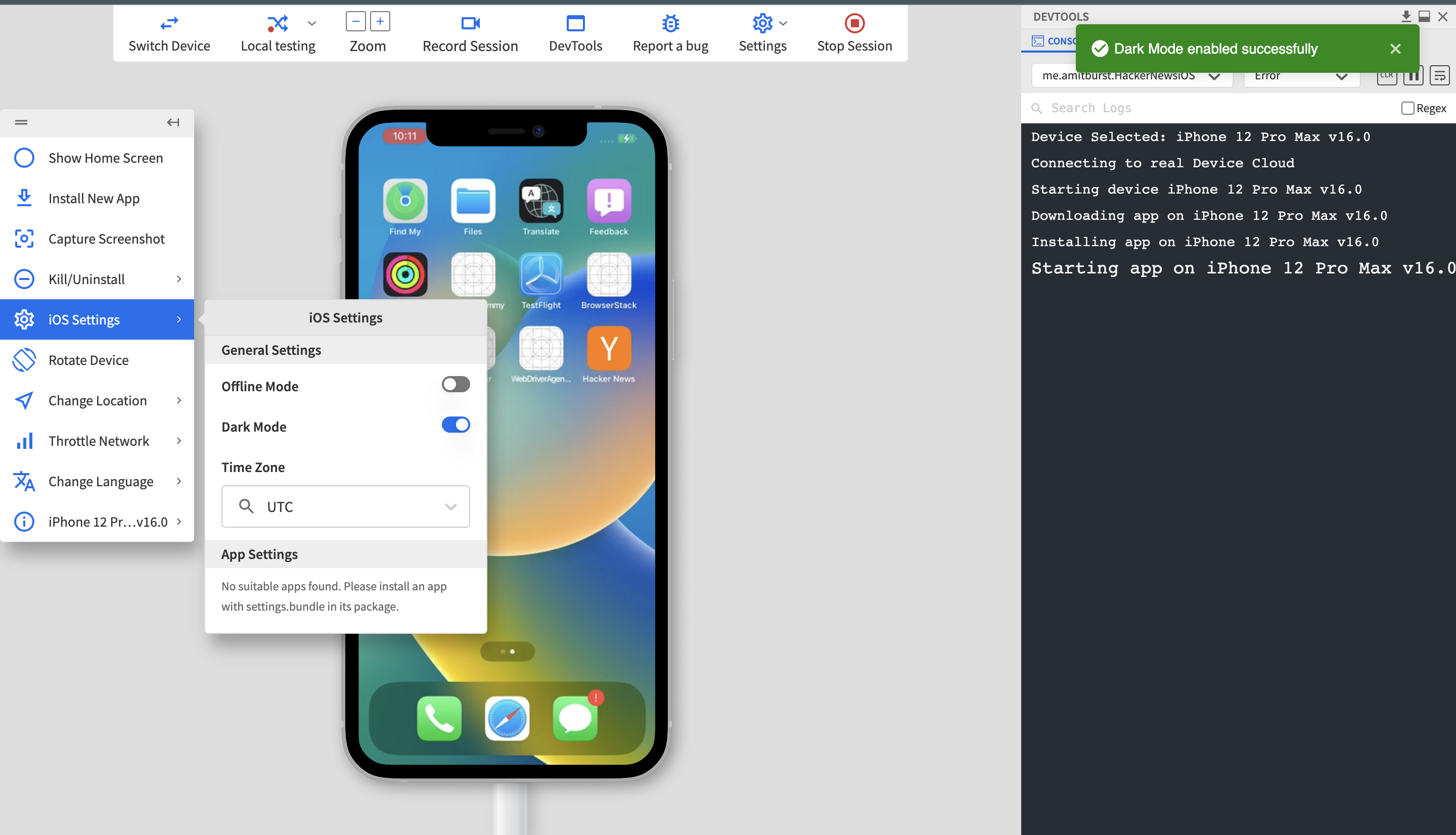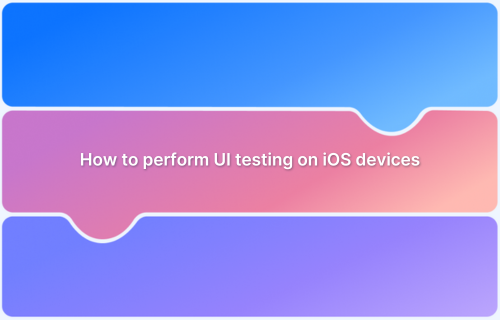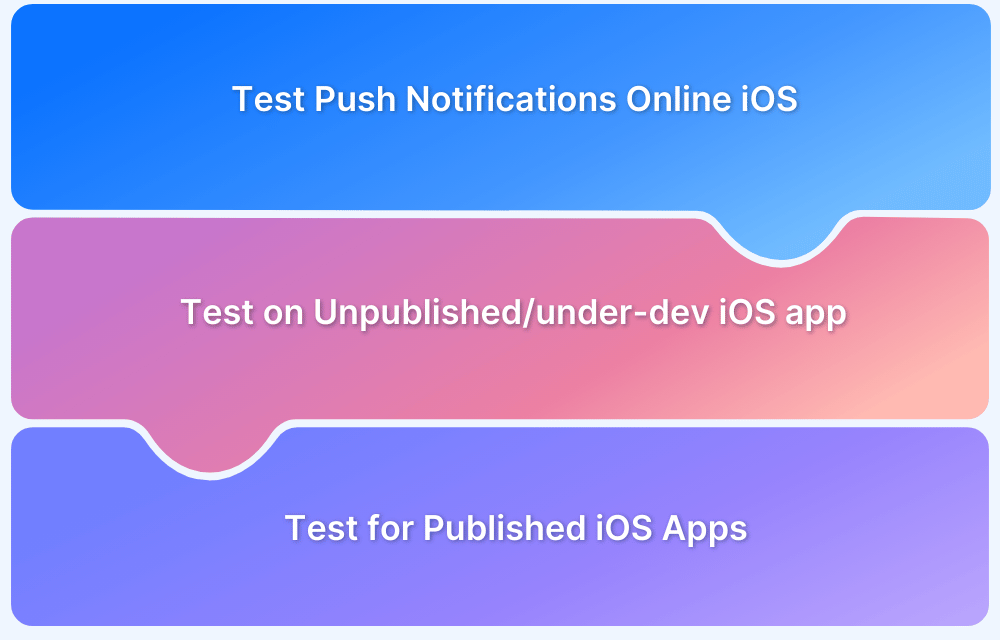iOS application testing is all about testing on real Apple devices. To check the app installation time, user interface, user experience, appearance, behavior, functionality, load time, performance, App Store listing, and OS version support, iOS app testing is crucial.
According to the 2022 Statista iOS App Release report, 36000 mobile apps were released through the Apple App Store, up by two percent compared to the previous month. Mobile app testing hence becomes of paramount importance going forward.
For example, the most recent iOS v15.5 has a 57.43% share. Hence, an enterprise must test a well-performing application across different versions for a better user experience.
Apple device ecosystem keeps evolving over the years and never failed to provide better functionality! So, let’s try to understand different parameters such as top iOS devices and best practices to test an iOS app. Although you might consider a virtual iOS device for testing, we highly recommend testing on real devices using BrowserStack.
Why are iOS devices better suited for testing?
Before deploying mobile app testing strategies, it’s crucial to understand why iOS devices are better suited for testing
- The device’s size and version before the launch is fixed, which helps QA decide on the device model and the version.
- Since iOS is a closed system, the time and effort taken to analyze testing an application are less.
- Apple has a good variety of automation tools. For example, geolocation testing in iOS is much easier as it has inbuilt functionality.
- The functionality of the device and OS is fixed and straightforward; hence it reduces the chances of missing out on how an application can work.
Testing Apps on iOS 15 & iOS 16
According to Mixpanel research, only two months after the iOS 15 release, almost 51.08% have upgraded before December 2021. And around January 2022, iOS 15 has achieved a 69.04% adoption rate.
Make sure to give it a quick test run, and do keep an eye on our release notes for the latest device-browser-OS updates.
Update – BrowserStack infrastructure supports iOS 16 testing on iPhone 14. iPhone 14 access is now available for all paying customers of Live and App Live.
Test Mobile & Web Apps on iOS 15 & 16
Top iOS Devices to Test your Mobile App or Website on
iOS Fragmentation is real, hence knowing which top devices to test your app on becomes crucial. Also, knowing the top iOS devices will help you build an effective device matrix for mobile app testing. Based on certain trends and market dynamics, here are the top devices to test on and their respective features (in no specific order):
| iOS Devices | Features |
|---|---|
| iPhone 11 According to market share research as of January 2021, iPhone 11 holds 2% among the top-selling smartphones. iPhone 11 series was launched on September 20th, 2019 with OS version 13 and is now available till OS version 15.6. Compatible with iOS 16
| Resolution
Chip
Viewport
Density
|
| iPhone XR iPhone XR was launched on October 26th, 2018 with OS version 12 and is now available till OS version 15.6. Compatible with iOS 16 | Resolution
Chip
Viewport
Density
|
| iPhone 12 iPhone 12 was launched on October 23rd, 2020 with OS version 14.1 and is now available till OS version 15.6. Compatible with iOS 16 | Resolution
Chip
Viewport
Density
|
| iPhone 12 Pro Max iPhone 12 Pro Max was launched on November 13th, 2020 with OS version 14.1 and is now available till OS version 15.6. Compatible with iOS 16 | Resolution
Chip
Viewport
Density
|
| iPhone 13 iPhone 13 was launched on September 24th, 2021 with OS version 15 and is now available till OS version 15.6. Compatible with iOS 16 | Resolution
Chip
Viewport
Density
|
Legacy iOS Devices
| Including legacy devices in your test plan is always essential as they are still popular among budget iPhone users who prefer something handy with an old-school Apple design. |
iPad Series
| Over the last four years, the statistics show that almost 57% of iPad users have upgraded to iPadOS 15. Hence, do consider to debug on iPad to test iOS apps. |
Must Read: Test on the Right Mobile Devices: Insights
How to test an iOS app using BrowserStack?
You can test an application on iOS devices using BrowserStack App Live . You get a free test trial for 30 minutes the first time you sign in.
Following are the steps to test an iOS App on BrowserStack App Live
Step 1 – Once you sign in, you can select your desired device from the list. Following are the latest and legacy iOS devices to choose from, depending on whether you want to test apps on iPhones or iPads
Step 2 – At the source, you can upload your app, sync with App Center, Install via TestFlight, Install via Play Store, install via App Store, or you can simply run the test with a sample app.
You can update the app settings as per your testing requirements with the latest features such as testing biometric authentication, camera, and device passcode.
While testing you can record your session, report bugs, and even toggle between Dark Mode and even go Offline Mode for optimum iOS app testing.
Your QA team can instantly write a bug with tracking tools like JIRA, Trello, Github, and Slack. You can also download the report or send the information for better data visualization.
Read More: How to Debug Web and Native Apps on iPad
Summary
As we all learned the importance of testing an application on an iOS device, it is equally crucial to learn about its multiple versions. Simply because not all users upgrade the OS at a time, Apple releases its version basis the region. So it’s best advised to test the application across legacy devices as well.
You can also automate your application testing on an iOS device. Ensure to use the right tool for automation testing. Many open-source testing tools are available, but Appium stands out because of its versatility. Apart from Appium, XCUITest is also preferred.
Always remember while testing iOS apps – never opt for iOS simulators or virtual iOS devices for testing!
Do remember that testing iOS apps on multiple real devices help to monitor application behavior in actual user conditions. It allows testers to detect any bugs before users can. Detecting and resolving these bugs in the testing phase helps to deliver robust apps that provide seamless user experiences.