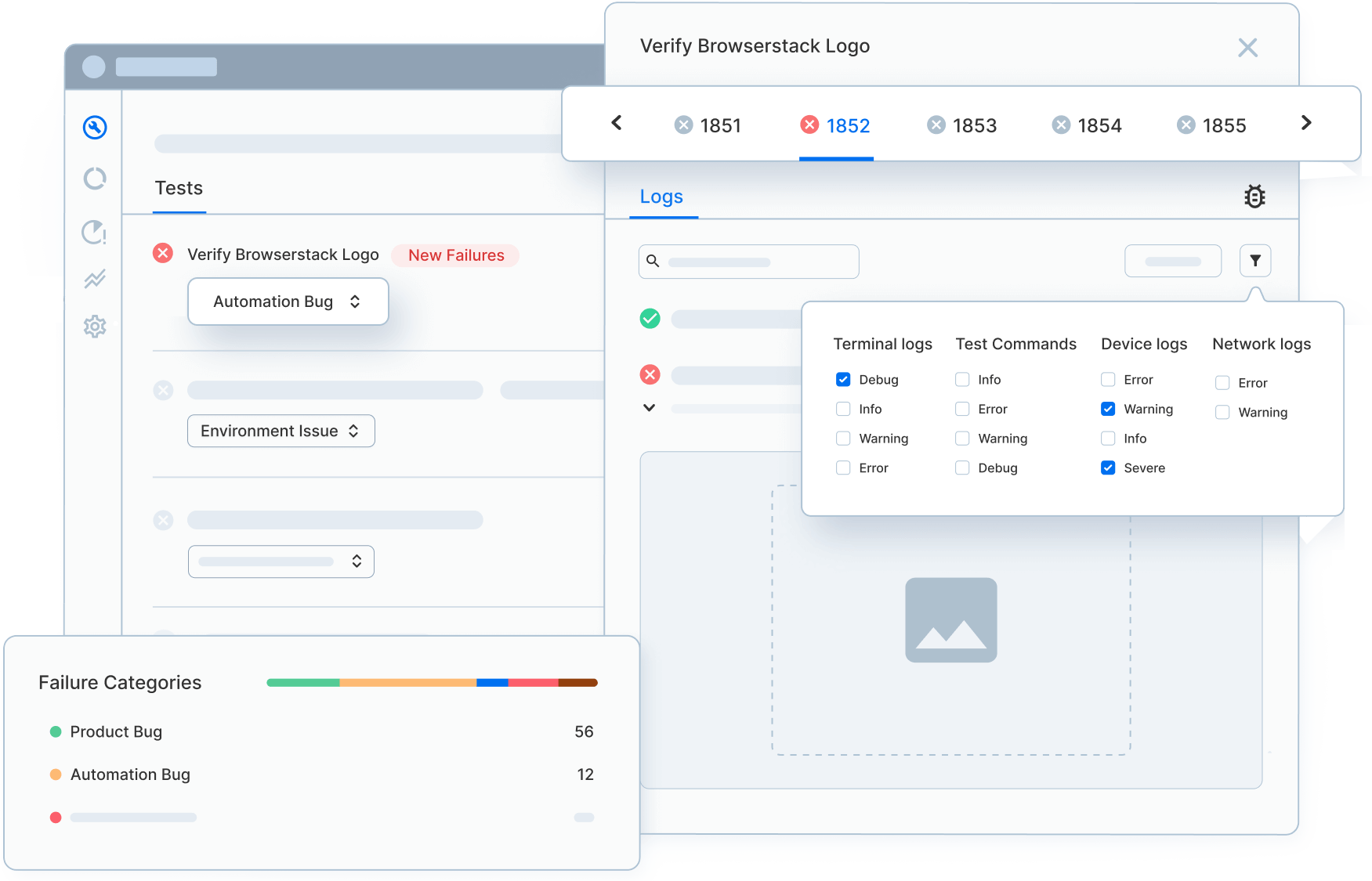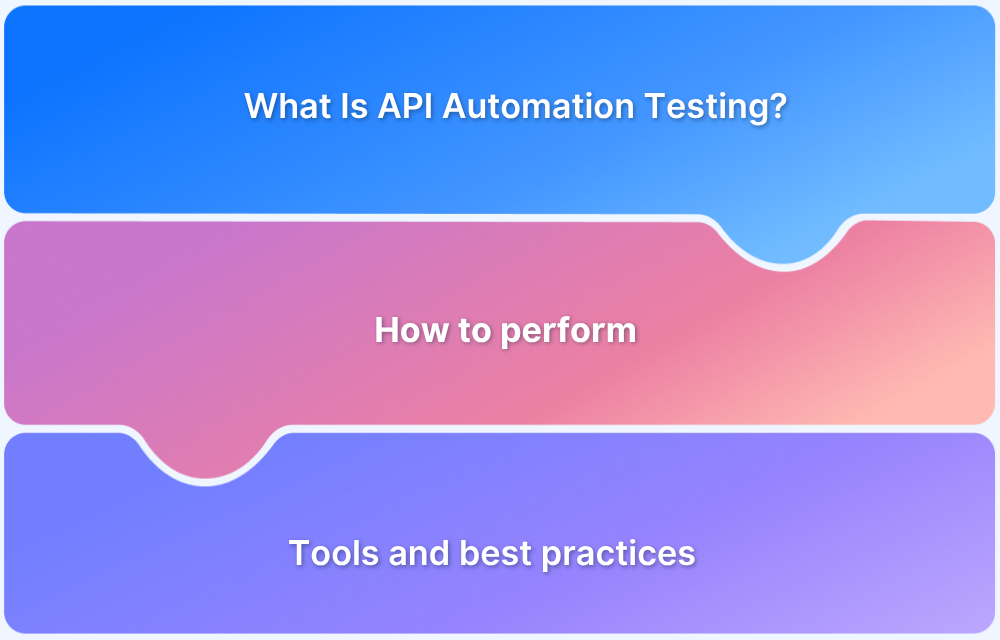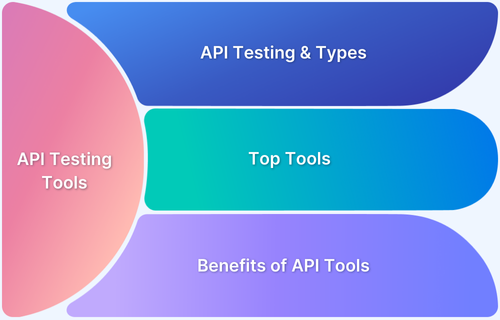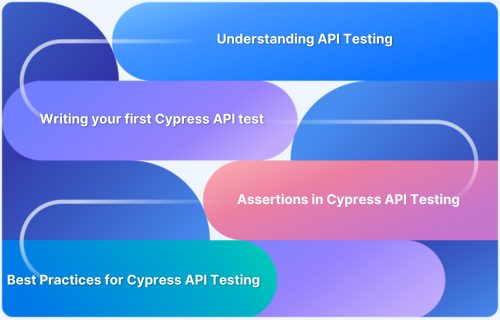API testing is all about ensuring the APIs you’re building or using are functioning properly.
It’s a way of verifying that the API does exactly what it’s meant to—whether that’s retrieving data, sending information, or executing specific tasks. When I test an API, I focus on checking its functionality, performance, security, and reliability.
Overview
What is API Testing?
API testing is the process of verifying the functionality, performance, reliability, and security of Application Programming Interfaces (APIs).
Importance of API Testing
Effective API testing ensures that data flows correctly between systems and that services respond as expected under various conditions. It plays a key role in delivering stable and high-performing applications.
Types of API Testing
- Unit Testing: Validates individual API functions like login.
- Functional Testing: Checks core features like cart or checkout.
- Performance Testing: Measures response time under various loads.
- Security Testing: Verifies authentication and data protection.
- Integration Testing: Ensures APIs work with external services like payment gateways.
- Load Testing: Tests stability under high user traffic.
- Stress Testing: Pushes APIs to failure limits with sudden spikes.
- Fuzz Testing: Sends random inputs to uncover unexpected errors.
This article talks about what API testing is, why it matters, and the best practices to follow for successful implementation.
What is API Testing?
API testing ensures that an API functions correctly by verifying its expected behavior. It can be performed manually or automated using specialized tools. Various types of API tests serve different purposes in maintaining reliability.
Traditionally conducted towards the end of development, API testing is now increasingly shifting left in the life cycle. This approach enables teams to identify and resolve issues early, supporting faster iterations and ensuring the API’s robustness throughout its development stages.
Essential Resources for Effective API Testing
Why is API Testing Important?
Any API failure can lead to poor performance or user-facing errors, directly impacting customer trust and business results.
With the rise of the API-first approach, where applications are built around interconnected services, API quality has become crucial. API testing ensures these services remain fast, reliable, and secure, helping deliver a consistent user experience.
Below are the key reasons why API testing is important:
- Ensures Functionality: API testing validates that the API works as expected, confirming correct responses to different inputs and use cases, ensuring overall system reliability.
- Early Bug Detection: By testing early in the development process, issues like bugs, data corruption, or improper API behavior can be identified and resolved before they affect the end product.
- Improves Efficiency: Automated API testing is faster than manual UI testing, enabling quick feedback and reducing testing time, which accelerates development and deployment cycles.
- Validates Security: API tests can check for vulnerabilities, such as unauthorized access or data breaches, helping secure sensitive information and protecting against attacks.
- Promotes Integration Quality: Since APIs connect different software systems, testing ensures seamless interaction between components, preventing issues during integration with other services or platforms.
Read More: Salesforce API Testing
Types of API Testing
Below are the key types of API testing explained with examples:
- Unit Testing: Testing an API’s “login” function to authenticate user credentials.
- Functional Testing: Testing an e-commerce API to ensure proper shopping cart functionality.
- Performance Testing: testing an API to measure its speed and responsiveness under different loads.
- Security Testing: Testing an API to validate authentication and encryption methods for data protection
- Integration Testing: testing an API that integrates with a payment gateway for accurate payment processing).
- Load Testing: testing an API’s performance under high-user traffic
- Stress Testing: testing an API with large data or sudden spikes in user requests.
- Fuzz Testing: Trying different combinations of keys on a keyboard to find unexpected errors (e.g., sending random input to an API’s search function to check error handling).
By employing these various types of API testing, developers and organizations ensure their APIs’ correctness, performance, and security, delivering a reliable experience to users.
Follow Up Read: What Is API Automation Testing?
Example of API Testing
Here is an example scenario for API testing:
When a user logs into a food delivery app using their Google account, the app sends an API request to Google to authenticate the user.
API testing ensures this login process works correctly by verifying the response status, user data retrieval, and error handling if credentials are incorrect.
What are API Testing Tools?
An API testing tool is a software solution designed to help developers and testers validate the functionality, performance, security, and reliability of APIs. These tools allow users to send requests to APIs, analyze responses, and ensure that the API behaves as expected.
They often support automation, enabling continuous testing throughout the development lifecycle.
API testing tools are essential for ensuring seamless integration between systems, especially in modern applications where APIs play a critical role in connecting various services and components.
Popular API Testing Tools
Here is a list of popular tools for API testing:
1. Requestly
Requestly is a request modification and API simulation tool that helps testers intercept and manipulate HTTP traffic in real time. It allows frontend and QA teams to test different backend behaviors without changing server-side code. This is especially useful when APIs are unstable or still under development.
What is the tool best for
Requestly works best for simulating API responses, testing edge cases, and validating frontend behavior when backend services are unavailable or unpredictable.
Key features and impact
- Real-time modification of request headers, query parameters, and response bodies to simulate different scenarios
- API mocking capabilities that reduce dependency on live backend services
- Browser extension and desktop app for quick setup and minimal configuration
- Ability to test error handling by altering status codes and responses
- Seamless pairing with API testing tools such as Requestly for validation workflows
Verdict
Requestly is a strong choice for teams that need fast, flexible API manipulation and mocking without backend changes, particularly during early development and integration testing stages.
2. Postman
Postman is a comprehensive API platform used for designing, testing, mocking, and documenting APIs. It provides a visual interface that simplifies API testing for both developers and testers. The tool supports manual testing as well as automation through collections and scripts.
What is the tool best for
Postman is best suited for functional API testing, exploratory testing, and collaborative API development across teams.
Key features and impact
- Intuitive interface for creating and executing API requests
- Support for automated tests using collections and scripting
- Environment and variable management for flexible test execution
- Built-in API documentation and sharing capabilities
- Team collaboration through shared workspaces
Verdict
Postman is ideal for teams looking for an all-in-one API testing and documentation tool, though advanced automation and collaboration features may increase costs.
3. SoapUI
SoapUI is a mature API testing tool that supports both REST and SOAP services. It is designed for complex testing needs, including functional, security, and performance validation. The tool is commonly used in enterprise environments.
What is the tool best for
SoapUI is best suited for testing complex REST and SOAP APIs that require advanced validation, scripting, and security checks.
Key features and impact
- Strong support for both REST and SOAP API protocols
- Advanced automation using Groovy scripting
- Built-in load and security testing capabilities
- Suitable for complex workflows and enterprise integrations
Verdict
SoapUI is a powerful option for teams with advanced API testing requirements, but its complexity and resource usage may be challenging for smaller teams.
4. JMeter
Apache JMeter is an open-source tool widely used for load and performance testing. While primarily focused on performance, it also supports functional testing for REST APIs. It is commonly used to evaluate system behavior under heavy load.
What is the tool best for
JMeter is best for performance, stress, and load testing of APIs and backend services at scale.
Key features and impact
- Extensive capabilities for load and performance testing
- Highly extensible through plugins and custom configurations
- Open-source with strong community support
- Capable of simulating large numbers of concurrent users
Verdict
JMeter is a solid choice for performance-focused API testing, but it requires significant setup and is less intuitive for functional testing.
5. Rest Assured
Rest Assured is a Java-based library designed for automating REST API testing. It enables developers to write expressive and maintainable API tests directly in Java. The library integrates well with modern CI pipelines and test frameworks.
What is the tool best for
Rest Assured is best for developers who want to automate REST API testing within Java-based projects and CI workflows.
Key features and impact
- Clean and readable Java syntax for API validation
- Strong integration with Java testing frameworks
- Supports BDD-style testing with Cucumber
- Comprehensive handling of JSON and XML payloads
Verdict
Rest Assured is a strong fit for Java-centric teams focused on automated REST API testing, but it is less accessible for testers without programming experience.
What to check in API Testing?
API testing is essential to ensure that an API is reliable, secure, and performs as expected. The following table outlines the critical aspects to verify during API testing, explaining what each aspect entails and why it’s important.
| Aspect | Description | Importance |
|---|---|---|
| Functionality | Ensure the API performs all expected actions across endpoints and methods (GET, POST, etc.). | Guarantees that the API works as intended, providing correct outputs for all valid inputs. |
| Performance | Measure response time, latency, and throughput under different conditions. | Ensures the API can handle real-world scenarios without delays, crucial for a good user experience. |
| Security | Test authentication (e.g., OAuth), authorization, and protection against vulnerabilities. | Prevents unauthorized access and protects sensitive data, ensuring the API is secure. |
| Data Accuracy | Validate the correctness and consistency of data returned by the API for various inputs. | Guarantees that users receive accurate and reliable data, critical for business functionality. |
| Error Handling | Verify the API returns proper error messages and status codes for invalid or failed requests. | Provides clear feedback to users and developers, making debugging easier and improving resilience. |
| Compliance | Check adherence to standards (REST, SOAP) and business rules. | Ensures the API follows industry best practices, enhancing interoperability and compliance. |
| Rate Limiting | Test how the API handles request limits and throttling. | Prevents system overloads and ensures fair use of API resources, enhancing performance under load. |
| Load Testing | Evaluate performance under high traffic or multiple concurrent requests. | Validates scalability and ensures the API can handle peak usage without crashing. |
| Compatibility | Confirm that the API works across different platforms and system versions. | Ensures seamless integration and functionality across various devices and environments. |
| Response Formats | Check the API supports and returns data in the correct formats (JSON, XML). | Ensures proper communication between systems, reducing integration issues and improving flexibility. |
Read More: Best API Test Management Tools in 2025
How to Perform API Testing
Performing API testing involves planning, designing, executing, and validating test scenarios to ensure the API functions correctly and efficiently. Here’s a step-by-step breakdown:
1. Define Test Design Techniques
- Equivalence Partitioning: Group similar inputs to reduce redundancy while maintaining coverage.
- Boundary Value Analysis: Focus on edge values (e.g., min/max) where errors are most likely.
- State Transition Testing: Verify how the API handles changes in state, especially in workflows or session-based logic.
2. Ensure Comprehensive Coverage and Prioritize Test Scenarios
- Coverage: Validate all critical endpoints, parameters, and request types.
- Prioritization: Start with high-impact scenarios (e.g., login, payment, data retrieval) before moving to less critical cases.
3. Create Effective Test Cases
- Develop structured test cases with clear inputs, expected outputs, and steps.
- Include positive and negative tests (valid flows) (error handling, invalid input).
- Prepare your test environment and required data to simulate realistic usage.
4. Write and Run Test Scripts
- Choose tools or languages that fit your tech stack (e.g., Python + requests, Requestly, Postman, Rest Assured).
- Script API calls, assert expected responses, and automate execution where possible.
Also Read: Test Case Vs Test Script
Types of Bugs that API Testing Detects
API testing helps you find different problems in the software you are developing. Here are 7 common issues that API testing can help detect:
- Duplicate or missing functionality: API testing ensures that the software doesn’t have the same feature repeated or any missing features.
- Improper messaging: checks if the messages sent between different software parts are correct and complete.
- Error handling problems: looks for issues with how errors are handled in the software. It ensures errors are dealt with properly and don’t cause any unexpected troubles.
- Multi-threaded issues: identify problems that can happen when different parts of the software are trying to do things simultaneously. It checks if the software can handle such situations without conflicts or errors.
- Security vulnerabilities: find security problems in the software, like weaknesses that could allow unauthorized access or attacks.
- Performance issues: checks how well the software performs. It looks for things like slow response times or excessive use of computer resources.
- Reliability problems: helps ensure the software is stable and reliable. It looks for issues like crashes or memory leaks that can cause the software to stop working unexpectedly.
How to Introduce API Testing in your Organization?
Successfully implementing API testing requires a strategic, phased approach. Here are the key steps:
- Assess API Testing Needs: Evaluate your current architecture to identify areas where API testing can improve reliability and service integration. This step typically involves Product Managers and Development Leads.
- Select the Right Tools: Choose tools that align with your tech stack and support automation (e.g., Requestly). Tool selection should involve QA Leads, Developers, and DevOps.
- Define the Testing Strategy: Outline testing objectives like functional, performance, and security, along with test plans and timelines. This requires collaboration between QA Managers, Test Engineers, and Developers.
- Automate and Integrate into CI/CD: Implement automated API tests within your CI/CD pipeline for faster feedback and release cycles. Key stakeholders here are DevOps Engineers, Developers, and QA Engineers.
- Train Teams and Foster Collaboration: Conduct training sessions and encourage alignment between development and QA teams. QA Leads, Development Leads, and HR play a central role in enabling this.
API testing vs API monitoring
Although API Testing and API Monitoring both deal with ensuring the reliability and performance of APIs, they serve different purposes and operate in distinct phases of the development lifecycle.
API Testing:
- Purpose: To verify that an API works as expected in different scenarios. Testing ensures that the API performs as required, checking functionality, reliability, security, and performance.
- When It’s Done: Primarily during development or at the end of a sprint, usually before deployment to production.
- Types of Tests:
- Functional Testing: Ensures that the API performs the right tasks (e.g., creating a resource, retrieving data).
- Security Testing: Verifies that security measures (authentication, authorization) are working.
- Performance Testing: Checks the API’s speed, response times, and load capacity.
- Negative Testing: Tests how the API handles invalid requests or unexpected inputs.
- Outcome: Ensures that the API behaves according to specifications. If there’s an issue, it’s fixed before deployment.
API Monitoring:
- Purpose: To track the API’s health and performance continuously after deployment. Monitoring helps identify real-time issues, such as downtime or performance degradation, and ensures that the API is functioning optimally for users.
- When It’s Done: Continuously in production, typically running 24/7 to check the health of the API.
- Types of Monitoring:
- Uptime Monitoring: Tracks the availability of the API (whether it’s up or down).
- Latency Monitoring: Monitors response times to ensure performance doesn’t degrade.
- Error Rate Monitoring: Keeps an eye on the rate of failed requests to detect problems in real-time.
- Traffic Monitoring: Tracks the amount of traffic an API is handling to prevent overloads.
- Outcome: Provides insight into ongoing performance, availability, and reliability. Alerts are triggered when an issue arises.
Below is a key comparison between API testing and API monitoring:
| Aspect | API Testing | API Monitoring |
|---|---|---|
| Purpose | Detect issues early in development | Track API health and performance in production |
| Stage of Lifecycle | Pre-deployment (development & staging) | Post-deployment (production) |
| Focus Area | Functionality, reliability, security, and performance | Uptime, latency, error rates, and long-term performance |
| Execution | Manually or automatically during builds or CI/CD | Continuously and automatically after deployment |
| Data Usage | Used to fix bugs before release | Used for historical analysis and identifying performance trends |
| Tooling | Testing tools (e.g., Requestly, Postman, Rest Assured) | Monitoring tools (e.g., Datadog, New Relic, API-specific monitors) |
Advantages of API Testing
API testing plays a crucial role in ensuring the reliability, performance, and security of applications, especially in a world increasingly reliant on interconnected services. Testing APIs offers several distinct advantages, making it an essential part of modern development and quality assurance practices.
- Faster Feedback and Development Cycles: API testing can be automated, providing quick feedback to developers and reducing the time needed to detect and resolve issues during the development process.
- Enhanced Test Coverage: By testing the core logic and functionality of an application directly at the API layer, API testing offers more comprehensive test coverage compared to UI testing, which might miss backend issues.
- Improved Security: API testing helps identify vulnerabilities such as weak authentication mechanisms, data breaches, and injection attacks, ensuring secure communication between services.
- Cost Efficiency: Detecting and fixing issues at the API level is often less expensive than addressing them later during integration or UI testing phases, reducing overall development and testing costs.
- Language Independence: APIs are language-agnostic, allowing API testing to be carried out across different platforms and languages without requiring knowledge of the internal implementation details.
This makes API testing not only faster and more effective but also a cost-efficient way to maintain the health and quality of an application.
API Performance Testing
API Performance Testing focuses on evaluating how well an API performs under various conditions. Unlike functional testing, which verifies the correctness of API functionality, performance testing ensures that the API can handle the required load and operate efficiently in a production environment.
Key Aspects of API Performance Testing:
1. Response Time:
- Measures how quickly the API responds to requests.
- Ideal: The response should be as quick as possible to ensure good user experience.
- Performance Goal: Ensure that response times meet the service-level agreements (SLAs) and user expectations.
2. Throughput (Requests Per Second):
- Measures the number of requests the API can handle per second.
- Ideal: An API should be able to handle a high number of concurrent requests without performance degradation.
- Performance Goal: Ensure the API supports the expected traffic and can scale when necessary.
3. Latency:
- Measures the delay between sending a request and receiving the response.
- Ideal: Low latency is crucial for fast and efficient communication.
- Performance Goal: Test how the API response under various network conditions and at different load levels.
- Checks how well the API handles multiple simultaneous requests.
- Ideal: The API should be able to handle multiple users or devices making requests at the same time without crashes or delays.
- Performance Goal: Ensure that the API performs consistently with growing traffic.
5. Stress Testing:
- Involves pushing the API beyond its normal operating capacity to see how it behaves under extreme conditions (e.g., very high traffic or data volume).
- Ideal: The API should fail gracefully, not crash, and provide meaningful error messages under extreme stress.
- Performance Goal: Identify breaking points, scalability limits, and how the system recovers from failures.
6. Load Testing:
- Tests how the API behaves under typical load (expected number of requests and data volume).
- Ideal: The API should handle normal loads without any noticeable performance degradation.
- Performance Goal: Verify that the API performs optimally during expected usage levels.
- Measures how well the API scales when the load or traffic increases.
- Ideal: The API should scale horizontally or vertically without a significant drop in performance.
- Performance Goal: Ensure that the API can maintain performance levels as traffic grows.
- Tests how the API performs over an extended period of time under normal or heavy loads.
- Ideal: The API should not suffer from memory leaks or degradation in performance over time.
- Performance Goal: Ensure that the API can run continuously without degradation of performance or failure.
Challenges of API Testing (With Solutions)
Here are some of the common challenges faced during API Testing with their solutions:
- Identifying relevant test cases: Choosing what to test can be overwhelming. Focus on high-impact functionalities that reflect real user actions.
Solution: Prioritize critical use cases based on business value and user behavior. - Handling response time: Delayed API responses can affect user experience.
Solution: Include response time checks to ensure APIs perform within acceptable limits. - Managing API dependencies: APIs often rely on third-party services like payment gateways or data providers.
Solution: Mock dependencies or include them in test flows to validate complete integration. - Testing real user conditions: Simulating real user journeys adds complexity.
Solution: Recreate end-to-end scenarios to test how the API behaves under realistic conditions. - Validating data accuracy: APIs must return correct and complete data consistently.
Solution: Include validation logic to confirm data integrity and consistency. - Authentication and security: APIs handling sensitive data must be secure.
Solution: Test all authentication methods and verify data transmission is encrypted and secure. - Ensuring compatibility: APIs should work across devices, OS versions, and environments.
Solution: Conduct cross-platform testing to ensure smooth performance everywhere. - Managing test environments: Inconsistent test environments can lead to unreliable results.
Solution: Mirror production-like conditions to ensure accurate testing outcomes. - Handling versioning: Supporting multiple API versions can lead to compatibility issues.
Solution: Maintain clear version control and test backward compatibility as the API evolves. - Automation and maintenance: Manual testing slows down releases.
Solution: Automate using tools like Nightwatch.js for fast, repeatable, and scalable testing.
Best Practices of API Testing
API testing is critical to ensuring the stability, performance, and security of applications. Following best practices ensures thorough and efficient testing of APIs, helping teams catch issues early and improve overall application quality. Below are key best practices, along with practical examples to illustrate each.
1. Test for Various Input Scenarios
- Description: Test APIs with a variety of input conditions, including valid, invalid, empty, and boundary inputs, to ensure robustness.
- Example: For an API that accepts a date range, test valid ranges like 2022-01-01 to 2022-12-31, invalid formats like 2022/01/01, and boundary values such as 2022-12-31 to 2023-01-01.
2. Validate Responses and Status Codes
- Description: Verify that the API returns correct HTTP status codes (e.g., 200 for success, 400 for bad requests) and accurate data in the response body.
- Example: For a GET request fetching user details, ensure a valid request returns a 200 OK status with user data, while an invalid user ID returns a 404 Not Found status.
3. Implement Automated Tests
- Description: Automate API tests to run continuously during development, especially in CI/CD pipelines, to detect issues early.
- Example: Use tools like Requestly, Postman or Rest Assured to automate API test cases for login functionality, ensuring every build verifies the authentication API works as expected.
4. Perform Security Testing
- Description: Test API security measures like authentication (OAuth, JWT tokens), authorization, and encryption to prevent security breaches.
- Example: Try accessing restricted endpoints without authentication tokens and verify that the API returns a 401 Unauthorized response.
5. Test API Performance Under Load
- Description: Conduct load testing to check how the API behaves under heavy traffic, ensuring scalability and performance.
- Example: Use JMeter to simulate hundreds or thousands of concurrent users making requests to the API and measure response times, ensuring the API can handle peak load without crashing.
By following these practices, you can ensure that API testing is thorough, efficient, and aligned with the application’s requirements. Practical testing scenarios help detect issues related to functionality, performance, and security early in the development cycle.
Conclusion
API testing is a crucial part of modern software development, ensuring the functionality, performance, and security of applications by validating how APIs behave under different conditions.
By shifting testing left and integrating it into the development lifecycle, teams can catch issues early, improve system reliability, and deliver high-quality applications.
With the right tools, best practices, and a structured implementation strategy, API testing enhances collaboration between development and QA teams, leading to faster releases and a seamless user experience.