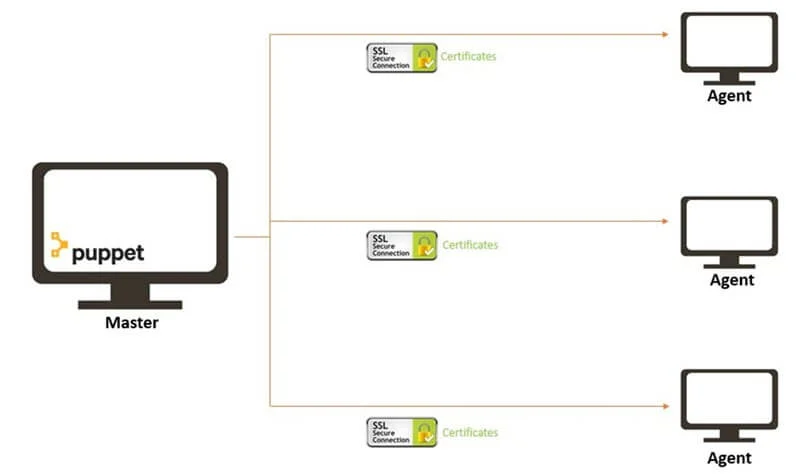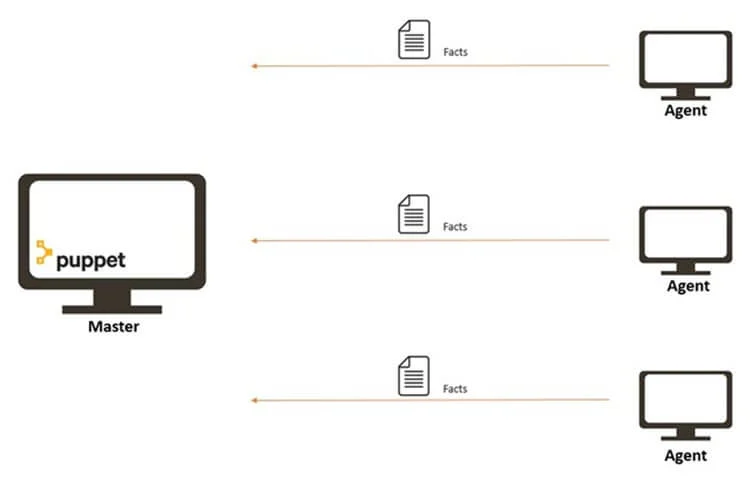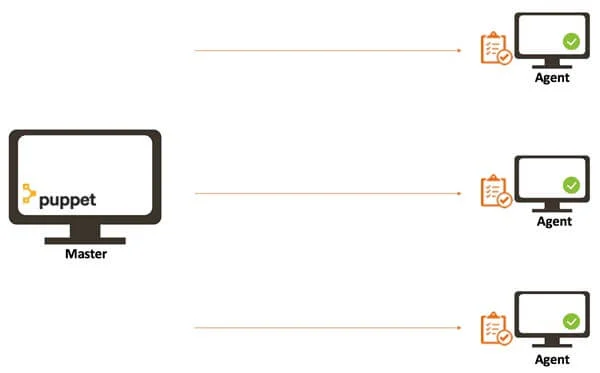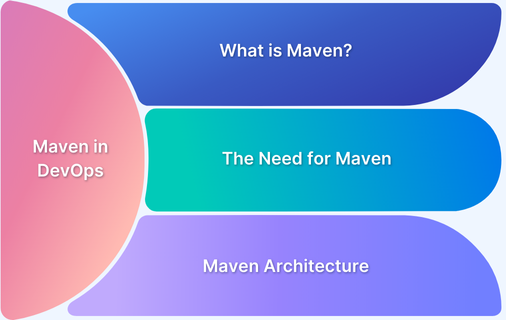Puppet streamlines DevOps by automating server management, eliminating the need for constant shell script updates across evolving system configurations.
Here is an overview of Puppet in DevOps:
Overview
What is Puppet in DevOps?
Puppet is a configuration management and infrastructure automation tool used in DevOps to ensure systems are consistently and securely configured across large-scale environments.
It follows a declarative approach, enabling automated provisioning, configuration enforcement, and compliance management for on-premise, cloud, and hybrid infrastructures.
Benefits of Puppet for DevOps
- Automation – Reduces manual configuration efforts through infrastructure-as-code.
- Scalability – Efficiently manages thousands of servers across environments.
- Infrastructure as Code (IaC) – Enables version control, peer review, automated testing, and deployment, improving efficiency and flexibility in issue resolution.
- Consistency – Ensures system configurations remain uniform and predictable.
- Master-Agent Communication – Uses catalogs to identify root causes of downtime and apply automated fixes, leading to lower downtime and faster Time To Recovery (TTR).
- Cross-Platform Compatibility – Works seamlessly on platforms like Windows, BSD, and Debian without requiring developers to learn a new scripting language.
- Large Open-Source Community – Developers can access community support for troubleshooting and best practices.
- Extensibility – Integrates with cloud platforms, CI/CD pipelines, and other DevOps tools.
This guide explores in detail about Puppet in DevOps and its benefits.
The Current Landscape for Puppet in DevOps
Puppet remains a strong choice for configuration management, particularly in large enterprises that require scalable, repeatable infrastructure automation.
It excels in enforcing compliance, managing hybrid cloud environments, and automating server provisioning. However, its role has shifted with the rise of Ansible (agentless automation) and Terraform (cloud infrastructure provisioning), which offer greater flexibility in modern DevOps workflows.
While Puppet remains relevant in regulated industries and legacy infrastructure, it faces challenges in cloud-native and Kubernetes-driven environments, where GitOps tools like ArgoCD and FluxCD are more popular. Puppet’s future lies in hybrid cloud integration, compliance automation, and AI-driven optimizations to stay competitive
- Puppet’s value lies beyond simple automated system administration as it changes the human workflow and enables developers and system administrators to work together.
- Using Puppet allows developers to build, test and launch applications alone without waiting for the Ops team to provide the required resources.
- Recently, Puppet partnered with Microsoft to provide a Puppet and Azure Resource Manager-powered self-service web portal that allows for entire environments to be resourced with a single click and has helped companies save up to 200h per month.
What is a Puppet in DevOps?
Puppet is an efficient system management tool for centralizing and automating the configuration management process.
- It can be used as a software deployment tool
- It can also be utilized as open-source configuration management for server configuration, management, deployment, and orchestration.
- Puppet is specially designed to manage the configuration of Linux and Windows systems.
- It is written in Ruby and uses its unique Domain Specific Language (DSL) to describe system configuration.
Configuration management is maintaining software and computer systems (servers, storage, networks) in a known, desired, and consistent state. It also allows access to an accurate historical record of the system state for project management and audit purposes.
There are two main versions of Puppet available in the market:
Open Source Puppet: This is a basic version of the Puppet configuration management tool. It is licensed under the Apache 2.0 system and can be downloaded from Puppet’s website.
Puppet Enterprise: is a paid version that allows enterprises to manage nodes effectively with features like compliance reporting, orchestration, role-based access control, GUI, API, and command-line tools.
Also Read: Configuration as Code: Everything to Know
Understanding Puppet Architecture
Puppet’s architecture provides a complete insight into its operation. Here are the key components of the Puppet primary server environment, as well as their respective functions.
- Manifests – These are the codes used for client configuration
- Templates – Help to combine code and data to create a final document
- Files – These are static content that clients can download.
- Modules – These are important to Puppet architecture since they include manifests, files, and templates.
- Certificate authority– These facilitate the master’s signature of various certificates issued by the client.
Understanding how Puppet works will make the architecture more lucid.
Read More: Why is DevOps Important
How does Puppet Work?
Puppet relies on a Pull deployment paradigm, in which the agent nodes check in with the master node every 1800 seconds to determine if the agent needs to be updated. If anything requires an update, the agent retrieves the relevant puppet codes from the master and executes the necessary tasks.
This is illustrated with an example below –
In this example, the Master is a Linux machine with the Puppet master software installed. It takes care of maintaining the configuration through puppet codes.
- The Agents are the machines handled by Puppet with puppet agent software installed.
- The communication between the master and agent is handled via secure certificates.
Here is how Puppet works:
1. After establishing connectivity, the Puppet agent sends state-related data to the master. This can include things like hostname, kernel details, IP address, file name details, etc and are called Facts
2. The Puppet Master utilizes this data and creates a list with the configuration that must be applied to the agent. This is known as a catalog.
3. The agent uses the catalog file to make the changes if required. If there is no difference between the current configuration and that present in the catalog, then the Agent lets things run as is.
4. Once the configuration changes are made, the agent confirms to the master node that the specifications of the catalog file has been fulfilled.
Why consider Puppet for DevOps?
Here are the reasons why you must consider Puppet for DevOps:
Benefits
Using a configuration management tool like Puppet in DevOps has many benefits.
- Puppet’s leveraging of Infrastructure as Code (IAC) features allow for efficient and flexible resolution of issues with version control, continuous delivery, peer review, and automated testing and deployment.
- The other great benefit of using Puppet is that its Master-Agent communication using catalogs helps to identify the root causes of downtime and allows for a quick automated fix. This leads to overall downtime and faster Time To Recovery (TTR).
- Puppet can also rely on the support of a large open-source developer community that assists developers in seeking solutions for various issues.
- Puppet also removes developers’ need to adapt to a separate scripting language to fulfill their tasks. It works seamlessly on platforms like Microsoft Windows, BSD, and Debian for Puppet.
Best Practices
The following best practices should adhere to white designing configuration management processes with Puppet
- The Puppet manifests (*pp files with classes or defined types) must be in the manifests directory
- The modules should only contain resources relevant to the issue being solved.
- The module should contain a Readme file written in markdown with a basic description of the module and how to use it
- The classes and defined types should have documentation that explains their purpose
- The modules should have a metadata.json file containing information, version, dependencies, and intended operating systems for the module.
Read More: 25 Best DevOps Automation Tools in 2024
Conclusion
Puppet for Configuration Management reduces the chances of system failures and security issues, allows greater visibility into the issues that lead to configuration discrepancies, leads to faster service restoration, and easy reversion to a stable configuration.
Ideally, all software tests must be performed in real user conditions. Teams usually leverage an in-house test lab or use real-device cloud-based testing platforms like BrowserStack to perform manual and automated tests with various browsers and Operating Systems.
However, tests cannot be run on flawed environments regardless of the Configuration Management tool being used. One of the primary uses of Configuration Management software in DevOps testing is to verify that test environments are suitable for test execution. DevOps prioritizes short test timelines to accelerate product delivery, which can only be achieved via automated configuration management.