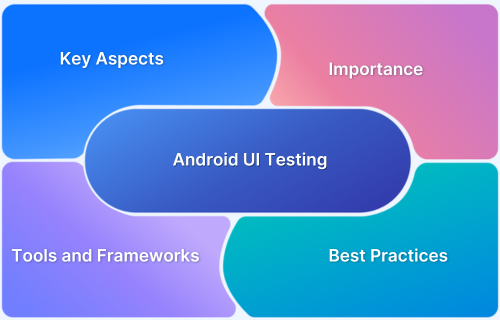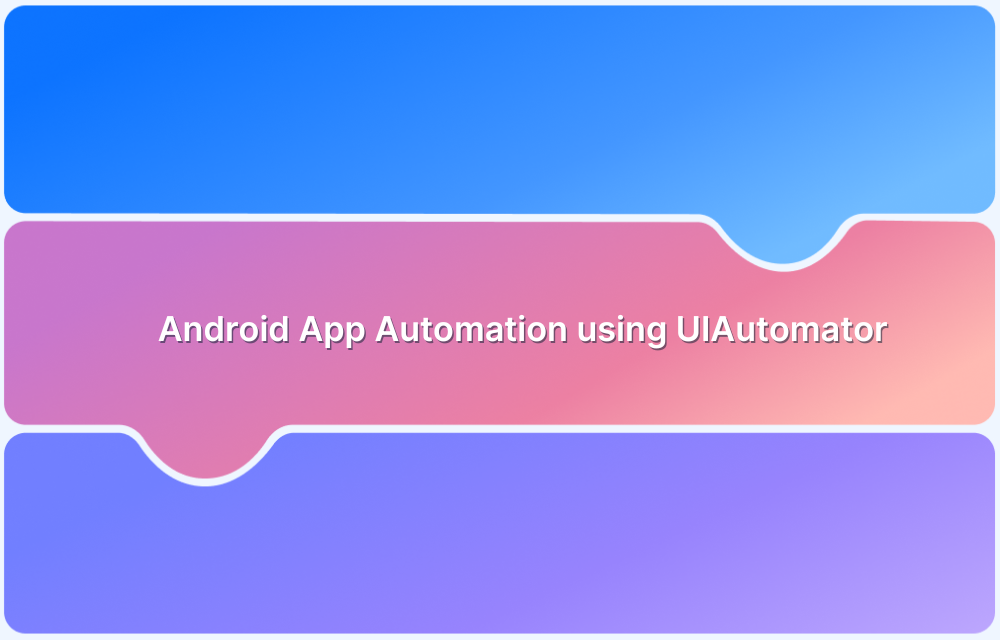An app is developed with a lot of effort. Still, a seamless user experience matters the most. All visual elements with which users interact while using an app are tested as part of the user interface (UI).
As a metaphor, consider the mobile testing pyramid: At the bottom of the pyramid, unit tests are performed to validate API behavior, while integration tests are performed in the middle to check how well components work together. The final step is end-to-end (UI) testing, which assesses how users interact with your application. Espresso UI testing is at the top of this pyramid.
The Need for UI Testing
When it comes to ensuring that your app’s user interface (UI) is working perfectly and that users will not face any issues or have unexpected results from your app, UI testing should become a habit.
Developers committed to automated UI testing are the target audience for Espresso, developed by Google.
- Espresso tests execute quite quickly!
- It can be used for black-box testing; however, its full potential lies in the hands of developers familiar with the codebase under test.
- The core API is simple to learn, compact, predictable, and customizable.
- Espresso tests state expectations, interactions, and assertions without being complicated by boilerplate content, custom infrastructure, or complex implementation details.
- It allows you to forego your waits, syncs, sleeps, and polls while manipulating and making assertions on the application UI while idle.
How does Espresso work?
Espresso is a Java-based framework that uses ViewMatchers, ViewActions, and ViewAssertions as its main three building blocks to navigate between views.
Views — which are building blocks of UI — are navigated via these components to match, perform actions, and assert against.
As an Android-native tool, UI testing with espresso is familiar to many Android developers, making it easy for them to create powerful test automation with just a few commands. Most people would describe Espresso’s code base and capabilities as simple and powerful.
The importance of getting accurate test results on real Android devices cannot be overstated.
Learn More: What is Android UI Testing?
Why is Espresso preferred for Android UI Testing?
The Espresso API nudges test writers to think about how a user could engage with the application, including detecting and interacting with UI elements. The framework also limits direct access to the activities and views of the application because managing these objects and performing operations outside of the UI thread is a significant cause of test flakiness.
As a result, the Espresso API does not provide methods like getView() and getCurrentActivity(). By creating your own subclasses of ViewAction and ViewAssertion, you can still work safely with views.
- Being a Google framework, Espresso is always up-to-date with the most advanced Android features, which is also an advantage over Appium testing.
- With its unique architecture, Espresso Android automation is fast and easy to run because it’s embedded within the Android IDE, the de-facto development environment for Android native and hybrid apps.
- It is easy to create an Android Instrumented Test in the same application project as the native application (Android Instrumented Tests) and to convert it into an APK when the app is built.
Also Read: Appium vs Espresso
Here are the key factors which make Espresso UI testing preferable:
Espresso Test Recorder
The Espresso Test Recorder tool allows you to create UI tests for your application without having to write any test code.
- While executing a test scenario, you can record your interactions with the device and add assertions to specific screenshots of your app to verify the UI elements.
- The Espresso Testing framework, an API in AndroidX Test, serves as the foundation for the tests created by Espresso Test Recorder.
- It eliminates test flakiness and maximizes test run speed by stating expectations, interactions, and assertions without directly gaining access to the underlying app’s activities and views.
Synchronization Capabilities
A key benefit of Espresso UI testing is that it automatically synchronizes your test actions with the UI since it detects when the main thread is active or idle and runs the appropriate commands. Espresso can’t provide synchronization guarantees if other asynchronous processes are running, such as those on background threads.
To let Espresso know about long-running operations in your app, you must register them as idling resources. Testing your app becomes more reliable when you register idling resources with Espresso.
Data Binding
Developers can use the robust library known as Data Binding to link UI components in their layouts to data sources.
- The Data Binding library can do it for you rather than requiring you to locate and reference each view element explicitly.
- Since all the references are already set up, building UI testing with espresso is simpler and quicker.
- Additionally, using data binding keeps your code well-structured.
- You can just use the constructed binding classes, saving you from writing numerous lines of code to obtain references to views.
As an added benefit, Data Binding with Espresso ensures that any changes to the layout will be reflected automatically in the test code. By doing this, the test code no longer needs to be manually updated each time the layout is modified, saving time and effort.
Espresso-intents library
In modern application development, a user flow frequently entails communicating with other programs on the device. The most usual interaction on the Android platform is when a user selects data and hits the share button. Although user privacy is always prioritized in the Android OS, several other variables must be carefully considered when implementing this feature.
- Espresso-Intents is an Espresso extension that enables the validation and stubbing of intents sent out by the application being tested.
- Developers can use it to validate intent data and ensure the relevant activity or service was launched with the appropriate parameters.
- Furthermore, it helps them spot any issues with intent resolution, such as incorrect action names or omitted extras.
Custom Matchers
Developers can construct their own assertion checks with Custom Matchers that are suited to the requirements of their application. This is very helpful when working with intricate UI components like RecyclerViews or custom views.
- By making a custom Matcher, developers can ensure they are testing only the things they need to test and nothing else.
- In the long term, using bespoke Matchers keeps tests more maintainable. Because each assertion is built uniquely for the application, it is simpler to grasp what it does and why. If the UI changes over time, updating espresso UI testing will be much easier.
Espresso offers an API for building customized Matchers, allowing developers to specify their own standards for matching UI elements.
Get access to thousands of real Android and iOS devices with BrowserStack App Automate and run your Espresso tests. Just sign up for free, and you’ll be able to get started with Espresso testing.
A BrowserStack username and access key are required. Sign up and buy a plan to get your login credentials.
Espresso testing enables developers to create a test suite as a standalone APK.
Along with the application being tested, this APK may be installed on the target devices and run rapidly.
Parallel Testing
Through parallel testing on BrowserStack, you can automate testing at scale with the Espresso automation framework, resulting in quicker build times and faster releases. It is possible to limit the build time to around 30 minutes by running Espresso tests concurrently on multiple devices if your Espresso test suite takes 30 minutes sequentially on a single device.
In addition, you can split your test suite into six shards and run each in parallel to reduce build times to just 5 minutes on each device.
Closing Notes
An external server (like Selenium Remote WebDriver) is not necessary for Android Espresso test automation. The automated test execution for Android Espresso uses synchronized execution. As a result, the test cycle has very high stability.
Automating tests using Espresso is a simple process. For any Android app developer, these are essential skills. Espresso requires no setup, ramp-up, or “excuses” because it functions flawlessly inside the Android Studio IDE. Developers receive prompt feedback on their code changes through Android Espresso. Consequently, they can quickly proceed to the next feature or defect remedy.