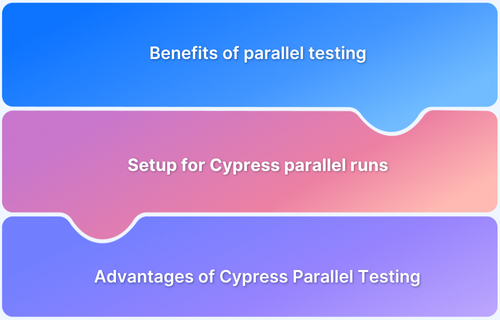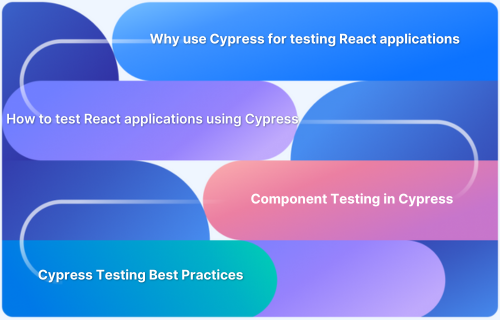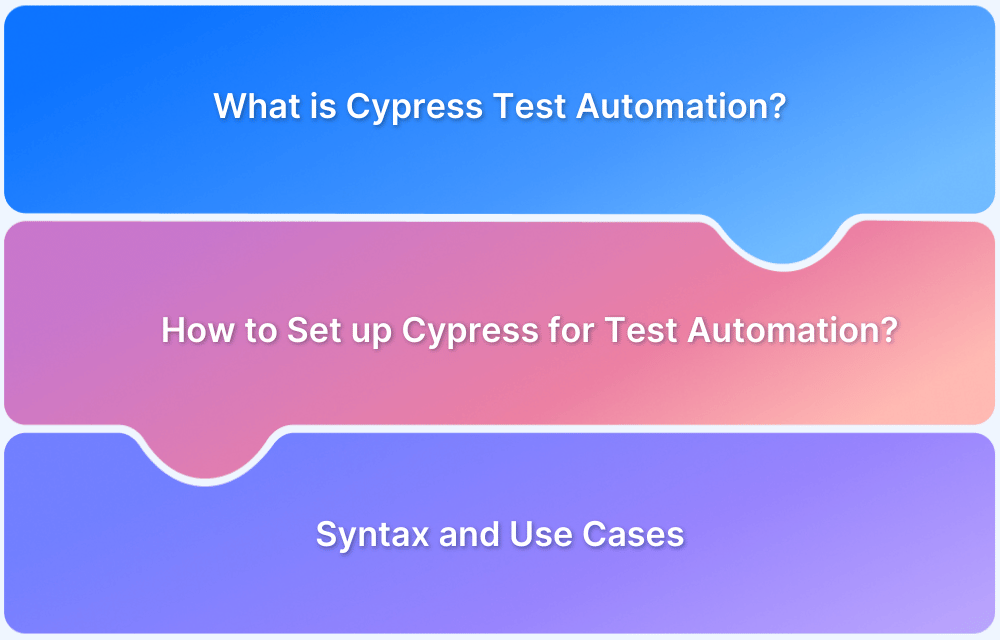Cypress and React Testing Library (RTL) are both popular testing frameworks that can be used for testing React applications, but they have different approaches and use cases.
Cypress is an end-to-end testing framework that focuses on simulating real user interactions and testing the application from the user’s perspective.
React Testing Library is a testing library that focuses on testing React components in isolation. It encourages testing components in the same way that a user would interact with them, using simple queries to find elements and trigger events.
This guide explores Cypress and React Testing Library in detail to understand their differences and when to use which.
What is Cypress
Cypress is an end-to-end testing framework. It is designed to help simulate real user interactions and test the application from the user’s perspective. It provides a powerful set of tools for creating and running integration tests, including the ability to interact with the application’s DOM and make network requests. Cypress is ideal for testing complex workflows and catching visual regressions.
Purpose and scope of Cypress
Cypress automated testing initiates the execution procedure on a NodeJS server that interacts with the test runner in order to run the application and test code in the same event loop.
Since both automated and application code run on the same platform, the development team and QA retain complete control over the app being tested.
Teams can test back-end functionality by running Node code using Cypress’ cy.task() command. The CI/CD dashboard, which graphically provides the overall perspective of the process flow, is another awesome activity performed by Cypress.
The simplicity with which full end-to-end tests may be written is one of the benefits of using Cypress. These tests ensure that your application performs as expected throughout. End-to-end tests can also be used to find bugs that can go undetected when tested as separate components.
Also Read: Cross Browser Testing with Cypress
Using Cypress, a strong and useful tool, one may create complete tests for web-based applications. The specific requirements of your project will dictate the scope of your tests, but Cypress can be used to test every area of your application.
Whether you want to concentrate on the user interface (UI) or the underlying functionality, Cypress gives you the freedom to create the tests you need.
By running tests on BrowserStack, developers can test their applications on 3500 + real browsers and devices, including mobile devices and tablets. This helps ensure that the application works well for users using different devices and browsers. Developers can also run tests in parallel, which reduces the overall testing time and increases development efficiency.
Run Cypress tests on BrowserStack
Advantages and Disadvantages of Cypress
Here are the main advantages and disadvantages of Cypress:
Advantages of Cypress:
Excellent documentation is available from Cypress, and there is no configuration needed to set up dependencies and libraries.
- QAs or software engineering teams can monitor and verify the behavior of server responses, functions, or timers by implementing the Spies, Stubs, and Clocks features.
- Support for cross-browser testing.
- Cypress runs tests in real-time and offers the development or QA teams visual feedback so they may make significant changes.
- Cypress supports BDD Testing and TDD styles.
- Cypress allows for immediate feedback by running the code as the developer types it.
- While the tests are running, the Cypress framework grabs snapshots. A quality assurance tester or software engineer can simply hover over a command in the Command Log to examine the detailed log entry that appears if they are curious about the intricacies of how that command was executed.
- Additionally, it has access to the network layer above the application layer, which enables us to control every network request made to and received from our service. Also, this may be quite useful for trying out other scenarios, such as what would happen if our server had an unforeseen failure.
- Before continuing, Cypress JS will automatically wait for commands and assertions in Cypress.
Read more: How to Test React using Cypress
Disadvantages of Cypress:
- You cannot divide our testing across two superdomains with Cypress.. Currently, accessing two different superdomains requires passing 2 distinct tests.
- There is not much support for iFrames.
- There aren’t as many AI-powered features as some competitors, such as testRigor. The most significant user workflows in your application are automatically found by testRigor.
- Cypress only takes JavaScript code to build test cases.
Example of Cypress Tests
Usually, End-to-End will execute the whole application (both frontend and backend), and your test will interact with the app similarly to how a user would. To create these tests, Cypress is used.
import { generate } from 'task-test-utils';
describe('Task Management Application', () => {
it('should allow a standard user to manage tasks', () => {
// Generate user and task data
const user = generate.user();
const task = generate.task();
// Navigate to the application
cy.visitApp();
// Register a new user
cy.findByText(/sign up/i).click();
cy.findByLabelText(/username/i).type(user.username);
cy.findByLabelText(/password/i).type(user.password);
cy.findByText(/submit/i).click();
// Add a new task
cy.findByLabelText(/add task/i)
.type(task.description)
.type('{enter}');
// Verify the task is added
cy.findByTestId('task-0').should('have.value', task.description);
// Mark the task as complete
cy.findByLabelText('mark as complete').click();
// Verify the task is marked as complete
cy.findByTestId('task-0').should('have.class', 'completed');
// Additional tests can be added as per requirements
// ...
});
});What is React Testing Library
React Testing Library is a testing library that is designed to test React components in isolation. It promotes testing components the same way that a user would interact with them, using simple queries to find elements and trigger events. React Testing Library is great for unit testing and testing small components in isolation.
Purpose and scope of React Testing Library
The React Testing Library provides a really simple way to test React components. In a way that promotes improved testing techniques, it offers simple utility functions on top of react-dom and react-dom/test-utils.
Only “render,” which is akin to Enzyme’s “mount,” is offered by RTL as a method of rendering React components.
Also Read: Test React Native Apps with Cypress
By testing your components in the context of user interaction, the React Testing Library’s principal objective is to build confidence in you. Users don’t care about what happens in the background. All that they focus on and interact with are the outcomes. Instead of relying on the components’ internal API or evaluating their state, you’ll feel more confident when writing tests based on component output.
Managers and teams have reportedly been required to submit 100% code coverage. As the coverage goes significantly beyond 70%, the problem is that you get diminishing returns on your tests.
Why is it the case? You spend time testing things that really don’t need to be checked when you constantly aim for perfection. Certain things are completely illogical (ESLint and Flow could catch so many bugs). Thus, you and your team will move very slowly while maintaining tests like this.
Also Read: Code Coverage Techniques and Tools
The trade-offs between speed and cost/confidence are quite well-balanced by integration testing. It’s advised to concentrate the majority (though certainly not all) of your effort there because of this.
There is some blurring of the boundaries between integration and unit testing. Nevertheless, cutting back on your use of mocking will go a long way toward encouraging you to write more integration tests. By mocking anything, you undermine any belief in the compatibility of the subject of your test and the object of your mocking.
The use of functional components, react hooks, classes, or state management libraries is irrelevant to the end user. They expect your app to operate in a way that helps them finish their work. The end-user is taken into consideration when testing the application using the React Testing Library in this context.
The React Testing Library places more of an emphasis on testing the components as the user would. By looking for texts, labels, etc., one can search for elements from the DOM. With this methodology, you can check that the component’s output and behavior are valid rather than accessing the internals of the components. Given that one constantly has to check to see if the component is working perfectly from the user’s perspective, this can increase the level of confidence in the results of our tests.
Example of React Test Library
import React, { useState } from 'react';
// Component Name: MessageRevealer
// Description: A component that conditionally renders a message based on the state of a checkbox.
const MessageRevealer = ({messageContent}) => {
// State: isMessageVisible (boolean)
// Description: Determines whether the message should be visible or not.
// Initial Value: false (message is hidden by default)
const [isMessageVisible, setMessageVisibility] = useState(false);
// Function: toggleMessageVisibility
// Description: Toggles the visibility of the message based on the checkbox state.
// Parameters: event (object) - the event object from the checkbox input change.
const toggleMessageVisibility = event => setMessageVisibility(event.target.checked);
// JSX Return
// Description: Renders a checkbox input and conditionally renders the message based on isMessageVisible.
return (
<div>
{/* Label for the checkbox input */}
<label htmlFor="messageToggle">Display Message</label>
{/* Checkbox Input */}
{/* When changed, it toggles the message visibility */}
<input
id="messageToggle"
type="checkbox"
onChange={toggleMessageVisibility} // On change, toggle visibility
checked={isMessageVisible} // Checked state is bound to isMessageVisible
/>
{/* Conditional Rendering of Message */}
{/* If isMessageVisible is true, render messageContent, otherwise render null */}
{isMessageVisible ? messageContent : null}
</div>
);
};// Importing necessary utilities from testing-library and jest-dom
import '@testing-library/jest-dom/extend-expect';
import React from 'react';
import { render, fireEvent, screen } from '@testing-library/react';
// Importing the component to be tested
import MessageRevealer from '../message-revealer';
// Defining a test suite for the MessageRevealer component
test('renders the children content when the checkbox is toggled', () => {
// Defining a message to be used as children in the component
const demoMessage = 'Demo Message';
// Rendering the component with the demoMessage as children
render(<MessageRevealer>{demoMessage}</MessageRevealer>);
// Asserting that the demoMessage is not in the document initially
expect(screen.queryByText(demoMessage)).not.toBeInTheDocument();
// Simulating a click event on the checkbox, assuming it's labelled as "reveal"
fireEvent.click(screen.getByLabelText(/reveal/i));
// Asserting that the demoMessage is visible in the document after the click event
expect(screen.getByText(demoMessage)).toBeVisible();
});
// Exporting the MessageRevealer component for use in other files.
export default MessageRevealer;
Advantages and Disadvantages of React Testing Library
Here are the main advantages and disadvantages of React Testing Library:
Advantages of React Testing Library:
Some advantages of using React Testing Library for testing your React applications are:
- Encourages writing tests from the user’s perspective: React Testing Library promotes testing your application as a user would interact with it, rather than focusing on implementation details. This approach results in tests that are more reliable and maintainable.
- Easy to learn and use: React Testing Library is designed to be easy to learn and use, even for developers new to testing. Its API is simple and intuitive, and the framework provides plenty of examples and documentation to help you get started.
- Supports testing accessibility: React Testing Library includes tools that make it easy to test for accessibility in your React components. This is particularly important for web applications, which must be accessible to users with disabilities.
- Provides a lightweight solution: React Testing Library is a lightweight solution, which means that it doesn’t have many dependencies or require a lot of setups. This makes it easy to integrate with your existing testing setup and to run tests quickly.
- Works with popular testing tools: React Testing Library is designed to work well with other popular testing tools like Jest and Cypress, making it easy to integrate into your existing testing workflow.
- Improves code quality: By writing tests with React Testing Library, you can catch bugs and issues early on in the development process, which helps to improve the overall quality of your code.
Disadvantages of React Testing Library:
- Limited support for complex testing components.
- Doesn’t cover all aspects of testing:
- Requires a good understanding of React
- Can result in slower test performance
- Requires maintenance
Cypress vs React Testing Library: The Differences
Here are the main differences between Cypress and React Testing Library:
| Cypress | React Testing Library |
|---|---|
| An end-to-end (E2E) testing framework designed to help simulate real user interactions and test the application from the user’s perspective. | A unit and integration testing library designed to test React components |
| Priority is on UI behavior and flow. | Prioritizes functionality more than full app integration |
| Best for testing the functioning of the whole application, including routes, components, and interactions with APIs. | Best for testing components in isolation,to facilitate correct rendering, manage state, and handle events. |
| Runs on a real browser, replicating end-user interactions | Does not provide a real browser experience since it runs on a simulated environment |
| Has comprehensive API to manage assertions and interactions (like cy.visit(), cy.click(), etc.). | Has a simpler API that focuses on testing from the user’s perspective, i.e on accessible elements (like getByRole, getByText) |
| Popular for its visual test runner | Lacks a visual runner |
Cypress vs React Testing Library: When to Use Which?
Cypress and React Testing Library are popular testing frameworks that can test React applications. While they have their strengths and weaknesses, there are certain situations where one may be more suitable. Here are some general guidelines for when to use each framework:
When to use Cypress
Use Cypress when:
- End-to-end testing: Cypress is designed for end-to-end testing, which involves testing the entire application from the user’s perspective. If you need to test how multiple components interact with each other or how the application behaves in different scenarios, Cypress may be a better choice.
- Test complex scenarios: Cypress can test more complex scenarios, such as interactions with APIs or databases, which may be more difficult to test with React Testing Library.
- Robust testing solution: Cypress provides more advanced features than React Testing Library, such as visual testing, time-travel debugging, and network stubbing. Cypress may be a better choice if you need a more robust testing solution.
When to use React Testing Library
Use React Testing Library when:
You want to test the user interface: React Testing Library is designed to test React components’ user interface and interactions. If you want to ensure that your components are rendering and behaving correctly, React Testing Library may be a better choice.
- Test the user interface: React Testing Library is designed to test React components’ user interface and interactions. If you want to ensure that your components are rendering and behaving correctly, React Testing Library may be a better choice.
- Lightweight testing solution: React Testing Library is a lightweight testing solution that can be easily integrated into your testing workflow. If you want a testing solution that is easy to set up and use, React Testing Library may be a better choice.
- Test for accessibility: React Testing Library includes tools for testing accessibility in your React components. If you want to ensure that your application is accessible to all users, React Testing Library may be a better choice.
- Perform integration testing: Since integration testing is more granular and does not require running the complete application, use React testing library (RTL).
Why Run Cypress and React Library Testing with BrowserStack?
Here’s why you should run Cypress and React Library Testing with BrowserStack:
- Cross-browser testing: BrowserStack helps you expand your tests to multiple browsers, like as Chrome, Safari, Edge, IE, and more.
- Cloud Infrastructure: BrowserStack is a cloud-based platform that doesn’t require setting up or maintaining browsers or physical devices locally.
- Parallel Testing: With parallel testing, you can run multiple tests concurrently and speed up test execution and eventually the release cycles.
- Real-device testing: BrowserStack offers you a vast real-device cloud, letting you run tests on 3500+ real device, browser, and OS combinations, thus allowing you to test under real user conditions.
- Integrations: BrowserStack offers seamless integrations with several CI/CD tools like Jenkins, Travis CI, Circle CI, Bamboo and more.
- Scalability: By supporting real-device and parallel testing on a cloud-based infrastructure, BrowserStack lets you run hundreds of tests across different environments.
Conclusion
Utilizing the react-testing library at a lower level of your application can ensure that your components work as intended.
With Cypress, you can deploy your app in a caching-enabled environment behind CDNs using data from an API. In Cypress, you would also create an end-to-end journey, a joyful path through your app that might boost your confidence after deployment.
In general, the choice between Cypress and React Testing Library will depend on your specific testing needs and the complexity of your application. It may be beneficial to combine both frameworks to cover different aspects of testing.
No matter what your choice is Cypress or React Testing Library make sure you run these tests on tools that provide extensive real-device testing capabilities.
A tool like BrowserStack offers a vast real-device cloud that lets you access 3500+ real device-browser combinations in real user conditions.
Useful Resources for Cypress and React Test Library
- How to use the react testing library debug method?
- Top Testing Libraries for React
- Cross Browser Testing with Cypress : Tutorial
- How to perform Component Testing using Cypress
- Run Cypress tests in parallel without Dashboard: Tutorial
- Handling Test Failures in Cypress A Comprehensive Guide
- How to run your first Visual Test with Cypress
- How to Record Cypress Tests? (Detailed Guide)
- Cypress Test Runner: Tutorial
- Handling Touch and Mouse events using Cypress