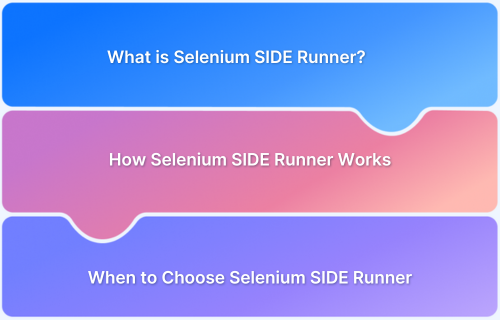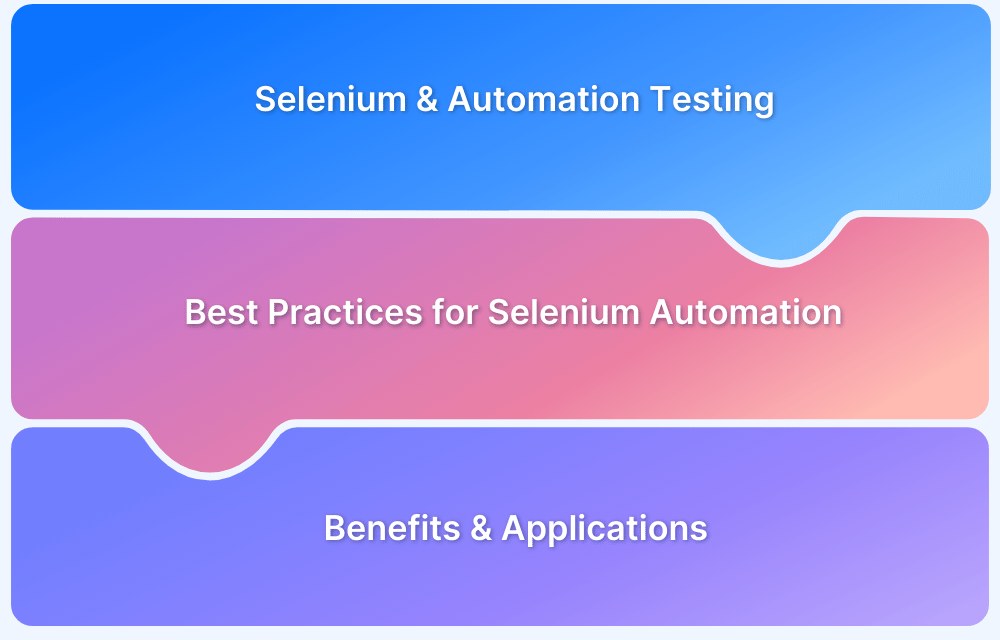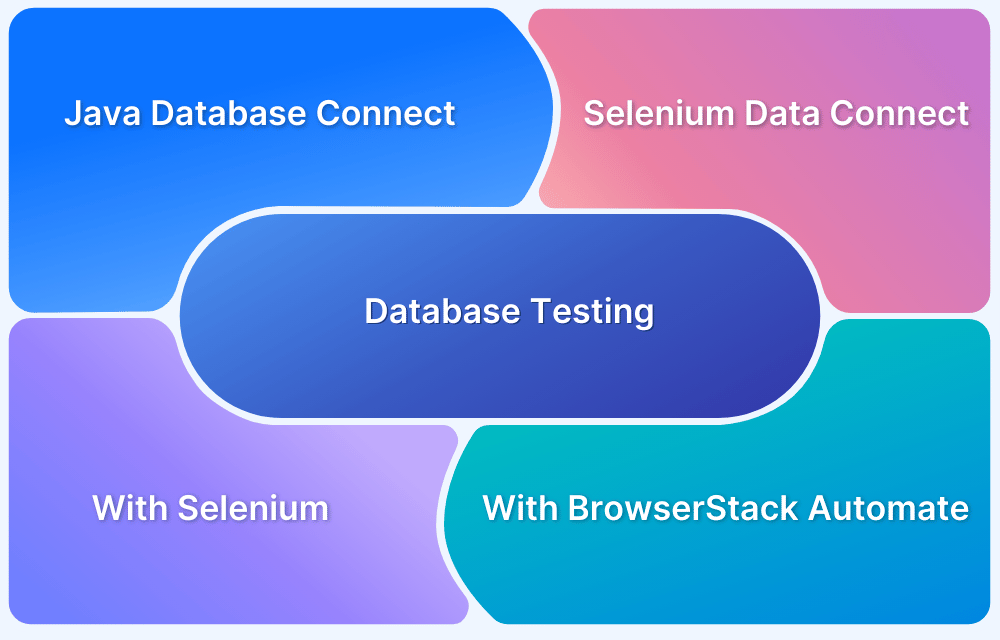A test runner is the engine that powers automated testing. It identifies test files, executes them, and reports results — ensuring code works as expected across environments. Whether you’re testing web apps with Selenium, mobile apps with Appium, or APIs with SoapUI, a reliable test runner helps teams scale automation, reduce feedback cycles, and deliver high-quality software faster.
Overview
What is a Test Runner?
- A test runner is a tool or library that locates test files, executes them, and generates results.
- It can be triggered via command line (e.g., JUnit, Karma, pytest) or UI-based tools like SoapUI.
- Runners can work with Selenium for web apps or Appium for mobile apps.
Why Do You Need a Capable Test Runner?
- Automates repeatable test execution at speed, reducing feedback cycles for agile teams.
- Enables parallelism and scalability, helping deliver faster releases.
- Delivers more accurate results when integrated with real devices and browsers.
Types and Examples of Test Runners
- JUnit Test Runner (Java) – groups and executes test classes, reports failures.
- Karma (JavaScript) – ideal for browser-based testing with frameworks like Mocha.
- Python Runners – unittest, pytest for quick script-based automation.
- SoapUI/ReadyAPI – hierarchical structure: test suite → test case → test steps.
- Tradefed (Android) – supports basic runs via IRemoteTest or advanced filtering/dry-run options.
Test Runner vs Framework vs Assertion Library vs Plugin
- Test Runner → Orchestrates discovery, execution, reporting (e.g., Karma).
- Framework → Defines test structure and flow (e.g., Mocha, Jasmine).
- Assertion Library → Validates outcomes inside test cases (e.g., Chai).
- Plugin → Adds mocks, stubs, or extra utilities (e.g., Sinon for JavaScript).
This article explains what a test runner is, why it is important, its types, and how it differs from frameworks, assertion libraries, and plugins.
Why a Capable and Seamless Test Runner is Important?
Today technology is growing at an unstoppable speed and so is the adaption to the digital sphere. Businesses are constantly trying to excel in providing the best user experience possible through automation, digital infrastructure, and other processes like the agile development models. To run the tests multiple times and check the bugs constantly, takes time and can become tedious.
Here is where Selenium testing comes to automate the web browsers and test them repeatedly in a quick time allowing you to deliver at speed without any bottlenecks and bugs. Do more in less time and scale faster releases as you go with BrowserStack. Here, you can find both manual testing and automated testing which allows advanced automation without ignoring human importance.
View the list of Test Runners supported by BrowserStack
Structure of a Test Runner
Test Runners have varied structures. Some of the popular test runner structures are tradefed, Java, SoapUI, etc.
The tradefed Test Runner includes two types of interfaces – Basic and Advanced.
- Basic Interface
Here, the tests are executed with an easy and simple ‘run’ method through the IRemoteTestInterface. The IBuildReceiver and IDeviceTest are popular for their wide usage among QA testers and developers. These will aid in the test set-up and provides API to interact.
- Advanced interface
For more advanced test runs and interactions between test runner and test harness, ITestFilterReceiver and ITestCollector are the most useful tools. While the former helps in executing test subsets, the latter lets QAs dry-run the tests that aid in accumulating all test cases list.
The SoapUI ReadyAPI tool includes a test structure classified into three levels such as test suite, test case, and test steps.
Types of Test Runners
Different types of test runners exist alongside custom test runners. Major test runners like JUnit, GTest, Python, SoapUI, etc, will run your tests in a jiffy and records results in the log files. Let’s look into some of the popular test runners.
- JUnit Test Runner
To avoid time-consuming testing and executing tests separately, the JUnit framework provides JUnit Core Class method for executing a group of tests along with the main() method. After importing all the necessary namespaces such as JUnit Core, JUnit Result, and JUnit Failure with required command-line arguments, then start writing code in the main () method and the full JUnit test runner class looks like the below-given code:
Junit Core Class in main() method
public static void main(String[] args) {
//This will run JunitMathProvider 1 class.
Result result = JUnitCore.runclasses (JunitMathProvider 1. class);
System.out.println(“Total tests count ” + result.getRunCount());
System.out.println(“Failed tests count” + result.getFailureCount());
for(Failure failure : result.getFailures())
{
System.out.println(failure.getMessage());
}
System.out.println(result.wasSuccessful());
}
Final Code of Junit Test Runner Class
package junits;
import org. junit.runner.JUnit Core;
import org. junit.runner. Result;
import org. junit.runner.notification. Failure;
public class Test Runner {
public static void main(String[ ] args) {
//This result object has many methods which are useful
//Type result and press dot, all the methods will display
//This statement is to load all type of results in the result object
Result result – JUnitCore.runClasses (JunitMathProvider_1.class);
// Here it is getting the run count from the result object
System.out.println(“Total tests count ” + result.getRunCount());
//This is to get the failure count from the result object
System.out.println(“Failed test count ” + result.getFailureCount());
for(Fallure failure result.getFailures())
{
//This will print message only in case of failure
System.out.println(failure.getMessage());
}
//This will print the overall test result in boolean type
System.out.println(result. Was Successful());
}
}
Here, the JUnit Core Class is used to run the above classes
The test class titled ‘JUnit Math Provider_1’ is used here.
To run the above class, the below command statement is used here
JUnit.Core.Classes(JunitMathProvider_1.class)
BrowserStack’s Real Device Cloud for Test Runners
Imagine running and executing various test types such as Selenium, Cypress, Puppeteer, and Playwright tests at scale with cross browser testing support like Chrome, Firefox, Edge, etc, in three easy and simple steps.
- Integrate
- Run
- Scale
This type of test runner with advanced frameworks along with various helpful features like seamless parallelization not only helps to speed up your tests by X fold but also aids agile teams to ship faster with enhanced quality and greater user satisfaction.
However, BrowserStack does not offer a Test Runner. Instead, a real device cloud can be integrated with test automation frameworks and test runners like JUnit, TestNG, etc. Moreover, no matter which test runner or automation suite is selected based on the project requirements. It is necessary to test on real devices and browsers for accurate test results.
Difference between Test Runner, Testing Framework, Assertion Library, and Testing Plugin
The different levels of testing software include a test runner, testing framework, assertion library, and a testing plug-in. These different levels of software or abstraction involved in testing suites or stacks are designed to fulfil a specific purpose. Here, let’s look into the difference between various above-mentioned terms and try to understand the working of the same.
Test Runner
‘Karma’ is the best example of a test runner which uses the ‘Mocha’ testing framework to actually run and execute tests. Also for testing browser-based JavaScript code, Karma is a simple test runner and easy to execute tests. While test runners operate on the highest level, the remaining testing software executes within the test runner. Here, for executing test runner configurations a typical file named ‘karma.conf.js’ is created with a ‘karma init’ as the command.
- Code or Test Runner – Karma:
module.exports = function(config) { config.set( ( basePath: ‘../..’, frameworks: [‘mocha’]Also Read: Top Javascript Testing Frameworks
Testing Framework
Mocha is the testing framework used here to plug it into the Karma test runner to start executing the test suites and stacks. Frameworks are there to execute and organize tests. Jasmine is also a testing framework similar to Mocha which works both in browser and Node.js.
Also Read: Nightwatch vs Protractor vs Mocha
One may get quite confused between the Mocha and Chai assertion library. Remember that these two are different abstraction levels and the ‘it’ block is used as an interface to differentiate between the same. The basic thumb of the rule is, that everything which executes or occurs ‘outside’ the it block is related to the testing framework. Contrarily, the methods that are tested ‘inside the it block are related to the assertion library. As a result of these statements, it can be comprehended that anything that is occurring ‘inside’ the ‘it’ block is executing on a lower abstraction level than the testing framework and can be related to either the assertion library or testing plugin.
The various methods that are coming from Mocha include beforeEach, describe context, and it. Now the differentiation concept will be easier with the ‘it’ block acting as an interface between Mocha and Chai.
Code for Testing Framework – Mocha
describe(‘the todo.App, function()
{
context(‘the todo object’, function(){
it(‘should have all the necessary methods’, function(){
var msg = “method should exist’;
expect(todo.util.trimTodoName, msg).to.exist;
expect (todo.util.isValidTodoName, msg).to.exist;
expect(todo.util.getUniqueId, msg).to.exist;
});
});
});
Assertion Library
Here, you will verify whether the given conditions are valid or not. These are tools that are used to check whether the specific thing is right or not. This is the level where you can easily test your code without the need for giving various commands for if statements. This library executes a variety of specs to determine the correctness of the same. Mocha is programmed and designed in a way that requires an external assertion library for running the test suites. Mocha is also flexible when compared to other relative frameworks using its own assertion libraries. Chai is a solid example of an assertion library that includes methods like except, equal, and exist.
Code for Assertion Library – Chai
afterEach(function() {
$httpBackend.verifyNoOutstandingExpectation();
$httpBackend.verifyNoOutstandingRequest();
$window.localStorage.removeitem(‘con.Shortly’);
});
it(‘should have a signup method’, function() {
expect($scope.signup).to.be.a(‘function’);
});
Testing Plugin
Sinon is a testing plugin hooked to the Chai library which is capable of providing the chance to create diverse test sets. Stubs, mocks, and fake servers can be created through the Sinon plugin and it also allows you to view what is actually happening under the source code. You can also experience some great features while using Sinon. While doing the automation testing using Selenium, you will come across the Selenium IDE, a Chrome and Firefox plugin or extension which is quick and useful for rapid prototyping.
Code for Testing Plugin – Sinon
describe (‘API integration’, function(){
var server, setupStub, JSONresponse;
beforeEach(function() {
setupStub = sinon.stub(todo, ‘setup’);
server = sinon.fakeServer.create();
});
it(‘todo. setup receives an array of todos when todo.init is called’, function (){
});
afterEach(function() {
server.restore();
setupStub.restore();
});
})
That’s everything about test runners and test runner in Selenium in the case of web-based software applications. You can also have a basic idea relating to existing test runners and coding execution. To experience the seamless execution of tests across 3000+ Real Browsers and Devices under real user conditions and catch the bugs early in real-time before your users do, which you don’t want the user to find bugs at any costs, check out and try Selenium testing at scale with cloud-based BrowserStack Automate.
Execute repeated testing within a short time and ship products to your potential customers in a jiffy. You can also explore other BrowserStack products such as cross-browser testing, interactive and automated mobile app testing, and automated visual testing which consists of advanced features that can enhance your user’s satisfaction and automation testing by many folds.