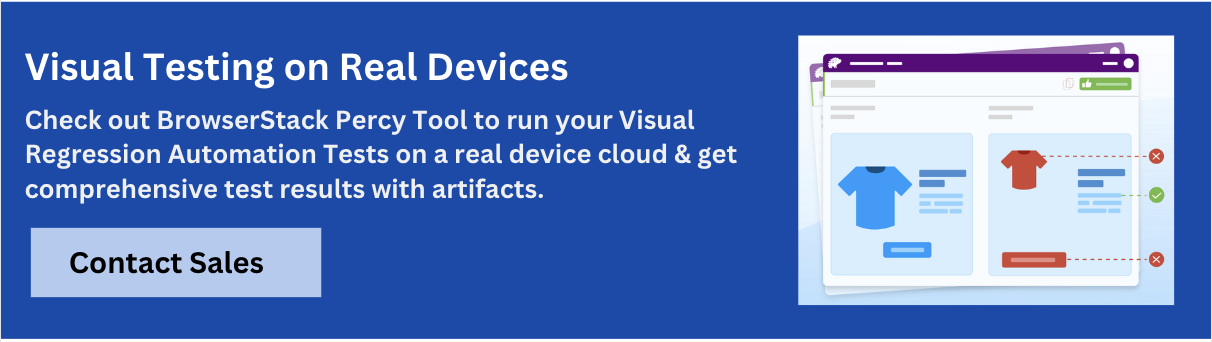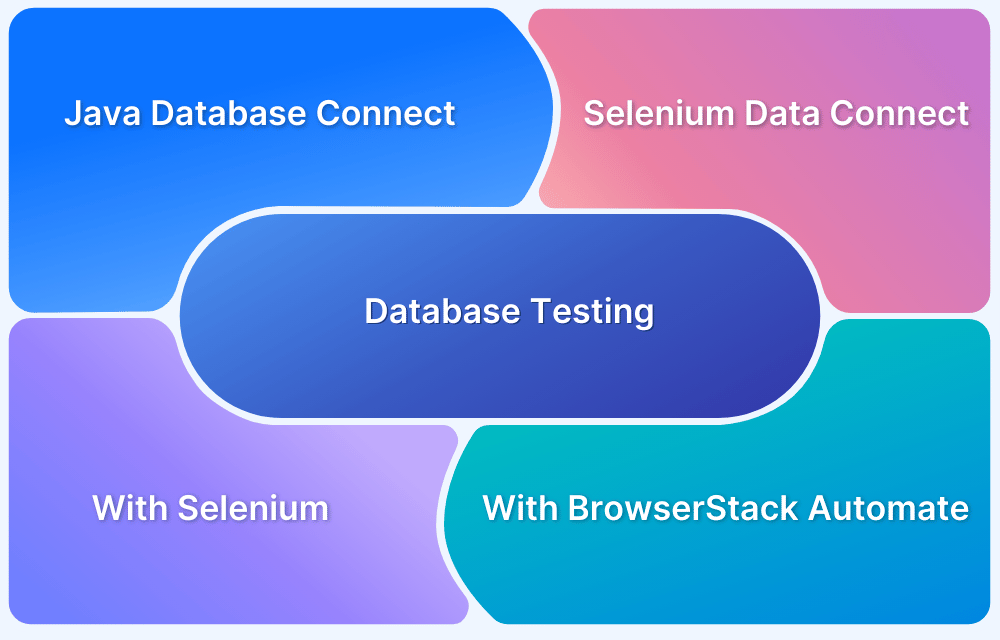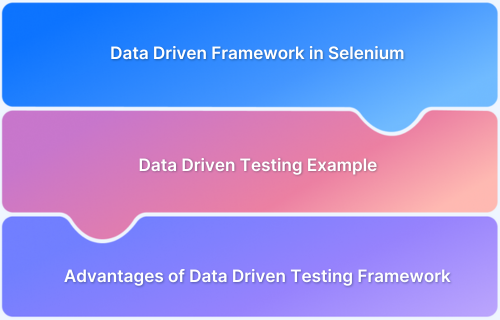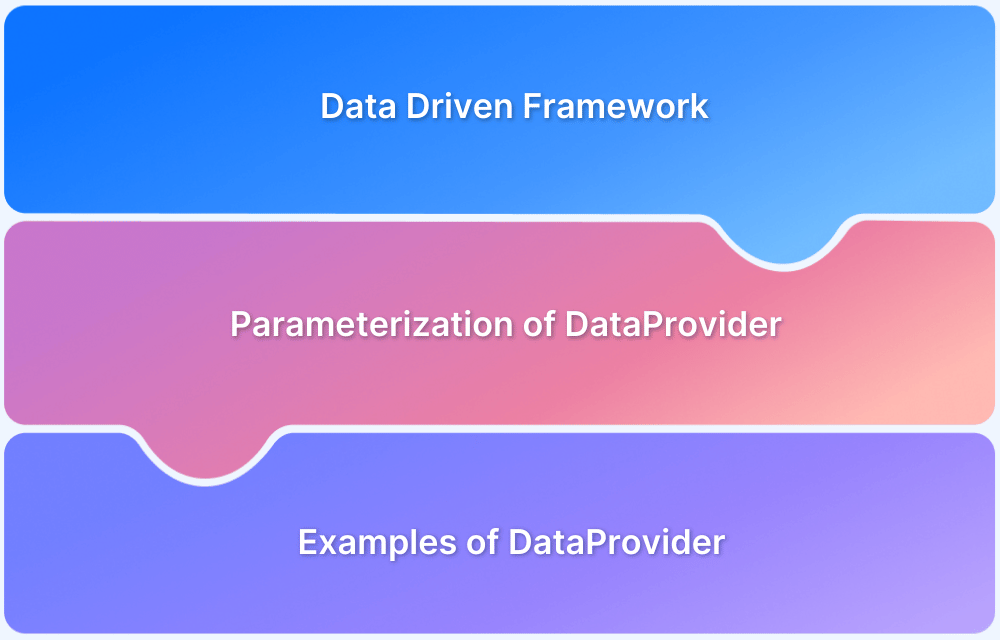Extracting information from large datasets or sources is an integral part of various organizations where the data is fetched from various sources and meaningful insights are drawn from the same. Or simply, the data is fed to the next processes in the pipeline.
The entire process in which the data is extracted, transformed, and loaded into the program is essentially the most significant and initial step in any software development process.
Overview
What is ETL Automation?
ETL (Extract, Transform, Load) automation streamlines the process of extracting data from multiple sources, transforming it into a structured format, and loading it into a target system. It eliminates manual effort, ensuring data accuracy, consistency, and efficiency.
Why is ETL Automation Important?
- Improves Data Accuracy by eliminating manual errors.
- Enhances Efficiency with faster data processing.
- Ensures Data Consistency across multiple sources.
- Handles Large Data Volumes without performance issues.
- Supports Real-Time Processing for timely insights.
- Improves Scalability with minimal manual effort.
- Enhances Compliance & Security by enforcing data governance.
- Enables Better Analytics with clean, structured data.
How Does Selenium Help in ETL Automation?
Selenium, primarily a web automation tool, supports ETL automation by:
- Validating web-based ETL dashboards for accurate data display.
- Automating API calls to verify data extraction and transformation.
- Testing real-time data updates in reporting systems.
- Ensuring cross-browser compatibility for data visualization tools.
This article describes in detail ETL automation and how to automate ETL processes using Selenium.
What is ETL?
ETL means Extract, Transform, and Load, which essentially means fetching the data from various sources to a common repository or data warehouse. The entire process stresses the need to create a standard procedure for data analytics and machine learning problems among many other applications where the data is extracted from various sources, transformed according to a business requirement, and then loaded into the workflows for the desired output or results.
The main objective of the ETL process is to leverage the entire process and catapult only the useful and necessary information for further tasks to reduce delay and improve efficiency.
Read More: Data Driven Framework in Selenium
What is ETL Automation?
The process of automating the entire process of extracting the data, basic transformations and loading the data points is called ETL automation. The entire process eliminated the manual coding to extract, transform and load the data for various business requirements.
ETL automation helps the data flow in the following ways:
- Reduces delivery time and helps in budget management by reducing waste during the entire process.
- Helps validate data before the migration after automating complex processes.
- Transformation of data becomes automated helps in ETL process efficiency.
- Data cleaning process is automated with repeated migrations that can be easily performed.
Functionalities of ETL Automation Tools
There are several automation tools, like Informatica, Talend, AWS glue, etc., that can be used to facilitate ETL automation for your processes. Some of the functionalities that ETL automation tools provide are as follows:
- Database Connectivity
- Test cases or rules to test functionality, transformations, etc
- Integration with various project management tools
- Deployment support with AWS, GCP, Azure, etc.
Read More: DataOps vs DevOps: Key Differences
Scenarios in ETL Automation
There are several scenarios you can have while doing ETL automation. Some of the scenarios are listed below.
Scenarios in ETL Automation:
- Data Structure Validation
- Constraint Validation
- Mapping Document Validation
- Null Value Validation
- Date-Time Variable Validation
- Data Completeness Validation
- Data Transformation Validation
- Duplicate Record Validation
- Data Structure Validation – Verifies the source of the data, including data points such as fields, column names, and overall structure.
- Constraint Validation – Tests whether the required constraints, such as primary keys and foreign keys, are correctly applied to specific tables and columns.
- Mapping Document Validation – Ensures that the mapping document contains all necessary details and aligns with the transformation rules.
- Null Value Validation – Analyzes the presence of null values and checks whether imputations or transformations applied to them are appropriate.
- Date-Time Variable Validation – Ensures consistency in date-time values to prevent anomalies in time series data.
- Data Completeness Validation – Confirms that all records have been loaded according to the defined requirements.
- Data Transformation Validation – Checks whether data has been correctly transformed before being loaded into the workflow.
- Duplicate Record Validation – Identifies and validates the presence of duplicate records to maintain data integrity.
These are some of the scenarios where ETL automation test cases are created to ensure a seamless flow of data. Let’s take a look at how we can automate a simple ETL process using selenium and python.
Also Read: Database Testing using Selenium and TestNG
ETL Automation Using Selenium
Selenium is primarily a web automation tool designed for UI testing, but it can support certain aspects of ETL testing in specific scenarios:
- Validating Web-Based ETL Dashboards – Ensures transformed data is displayed correctly on reporting tools.
- Automating API Calls – Works with REST clients to verify data extraction and transformation.
- Testing Real-Time Data Updates – Monitors dynamic changes in web-based data visualization tools.
- Cross Browser Testing – Ensures consistency of ETL reports across different browsers.
However, Selenium is not a dedicated ETL tool and lacks direct database interaction capabilities. For comprehensive ETL automation, it is best paired with tools like Python (PyTest, Pandas), BrowserStack, Postman, or database testing frameworks.
For the following script to run seamlessly, you will need to solve the following dependencies:
- Install Python, Selenium, and Pandas
- Install relevant webdriver with compatible version
- Make sure the webdriver is in the path, or you can specify the path of the webdriver as shown in the code below.
[python]
from selenium import webdriver
import time
from os import listdir
from selenium.common.exceptions import WebDriverException
import pandas as pd
def main():
dataset_source = r'C:\Users\HP\Downloads\datasets\Advertising'
driver = webdriver.Chrome(r'C:\Users\HP\Desktop\chromedriver\chromedriver.exe')
for file in listdir(dataset_source):
if file.endswith('csv'):
df = pd.read_csv(dataset_source +"\\" + file)
columns = df.columns
assert "Sales ($)" in columns
time.sleep(5)
driver.quit()
if __name__ == "__main__":
main()
[/python]In the above python script, the code executes the process with exit code 0, which asserts that our data was loaded from the directory source. You can also run the selenium webdriver in the headless mode to reduce computational time as well. It was transformed into a data frame using the pandas library from python, and the structure of the data was validated by asserting the column name in the table loaded from the directory.
Hence, the entire ETL process was automated using selenium and a simple scenario was tested to see if the structure of the data in the ETL process was accurate or not. Similarly, we can perform endless scenarios for our ETL process using selenium.
Challenges in ETL Automation
Here are some of the common challenges in ETL Automation:
- Data Quality Issues: Inconsistent, missing, or duplicate data affects accuracy.
- Handling Large Data Volumes: Performance bottlenecks occur with high data loads.
- Schema & Format Changes: Frequent changes can break automation scripts.
- Real-Time Data Testing: Continuous data flow makes validation complex.
- Complex Transformations: Business rules add difficulty to automation.
- Integration with Multiple Sources: Extracting data from diverse systems is challenging.
- Limited Test Environments: Production-like environments are resource-intensive.
- Debugging & Failure Analysis: Identifying the root causes of ETL failures is time-consuming.
How BrowserStack helps test UI of Dashboards across Different Platforms
Dashboards are critical to ETL workflows, displaying processed data through charts, tables, and reports. Ensuring their UI renders correctly across different platforms is essential for accurate data interpretation. BrowserStack provides a robust solution for validating dashboard UI consistency with:
ETL dashboards must display data accurately across multiple browsers and devices. With BrowserStack Live & Automate, you can:
- Test dashboards on real devices and browsers (Chrome, Firefox, Safari, Edge).
- Identify rendering issues caused by CSS inconsistencies or browser-specific quirks.
- Verify that charts, graphs, and KPIs display correctly on all screen sizes.
2. Responsive UI Validation
Dashboards should be accessible and functional on desktops, tablets, and mobile devices. BrowserStack Percy allows you to:
- Test responsive layouts to ensure elements adjust properly on different screen resolutions.
- Validate that filters, dropdowns, and interactive components work as expected.
- Prevent UI distortions in mobile views that could affect data interpretation.
3. Automated UI Testing for Dashboards
With Selenium and BrowserStack Automate, teams can:
- Run automated UI tests to check layout stability across platforms.
- Perform visual regression testing to catch unexpected UI changes.
- Execute tests in parallel, reducing validation time for large dashboards.
Conclusion
ETL is the backbone of any project or venture that includes data points i.e majority of processes. Therefore, automation of the entire ETL process calls for a safeguard when it comes to the validation of accurate information being catapulted into workflows that are eventually migrated into live services. Selenium being a very primitive option provides a lot of support for ETL automation but isn’t a first choice for ETL automation amongst the QA community.
By leveraging BrowserStack’s cloud-based testing, teams can confidently validate the UI of ETL dashboards, ensuring a seamless and consistent experience for end-users.
BrowserStack ensures pixel-perfect rendering across browsers and devices.
- Verifies responsive design, preventing layout breaks on different screens.
- Tests real-time updates, ensuring data accuracy in visual elements.
- Automates UI checks, improving efficiency and reducing manual effort.