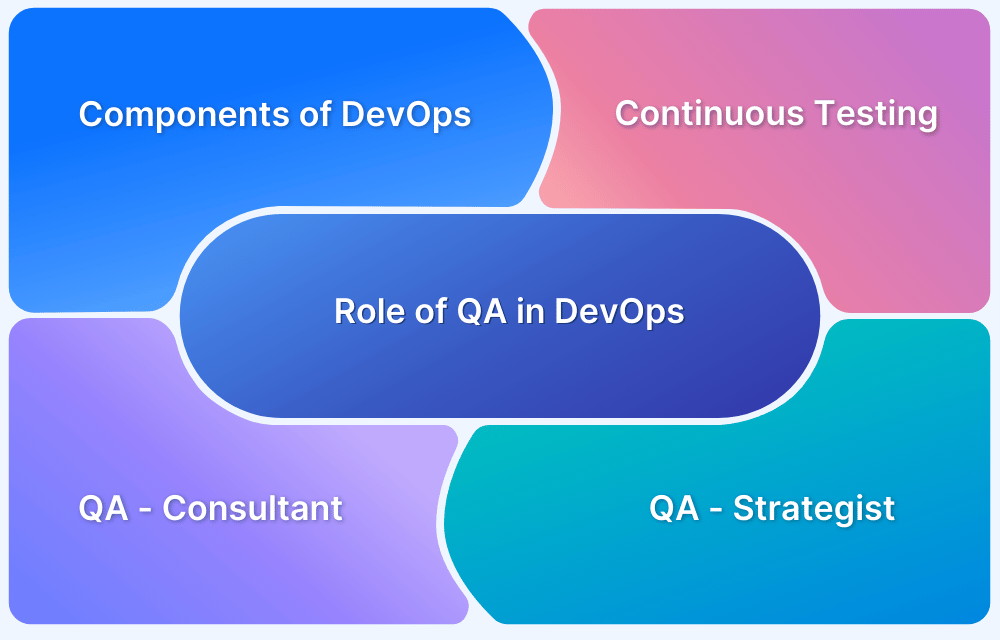What is the major difference between DataOps vs. DevOps? How can your organization decide between DataOps vs. DevOps?
DevOps and DataOps are methodologies that streamline workflows through automation and collaboration—DevOps focuses on accelerating software development and deployment, while DataOps enhances data analytics and engineering processes.
Differences Between DataOps and DevOps
While both DataOps and DevOps aim for better efficiency, quality, and agility, the principles are applied differently to support different processes.
DataOps optimizes data handling, governance, and pipeline performance, and promotes collaboration among data-focused roles. In contrast, DevOps enhances software development and deployment, prioritizing application security, and effective teamwork between development and operations.
| Parameter | DataOps | DevOps |
|---|---|---|
| Primary Focus | Data processing and analytics. | Software development and deployment. |
| Security & Governance | Enhances data governance and data security. | Enhances application security and infrastructure management. |
| CI/CD | Continuous integration and delivery tailored to data pipelines. | Continuous integration and delivery specific to software. |
| Data & Code Management | Prioritizes data cataloging and metadata management. | Prioritizes version control and code management. |
| Collaboration | Facilitates collaboration among data analysts, engineers, and other data-focused roles. | Supports collaboration between development and operations teams. |
| Performance Monitoring | Streamlines data pipeline performance and monitoring. | Emphasizes application performance and monitoring. |
| Salary | Typically averages around $100,000 in the United States, varying by location and experience. | Generally averages approximately $120,000 in the United States, with potential for higher earnings. |
What Is DataOps?
DataOps is a method for data analytics and data-driven decision-making based on the agile development methodology of continuous improvement. It aims to reduce the cost of data management, deliver insights to business users and analysts faster by creating data pipelines, and improve data quality.
It can also help your organization improve the reliability, speed, and quality of data processing and analytics while ensuring data governance, security, and accessibility.
Here are a few benefits highlighting the importance of using DataOps in your organization:
- DataOps promote collaboration between data analysts, engineers, and other data-focused roles.
- DataOps can help you automate and streamline data processing and analytics for quick and easy insight extraction from your data.
- Your organization can become more agile and responsive to changing business needs.
- Emphasize data validation, testing, and monitoring to identify and resolve data quality issues more quickly and effectively.
- Reduce the costs and complexity of your data operations.
Apart from these benefits, DataOps can also drive digital transformation in your organization by improving the ability to quickly and easily extract insights from data, improving the quality and accuracy of data.
Real-world examples
Here are a few examples of how organizations have used DataOps:
- Netflix: Netflix uses DataOps to manage its huge data, which includes information on customer preferences, streaming performance, and viewing habits.
- Intel: Intel uses DataOps to streamline its manufacturing data, which includes information on production yields, product quality, and equipment performance.
- American Express: American Express uses DataOps to effectively handle financial data, which includes information on customer transactions, credit scores, and account balances.
But you must incorporate specific techniques to extract the most from a DataOps-driven approach.
Best practices for DataOps
Listed below are the top best practices you must consider when implementing DataOps in your business:
- Automate data processing and analytics processes to increase efficiency, reduce errors, and improve the speed and reliability of your data operations.
- Use robust cloud systems that can support automation for development and testing.
- Implement data governance procedures and policies to ensure that data is reliable, accurate, and accessible to all stakeholders.
- Monitor log data pipeline activities and performance to identify and troubleshoot issues effectively.
- Use data virtualization to create a compiled view of data from multiple sources, improving data operations’ flexibility and scalability.
Different leading organizations globally are following these DataOps practices to streamline their data operations and make better data-based decisions.
Now that you understand DataOps let’s learn about DevOps.
What Is DevOps?
DevOps is a software development approach that helps remove roadblocks and achieve a continuous cycle of improvement and iteration. It aims to improve collaboration and minimize friction in the software development process.
DevOps practices can be used for software development, infrastructure management, configuration management, Continuous Integration and Continuous Delivery (CI/CD), test-driven development (TDD), Infrastructure as Code (IaC), etc.
Read More: Continuous Testing in DevOps
Here are a few benefits highlighting the importance of using DevOps in your organization:
- Faster time to market.
- Increase your software’s quality, agility, scalability, and security.
- Streamline collaboration between development and operations teams.
- Reduce costs by automating repetitive tasks.
- Improve your ability to quickly and easily deploy new features and updates.
Apart from these benefits, DevOps can simplify the digital transformation drive by quickly and easily deploying new features and updates, improving the quality and reliability of software.
Real-world examples
Here are a few examples of how organizations have used DataOps:
- Etsy: Etsy uses DevOps to improve its eCommerce platform’s performance, which allows small businesses to sell their products online.
- Google: Google uses DevOps to deploy new features and updates, improve the performance of its services, and reduce downtime and errors.
- Amazon: Amazon also uses DevOps to manage its eCommerce platform, which includes many services and products.
You can improve the overall results of DevOps across the software development landscape using tailored best practices.
Best practices for DevOps
Incorporate the following best practices to get the most out of a DevOps-driven software development process:
Read More: What is a DevOps Pipeline? How to Build One
- Run tests on all codes without failure for manual or automated testing.
- Deliver software quickly. Also, when required, roll back the software without wasting any time.
- Stay updated with modern software technology trends to avoid hurdles in effective technological development.
- Business, development, and operations teams must align and collaborate for successful DevOps execution.
- Integrate automation and use the top CI/CD tools for an effective DevOps system.
BrowserStack provides multiple integrations with popular CI/CD tools like Jira, Jenkins, TeamCity, Travis CI, etc., for better implementation of DevOps. It also provides a cloud Selenium grid of 3000+ real devices and browsers for testing. You can also access the in-built debugging tools for identifying and resolving bugs.
To better understand the concept of DevOps, go through the real-world examples of the methodology.
Also Read: Why DevOps Teams Need Cloud-Based Solutions.
Now that your basics of DevOps and DataOps are clear, let’s dive further into understanding the workflow, principles, and other vital components of these methodologies.
The Workflow of DevOps and DataOps
The workflows of DevOps and DataOps, may vary because of the differences in the primary goals of these methodologies. DataOps is used to stream data to make informed decisions. This means that your DataOps team is constantly working to ensure the pipeline is delivering the best data.
Data sets can expand over time, so consistent monitoring of an existing infrastructure is equally as important as building pipelines for all the new use cases.
On the other hand, DevOps pipeline elements happen in defined stages. Some businesses may release new features on an hourly or daily basis with DevOps and CI/CD, but they also can’t move at the speed of a DataOps pipeline.
Similar to the workflow, you must also know the principles of both methodologies.
Read More: DevOps for Beginners
The Principles Involved with DevOps and DataOps
As DataOps extends DevOps practices and values into the data analytics world, here are a few principles involved in both methodologies.
- Automation helps reduce errors, boost efficiency, and improve speed and reliability of software development and deployment (DevOps) or data processing and analytics (DataOps).
- Monitoring and logging systems can help your organizations to track the performance of your software (DevOps) or data pipelines (DataOps), identify issues, and troubleshoot problems more quickly and effectively.
- Integrating security best practices throughout the data processing and analytics process (DataOps) or entire software development process (DevOps) can help reduce security breaches and ensure that applications and data are secure and compliant.
Also Read: How to improve DevOps Feedback Loop
Both methodologies can complement each other to help you transform your business outcomes and processes.
DataOps vs. DevOps: How Do They Complement Each Other
DataOps and DevOps complement each other in several ways:
- DevOps teams can use insights and data from DataOps teams to make better-informed decisions about software development and deployment.
- DevOps teams can use DataOps practices, like data governance and data security, to improve data security and ensure that it is protected from unauthorized access or breaches.
- DataOps teams can use DevOps practices like continuous integration and delivery, automation, continuous monitoring, and testing to improve the accessibility of data.
But to understand the difference better, look at a brief comparison.
DataOps vs DevOps: Comparison
Although DataOps and DevOps may share commonalities in collaboration, automation, and continuous delivery/integration, they are applied in different fields.
Here’s a comparison table to help you better understand the difference.
| Parameter | DataOps | DevOps |
|---|---|---|
| Primary Focus | Data processing and analytics. | Software development and deployment. |
| Security & Governance | Enhances data governance and data security. | Enhances application security and infrastructure management. |
| CI/CD | Continuous integration and delivery tailored to data pipelines. | Continuous integration and delivery specific to software. |
| Data & Code Management | Prioritizes data cataloging and metadata management. | Prioritizes version control and code management. |
| Collaboration | Facilitates collaboration among data analysts, engineers, and other data-focused roles. | Supports collaboration between development and operations teams. |
| Performance Monitoring | Streamlines data pipeline performance and monitoring. | Emphasizes application performance and monitoring. |
| Salary | Typically averages around $100,000 in the United States, varying by location and experience. | Generally averages approximately $120,000 in the United States, with potential for higher earnings. |
Case Studies and Examples of DataOps vs DevOps in Action
Here are a few examples of how organizations have implemented DataOps and DevOps in action:
- Uber implemented DataOps to manage its transportation data, and the company implemented DevOps practices like automation and continuous integration and delivery to improve its software development and deployment.
- Capital One implemented DataOps and DevOps practices to manage its financial data to improve risk management, identify fraudulent activity, make faster lending decisions, and streamline its software development and deployment.
- Netflix implemented both DataOps and DevOps to manage its software, information on customer preferences, and viewing habits to improve its content recommendations, personalization, and streaming performance.
But how can your organization decide between using DataOps and DevOps?
How to Decide Between DataOps vs DevOps?
Deciding between DataOps and DevOps depends on your business goals and requirements. You can implement the methodology and streamline your business operations based on the areas you want to target.
You can also integrate both strategies but you would need a strong technical team to help you explore these methodologies’ benefits.
Which Is Better: DataOps or DevOps?
It is not necessarily a question of which is better, DataOps or DevOps, as both have their own unique set of benefits and are designed to address different needs.
DevOps is focused on software development and deployment, and DataOps is focused on data processing and analytics.
Conclusion
But your DevOps and DataOps teams shouldn’t avoid the continuous testing phase of the workflows to achieve desired results from these effective methodologies.
If you are a developer or a tester, you can achieve desired testing results using BrowserStack Automate
BrowserStack offers a real device cloud platform where you can access over 3500+ different devices, browsers, and OS combinations on a cloud Selenium grid.
Here are some of its benefits:
- Integrations with popular languages and frameworks
- Uncompromising security with SOC2 and GDPR compliance
- Instant testing on real devices
- Parallel testing
- Extensive range of debugging tools