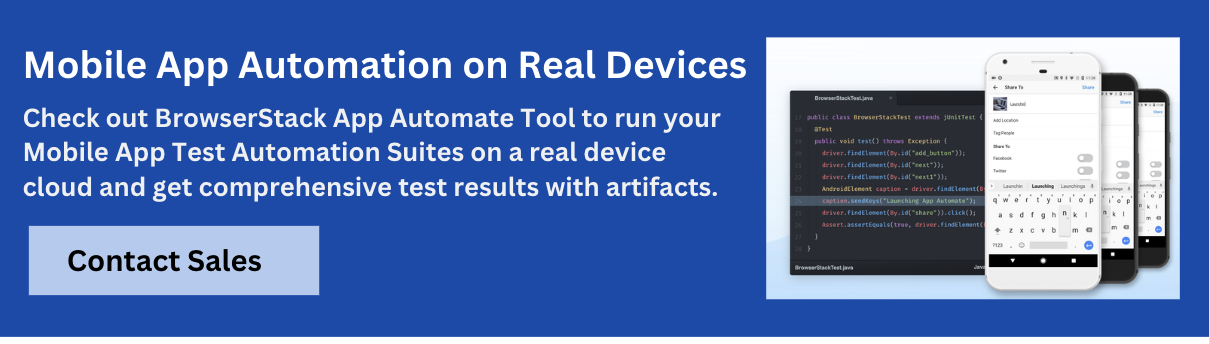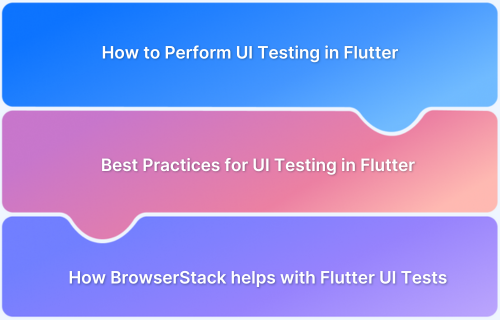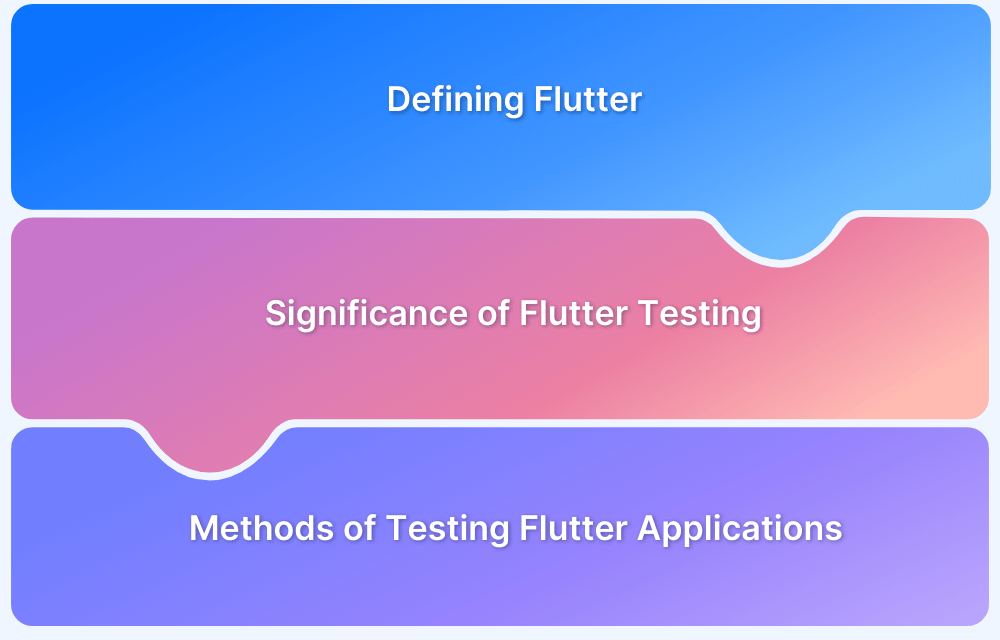Flutter and Android Studio both help create mobile apps. However, Flutter is a UI framework for cross-platform development, while Android Studio is an IDE designed for developing native Android apps.
Overview
Flutter vs. Android Studio: Key Differences
- Programming Language: Flutter uses Dart, whereas Android Studio supports Java and Kotlin.
- Platform Support: Flutter enables development for Android, iOS, web, and desktop, while Android Studio focuses solely on Android.
- UI Development: Flutter provides a widget-based UI system, whereas Android Studio relies on XML layouts and Jetpack Compose.
- Performance: Native apps built with Android Studio offer better platform-specific optimizations, while Flutter apps provide near-native performance with a single codebase.
- App Size: Flutter apps tend to be larger due to bundled engine dependencies, whereas native Android apps are generally more lightweight.
This article explains what Flutter and Android Studio are, their use cases, benefits, limitations, and key differences in detail.
What is Flutter?
Google’s Flutter framework is a free and open-source framework for creating natively compiled and cross-platform applications from a single source of code. Flutter applications can be created once and cross-compiled for multiple platforms, including Android, iOS, Linux, Mac, Windows, and Google Fuchsia.
Flutter has grown in popularity over the past few years due to its ability to create cross-platform applications.
Read More: Introduction to UI Testing in Flutter
When to use Flutter?
Cross-platform development is favoured by businesses due to its lower cost and shorter development time in comparison to native development. Prior to the introduction of Flutter, cross-platform applications were losing a significant amount of performance and native appearance.
With Flutter, it became possible to create applications with performance comparable to native apps. Therefore, it is no longer necessary to choose between price and quality.
Flutter provides excellent performance due to the use of the Dart language that uses Ahead Of Time (AOT) compilation; and this leads to an average faster time to market for apps developed on Flutter. All of the aforementioned benefits make Flutter an ideal instrument for MVP development for startups. First, it facilitates the development and launch of a product in a timely and cost-effective manner. Thus, developers can begin testing the idea and business model on the actual market significantly faster than with native apps.
Scalability is an additional reason why entrepreneurs should strongly consider Flutter for MVP development. Flutter allows developers to modify the app and add new features without sacrificing quality.
Also Read: How to test Flutter Apps on Android Devices?
Benefits of Flutter
Flutter, though relatively new to the market, has many benefits:
- Cross-Platform Development: Flutter enables programmers to create high-quality, cross-platform applications with a single codebase, saving time and resources.
- Customizable Widgets: Flutter provides a plethora of customizable widgets that can be readily adapted to generate engaging and one-of-a-kind user interfaces.
- High Performance: Even on less capable devices, Flutter’s built-in graphics engine enables the development of high-performance applications.
- Easy learning curve: Flutter is comparatively simple to learn, particularly for developers experienced with object-oriented programming languages such as Java or Kotlin.
- Rapidly expanding community: The swiftly expanding developer community of Flutter actively contributes to the framework’s development. It implies that developers can access online support and a variety of third-party libraries and packages to extend Flutter’s capabilities.
- Hot Reload: One of Flutter’s distinctive features is its Hot Reload capability, which enables developers to see changes to their code instantaneously reflected in the application. This means that developers can make adjustments to the app’s user interface or functionality and see the results in real time, without having to wait for the app to be rebuilt and redeployed.
Also Read: Essential Guide to Flutter Test Automation
Limitations of Flutter
The majority of Flutter’s disadvantages are associated with its immaturity. If Google continues its efforts, flaws could be eliminated in the near future:
- Integration issues with payment systems: Although there are already a large number of third-party libraries available and the number is steadily growing, it is sometimes insufficient for app development to be comfortable. For example, payment services have SDK for Flutter infrequently. This disadvantage is addressed by utilising native frameworks and SDKs.
- Flutter app size: The downloaded application is larger than its native counterpart. The research indicates that the Flutter basic app is the second largest after React Native, with Flutter apps coming in at 4.7 MB to React Native’s 7 MB. Java and Kotlin apps, by comparison, are in the 0.5 MB range.
- Lack of skilled programmers: The release of Flutter in 2018 makes it a relatively immature framework. As a result, finding a team capable of delivering a high-quality Flutter mobile application may be problematic.
Read More: How to Test Flutter Apps on Real iOS Devices
What is Android Studio
The official Integrated Development Environment (IDE) for Android application development is Android Studio.
Android Studio, which is based on the potent code editor and developer tools from IntelliJ IDEA, provides even more productivity-enhancing tools for creating Android applications.
When to use Android Studio
Android Studio is not the only method to develop Android applications; other IDEs, such as Eclipse and NetBeans, and even Notepad and the command line can be used.
Built for a specific purpose, Android Studio has attracted a growing number of third-party plugins that provide a vast multitude of valuable functions not available directly through the integrated development environment (IDE). This includes modules to accelerate build times and debug a project over Wi-Fi, among others.
Though some developers prefer a more general IDE like Eclipse when they have to develop for multiple platforms, Android Studio’s layout editor is far superior to any of its competitors, offering text, design, and blueprint views, and most importantly, constraint layout tools for every activity or fragment, an easy-to-use theme and style editor, and a drag-and-drop design feature. In addition to a comprehensive preview function for viewing layouts on a variety of devices and easy-to-use theme and translation editors, the layout editor provides a variety of tools that are not available elsewhere.
Android Studio organizes each project very differently than its predecessors, despite the fact that the fundamental directory structure remains unchanged. Instead of using workspaces like Eclipse, Studio utilizes modules that can be worked on concurrently without the need to transition workspaces.
Thus, any developer willing to solely focus on Android application creation should prefer to use Android Studio because it is custom-built to support this kind of development.
Benefits of Android Studio
Some of the notable advantages of Android Studio are as below:
- Intelligent Code Editor: Android Studio’s intelligent Code editor allows you to code more quickly. This system can readily identify code errors, mark them, and suggest modifications. This increases productivity in general.
- Rapid and Capable Emulator: Android Studio includes an Android emulator for testing the application during development. An emulator is a piece of software that allows you to operate Android applications on your computer. You can evaluate the hardware and software compatibility of an application on any device using an emulator.
- Code Templates and Linting: The Code Templates feature is an excellent addition to Android Studio for both novice and experienced developers. These code templates include a variety of code patterns. It functions as a navigation system and facilitates the writing of complex code.
- Testing Tools And Frameworks: Android Studio includes testing tools such as JUnit4 and Functional-UI for testing code frameworks. It captures the written code and generates a test for it in the emulator’s user interface. It allows developers to ascertain the app’s continuity.
- Flexible System Build: Android Studio provides a flexible user interface system that permits complete customization freedom. Developers can personalize your initiatives and incorporate various integrations from external sources. And develop them according to your own preferences.
- C++ and NDK Support.: The Android Studio is C and C++ compatible. Developers can modify any C++ project and create JNI components for the application with ease.
- Eliminates Tiresome Tasks: The GUI tool simplifies Android Studio by eliminating tedious and uninteresting duties, such as layout design, APK analysis, and translators, among others.
Limitations of Android Studio
Though Android Studio is custom-built for Android application development, it does have some limitations.
- Extensive System Prerequisites: Although Android Studio is a great application, it requires a minimum system configuration to function correctly. If the team have a low-end computer, it won’t be optimally usable. It requires a minimum of an i3 processor and 4 GB of RAM.
- System Lags: The system lag of the application is an abrupt result of events that may not occur. Occasionally, when writing code in Android Studio, the system freezes and stops functioning, and occasionally resumes on its own. Consequently reducing your work efficacy.
- Slow Simulator: The Android Studio Provided emulator is slower than other third-party android simulators. This emulator’s interface is too sluggish to test multiple applications simultaneously.
- Heavy Ram Utilization: Android Studio requires at least 4 gigabytes of RAM to function correctly. If the computer has less RAM, the developer will have a suboptimal experience with this application.
- Protracted Installation Method: Another drawback of Android Studio is its lengthy installation procedure. It has an extensive installation procedure that requires at least 3 minutes, regardless of the configuration of the computer.
Flutter vs Android Studio

| Flutter | Android Studio |
|---|---|
| Flutter appears to have its own tech stack classification, “Cross-Platform Mobile Development.” | Android Studio belongs to the category of technology suite known as “Integrated Development Environment.” |
| Flutter provides access to native applications and other SDKs by allowing you to use or reuse your prior javascript, swift, and object code, among other programming languages. | Android studio offers a solution based on Gradle that is extremely flexible and easy to use because it has already been developed. |
| It is intended to aid developers and designers in creating mobile applications for iOS and Android devices that adhere to a current paradigm. | Android Studio is constructed with variants and APK versions from numerous generations. |
| In flutter studio, applications are developed at a swift rate. Hot reload is a feature that enables you to quickly and easily experiment with various settings and resolve any potential issues. | In addition, it includes a template that is compatible with Google services and a variety of other devices. |
| Companies such as Hybrid Heroes, Policygenius, and pludoni GmbH use Flutter. | Google, Lyft, and 9GAG are some well-known companies that use Android Studio. |
Is Flutter needed for Android Studio?
Developers do not need Android Studio; all they need is the Android SDK, which they can download and specify in an environment variable so that the flutter installation can find it.
Conclusion
With Flutter, developers can construct the best available cross-platform applications. Both have distinct advantages and disadvantages. Flutter is superior to Android Studio in many respects due to its Hot Load functionality. Whereas, Android Studio enables the development of native Android applications, which are more functional than cross-platform applications and are therefore preferable over those developed using cross-platform.
Before releasing the application, thorough testing is required regardless of the framework you’ve selected. BrowserStack enables cross-browser testing and cross-platform compatibility across 3000+ browsers, platforms, and devices. Apps developed with Flutter and Android Studio can be thoroughly tested.