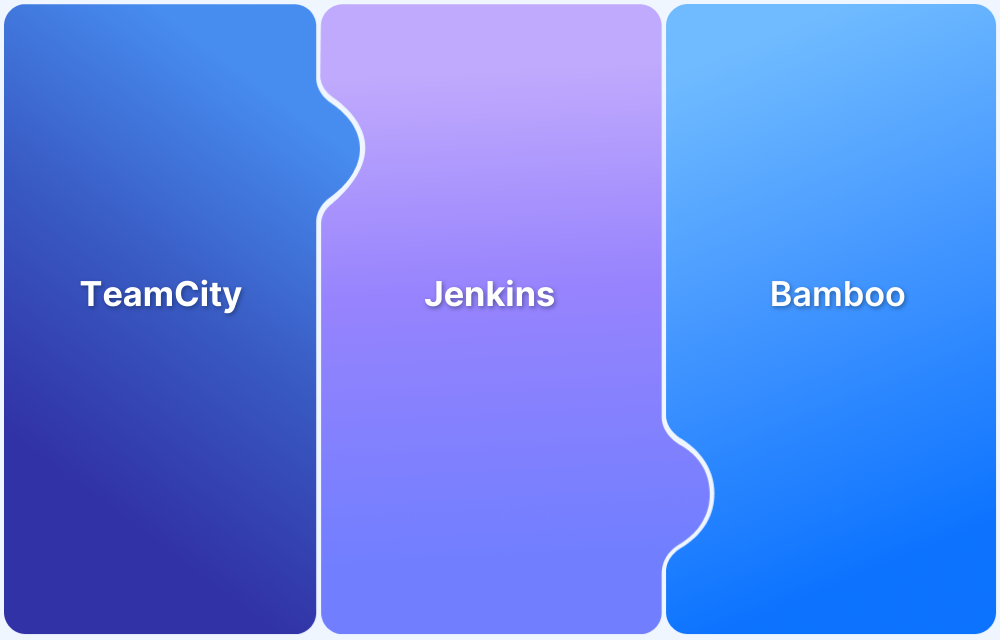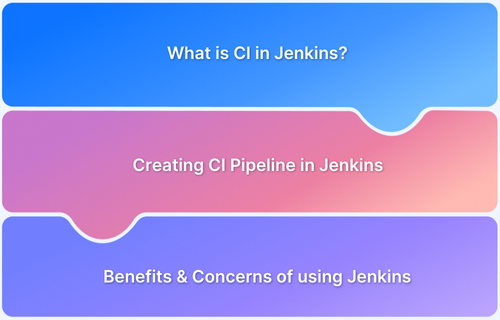Jenkins is an open-source CI/CD tool with extensive plugins and a large community, while Bamboo offers built-in features and seamless integration with Atlassian products for easier configuration.
Overview
Jenkins vs Bamboo: Key Differences
- Cost: Jenkins is free and open-source, whereas Bamboo requires a paid subscription.
- Community Support: Jenkins benefits from a large, active community, while a dedicated team of developers supports Bamboo.
- Integration: Jenkins offers various plugin integrations, while Bamboo is optimized for seamless integration with Atlassian tools like Jira and Bitbucket.
- User Interface: Bamboo is praised for its user-friendly interface, while Jenkins provides more flexibility but can be complex to set up.
- Customization: Jenkins offers high customization through plugins, whereas Bamboo provides more built-in features with an easier setup process.
- Cloud Support: Both support cloud environments, but Jenkins’ cloud integration can be more complex than Bamboo’s tighter integration with Atlassian Cloud.
- Learning Curve: Jenkins may have a steeper learning curve due to its extensive customization options, while Bamboo’s simpler configuration is more suitable for new users.
This article discusses two such CI/CD tools, Jenkins and Bamboo, comparing them based on different criteria to help you choose the right one for your project.
Role of CI/CD in Modern Software Development
Modern software development relies heavily on Continuous Integration and Delivery (CI/CD) to release high-quality software faster. CI automates the building and testing of new code, while CD ensures it’s safely deployed after passing checks.
As CI/CD practices evolve, tools like Jenkins, CircleCI, Travis CI, and GitLab continue adding features to meet growing demands.
With so many options, selecting the right CI/CD tool can be a complex but crucial decision.
Jenkins vs Bamboo: A Detailed Comparison
Here is a detailed comparison of Jenkins vs Bamboo.
| Criteria | Jenkins | Bamboo |
|---|---|---|
| Ease of Setup | Easy to setup | Compared to Jenkins, Bamboo takes a little more effort to setup |
| Cost | Jenkins is Open-Source and Free | Bamboo is paid like other Atlassian products and users have to subscribe to a plan for their team |
| Plugins | Jenkins uses 1000+ plugins. | Bamboo doesn’t use as many plugins as Jenkins use. Rather it has more built-in features |
| User-friendliness | Jenkins is not very user friendly | Bamboo is user friendly due to its GUI |
| Docker | No support for Docker | Has in-built Docker support |
| Platforms | Works on Mac, Windows, Ubuntu, and Redhat | Works on Windows, Linux, Solaris |
| Support | It has detailed documentation and community support | It is commercial software and provides support for licensed users |
Also Read: CircleCI vs Jenkins: A Detailed Comparison
What is Jenkins?
Jenkins is one of the most popular CI/CD tools used to automate the testing process in the software development cycle with users like Facebook, Sony, Netflix, Tumblr, Yahoo, eBay, etc. Jenkins has easy installation, configuration, rich plugin availability, extensibility, and distributed builds for different computers. Its ease of integration with other tools makes deployment seamless.
Jenkins offers continuous integration services for different languages and source code repositories using pipelines. It can be used at various stages in the software development cycle, such as build, document, test, package, stage, deploy, static analysis, and more.
Also Read: CICD with Jenkins
Advantages of Jenkins
Some of the core advantages of Jenkins are:
- It is open-source and has a strong community
- Extensive Plugin support to streamline the automation process
- Portable with most platforms as it is built using Java
- Easy to install
Read More: Jenkins for Test Automation
Limitations of Jenkins
Here are some key disadvantages of Jenkins:
- Jenkins requires manual setup and frequent maintenance, especially for large-scale or distributed systems.
- Its user interface is often considered outdated and unintuitive compared to modern CI/CD tools.
- Jenkins relies heavily on third-party plugins, leading to version conflicts and instability.
- Managing Jenkins at scale can be difficult without additional tools or infrastructure like Jenkins X or Kubernetes.
- It lacks native support for advanced reporting and monitoring, requiring external integrations.
Learn More: Jenkins vs Travis: The War of CI Tools
What is Atlassian Bamboo?
Bamboo is a continuous integration and continuous delivery tool developed by Atlassian in 2007, which is why it is also known as Atlassian Bamboo. It is a useful tool that helps automatically build, integrate and test code before deployment.
Bamboo is chargeable like other Atlassian products. It comes with a user-friendly graphical user interface with the workflow in the hierarchy of Plans, Stages, Jobs, and Tasks for streamlining various actions within a Project.
Read More: Difference between Jenkins vs Gitlab CI
Advantages of Atlassian Bamboo
Some of the core advantages of Bamboo are:
- Many built-in functionalities and doesn’t need plugins
- Integration with tools like Bitbucket, Jira, and Opsgenie for seamless project management.
- Integration with Docker and AWS CodeDeploy for Continuous Delivery.
- Users can get release management and build status with end-to-end quality all in one place
Limitations of Atlassian Bamboo
Here are some disadvantages of Bamboo:
- Limited Plugin Ecosystem: Fewer integrations compared to Jenkins or GitHub Actions.
- Paid Tool: Requires licensing after a limited free trial, unlike some open-source alternatives.
- Atlassian Dependency: Works best with other Atlassian tools; less flexible for non-Atlassian ecosystems.
- UI Performance: Slower interface and navigation under large-scale builds or heavy configurations.
- Community Support: Smaller user community means fewer tutorials, forums, or third-party solutions.
Atlassian Bamboo vs Jenkins: Which is preferred?
Both Bamboo and Jenkins are powerful CI/CD tools that cater to slightly different needs.
Jenkins has long been a leading open-source CI/CD tool with a large community and extensive plugin ecosystem.
On the other hand, Atlassian Bamboo offers more built-in features that are out of the box and integrate seamlessly with other Atlassian products, making it easier to configure and manage.
How to Choose:
- Go with Jenkins if you need flexibility and extensive plugin support and don’t mind extra configuration effort.
- Choose Bamboo if you prefer a polished UI, tighter integration with Atlassian tools, and built-in functionality, even at a licensing cost.
Importance of Testing on Real Device Cloud
No matter which CI/CD tool you use, testing on real devices and browsers is essential for reliable performance.
Unlike emulators, real devices reflect actual user conditions, helping teams catch issues early and deliver a seamless experience.
Benefits of testing with BrowserStack Automate:
- Access to 3,500+ real device-browser combinations for comprehensive coverage.
- Parallel test execution to speed up releases and boost productivity by up to 10x.
- Seamless CI/CD integration with tools like Jenkins, Bamboo, Travis CI, TeamCity, and Jira.
- Ensures high performance, reliability, and user satisfaction under real user conditions.
Conclusion
Both Jenkins and Bamboo offer robust CI/CD solutions, but choosing between them ultimately depends on your team’s needs. Jenkins stands out with its flexibility, community support, and open-source nature, making it ideal for highly customizable projects.
Bamboo’s seamless integration with other Atlassian tools, ease of use, and built-in features make it a strong choice for teams already using the Atlassian ecosystem.
Understanding the core differences allows you to select the tool that best aligns with your project requirements, budget, and infrastructure.