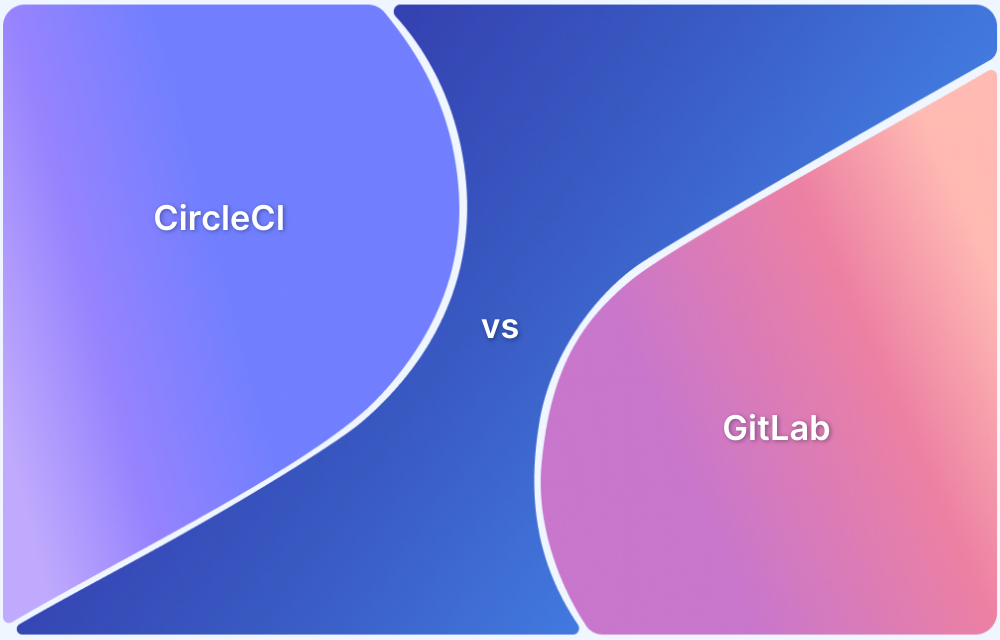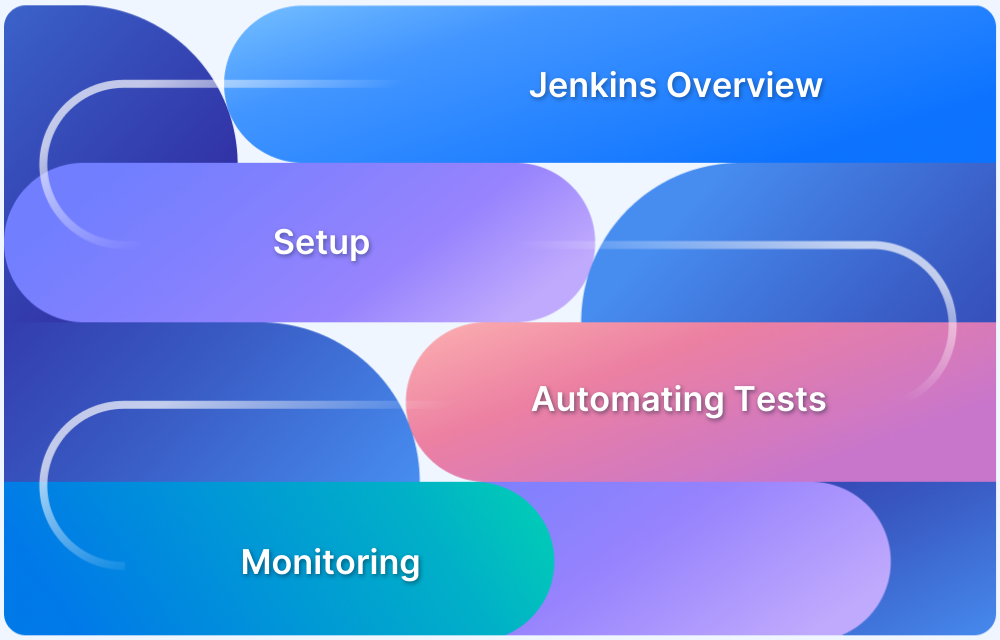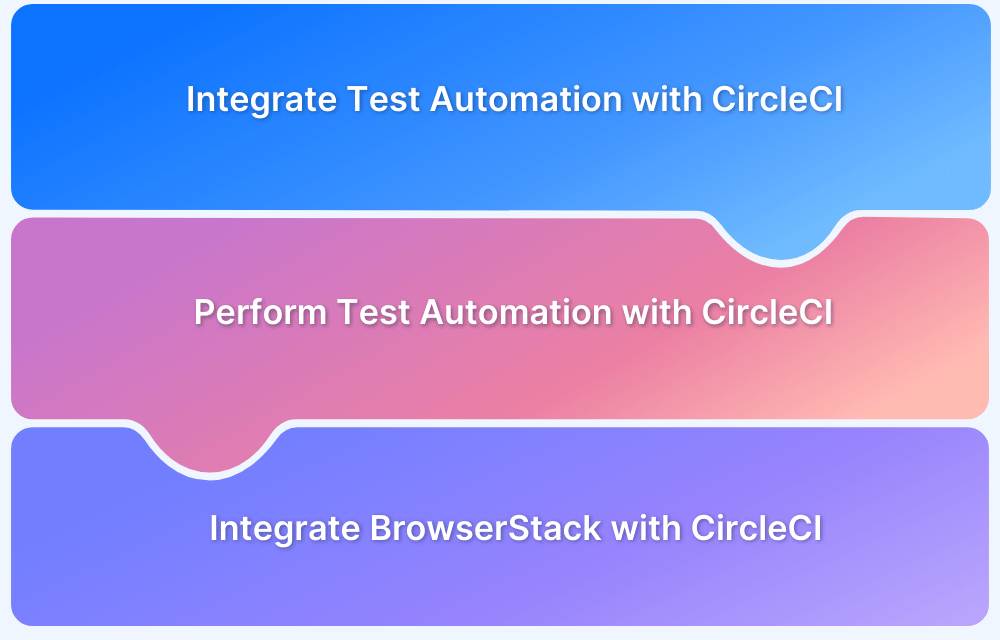Jenkins, a leading CI/CD automation tool, is known for its robust plugin ecosystem and community support, while CircleCI offers simplicity, scalability, and a developer-friendly interface.
Overview
Circle CI vs Jenkins
- CircleCI is cloud-based with scalable online containers, while Jenkins requires a dedicated server and manual maintenance.
- CircleCI uses a centralized circle.yaml for easy sharing, while Jenkins stores configurations locally, making sharing harder.
- Jenkins has a slower, plugin-heavy UI, whereas CircleCI offers a modern, responsive interface.
- CircleCI has built-in parallel execution, whereas Jenkins is less efficient and error-prone in parallel builds.
This article provides a detailed comparison between Jenkins and one of its leading competitors, CircleCI, to help teams choose the best tool for their CI/CD needs.
What is a CI Tool?
A Continuous Integration (CI) tool automates integrating code changes from multiple developers into a shared repository. Its primary purpose is to detect and address integration issues early in the development cycle, ensuring the application remains stable as new code is added.
CI tools streamline the process of building, testing, and validating code in an automated manner, making it faster and more efficient. They automatically trigger a build and test cycle whenever new code is committed to the repository, providing immediate feedback to developers. This helps teams identify and fix bugs promptly, reducing the risk of introducing defects into the production environment.
Beyond integration, many CI tools extend their capabilities to support Continuous Delivery (CD), enabling automated code deployment to staging or production environments.
Also Read: How to build an effective CI CD pipeline
Jenkins vs CircleCI – overview
Here is a quick overview of the difference between Jenkins and CircleCI:
| Feature | CircleCI | Jenkins |
|---|---|---|
| Server | Cloud-hosted, no dedicated server needed, runs in scalable online containers. | Requires a dedicated internal server, hosted locally with manual maintenance and monitoring. |
| Build Configuration | Centralized configuration in a circle.yaml file; easy to share and back up. | Configurations stored in the Jenkins file system; difficult to share within teams. |
| User Interface | Modern, responsive, and frequently updated for better user experience. | Slower and less responsive due to local hosting and numerous plugins. |
| Parallel Processing | Built-in parallel execution with multiple containers; efficient and easy to configure. | Allows parallel processing but is inefficient and prone to errors. |
| Data Protection | Offers file encryption with most data accessible to team members. | Uses plugins for encryption, which can complicate data sharing among developers. |
| Docker Workflow | Provides inbuilt Docker workflow via updates in circle.yaml. | No inbuilt feature; requires plugins for Docker workflow support. |
| Pricing | Flexible pricing; free version available with limits. Plans start at $15/month. | Free to use, but hosting costs need to be considered. |
| Popularity | Trusted by brands like Samsung, Lyft, Facebook, and Coinbase. | Widely popular with extensive community support due to being free and open-source. |
Importance of choosing the right CI tool
Choosing the right CI tool is crucial because it impacts a software development team’s development process, collaboration, testing, deployment, and overall productivity. By selecting a suitable CI tool, teams can optimize their workflows, deliver high-quality code more rapidly, and ultimately enhance the success of their software projects.
Here are some reasons why selecting the right CI tool is important:
- Streamlined Development Process
- Faster Feedback Loop and Improved Collaboration
- Continuous Deployment:
- Extensibility and Integration
- Scalability and Performance
What is CircleCI?
CircleCI is primarily a cloud-based CI orchestration tool. An Enterprise version can also be set up on one’s infrastructure. It was founded in 2011 and is based in San Francisco. This tool helps automate installation and delivery processes. It is quite simple to configure and maintain.
CircleCI reduces the overhead of having a dedicated server as it is cloud-based. The enterprise version is also low on maintenance. The cloud-based platform offers scalable credit-based plans that help deploy applications faster.
Also Read: How to run parallel tests with CircleCI
Features of CircleCI
Below are some key features of CircleCI:
- Serves around 30,000 clients and can run a million daily tasks.
- Offers performance-based scaling options.
- Incorporates SSH into the build and test runs to debug.
- Enables setting up parallel builds for faster execution of the process.
- Runs every task as a new container, preventing stale build data from causing issues.
- Announces the end of task execution via Email Notification.
- It offers numerous orbs (plugins) that help connect the existing tool setup.
- Offers cached third-party configurations and application specifications instead of system deployment.
Pros and Cons of CircleCI
Below are some pros and cons of using CircleCI:
Pros of CircleCI:
- Scalable Pricing Options: CircleCI provides flexible pricing models, making it easy for teams to scale as their needs grow.
- SSH Debugging: Developers can use SSH to debug builds in real-time, improving the troubleshooting process during development.
- Automated and Parallel Testing: CircleCI automates test execution with each code update, using separate containers for each test. It also supports parallel builds, enabling faster task execution.
Cons of CircleCI:
- Learning Curve: New users may initially find CircleCI’s configuration process and advanced features challenging to grasp.
- Free Version Limitations: The free version has restrictions, such as running only one job at a time, which may hinder more complex workflows.
- Resource Allocation: Resource management and container usage can be difficult to configure efficiently, particularly for larger projects with complex workflows.
What is Jenkins?
Jenkins is an open-source automation tool. Initially developed by Hudson, it was later separated into a new tool and made open source. Its extensive community support and contribution have made it the most popular open-source CI-CD tool.
This has also led to the developing of over 1,500 plugins for various integrations with other tools. Through the years, Jenkins has gained wide popularity in the DevOps community due to its versatility and huge community support.
Also Read: Jenkins for Test Automation : Tutorial
Features of Jenkins
Below are the key features of Jenkins:
- With the enormous number of plugins, it can be set up as a simple CI server and handle CD for complex projects.
- It can be used to connect multiple slave nodes, which helps in distributing the workload across platforms.
- Almost any tool can be integrated into Jenkins, owing to the enormous number of plugins available in its update center. Most companies that develop tools themselves also release a plugin for Jenkins.
- Owing to its highly distributed nature and huge plugin support, there are a lot of possibilities for what Jenkins can do.
- Ready packages for all OS flavors are available on the download center. Java is the only prerequisite it requires.
- Has a neat and interactive UI which makes configuring projects easy. There is built-in help for most configurations.
Pros and Cons of Jenkins
Below are the pros and cons of using Jenkings:
Pros of Jenkins:
- Free and Open-Source: Jenkins is free to use and open-source, offering flexibility and cost-effectiveness for teams of all sizes.
- Extensive Plugin Ecosystem: With a vast array of plugins and detailed documentation, Jenkins can be customized to fit various CI/CD needs.
- Platform Independence: Jenkins works on multiple platforms, making it compatible with various operating systems and environments.
Cons of Jenkins:
- Complex Setup: Jenkins requires manual setup and configuration, which can be time-consuming and challenging for new users.
- Performance Issues: As it is hosted locally, Jenkins can sometimes experience slower performance, especially when handling complex workflows.
- Plugin Dependency: Jenkins’ functionality heavily relies on plugins, which can cause compatibility issues or require frequent updates and maintenance.
CircleCI vs Jenkins: Detailed Comparison
Here is a detailed comparison of CircleCI and Jenkins:
| Criteria | CircleCI | Jenkins |
|---|---|---|
| Build Configuration | Configured using the circle.yaml file, allowing version control and easy sharing. | Configured via the Jenkins web interface or Groovy syntax; settings stored on Jenkins master node. |
| Setup and Maintenance | No initial setup required (cloud-based). Easy setup for the Enterprise version with automatic updates. | Initial setup is simple, but configuration becomes tedious. Requires dedicated resource for plugin compatibility. |
| Build Environment | Every job runs in a new container with dependencies installed automatically. | Jobs run on the same server, requiring teams to manage dependencies manually. |
| User Interface | Interactive UI with frequent upgrades and a smooth user experience. | Legacy, slower UI with a clumsy design. |
| Plugin Support | Offers Orbs (structured plugins) for integration with various tools. | Extensive plugin support, though plugins lack standardization, making them difficult to use. |
| Performance | Scalable systems to accommodate large builds and parallel job execution. | Performance depends on the efficiency of plugins; requires scaling of build nodes. |
| Support for Parallelism | Built-in feature for parallelism using multiple containers. | Parallelism supported via multi-threading but requires manual configuration. |
| Permissions | VCS Authentication for user addition, with automatic permissions adoption from VCS. | Permissions need to be manually set up; can integrate with AD or Oauth for external systems. |
| Security | Application-level security and runtime isolation using containers; SOC II & FedRAMP certified. | Single-layer security, with optional manual setup for additional security. |
| Docker Workflow | Built-in Docker support in Workflow, accessed via circle.yaml. | No built-in Docker support; requires plugin installation for Docker integration. |
| Debugging | SSH and automated DevOps testing features for easy debugging. | Requires manual DevOps testing and integrated team support for debugging. |
Jenkins vs CircleCI: Which Tool to Use?
CircleCI and Jenkins are both competent tools. Which tool to select among these depends on a particular project’s requirement and resource availability. Both tools can do fairly well for a basic CI setup and cater to the requirements.
- CircleCI does not have the overhead of initial setup and maintenance. This makes it a go-to choice when the implementation needs to get going in a short span. Additionally, when a company does not have a dedicated resource to maintain the CI environment, the cloud-based platform of CircleCI helps. Parallel execution of builds is another case for which CircleCI can be considered.
- Jenkins is an open-source tool. It would surely be the go-to choice when a company can afford to allocate dedicated servers and manpower to set up and maintain Jenkins. When the workflow has multiple tool integrations, source control other than bitbucket and Github, and when the build uses highly confidential data that cannot be run over a cloud-provided CI setup, the in-house setup of Jenkins can be used.
The choice depends on your needs: Jenkins is better for those willing to invest in server maintenance, while CircleCI offers a more convenient, automated solution with a flexible pricing structure.
Importance of Testing On Real Devices
No matter which CI/CD server is chosen, testing the application’s cross-platform compatibility is mandatory. It is the only way to guarantee that the software delivers seamless and consistent UX irrespective of the device and browser used to access them.
Emulators and simulators do not offer the real user conditions that software must run within, making the results of any tests on them inaccurate. Consider testing websites and apps on a real device cloud, preferably one that offers the latest devices, browsers, and OS versions. This applies to both manual and automated testing.
BrowserStack’s real device cloud provides 3500+ real browsers and devices for instant, on-demand testing. It also provides a cloud Selenium grid for automated testing, which can be accelerated by 10X with parallel testing. The cloud also provides integrations with popular CI/CD tools such as Jira, Jenkins, TeamCity, Travis CI, and much more.
Conclusion
CircleCI and Jenkins offer powerful CI/CD capabilities, but the right choice depends on your project’s needs. Jenkins is ideal for those who prefer a free, open-source tool and are prepared to manage their server infrastructure. On the other hand, CircleCI provides a more automated, user-friendly experience with flexible pricing, making it a strong choice for teams looking for convenience and scalability.
Consider your team’s resources, budget, and the level of manual setup you’re willing to handle when making your decision.