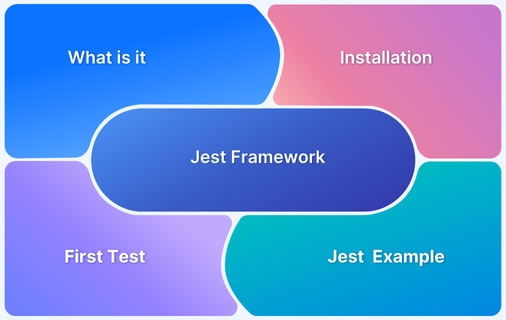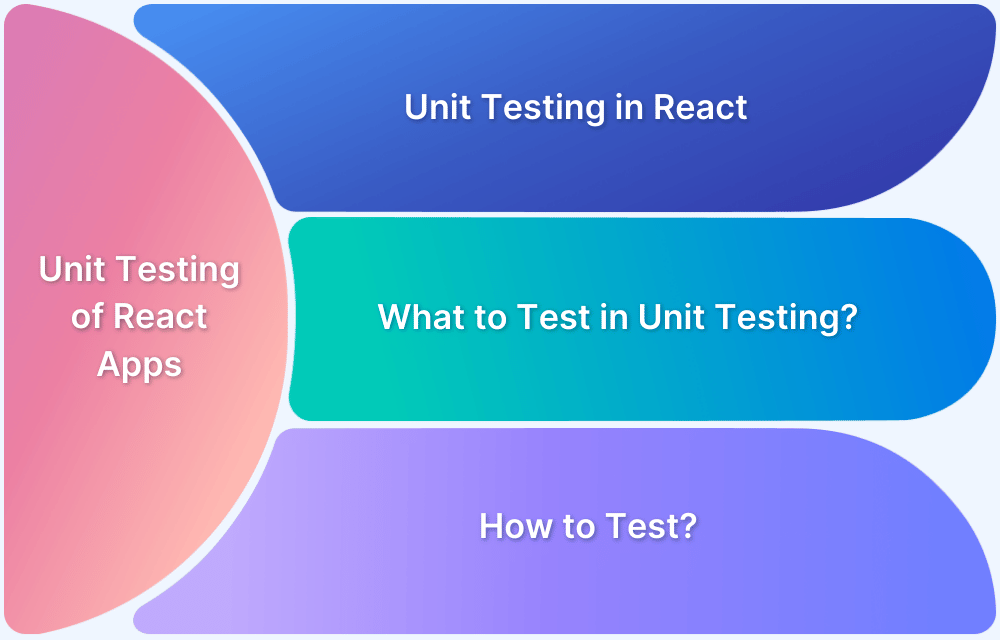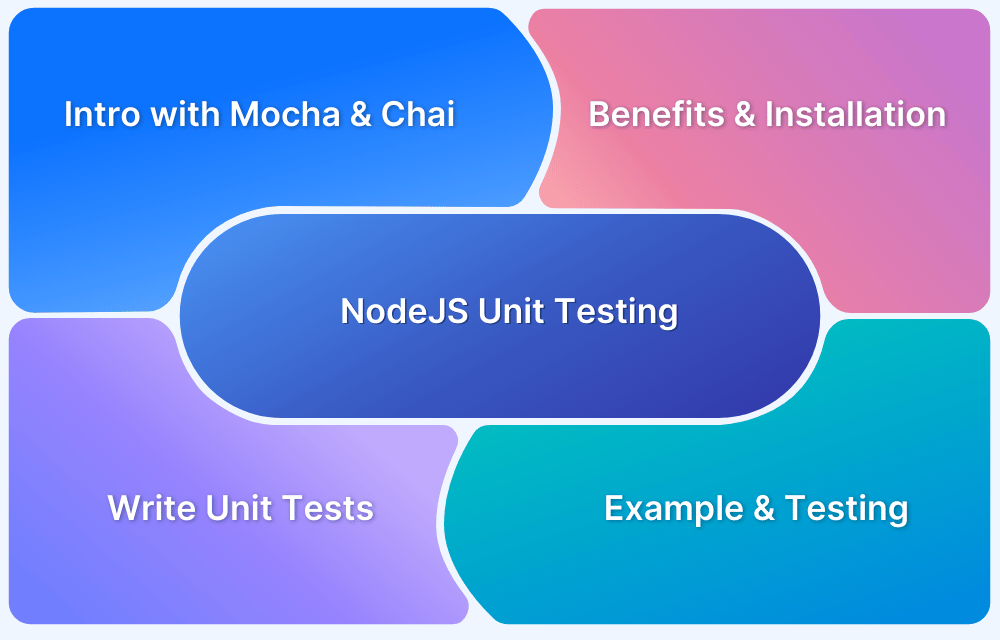Choosing the right unit testing framework is crucial for effective testing in Node.js applications. Jest and Mocha are two of the most popular frameworks, each offering unique features that cater to different testing needs.
Overview
Jest is a zero-config JavaScript testing framework by Facebook, ideal for Node.js and React applications, offering built-in test runners, mocking, and snapshot testing for an all-in-one unit testing solution.
Mocha is a flexible Node.js testing framework that allows greater customization, requiring external libraries like Chai for assertions and Sinon for mocking, giving developers more control over the testing setup.
Jest vs Mocha
- Configuration: Jest requires no configuration, while Mocha needs additional setup, including choosing an assertion library and test runner.
- Test Runner: Jest comes with a built-in test runner, whereas Mocha requires an external test runner (e.g., Karma or Mocha itself).
- Mocking: Jest provides built-in mocking capabilities, while Mocha relies on external libraries like Sinon for mocking and spying.
- Snapshot Testing: Jest includes built-in snapshot testing, which is not a feature in Mocha.
- Parallel Test Execution: Jest runs tests in parallel by default, speeding up the testing process. Mocha, by default, runs tests sequentially.
This comparison guide breaks down their differences to help you choose the right tool for your project.
Jest vs Mocha: Primary Differences
At first glance, the differences between Mocha and Jest seem insignificant. However, there are a few key differences to be noted.
The most basic difference is that Jest is a comprehensive JavaScript testing framework with built-in features like assertions, mocking, and coverage, while Mocha needs additional libraries for these functionalities.
Explore jest vs mocha in detail with this comparison
| Criteria | Mocha | Jest |
|---|---|---|
| Programming language | JavaScript | JavaScript |
| Testing Tool Type | Test runner | Testing framework |
| Testing Category | Unit testing, Integration testing, End-to-End testing | Unit testing |
| Description (General) | Widely used framework for test development | Primarily focuses on Simplicity and support for large web applications |
| Supports | Logical conjunctions or disjunctions | Does not support Logical conjunctions or disjunctions |
| Testing functions | Uses two functions to run a test: Describe & IT | Uses only one function to run a test: Test |
| Snapshot testing | Does not support | Built-in support |
| Asynchronous testing | Has support for asynchronous testing | Does not support |
| Library functions | Requires additional libraries to work | Requires no preconfiguration |
| Originally designed for | NodeJS applications | React applications |
| Which companies use it? | Accenture, Yahoo, Netifly, etc. | Facebook, Airbnb, Twitter, Instagram, etc. |
What is Unit Testing?
Unit testing is a software testing technique in which the smallest testable parts of an application, called Units, are independently and individually tested. This is done during the development phase of an application. It is a WhiteBox testing technique usually performed by software developers. In SDLC, STLC, and V Models, unit testing is the first level of testing done before Integration testing. Unit testing is an integral part of the TDD (Test Driven Development) approach. In this approach, developers write unit tests for the feature even before it is implemented.
Why is Unit Testing needed?
Unit testing is essential for several reasons, including:
- Unit testing helps in improving the code quality.
- It helps in finding bugs early on in the development life cycle.
- It saves cost.
- Debugging processes become easier.
- It also provides an added advantage to the users in the way that they can add any new features without breaking any other part of their application.
- Developers can also reuse the code, migrating it to new projects.
What is Mocha?
Mocha is a JavaScript testing framework that is designed for testing apps running in NodeJS. It supports various types of testing including Unit, Integration, End-to-End, etc. It provides developers with a base test framework. It also provides numerous options of assertion, mocking, and spy libraries which need to be installed separately. The most popular ones are Chai and Sinon.
Must-Read: Nightwatch vs Protractor vs Mocha
Mocha can be installed using the required commands:
npm install mocha
Install globally:
npm install --global mocha
Install as a dependency:
npm install -- save-dev mocha
Key Features of Mocha
Mocha is a flexible and feature-rich JavaScript testing framework designed for asynchronous and synchronous testing. It provides a modular approach, making it a popular choice for unit and integration testing. Some of its key features include:
- Flexible & Modular: Works with assertion libraries like Chai for custom test setups.
- Asynchronous Testing: Supports async/await and promises for handling async operations.
- Rich Reporting: Offers multiple built-in reporters for better test insights.
- Hooks Support: Provides before(), beforeEach(), after(), and afterEach() for test setup and teardown.
- Wide Ecosystem: Compatible with various assertion, mocking, and spying libraries.
Read More: Unit testing for NodeJS using Mocha and Chai
Advantages of using Mocha for Unit Testing
Mocha is widely used for unit testing in Node.js and backend applications, offering flexibility and powerful asynchronous handling. Here’s why developers prefer it:
- Highly Customizable: Works with various assertion and mocking libraries for tailored testing.
- Better Control Over Testing Setup: Allows structured and organized test cases with hooks.
- Supports Asynchronous Testing: Handles async operations seamlessly using callbacks, promises, or async/await.
- Multiple Reporters: Provides a range of test report formats to fit different needs.
- Broad Community Support: Well-documented and actively maintained with strong community contributions.
Read More: How to Test Selenium Node.JS with Mocha
Challenges/Limitations of using Mocha for Unit Testing
While Mocha is powerful, it does have some limitations, particularly when compared to all-in-one testing solutions like Jest. Some of its challenges include:
- Lack of Built-in Assertions & Mocks: Requires external libraries like Chai, Sinon, or Jest for assertions and mocking.
- Configuration Overhead: Needs manual setup for testing environments, unlike Jest, which works out of the box.
- Slower Execution in Large Test Suites: Lacks optimizations like parallel test execution, making it slower for extensive test suites.
- No Built-in Snapshot Testing: Unlike Jest, Mocha does not support snapshot testing natively.
- Limited Support for Front-End Testing: More suitable for back-end and Node.js projects rather than React or UI tests.
What is Jest?
Jest is an open-source JavaScript testing framework developed by Facebook. It was mainly developed for Node, React, Angular, and other JavaScript-based applications. It is one of the top JavaScript testing frameworks for test automation. It not only comes with a test runner but also with its own assertion and mocking library. This means there is no need to install and integrate additional libraries to be able to mock, spy, or make assertions. Test cases can be written just after Jest is installed.
Learn More: Unit Testing React Apps Using Jest
Jest validates almost everything around JavaScript, especially the browser rendering of web applications, making it one of the best Javascript testing frameworks.
Jest can be installed using the required commands:
Install globally:
npm install --global jest
Install as a dependency:
npm install -- save-dev jest
Key Features of Jest
Jest is a powerful JavaScript testing framework designed for simplicity and performance. It comes with built-in features that make testing fast and easy, especially for front-end applications and React projects. Some of its key features include:
- Zero Configuration: Works out of the box with minimal setup.
- Built-in Assertions & Mocks: Includes an assertion library and built-in mocking for dependencies.
- Snapshot Testing: Captures UI snapshots to track changes over time.
- Fast and Parallel Execution: Runs tests in parallel to improve performance.
- Code Coverage Reports: Provides detailed test coverage reports.
- Supports Asynchronous Testing: Easily handles async/await, Promises, and callbacks.
Advantages of using Jest for Unit Testing
Jest is widely preferred for unit testing JavaScript applications, especially in front-end testing strategy. Here’s why:
- All-in-One Framework: Comes with built-in support for assertions, mocking, and test runners.
- Great for React and Front-End Testing: Officially recommended for testing React applications.
- Snapshot Testing: Helps track unintended UI changes easily.
- Faster Execution: Runs tests in parallel and isolates test environments for speed.
- Simple Setup and Configuration: Works with minimal configuration, unlike Mocha.
- Built-in Code Coverage Reports: Provides test coverage reports without extra plugins.
Read More: How to Configure Jest
Challenges/Limitations of using Jest for Unit Testing
Despite its advantages, Jest has some limitations, especially for complex backend or custom testing needs:
- Slower for Large Test Suites: Jest’s parallel execution can lead to higher memory consumption.
- Not Ideal for Backend Testing: Mocha or other frameworks are often preferred for Node.js testing.
- Debugging Can Be Tricky: Due to Jest’s test isolation, debugging can sometimes be harder than with Mocha.
- Less Customizable Compared to Mocha: While Jest is easy to use, Mocha provides more flexibility for custom setups.
- Performance Overhead in CI/CD Pipelines: Running Jest tests in large projects can be slower in CI/CD environments.
Jest vs Mocha: Basic Unit Test Case Designing
Consider an example for Unit testing of both the frameworks. Consider a class called Student with two properties: name and age and an instance: isStudent() which checks if the student’s age is above or equal to 4.
Below is the source file for the above example.
// student.js
class Student {
constructor(name, age) {
this.name = name;
this.age = age;
}
isStudent() {
return this.age >= 4;
}
}
module.exports = Student;Mocha test.js file (with Chai assertion library) will look like this:
// mocha.test.js
const Student = require('./student');
describe('Student unit tests', () => {
let student;
beforeEach(() => {
student = new student('Johny', 5);
});
it('Should be a Student', () => {
expect(student.isStudent()).to.be.true;
});
it('Should not be a Student', () => {
student.age = 2;
expect(student.isAStudent()).to.be.false;
});
// ...
});Jest test.js file will look like this:
// jest.test.js
const Student = require('./student');
describe('Student unit tests', () => {
let Student;
beforeEach(() => {
Student = new Student('Johny', 5);
});
it('Should be a Student', () => {
expect(Student).toBeDefined();
expect(Student.isStudent()).toBe(true);
});
it('Should not be a Student', () => {
student.age = 2;
expect(Student).toBeDefined();
expect(Student.isStudent()).toBe(false);
});
// ...
});You can see that both Jest and Mocha have different syntaxes. Describe and expect do not seem to be visually different from each other for both the frameworks but they actually work in a slightly different way.
Also, Mocha is able to handle more modularised code with logical operators like or, and etc whereas in Jest, several assertions are separated into single tasks with a more concise syntax.
Which one is preferred: Jest or Mocha?
Both Mocha and Jest have advantages and limitations. This means that choosing between them is subjective to the projects they will be used for and to personal preference.
Here is an overview of when to use which framework:
When to use Mocha
- When you need a flexible and customizable testing setup.
- For backend and Node.js applications, where Mocha excels.
- When you prefer choosing your assertion and mocking libraries (Chai, Sinon, etc.).
- For asynchronous testing scenarios requiring fine-grained control.
- When you want detailed test reports with multiple reporting options.
When to use Jest
- When you need an all-in-one testing framework with built-in assertions and mocking.
- For React, Vue, or front end testing, as Jest is optimized for UI frameworks.
- When you require snapshot testing to track UI changes.
- If you want fast test execution with built-in parallelization.
- When you need out-of-the-box code coverage reports without additional setup.
Importance of Testing on Real Devices
Running your Jest and Mocha unit tests on real devices helps you verify that your code runs as expected under real user conditions, irrespective of the device, browser, or OS that it runs on.
It can help you identify inconsistencies in performance, integration, and user experience in specific devices. This will boost the reliability and accuracy of your tests.
BrowserStack Automate allows you to run Jest and Mocha unit tests on real devices and browsers, ensuring your app performs seamlessly across various platforms.
With access to over 3500+ real device and browser combinations, you can test for cross-platform compatibility, detect issues in real-world conditions, and execute tests in parallel to save time. Integrated with CI/CD pipelines, BrowserStack streamlines your testing process, providing accurate performance metrics and ensuring your app works flawlessly for all users.
Conclusion
Whether you prefer Jest to Mocha for unit testing, BrowserStack is compatible with it along with different automation frameworks such Selenium, Cypress, Playwright, Puppeteer, etc. This will easily facilitate your agile scaling by testing on real browsers and devices, thus accelerating the software development cycle.