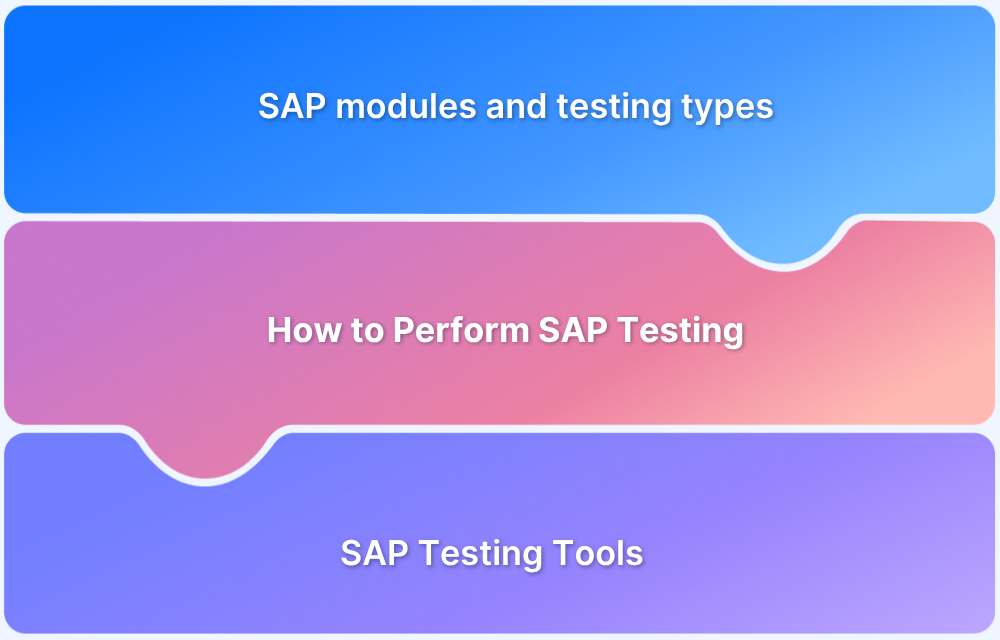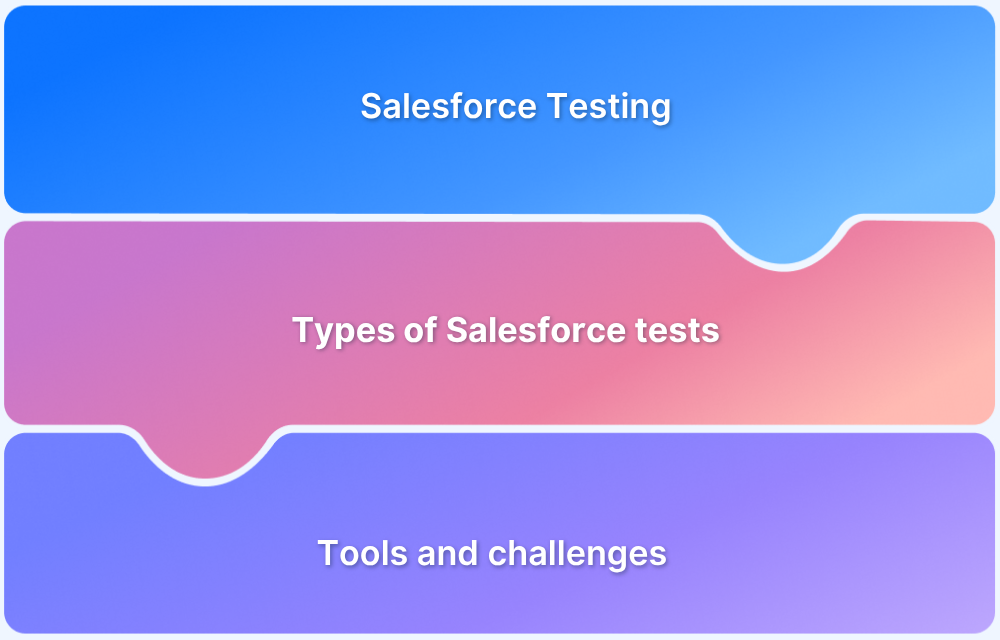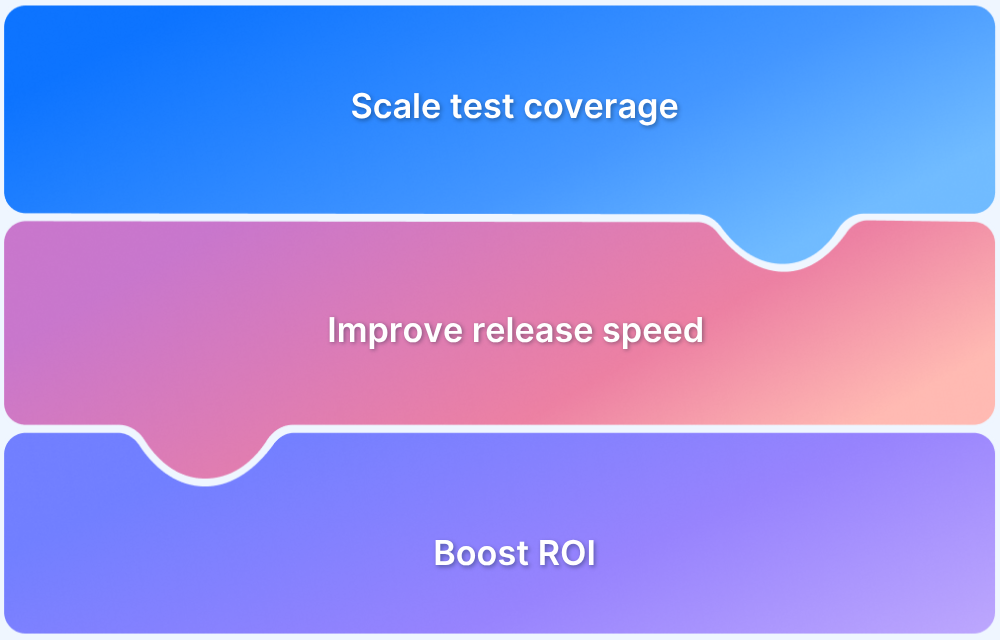SAP systems are integral to many organizations, managing everything from finance to supply chain operations. Thoroughly testing these systems is crucial to avoid disruptions and ensure smooth business processes.
Manual testing can be error-prone and time-consuming, which is why SAP test automation has become essential for increasing efficiency and accuracy.
Overview
SAP automated testing uses specialized tools to streamline and accelerate the testing of complex SAP applications, improving accuracy and reducing manual effort.
Popular SAP Automation Testing Tools:
- Worksoft: Enterprise-grade automation platform designed specifically for SAP and complex business processes.
- RightData: Focuses on data validation and test data management for SAP environments.
- Testimony: AI-driven test automation tool for SAP functional and regression testing.
- eCATT: SAP’s built-in testing tool for creating automated test scripts within the SAP GUI.
- Selenium: Open-source tool primarily used for web application testing, also adaptable for SAP web interfaces.
- JMeter: Performance testing tool used to simulate load and stress on SAP applications.
- AccelQ: Cloud-based automation platform supporting SAP and continuous testing workflows.
- Avo Assure: End-to-end test automation tool with strong SAP integration capabilities.
- Leapwork: No-code automation platform enabling SAP testing through visual flowcharts.
This article explains SAP test automation, highlights key tools available, and discusses their advantages.
What is SAP Test Automation?
SAP tools are specialized software applications designed to support various business processes within the SAP ecosystem, such as supply chain, finance, and human resources.
These tools help organizations manage complex operations efficiently by automating routine tasks and integrating different business functions.
SAP test automation refers to the process of using automated tools and scripts to test SAP applications and workflows. Automating SAP testing helps improve speed, accuracy, and consistency, overcoming the delays and errors often associated with manual testing.
This approach helps ensure that SAP applications function correctly after updates, customizations, or integrations, ultimately reducing downtime and improving overall system reliability.
Read More: How to perform SAP Testing
Popular SAP Testing Tools
Selecting the right testing tools can significantly improve the efficiency and accuracy of SAP test automation. Here’s an in-depth look at some of the most widely used SAP testing tools, along with their key advantages:
1. Selenium
Selenium is a leading open-source automation tool designed for testing web applications, including SAP’s web-based interfaces such as SAP Fiori.
It supports multiple programming languages like Java, C#, and Python, making it versatile for different development environments. Selenium’s flexibility allows integration with many frameworks and CI/CD pipelines for continuous testing.
Advantages:
- Cross-browser and cross-platform testing support
- Extensive community support and frequent updates
- Easily integrates with Jenkins, Maven, and other DevOps tools
For accurate test results, it’s essential to run automation tests on real devices and browsers that mirror actual user environments. BrowserStack’s cloud Selenium Grid provides instant access to 3500+ real device and browser combinations, enabling thorough and reliable testing at scale.
2. RightData
It focuses on managing and validating test data, which is critical for SAP testing to ensure tests run with realistic and compliant data sets.
It automates the generation, masking, and migration of test data, reducing manual effort and improving accuracy. This tool also helps organizations maintain data privacy standards during testing.
Advantages:
- Efficiently creates and manages large volumes of test data
- Ensures data privacy compliance with masking capabilities
- Reduces data-related test failures by validating data consistency
3. Testimony
This is an AI-powered automation tool that simplifies SAP functional and regression testing by automatically creating and updating test scripts.
It adapts to application changes, reducing script maintenance efforts and improving test coverage. Testimony also provides analytics to identify high-risk areas and optimize testing focus.
Advantages:
- AI-driven script generation and maintenance
- Improves test accuracy and reduces manual errors
- Provides actionable insights through detailed analytics
4. eCATT
Extended Computer Aided Test Tool (eCATT) is SAP’s native test automation solution, designed for automating tests within the SAP GUI environment.
It supports both recording and scripting tests, enabling detailed and repeatable testing of SAP transactions. Built by SAP, it offers seamless integration and compatibility with SAP modules.
Advantages:
- Deep integration with SAP systems and transactions
- No additional licensing costs for SAP customers
- Supports parameterization and complex test scenarios
5. Worksoft
It is a specialized enterprise automation platform tailored for SAP and complex business processes. It enables codeless automation of functional and end-to-end tests, which reduces dependency on technical testers.
Worksoft’s platform supports continuous testing in Agile and DevOps environments, helping accelerate SAP deployments.
Advantages:
- Codeless, business-friendly automation interface
- Supports end-to-end process testing across SAP modules
- Scales well for large SAP landscapes with continuous testing needs
6. JMeter
Apache JMeter is an open-source tool widely used for performance and load testing SAP applications, especially to simulate multiple users and evaluate system behavior under stress.
It supports testing of web services and databases commonly used in SAP environments. JMeter also provides detailed reporting on system response times and bottlenecks.
Advantages:
- Simulates high user loads to test SAP system scalability
- Supports distributed testing to handle large-scale scenarios
- Provides comprehensive performance metrics and reports
7. AccelQ
This one is a cloud-based, codeless test automation platform that supports SAP and various other enterprise applications. Its natural language-driven interface allows business users and testers to create automated tests without scripting knowledge.
AccelQ integrates with popular DevOps tools, enabling seamless continuous testing and faster feedback loops.
Advantages:
- Intuitive, codeless test creation with natural language support
- Supports end-to-end test automation for SAP landscapes
- Enables integration with CI/CD tools for continuous testing
8. Avo Assure
Avo Assure is an automation tool offering comprehensive test management and execution with a focus on SAP environments. It enables reuse of test assets, reducing duplication and effort across multiple projects.
Avo Assure also offers robust defect tracking and reporting capabilities to speed up issue resolution.
Advantages:
- Comprehensive test asset management and reuse
- Strong integration with SAP and third-party tools
- Detailed defect tracking and reporting for faster fixes
9. Leapwork
It is a no-code automation platform that allows SAP test automation through easy-to-understand visual flowcharts. Its drag-and-drop interface enables non-technical users to build, run, and maintain tests quickly.
Leapwork supports integration with popular test management and CI/CD tools, facilitating agile and DevOps practices.
Advantages:
- No coding required, ideal for business users and testers
- Visual flowchart interface simplifies test creation
- Integrates with Jenkins, Jira, and other enterprise tools
10. SAP TAO (Test Acceleration and Optimization)
SAP TAO is an add-on tool tightly integrated with SAP Solution Manager, designed to accelerate and optimize the creation and maintenance of automated test scripts. It automatically generates reusable test components from SAP business processes, which helps reduce manual scripting effort and enhances test coverage.
SAP TAO is particularly useful for regression testing and impact analysis, making it easier to keep tests up to date as SAP systems evolve.
Advantages:
- Seamless integration with SAP Solution Manager for traceability
- Automates test script creation for SAP business processes
- Simplifies regression testing and reduces maintenance overhead
11. Tricentis Tosca
This one is a model-based test automation platform known for its ability to automate SAP testing with minimal coding. It uses a visual modeling approach that reduces the complexity of maintaining test scripts and improves scalability across SAP modules.
Tosca supports end-to-end business process testing and integrates well with CI/CD pipelines, making it a strong choice for enterprises adopting Agile and DevOps practices.
Advantages:
- Model-based testing reduces script maintenance and increases reusability
- Supports comprehensive end-to-end SAP process automation
- Integrates with popular DevOps and test management tools for continuous testing
12. QF-Test
It is a Java-based automated testing tool that supports SAP GUI, SAP Web Dynpro, and SAP Fiori interfaces. It offers advanced recording and scripting capabilities that allow testers to create reusable test components easily.
QF-Test is platform-independent, supporting Windows, Linux, and macOS environments, making it versatile for SAP testing across different operating systems.
Advantages:
- Supports a wide range of SAP interfaces, including GUI and Web Dynpro
- Powerful recording and reusable test component features
- Cross-platform compatibility enhances flexibility
13. Ranorex Studio
It is a versatile UI automation tool with strong SAP testing capabilities, including SAP GUI and SAP web applications. It offers both codeless automation for business users and scripting options for advanced testers, combining ease of use with flexibility.
Additionally, Ranorex Studio provides detailed test reporting and integrates seamlessly with various test management and CI/CD tools.
Advantages:
- Supports codeless and script-based test automation for SAP interfaces
- Detailed test reports help track results and debug issues quickly
- Easy integration with popular CI/CD and test management platforms
What are the Different Types of Tools for SAP Testing?
SAP testing requires a variety of tools to address the diverse aspects of ensuring the quality, performance, and reliability of SAP applications. These tools can be broadly categorized based on their primary functions and testing focus:
- Functional Testing Tools: These tools focus on validating that SAP applications perform according to business requirements. They automate test cases for SAP GUI transactions, web interfaces like SAP Fiori, and integrated business processes.
- Performance Testing Tools: Performance testing tools simulate multiple users and load conditions to assess how SAP systems behave under stress. These tools identify bottlenecks, scalability issues, and response time problems.
- Test Data Management Tools: Managing realistic and compliant test data is critical for effective SAP testing. Test data tools help generate, mask, and validate data sets used during testing to ensure accuracy and privacy.
- Test Management and Optimization Tools: These tools streamline the management of test cases, test execution, and defect tracking specifically for SAP projects.
- Codeless and AI-Driven Automation Tools: To reduce the complexity of scripting, several modern SAP testing tools use codeless interfaces or AI-based approaches to automate test creation and maintenance.
By understanding these different types of SAP testing tools, organizations can select the right combination to cover functional correctness, performance, data reliability, and test management, ensuring comprehensive test coverage and higher software quality.
Read More: What is Scriptless Test Automation
Advantages of SAP Testing Tools
Using specialized SAP testing tools offers several key benefits that significantly enhance the quality, efficiency, and reliability of SAP software deployments. Here are some of the main advantages:
- Improved Test Accuracy and Coverage: SAP testing tools enable automated execution of comprehensive test cases that cover critical business processes, reducing human error and ensuring that even complex workflows are thoroughly validated.
- Faster Test Execution and Reduced Manual Effort: Automation tools speed up testing cycles by running repetitive tests quickly and consistently, freeing up testers from manual, time-consuming tasks. This accelerates overall project timelines and supports more frequent releases.
- Seamless Integration with SAP Ecosystem: Many SAP testing tools, especially SAP-native ones, offer deep integration with SAP modules and Solution Manager. This ensures accurate data handling, traceability, and easier test maintenance aligned with SAP updates.
- Enhanced Regression Testing: SAP environments often undergo frequent updates. Automated testing tools allow efficient regression testing to ensure that new changes do not break existing functionality, thereby maintaining system stability.
- Cost Savings Over Time: Although initial investment in SAP test automation tools can be significant, the long-term benefits include reduced manual testing costs, fewer defects in production, and faster issue resolution, resulting in overall cost savings.
- Improved Collaboration and Visibility: Many SAP testing platforms provide centralized dashboards and reporting, enabling stakeholders across business, QA, and development teams to track test progress, defects, and quality metrics in real time.
- Support for Agile and DevOps Practices: With faster and more reliable testing cycles, SAP testing tools help organizations adopt Agile and DevOps methodologies, facilitating continuous integration and continuous delivery (CI/CD) for SAP projects.
By leveraging SAP testing tools, organizations enhance the reliability and performance of their SAP systems and gain a competitive edge through faster delivery and higher software quality.
Read More: 20 Best Automation Testing Tools for Cloud
Who Uses SAP Testing Tools?
SAP testing tools are utilized by a diverse range of professionals involved in the development, deployment, and maintenance of SAP systems. Understanding who uses these tools helps clarify their importance across different roles and teams:
- SAP Testers and QA Engineers: These professionals are the primary users of SAP testing tools. They design, execute, and maintain automated test cases to ensure SAP applications function as expected.
- Business Analysts and Functional Consultants: Business analysts and SAP functional consultants use testing tools, often with codeless or low-code interfaces, to validate that configured SAP processes meet business requirements.
- Test Automation Specialists: These experts develop, optimize, and maintain automation frameworks specifically for SAP environments. They use advanced features of tools like Worksoft, Tricentis Tosca, or Selenium to create reusable scripts that improve testing efficiency and scalability.
- Developers and SAP Technical Consultants: Developers and technical consultants sometimes use SAP testing tools to perform unit tests, integration tests, or to verify the quality of custom developments and enhancements within SAP systems.
- QA Managers and Test Leads: QA managers oversee the overall testing strategy and use SAP testing tools to monitor test progress, manage resources, and ensure quality standards are met.
- Project Managers and Business Stakeholders: While not direct users, project managers and business stakeholders benefit from SAP testing tools through visibility into testing outcomes. This enables informed decision-making regarding project timelines, risks, and release readiness.
Challenges in SAP Testing
Testing SAP systems poses unique challenges due to the complexity and critical nature of enterprise business processes. Some of the key difficulties faced by organizations during SAP testing include:
- Complex and Integrated Business Processes: SAP applications often support end-to-end business processes spanning multiple modules and systems. Testing these integrated workflows requires comprehensive test scenarios that cover all dependencies, which can be difficult to design and maintain.
- Frequent System Updates and Customizations: SAP environments undergo regular updates, patches, and customizations to meet evolving business needs. This creates a challenge in keeping automated test scripts up to date and ensuring regression tests cover new changes without false failures.
- Test Data Management: Managing realistic, compliant, and consistent test data for SAP testing is complex due to sensitive business information and large data volumes. Generating or masking test data while preserving data integrity is a continuous challenge.
- Skill Gaps and Learning Curve: SAP testing tools vary in complexity, and some require specialized skills in SAP modules, scripting languages, or automation frameworks. Organizations often struggle to find or train testers with the right combination of technical and SAP domain knowledge.
- High Initial Investment and Tool Integration: Implementing SAP test automation tools can involve significant upfront costs and require integration with existing systems such as SAP Solution Manager or CI/CD pipelines. This integration complexity can delay ROI and testing efficiency.
- Performance Testing Limitations: Due to the complex SAP architecture, setting up realistic performance testing scenarios that simulate real user behavior and system load can be challenging. Tools need to support SAP-specific protocols and interfaces to provide meaningful results.
- Maintaining Test Scripts Over Time: As SAP systems evolve, test scripts often require frequent updates to accommodate UI changes, process modifications, or new business rules. This maintenance overhead can slow down testing cycles if not managed effectively.
Understanding these challenges is crucial for selecting the right SAP testing tools and strategies that help mitigate risks, improve test coverage, and ensure smoother SAP project deliveries.
Key Features to Look for in SAP Automation Tools
When selecting SAP automation tools, it’s essential to choose ones that align with your project requirements and provide the necessary capabilities to streamline testing. Key features to look for include:
- SAP Integration and Compatibility: The tool should offer seamless support for various SAP modules (like SAP GUI, Fiori, Web Dynpro) and integrate well with SAP Solution Manager and other SAP lifecycle tools.
- Codeless or Low-Code Automation: Tools that provide codeless or low-code options enable business users and functional consultants to create and maintain tests without deep programming knowledge, improving collaboration and reducing dependency on developers.
- Robust Object Recognition: Effective handling of SAP’s complex UI elements and controls is critical. The tool must accurately recognize and interact with SAP GUI components to ensure reliable test execution.
- Reusable Test Components and Modular Design: The ability to create reusable test modules or components saves time in building and maintaining tests, especially when dealing with large SAP landscapes and frequent updates.
- Comprehensive Reporting and Analytics: Detailed test reports, dashboards, and analytics help stakeholders track progress, identify issues early, and make informed decisions about software quality.
- Integration with CI/CD and DevOps Tools: Support for continuous integration and delivery pipelines enables faster, automated testing cycles, fitting well within Agile and DevOps environments.
- Support for Test Data Management: Built-in or integrated test data generation and management features help maintain realistic and secure test data throughout testing phases.
- Scalability and Performance Testing Capabilities: The tool should handle large test suites and support performance/load testing where applicable to ensure SAP systems perform well under various conditions.
Best Practices for SAP Automation Testing
Adopting best practices in SAP automation testing ensures maximum effectiveness, efficiency, and maintainability of test efforts:
- Start with Clear Test Planning and Strategy: Define objectives, scope, and priorities for automation based on business processes, risk areas, and frequency of use. Focus on automating repetitive and critical test cases first.
- Design Reusable and Modular Test Scripts: Build test cases in modular components that can be reused across different scenarios to reduce duplication and simplify maintenance.
- Maintain Test Scripts Regularly: Update automated tests promptly to reflect SAP system changes, UI updates, or process modifications to avoid test failures and false positives.
- Involve Business Users in Automation: Engage functional consultants or business analysts through codeless tools to ensure tests accurately represent real business workflows and improve acceptance.
- Integrate Automation into CI/CD Pipelines: Embed SAP automated tests into continuous integration and delivery workflows to enable faster feedback, early defect detection, and more frequent releases.
- Invest in Test Data Management: Use proper tools and processes for generating, masking, and managing test data to ensure realistic testing while maintaining compliance with data privacy regulations.
- Monitor and Analyze Test Results Continuously: Use detailed reports and dashboards to track automation effectiveness, identify flaky tests, and improve coverage over time.
By following these best practices and choosing tools with the right features, organizations can maximize the ROI of SAP automation testing and ensure high-quality SAP implementations.
Conclusion
As SAP landscapes grow more complex, automation becomes essential for ensuring speed, accuracy, and consistency in testing. With the right tools, teams can streamline their workflows, catch issues early, and deliver stable, high-performing applications that support critical business operations.
To take testing a step further, running automated tests on real devices and browsers is key. BrowserStack enables this by offering a cloud-based testing platform with access to 3500+ real device-browser combinations.
Its ability to support parallel testing and integrate with leading CI/CD tools like Jenkins, Jira, and CircleCI makes it a powerful choice for teams aiming to scale automation while maintaining agility and quality.